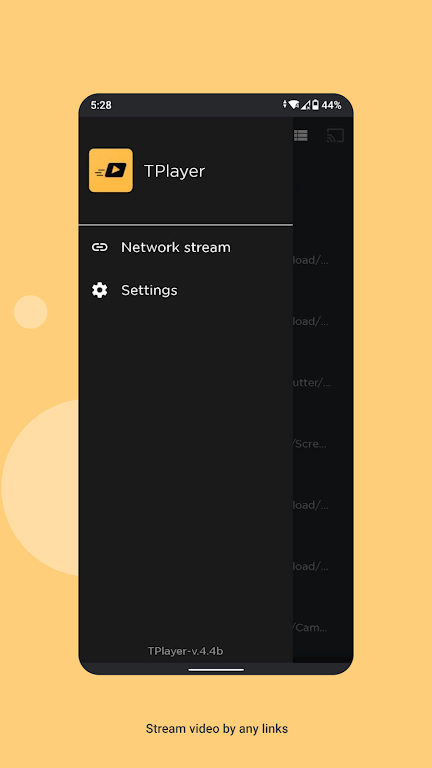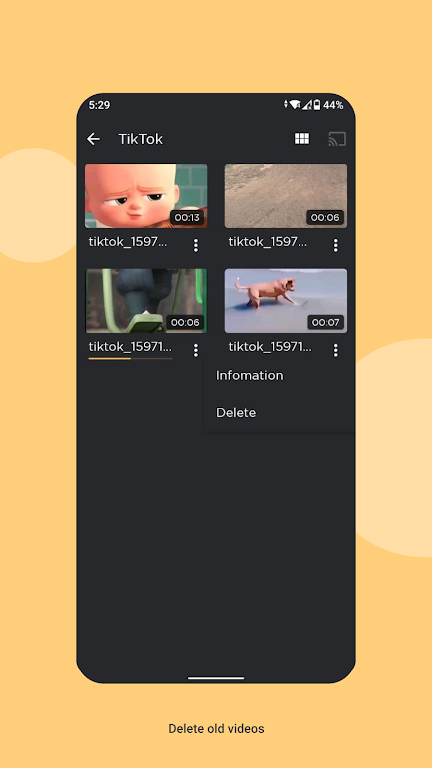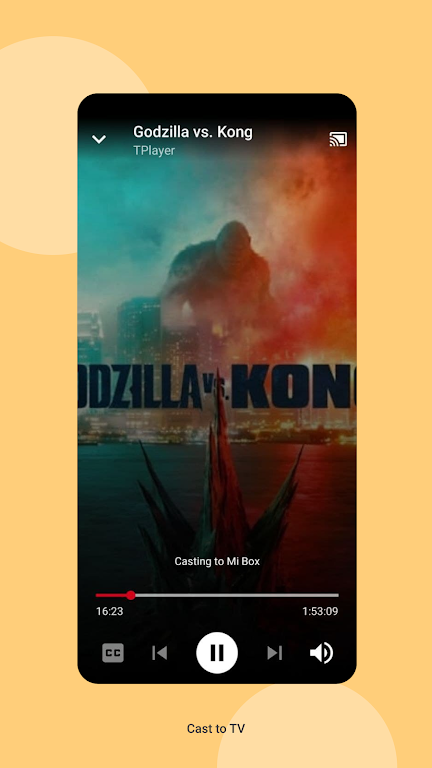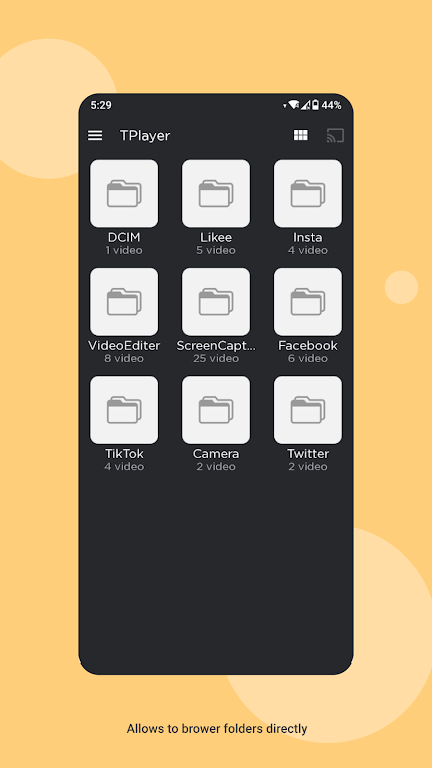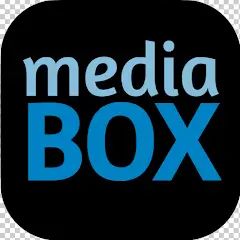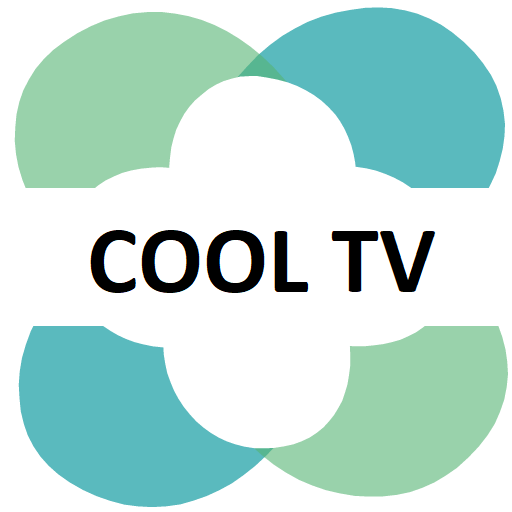TPlayer
Download for Android No downloads available- Category:Media & Video
- Size:13.66MB
- Language:English
- Updated:2025-01-01
- Version:7.4b
- Rating: 4.8
Introduction
TPlayer – All Format Video Player – have you ever wanted to have your own pocket cinema? If so, then TTPlayer from the developers of Jung Disk is your right choice. The player has a good level of performance and many built-in functions. The app can play all available video files directly through your iPhone without any complicated processes. The user is given the opportunity to choose different audio effects, which makes viewing even more enjoyable. Also, all files can be transferred very easily.
Features:
- All formats are supported, including MKV, MP4, AVI, MOV, Ogg, FLAC, TS, M2TS, Wv and AAC, ....
- Play most local video and audio files, as well as network streams.
- It has a media library for audio and video files, and allows to browse folders directly, has support for multi-track audio and subtitles.
- Enjoying and watching TV shows, movies, your favorite shows and all other video from your SD card or phone storage, it can identify all video files on your device and SD card automatically.
- Support auto-rotation, aspect-ratio adjustments and gestures to control volume, brightness and seeking.
- TPlayer is a totally free stunning app for all Android devices. You can watch all the popular any HD and 4K video on your phone or tablet .
- Multiple options for auto-rotate and screen fit, it allows you to resize your watching video based on your selection.
- Stream videos online by simple touches.
- Support download subtitles and more.
- Manage or share videos with ease.
Characteristics:
User-Friendly Interface: TPlayer features an intuitive and easy-to-navigate user interface, making it accessible for users to browse and play their media files.
Customization Options: Users can customize playback settings such as playback speed, audio equalizer, subtitle styles, and screen orientation to enhance their viewing and listening experience.
Offline Playback: It allows users to download media files for offline playback, providing flexibility in accessing content without an internet connection.
Wide Format Support: TPlayer supports a broad range of audio and video formats, ensuring compatibility with various media files without the need for additional codecs.
Subtitle Management: The app’s robust subtitle support allows users to adjust subtitle synchronization, choose different subtitle tracks, and customize subtitle appearance to suit their preferences.
Streaming Capabilities: TPlayer’s ability to stream online content directly within the app expands its functionality beyond local media playback, offering users access to a diverse range of media sources.
Advantages:
Support video player with all kinds of video formats from simple to complex
Please copy the link to the video on the web and search for it. Or upload the video domain to the app
Separate storage helps to save multiple video uploads to the app. Titles are named according to the source of the upload, easy to search
Run subtitles for each video to make it easier to access video content. Support many languages of countries around the world
Stable speed and smooth video quality, simple to use but effective beyond expectations
ADVANCED SUBTITLE OPTIONS
When you experience a hot movie, you often consider choosing HD or higher, and when you use TPlayer, this is not necessary. Specifically, users can do whatever they want and should ensure their own experience, so choose the highest quality one. This is completely understandable when watching videos; there is also a clear difference between 4K and HD, and especially when you stream on larger platforms, this difference will be clearly revealed. In other words, the app allows you to take advantage of the available Chromecast on a TV.
External subtitles: With formats like SRT or ASS, users freely use files with videos.
Adjust before watching the movie: You can choose the language, color, and size of the text.
Diversity of content: The application provides you with an open website related to subtitles so you can download the necessary things.
Conclusion:
All tasks related to video playback are fully supported in TPlayer. As a result, you can easily perform specific actions related to viewing, editing, or deleting videos on your Android device. Besides, when you download the MOD version of TPlayer at our website, you will enjoy great features. The most typical is to completely disable ads during use.
Related topics
-
Going to the cinema is too troublesome, and waiting for TV to play requires watching advertisements for too long. So, what are the recommended apps for free movie and TV drama watching? Today, the editor has listed several good mobile software for everyone. If you see a suitable software for yourself, you can directly click on the link below the introduction to download the genuine mobile software. Our website will provide you with genuine software download and update services
Top Apps in Category
Popular News
-
Isekai Awakening Full Gameplay & Walkthrough Guide
2025-08-12
-
Jump Harem Full Gameplay & Walkthrough Guide
2025-08-12
-
How to Play Milfy City – Full Gameplay Help & Walkthrough
2025-08-12
-
Milfs Plaza: Full Gameplay and Walkthrough Step-by-Step Guide
2025-07-25
-
My Cute Roommate 2 Full Gameplay and Walkthrough
2025-07-25
More+