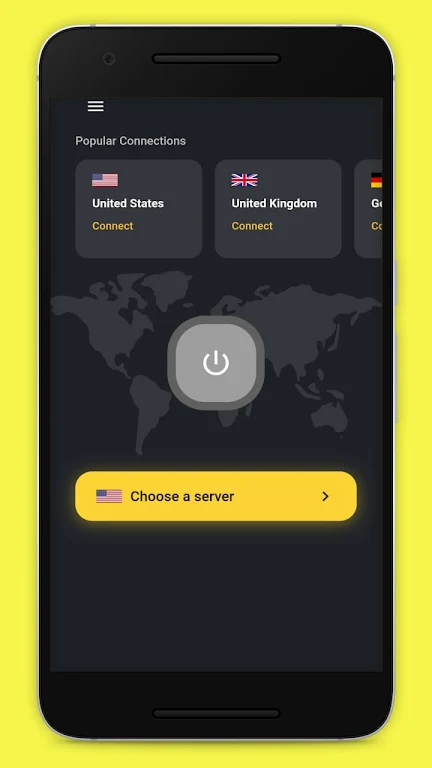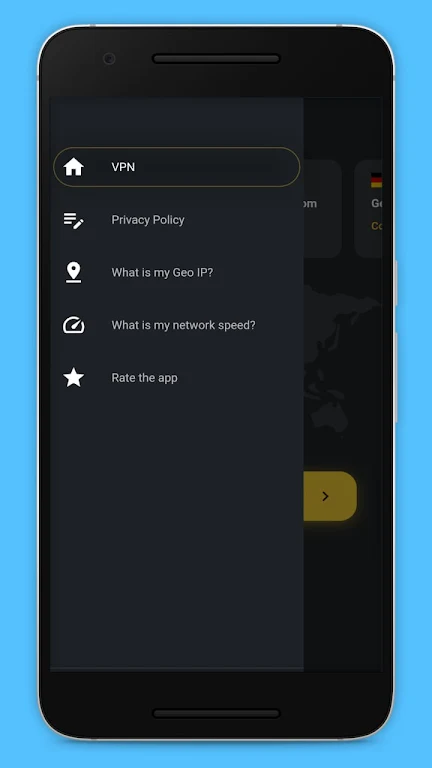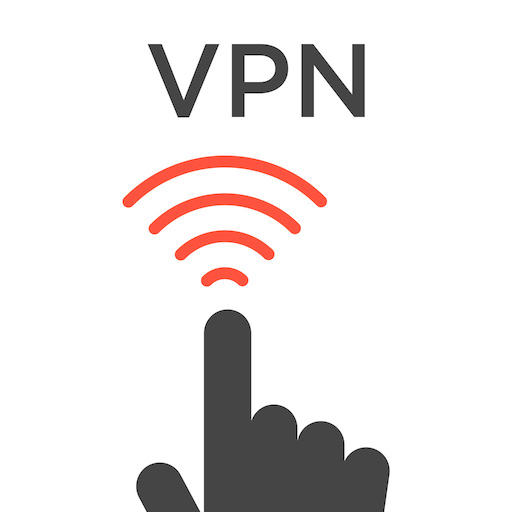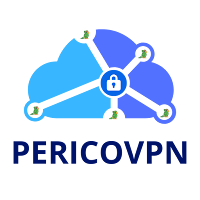
PericoVPN
Download for Android No downloads available- Category:Tools
- Size:5.30MB
- Language:English
- Updated:2025-02-17
- Version:2.2
- Rating: 4.6
Introduction
PericoVPN - Fast & Secure is the ultimate solution for fast and secure VPN connections right on your Android device. With its lightning-fast speed, you can connect to any website and unblock restricted content effortlessly. It provides the easiest experience with just one click to connect to a VPN proxy server. This app ensures the utmost stability by offering numerous free cloud connection servers for better service. Whether you want to bypass firewalls, access blocked videos, or protect your network traffic, the app has got you covered. Say goodbye to online restrictions and enjoy private browsing with this lightweight and free app.
Features:
Fast and secure VPN: Enjoy high VPN speed while ensuring the security of your online activities.
Unblock sites: Connect to the VPN server with just one click and access blocked websites and videos.
Reliable and stable connection: Benefit from a wide range of free cloud connection servers for a better VPN experience.
Bypass firewalls: Easily bypass restrictions on school WiFi and computers, giving you free access to the internet.
Privacy protection: Keep your network traffic secure and private while surfing the web, even on public WiFi.
Versatile compatibility: Works with all types of mobile data carriers, from WiFi to LTE, ensuring a seamless connection.
PericoVPN is the must-use software for:
To protect their traffic while using a public WiFi hotspots and get private internet access to geo-blocked content in destination countries.
To grab the best pricing offers and protect their online banking.
To access their gaming and gambling accounts from anywhere in the world and protect their money prizes.
To use VPN for streaming and access the US Netflix, US Hulu, and BBC iPlayer.
To protect their sensitive data and stay private while surfing the internet.
Tips for Users:
Public WiFi Protection: When using public WiFi hotspots, always connect to the app to protect your traffic and ensure a private internet access experience. This will prevent hackers and other malicious entities from accessing your data.
Access Geo-Blocked Content: Use the app to unblock websites and access content that is restricted or blocked in your country. Enjoy streaming videos, accessing gaming platforms, and more, regardless of your location.
Online Banking Security: Keep your online banking transactions safe and secure by using the app. It encrypts your data, making it virtually impossible for cybercriminals to intercept or steal your sensitive information.
FAQs:
Can I use PericoVPN on public WiFi hotspots?
Yes, it is perfect for protecting your traffic while using public WiFi hotspots. It ensures that your data remains private and secure, even on unsecured networks.
Can it be used for online banking?
Absolutely! It helps protect your online banking activities, ensuring that your sensitive information, such as passwords and financial details, remain safe from hackers and cyber threats.
Can I access streaming platforms like Netflix and Hulu with PericoVPN?
Yes, you can use it to access geo-blocked content on streaming platforms like Netflix, Hulu, and BBC iPlayer. It allows you to enjoy your favorite shows and movies, no matter where you are in the world.
Conclusion:
PericoVPN - Fast & Secure is an essential tool for users who prioritize their online security and privacy. With its fast and secure VPN connection, users can browse the internet without worrying about their data being compromised. It allows users to access blocked websites and stream geo-restricted content, providing them with unrestricted internet access. Additionally, the app ensures a stable connection, preventing any disruptions while using the VPN service. Whether it's protecting your network traffic, accessing geo-blocked content, or securing online banking transactions, the app is a reliable and user-friendly VPN app. Download it now to experience fast, secure, and private browsing.
Related topics
-
In 2024, privacy and security on mobile devices are more important than ever, and a reliable VPN can help protect your data while browsing. The best free VPNs for Android offer a solid balance of speed, security, and user-friendly features without costing a dime. These VPNs allow you to browse anonymously, bypass geo-restrictions, and safeguard your personal information on public Wi-Fi networks. While free options may have certain limitations, such as data caps or fewer server locations, they still provide essential privacy protection. With strong encryption, zero-logging policies, and a simple setup, these free VPNs ensure your online activities remain private and secure while using your Android device.
Top Apps in Category
Popular News
-
Isekai Awakening Full Gameplay & Walkthrough Guide
2025-08-12
-
Jump Harem Full Gameplay & Walkthrough Guide
2025-08-12
-
How to Play Milfy City – Full Gameplay Help & Walkthrough
2025-08-12
-
Milfs Plaza: Full Gameplay and Walkthrough Step-by-Step Guide
2025-07-25
-
My Cute Roommate 2 Full Gameplay and Walkthrough
2025-07-25
More+