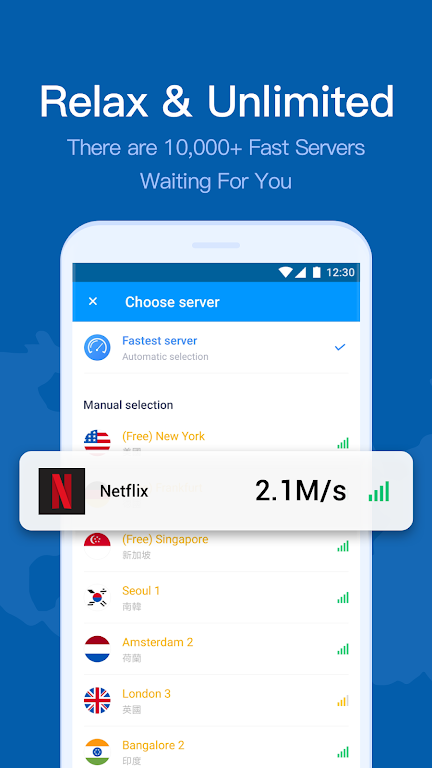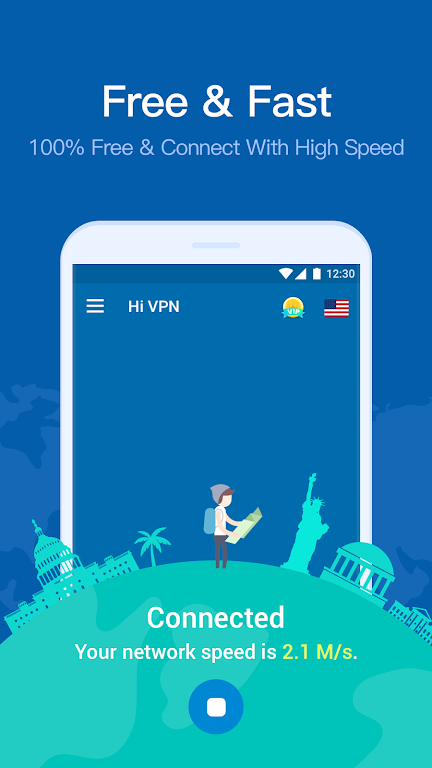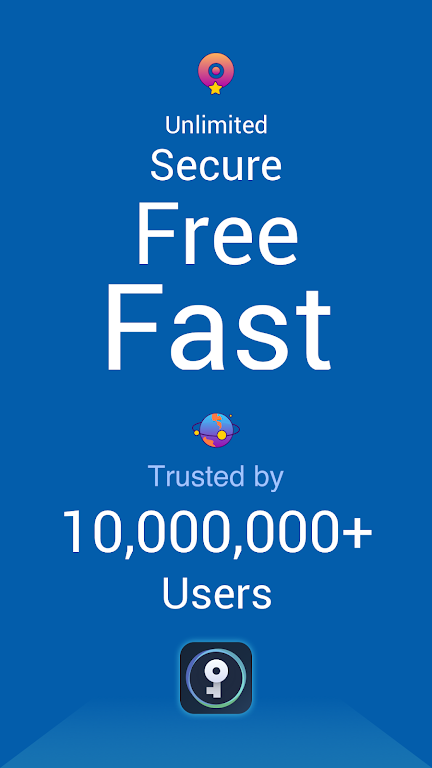Hi Security VPN
Download for Android No downloads available- Category:Tools
- Rating: 4.4
- Language:English
- Updated:2025-02-17
Introduction
Introducing Hi Security VPN - Unlimited Free Proxy VPN - the ultimate app for Android users who want to access blocked websites and apps, watch online videos without restrictions, and browse the internet with complete privacy and anonymity. With it, you can enjoy a high-speed and encrypted connection on your smartphone or tablet. Say goodbye to username, password, and registration hassles - it offers a seamless and user-friendly experience. Enjoy unlimited bandwidth whenever and wherever you are, and connect to servers in the United States, France, Germany, Netherlands, United Kingdom, Canada, Singapore, Japan, and India.
Features:
Unlimited and Fast VPN Connection:
Hi Security VPN offers unlimited high-speed bandwidth, allowing users to enjoy a seamless browsing experience without any restrictions. Whether you're streaming videos, accessing sensitive websites or apps, or simply browsing the internet, Hi VPN ensures fast and reliable connections.
User-Friendly Interface:
Designed with simplicity in mind, Hi Security VPN provides a hassle-free experience. With just one tap, users can connect to a VPN proxy server, granting them instant access to their favorite websites and apps. No complicated setup or technical knowledge required.
Privacy and Anonymity:
Protecting your online privacy is a top priority for Hi VPN. By hiding your IP address, Hi VPN ensures that your online activities remain private and anonymous. Say goodbye to being tracked or monitored by third parties.
Wide Range of Server Locations:
Hi Security VPN offers VPN servers in various countries, including the United States, France, Germany, Netherlands, United Kingdom, Canada, Singapore, Japan, and India. This allows users to bypass geographical restrictions and access content from all around the world.
FAQs:
- Is the app completely free to use?
Yes, the app is completely free and does not require any username, password, or registration. There are also no data limitations, allowing you to enjoy unlimited browsing and streaming.
- Can the app unblock websites and apps banned in my region?
Yes, the app allows you to bypass geo-restrictions and access websites and apps that are blocked in your region, such as VK, Yandex, Facebook, Twitter, Instagram, and YouTube.
- How does the app ensure the security of my data?
The app uses encryption technology to protect your data and maintain a secure connection. This ensures that your online activities cannot be intercepted or tracked by hackers or third parties.
- Can I use the app on multiple devices?
Yes, the app can be used on multiple devices including smartphones and tablets. You can enjoy the benefits of secure and private browsing on all your devices.
Conclusion:
With a high-speed and encrypted connection, users can enjoy a private and anonymous browsing experience. The app's multi-quality VPN servers in various locations ensure reliable and stable service. With no registration or data limitation, users can browse the internet freely and securely whenever and wherever they want. Download Hi Security VPN - Unlimited Free Proxy VPN now!
More Information
- Size:70.00MB
- Version:1.3
- Requirements:Android
- Votes:163
Related topics
-
In 2024, privacy and security on mobile devices are more important than ever, and a reliable VPN can help protect your data while browsing. The best free VPNs for Android offer a solid balance of speed, security, and user-friendly features without costing a dime. These VPNs allow you to browse anonymously, bypass geo-restrictions, and safeguard your personal information on public Wi-Fi networks. While free options may have certain limitations, such as data caps or fewer server locations, they still provide essential privacy protection. With strong encryption, zero-logging policies, and a simple setup, these free VPNs ensure your online activities remain private and secure while using your Android device.
Top Apps in Category
Popular News
-
Karryn’s Prison Gameplay Walkthrough & Strategy Guide
2025-10-28
-
Life in Santa County Game Guide & Complete Walkthrough
2025-10-28
-
Dreams of Desire Complete Walkthrough and Game Guide
2025-10-28
-
Era Hunter Gameplay Guide & Full Walkthrough
2025-10-28
-
Bulma Adventure 2 Full Game Walkthrough and Playthrough Tips
2025-10-14
More+