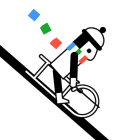Days in Palis
Download for Android No downloads available- Category:Other
- Rating: 4.6
- Language:English
- Updated:2025-03-06
Introduction
Embark on a journey of self-discovery and romance in this captivating visual novel app that offers a unique twist on love and relationships. In Days in Palis, players are thrust into the bustling city of Palis as a recent college graduate, facing financial struggles and uncertain futures. As you navigate financial pressures and uncertain futures, you'll meet three remarkable women - Isabella, the nurturing boss; Niki, the vivacious friend; and Camille, the ambitious landlord - each offering a unique path to explore. Dive into dynamic conversations, make impactful decisions, and unlock hidden backstories as you delve deeper into the transformative power of love. With stunning visuals, animated scenes, and a fresh storyline, immerse yourself in the world of Palis and uncover the complexities of relationships in a whole new way.
Gameplay:
Character Interaction: Engage in dynamic conversations with each protagonist, allowing your choices to shape the direction of your relationships and the overall narrative.
Decision-Making: Your choices impact not only your interactions but also the emotional depth and outcomes of each character’s story. Explore different paths for varied experiences.
Unlocking Content: Gradually reveal backstories and personal struggles through gameplay, enhancing your understanding of each character’s motivations and feelings.
Features:
Interactive Storytelling: Dive into the lives of three captivating women and make choices that impact the direction of your relationships and the overall narrative.
Stunning Visuals: Immerse yourself in over 400 high-resolution static images and 15-20 animated sequences that bring intimate moments to life.
Diverse Character Personalities: Explore the unique paths offered by Isabella, Niki, and Camille, each bringing a different perspective on love and relationships.
Emotional Depth: Uncover hidden desires and personal struggles through engaging gameplay, enhancing your understanding of each character's motivations.
Fresh Take on Love: Experience a well-crafted narrative that steers clear of clichés, offering a unique exploration of modern relationships.
Varied Endings: Unlock multiple character endings by replaying scenes and making different choices, adding depth and replay value to the game.
Tips for Users:
Explore Multiple Routes: To fully experience all that the game has to offer, don't hesitate to replay scenes and make different choices. This will unlock alternate endings and provide a deeper understanding of each character's story arc.
Pay Attention to Details: Listen closely to character dialogue and cues, as they often hint at deeper feelings and potential storylines worth pursuing. By paying attention to these details, players can uncover hidden layers of the narrative and improve their overall gameplay experience.
Take Your Time: Immerse yourself in the world of Palis and savor each interaction with the characters. By taking your time and fully engaging with the story and relationships, you can appreciate the nuances of the characters and their evolving dynamics.
Conclusion:
Days in Palis offers players a unique and immersive gaming experience that focuses on character interaction, decision-making, and unlocking hidden content. project for an adult audience. The plot, explicit content are designed as a dating simulator. Thanks to which fans of the genre will be able to choose and direct in many ways. Independently deciding in which direction the main character will move. Who found himself in a difficult situation. His desire to settle in a metropolis after completing his studies at college failed. Because of which he thought about his further and rather sad prospects, when he accidentally met several girls at once. Communication with each of them conceals not only a pleasant time, but also a lot of opportunities. By exploring multiple routes, paying attention to details, and taking their time to fully immerse themselves in the game, players can uncover the transformative power of love and relationships in this dynamic narrative adventure. Download now to embark on a journey of self-discovery and emotional growth.
More Information
- Size:973.60MB
- Version:1.0
- Requirements:Android
- Votes:205
- Content Rating:Mature 18+ · Includes adult Themes
Related topics
-
In this fast-paced life, there is often a need for simple and fun ways to relax tense nerves and relieve daily stress. Today, the editor specially recommends some casual games, which gather numerous relaxing and enjoyable games. They not only temporarily keep our brains away from complexity, but also bring infinite fun and satisfaction in the short gaming time.
-
The most popular casual game in the World includes various types of casual games, which are very suitable for killing time. Therefore, the editor has also helped players collect a large number of high-quality small games with small memory. Various games can be freely selected, occupying very little phone space, so there is no need to worry about the burden on the phone. Players can safely use these games to pass the time of queuing or taking a car. There are more fun games waiting for you inside.
Top Games in Category
Popular News
-
Karryn’s Prison Gameplay Walkthrough & Strategy Guide
2025-10-28
-
Life in Santa County Game Guide & Complete Walkthrough
2025-10-28
-
Dreams of Desire Complete Walkthrough and Game Guide
2025-10-28
-
Era Hunter Gameplay Guide & Full Walkthrough
2025-10-28
-
Bulma Adventure 2 Full Game Walkthrough and Playthrough Tips
2025-10-14
More+