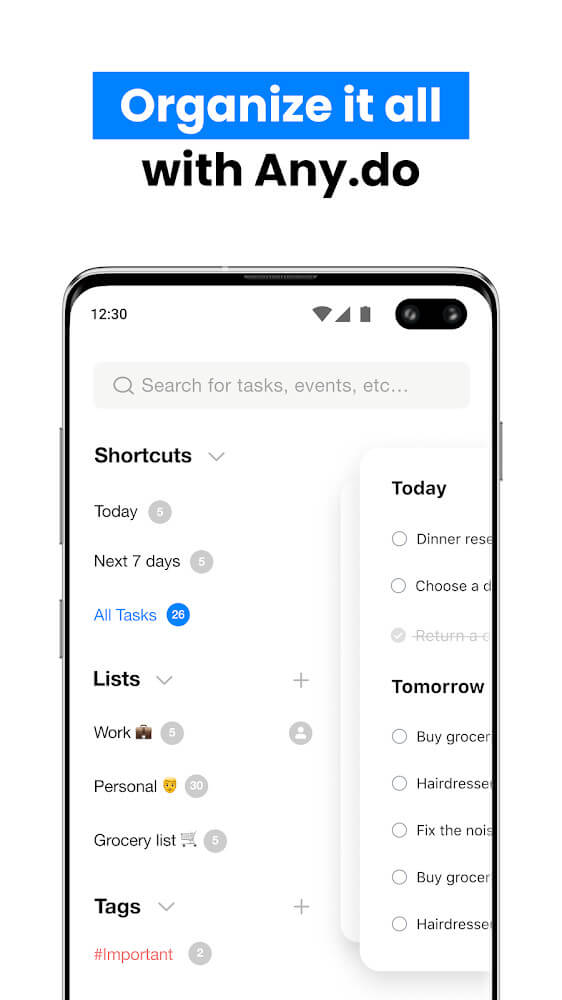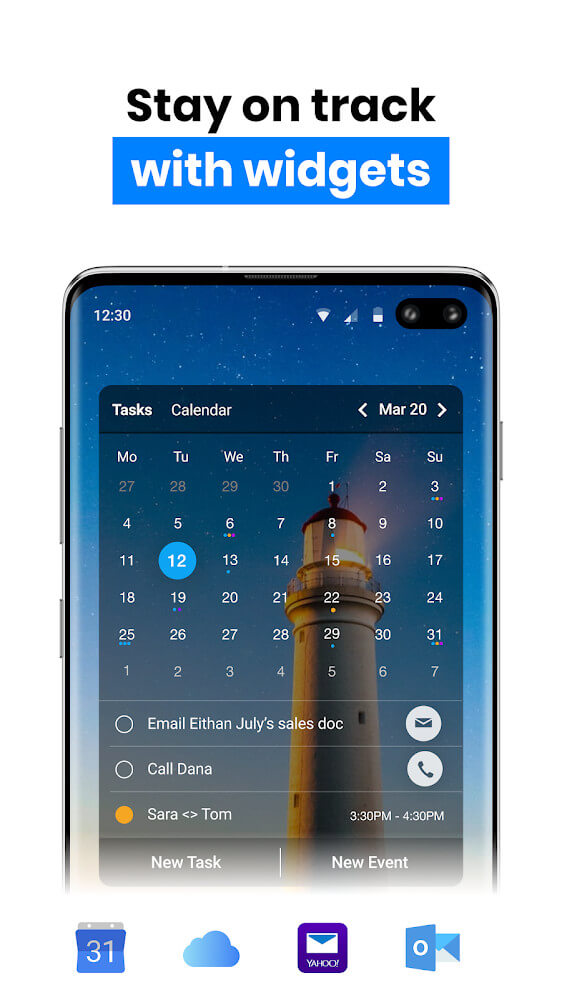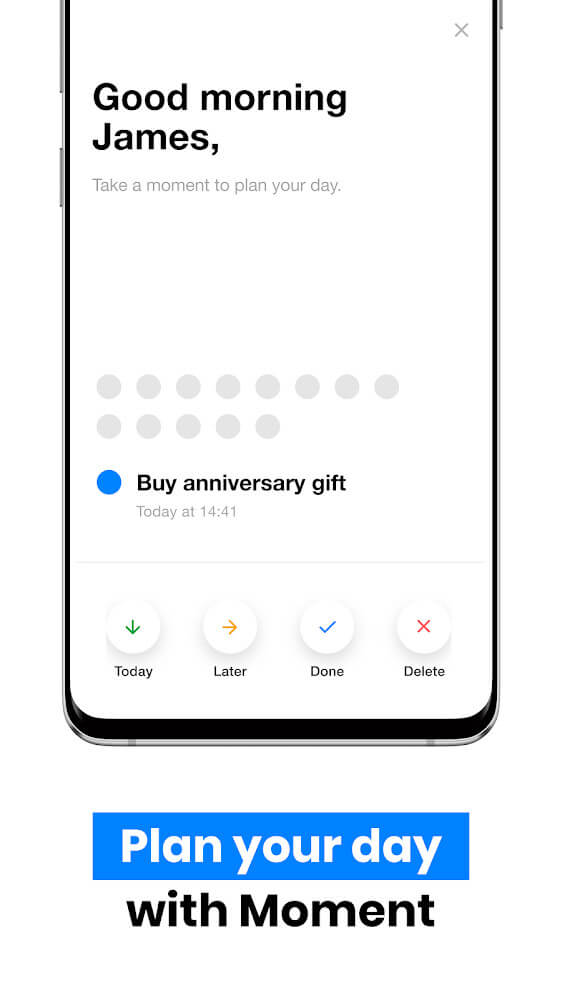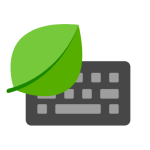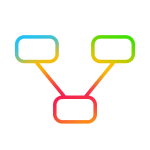Any.do
Download for Android No downloads available- Category:Productivity
- Rating: 4.5
- Language:English
- Updated:2025-02-19
Introduction
Any.DO is a personal agenda that allows you to quickly and comfortably manage all of your different daily tasks directly from your Android device. You just have to drag tasks from one place to the next in order to mark them as done, delete them, push them back, move them up, etc.
Features:
ADVANCED CALENDAR & DAILY PLANNER - Keep your to-do list and calendar events always at hand with our calendar widget. Any.do to-do list & planner support daily calendar view, 3-day Calendar view, Weekly calendar view & agenda view, with built-in reminders. Review and organize your calendar events and to do list side by side.
SYNCS SEAMLESSLY - Keeps all your to do list, tasks, reminders, notes, calendar & agenda always in sync so you’ll never forget a thing. Sync your phone’s calendar, google calendar, Facebook events, outlook calendar, or any other calendar so you don’t forget an important event. Even on your Wear OS device.
SET REMINDERS - One-time reminders, recurring reminders, Location reminders & voice reminders. NEW! Easily create tasks and get reminders in WhatsApp.
WORK TOGETHER - Share your to do list and assign tasks with your friends, family & colleagues from your task list to collaborate and get more done.
Highlights:
EASILY VIEW your events and to-do list for the day, week, or month
SYNC SEAMLESSLY in real-time with your phone’s calendar, google calendar, Facebook events, outlook calendar, or any other calendar, so you don’t forget an important event
FOLLOW UP WITH TASKS and action items after a meeting while it's still fresh in your head
SYNC SEAMLESSLY in real time between your mobile, desktop, web, and tablet. Keeps all your to-do lists, reminders, calendar & agenda always in sync so you’ll never forget a thing
GET REMINDERS for a scheduled time when you reach a particular location or set recurring reminders so, you never miss a thing
WORK TOGETHER with shared lists and assigned tasks to collaborate and get more done with anyone.
HOMESCREEN WIDGET with simple, powerful, and beautiful features to keep your to-do list and tasks always at hand
Pros:
Speak and be heard: Voice recognition not only makes Any.do easy to use on the fly, it makes it far more likely you'll record a task, plan, or event.
Someday: Any.do sorts entries by urgency: Today, Tomorrow, Upcoming, and Someday. Someday will eventually be Upcoming, then Tomorrow, then Today. With Any.do, you can see Someday coming before it's at the door.
Google Glass: Any.do integrates with Google Glass, if you're fortunate to have one.
Shake n Sync: Some of Any.do's cool capabilities include Shake, Missed Call, Post Meeting, and Sync. Any.do easily syncs with its Chrome extension.
Cons:
Sound on: Any.do's settings offers a long list of notification sounds, but you can't turn sounds off, apparently. Turning the device's sound all the way down isn't a solution, either.
It's about time: You'll probably need to find something constructive to do with the time Any.do saves. Or you could play games. Such a tough decision could lead to brain-freeze. (Kidding! What's your high score?)
Conclusion:
This program is intended to meet all your needs in formulating a strategy for your next project. One can examine the capabilities available here to assign specific jobs to each employee or family member in the most efficient way. This plan meticulously enumerates and delineates each duty necessitating your attention. It is imperative to allocate and distribute each duty fairly, progressively sharing responsibilities to attain optimal results.
More Information
- Size:3.80MB
- Version:1.0
- Requirements:Android
- Votes:376
Related topics
-
Empower your microfinance operations with our cutting-edge digital lending platform, designed to streamline loan management while promoting economic growth. Our specialized software equips financial institutions with intelligent tools to efficiently serve underserved communities, simplify borrower onboarding, and optimize lending processes. Experience seamless integration, robust security, and data-driven insights tailored for microfinance success. Download now to revolutionize your financial services and drive sustainable development!
-
Streamline your lending and borrowing operations with our powerful suite of online loan management solutions. These innovative software platforms provide a seamless digital experience for both borrowers and lenders, featuring intelligent automation, real-time processing, and robust security measures to ensure fast, reliable, and user-friendly financial transactions.
-
We've curated the best business loan software solutions to simplify and accelerate the lending process. These platforms offer comprehensive features, including automated loan processing, risk assessment, credit scoring, and real-time financial monitoring. Ideal for lenders and borrowers alike, they enhance efficiency, reduce manual workload, and ensure smarter decision-making - all in one integrated system.
Top Apps in Category
Popular News
-
Karryn’s Prison Gameplay Walkthrough & Strategy Guide
2025-10-28
-
Life in Santa County Game Guide & Complete Walkthrough
2025-10-28
-
Dreams of Desire Complete Walkthrough and Game Guide
2025-10-28
-
Era Hunter Gameplay Guide & Full Walkthrough
2025-10-28
-
Bulma Adventure 2 Full Game Walkthrough and Playthrough Tips
2025-10-14
More+