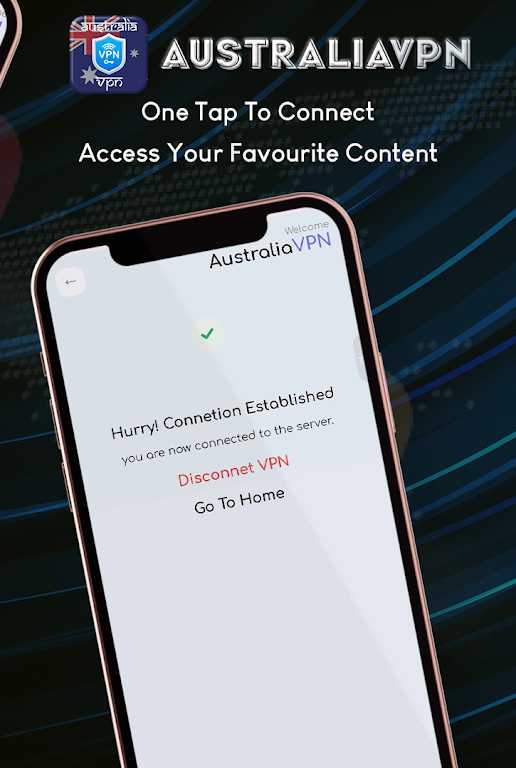VPN Australia - get ip in VPN
Download for Android No downloads available- Category:Tools
- Rating: 4.3
- Language:English
- Updated:2025-03-06
Introduction
Introducing the VPN Australia - get ip in VPN app! With just one click, you can easily obtain an Australian IP address and access restricted websites and applications. Utilizing OpenVPN technology with a 2048-bit key for secure connections, this app ensures your online activities remain confidential. A VPN is essential for changing your IP, bypassing ISP blocks, and maintaining privacy from your provider. With its secure connection and anonymous access features, users can browse the internet privately and securely, protecting their data and personal information. The app also offers the flexibility to change server locations, enabling users to bypass restrictions and enjoy a broader range of online content. Whether for online gaming, streaming, or personal privacy, the app is a useful tool to ensure a safe and unrestricted internet browsing experience.
Features:
Easy Access to Australian IP Address: By using the app, you can easily and quickly obtain an Australian IP address with just one click. This allows you to access websites and applications that may be blocked in your region.
Secure and Confidential Connection: The app utilizes OpenVPN connection technology, which uses 2048-bit keys generated by OpenSSL. This ensures a secure and confidential connection, particularly when using open Wi-Fi networks.
Anonymity and Privacy: VPN Australia provides anonymous access to websites and applications. Your internet service provider (ISP) will only receive a notification of your connection to the VPN, as all network traffic is encrypted using 1024-bit keys.
Unlimited and Fast Connection: The app offers unlimited and fast connection speeds, allowing you to browse the internet and stream content seamlessly.
Unlock Blocked Content: With the app, you can bypass restrictions imposed by your ISP, school, or workplace. This enables you to access blocked websites, streaming services, and even VoIP networks and video calls.
Tips for Users:
Bypass Restrictions: Use VPN Australia to access blocked websites and applications that are restricted by internet service providers, schools, or offices. This allows users to enjoy unrestricted internet access and explore different online content.
Online Security: Enable the app when connecting to open Wi-Fi networks to ensure the security of your data and personal information. The app encrypts traffic, making it unreadable even on unsecured networks, thus protecting against potential threats and unauthorized access.
Gaming and Streaming: The app can be used to lower the ping value in mobile games such as PUBG Mobile and Fortnite. Additionally, it helps unlock content from video services like Sonyliv, Hotstar, Disney+, Netflix, and YouTube Australia, giving users access to a wider range of entertainment.
Conclusion:
VPN Australia - get ip in VPN is an essential tool for users seeking secure, unrestricted internet access, providing the ability to obtain an Australian IP address or one from a range of international servers swiftly and effortlessly. It utilizes OpenVPN technology backed by a robust 2048-bit OpenSSL key, ensuring a protected connection, while Shadowsocks technology provides a swift experience. The platform is designed to be accessible and user-friendly-you'll find that it's free, doesn't require registration, and imposes no traffic limitations. Furthermore, the program effortlessly scales to accommodate any internet connection, emphasizing its versatile nature.
More Information
- Size:13.80MB
- Version:1.0
- Requirements:Android
- Votes:301
Related topics
-
In 2024, privacy and security on mobile devices are more important than ever, and a reliable VPN can help protect your data while browsing. The best free VPNs for Android offer a solid balance of speed, security, and user-friendly features without costing a dime. These VPNs allow you to browse anonymously, bypass geo-restrictions, and safeguard your personal information on public Wi-Fi networks. While free options may have certain limitations, such as data caps or fewer server locations, they still provide essential privacy protection. With strong encryption, zero-logging policies, and a simple setup, these free VPNs ensure your online activities remain private and secure while using your Android device.
-
With the development of mobile hardware and software, many practical tool software have emerged, covering a wide range of aspects and becoming a good helper for everyone in work and life. Today, the editor provides you with a list of useful tool software downloads. These tools are not particularly complex types, and after reading them, everyone can quickly learn how to use them. Proper use can bring great convenience to life and work.
Top Apps in Category
Popular News
-
Karryn’s Prison Gameplay Walkthrough & Strategy Guide
2025-10-28
-
Life in Santa County Game Guide & Complete Walkthrough
2025-10-28
-
Dreams of Desire Complete Walkthrough and Game Guide
2025-10-28
-
Era Hunter Gameplay Guide & Full Walkthrough
2025-10-28
-
Bulma Adventure 2 Full Game Walkthrough and Playthrough Tips
2025-10-14
More+