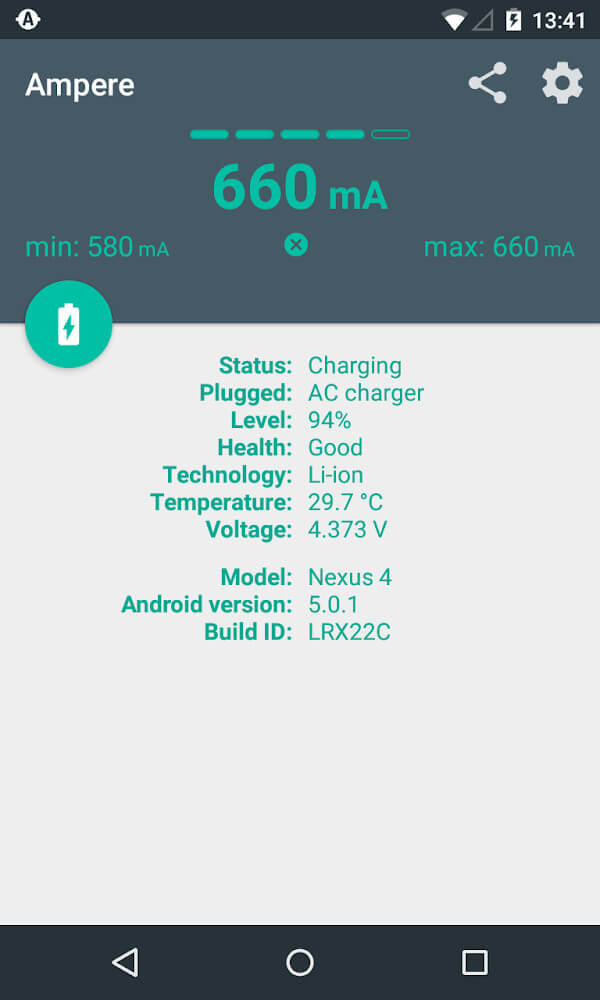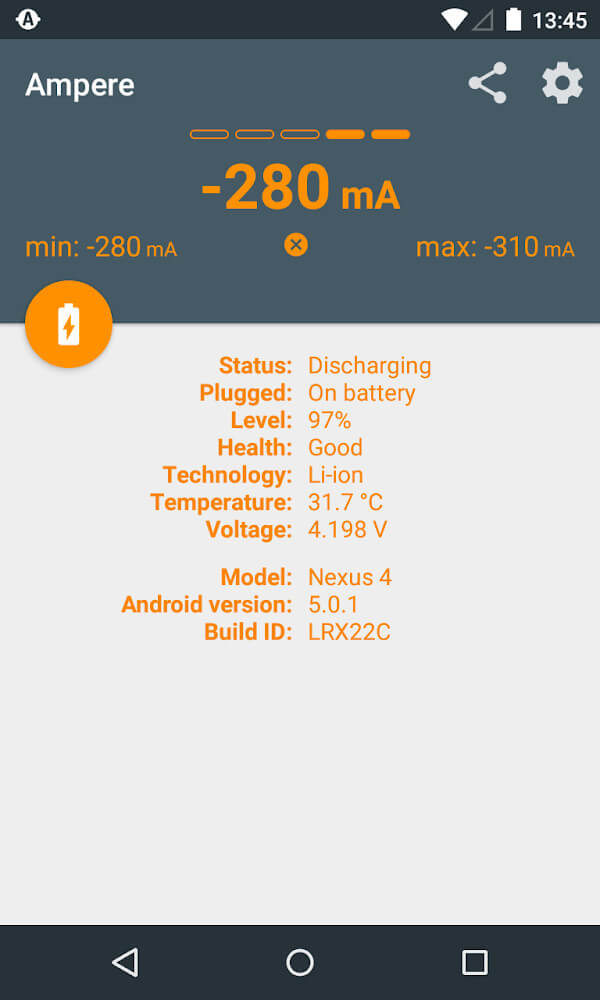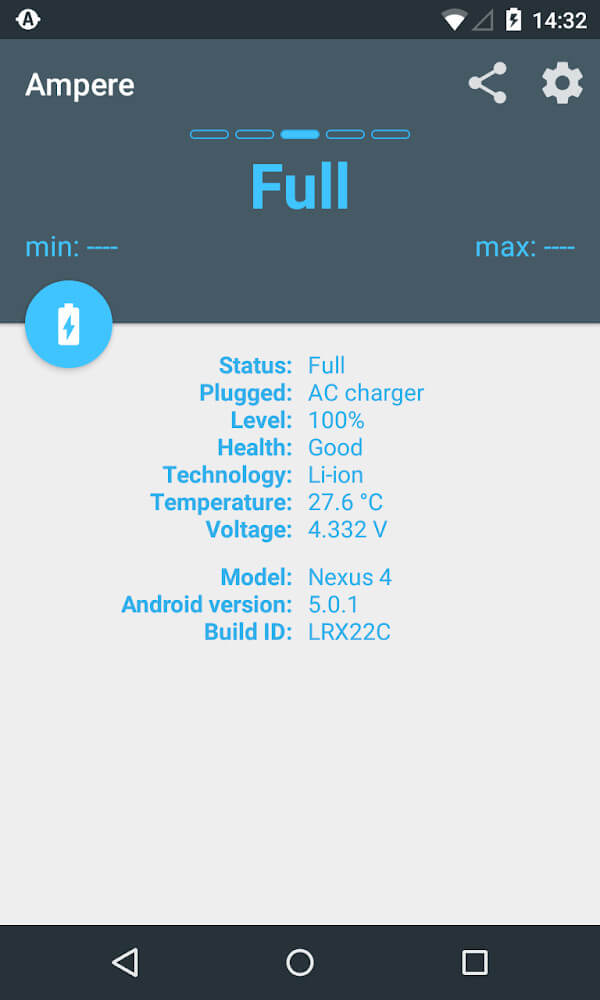Ampere
Download for Android No downloads available- Category:Tools
- Rating: 4.0
- Language:English
- Updated:2024-12-13
Introduction
Ampere is an application used to measure the charging current to your device and its consumption. If you have ever wondered why cleaning your device with a different charger or USB cable gives you such different battery performance, this application will tell you the answer. With this application, users can find out which charger is really suitable for their device in order to extend the usage time.
Features:
Measure the current absorbed and discharged by the mobile device while connected to the charger or USB kit.
Depending on the mobile device, charger, and operating status, and brightness affect the results you get.
We do not completely consume all the necessary time to charge the phone.
Now, users have the flexibility to use the old measurement method if the Lollipop device has only one interface system.
Alert users by the intelligent notification system.
Highlights:
Provide information related to charging current
Ampere provides users with information related to the charging current as well as the status related to the battery on the device. Just using this application you will see the most detailed battery reports. For example, you can find out about the power from the battery or the AC charger your device is using. Moreover, the parameters related to the current temperature of the device will also help keep everything safe.
Using simply
Although the functions that Ampere brings are very useful, users will not take too long to get used to this application. All user operations have been optimized and operated automatically, so you do not need to manipulate too much. After successful installation, you just need to log in to the application and wait for about 10 seconds for the application to provide all the necessary information. Besides, the application also gives you important data on some factors that influence the current difference.
Use utility Widgets
Besides providing useful information on the usage screen, Ampere also allows users to create utility widgets on the home screen. You just need to turn on the widgets you want to track to see them continuously without having to log in to your device. It can be charge status, battery percentage, temperature, and other measurements. Available widgets are displayed very intuitively thanks to different colors and designs, which will help you always feel secure when using your device.
Appears necessary warnings
Necessary warnings will be sent to the device continuously so that users are always aware of their usage situation. First, you need to allow Ampere access to the device’s control memory to be able to maximize its benefits. Of course, the application will not use the access rights to perform bad actions such as stealing information or spreading viruses. After enabling notifications, you will receive notifications related to the battery and charging current on the device. Typically when the battery is overheated, the charging current is a too high voltage, the charging is not working properly, and more.
Advantages:
Test tools
Ampere provides tools to aid in the testing process. Helps users to know the battery parameters as well as charging. View current passing conditions according to the analysis of the application. Bringing all relevant information, for the user will know the problems as well as their quality. These tools are indispensable, they all carry their own functions. Helps you to quickly see if the equipment is still up to standard. Whether to continue using or recommend best practices.
Work
The ampere connects to your devices and gives you the numbers. See if your rechargeable power supply ensures its safety. It is a free-to-use application with all the features included. Ampere released to users has brought a lot of benefits. Works in conjunction with the devices you use. Keep track of the battery on that device. Let you know of any problems and replace the batteries as needed. The device you are using will be maximized the effects. Be efficient in what you need. Ampere works with powerful and synthesized utility tools. Makes the user know what needs to be improved on the device. Do not let things go wrong.
Utility applications
Ampere is truly an application with huge benefits. Makes you easily controllable of the device. Ways to deal with all problems can be shown quickly. Ampere will be a great companion for you. Keep an eye on battery and charger issues with you. Shows whether the battery parameters as well as in the device are working properly. Ampere brings functions to meet your needs. Provide timely warnings about bad problems when they happen. For you to have the fastest response. Help your device to be in a stable state. Bring positive effects to users.
Final verdicts
With simple and accessible features, Ampere provides many useful and accessible features for measuring and calculating the charging and discharging on your Android devices. Feel free to accurately monitor the states of your battery and charger with the provided tools. And also get notified with many useful and essential notices to keep your devices properly functioned. Plus, with the fully unlocked and modded app on our website, you’ll have access to all of its amazing features and added functionality.
More Information
- Size:31.00MB
- Version:11.8.91
- Requirements:Android
- Votes:202
Related topics
-
With the development of mobile hardware and software, many practical tool software have emerged, covering a wide range of aspects and becoming a good helper for everyone in work and life. Today, the editor provides you with a list of useful tool software downloads. These tools are not particularly complex types, and after reading them, everyone can quickly learn how to use them. Proper use can bring great convenience to life and work.
Top Apps in Category
Popular News
-
Karryn’s Prison Gameplay Walkthrough & Strategy Guide
2025-10-28
-
Life in Santa County Game Guide & Complete Walkthrough
2025-10-28
-
Dreams of Desire Complete Walkthrough and Game Guide
2025-10-28
-
Era Hunter Gameplay Guide & Full Walkthrough
2025-10-28
-
Bulma Adventure 2 Full Game Walkthrough and Playthrough Tips
2025-10-14
More+