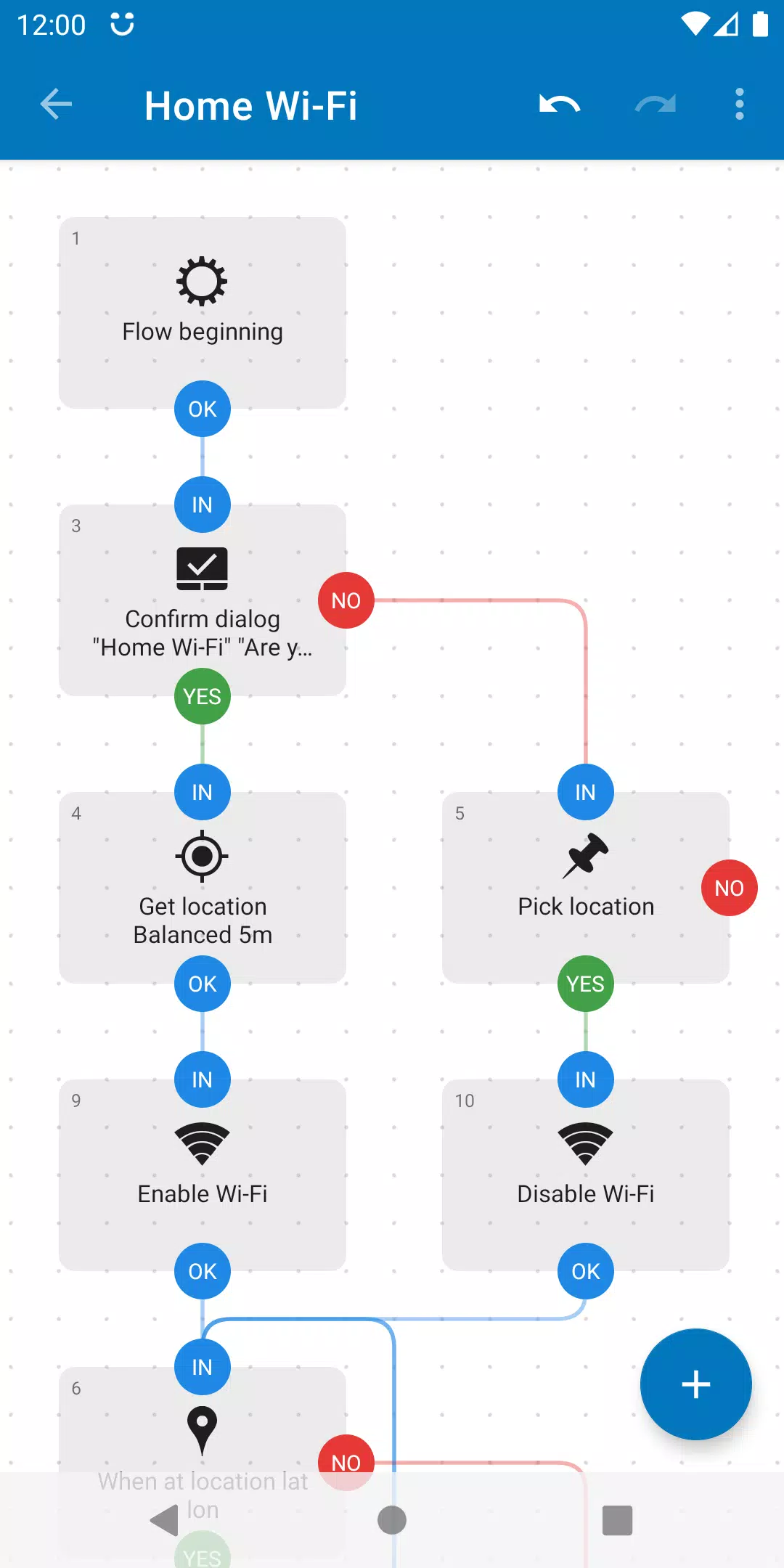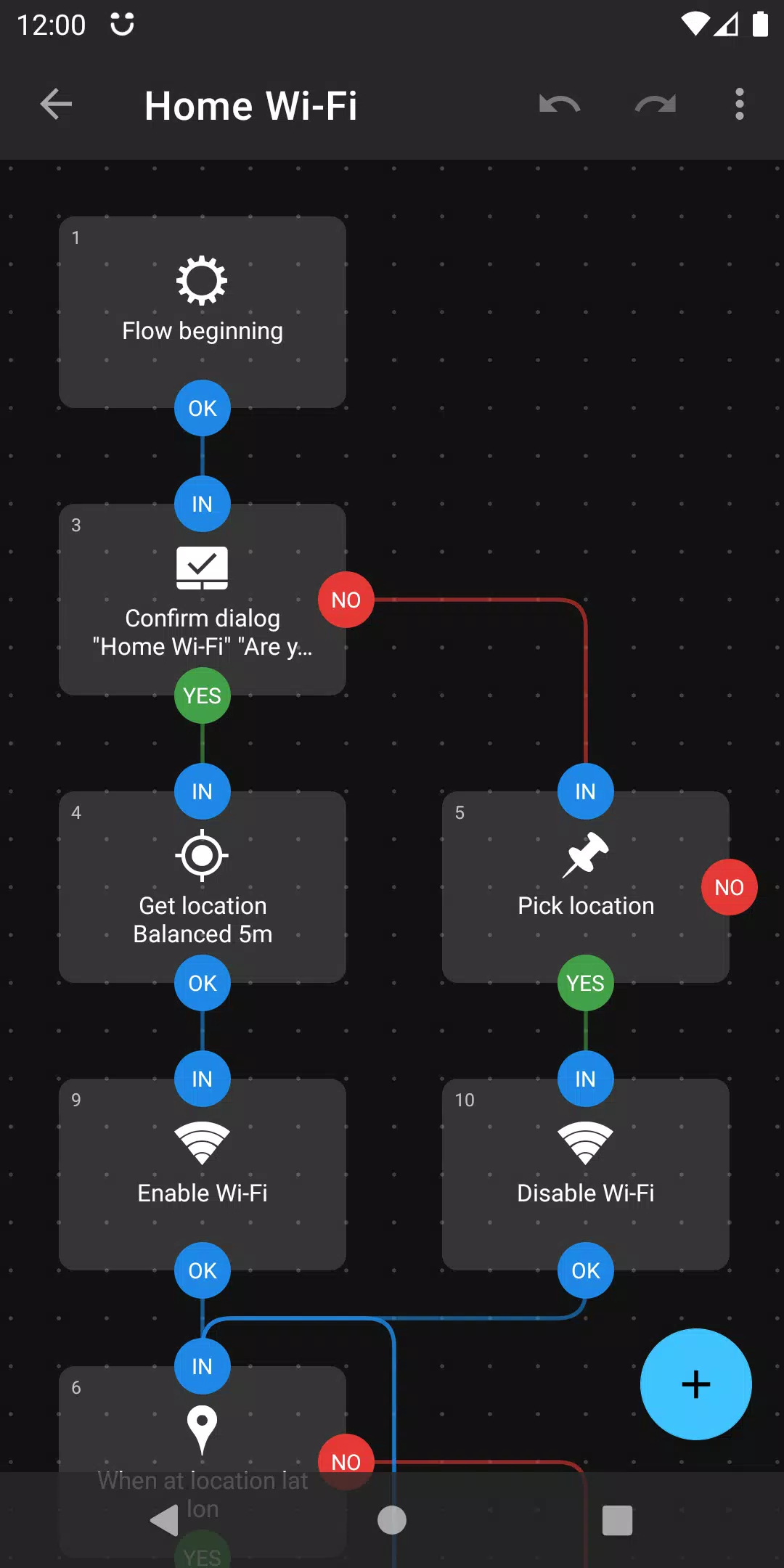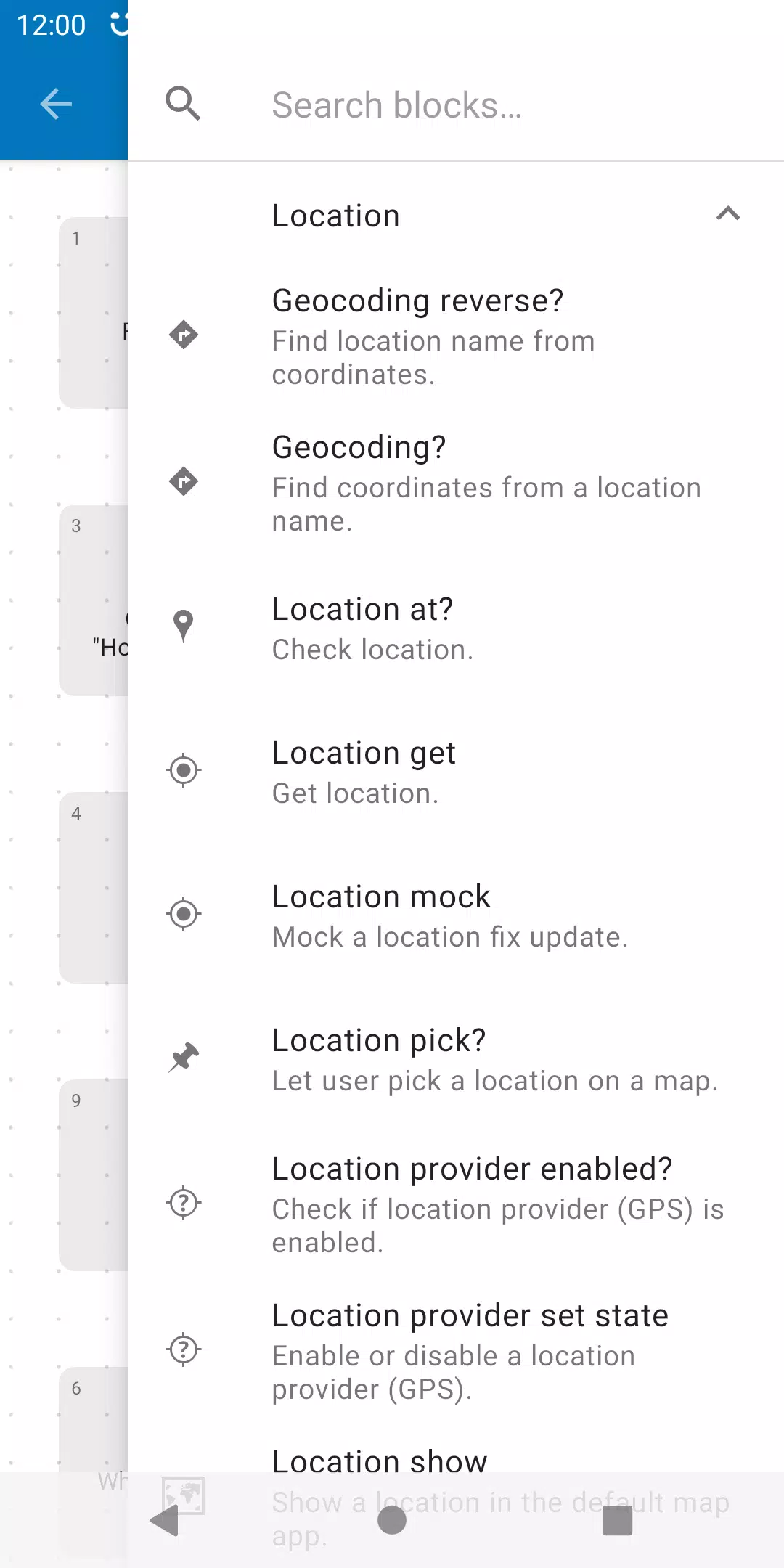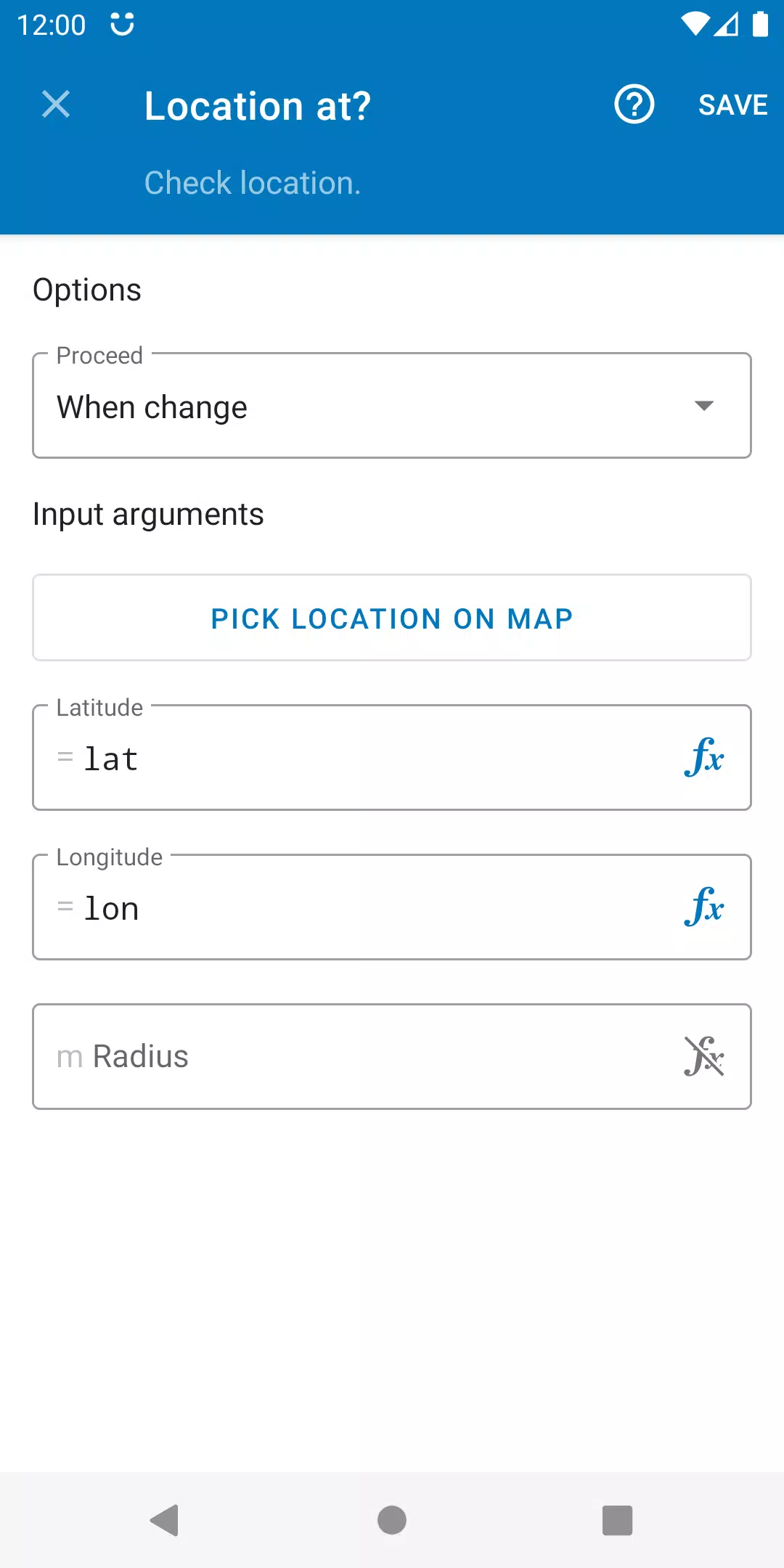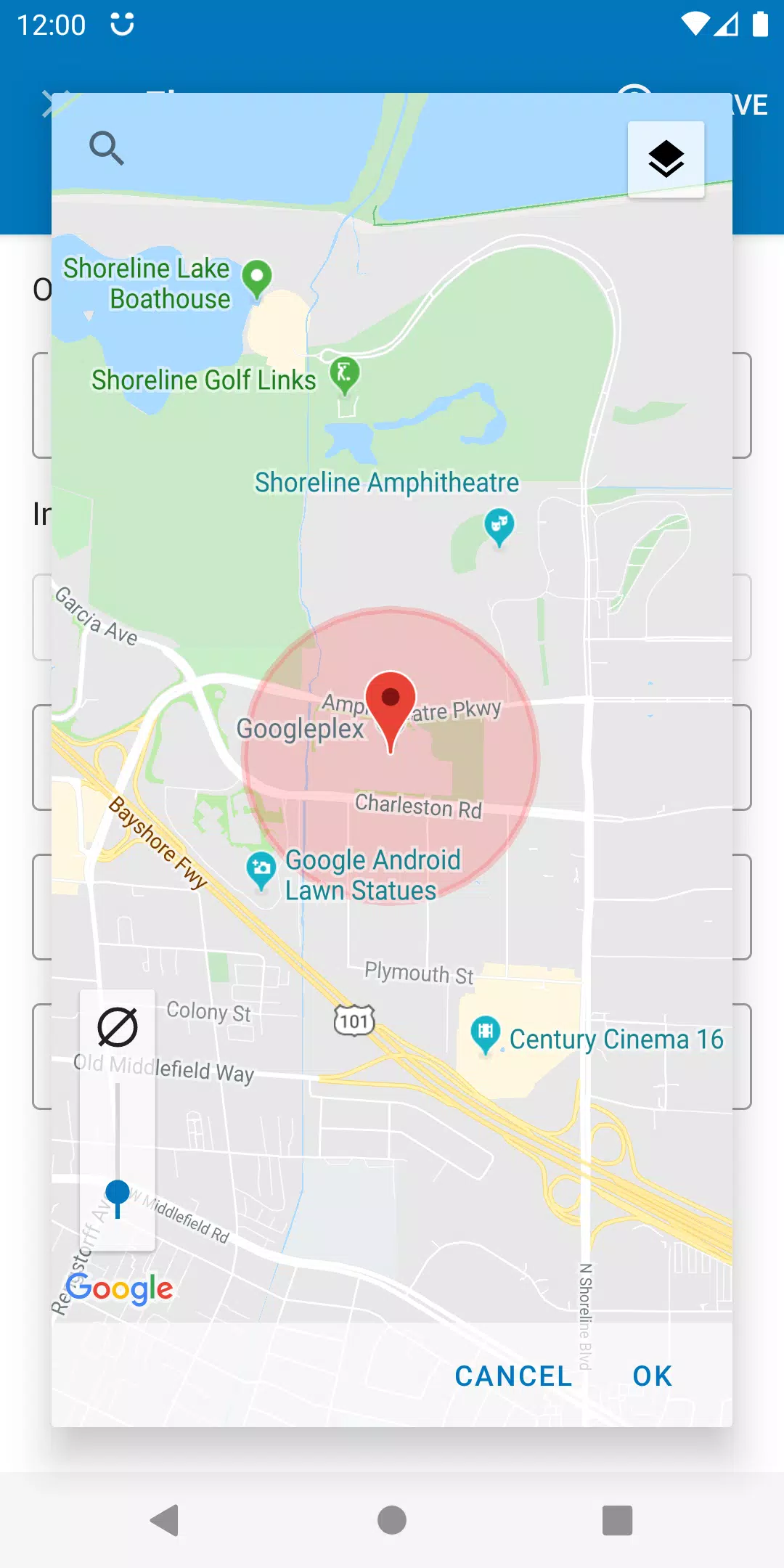Automate
Download for Android No downloads available- Category:Tools
- Rating: 4.0
- Language:English
- Updated:2025-06-18
Introduction
Automate is a tool for setting up automated actions on your Android. With this app, you can automate hundreds of different tasks on your device, like enabling or disabling Wi-Fi automatically, sending an email to a certain address, and much more.The way Automate works is based on a series of flowcharts to which you can add different blocks of triggers and actions. In total, there are over 180 different blocks of actions, conditions, triggers, and loops. By playing with them and combining them in many different ways, you can create an almost unlimited number of automations.Initially, Automate can be a little overwhelming due to the complexity and variety of choices, especially in comparison with other apps of this sort on Android. Luckily, Automate Beta includes preset combinations so that even beginners can use it without having to spend hours exploring all its options.Automate is a tool with the potential to save you hours of work and other annoyances. For example, why have your Wi-Fi on if you're in a place where you know you won't use it? Automate it, and you'll never have to think about it again.
Features:
Comprehensive Block Library: The application offers over 380 different command blocks to the users. This is very rich and enables users to create complicated automation processes or do whatever they want to satisfy their every need.
Android Feature Coverage: The app covers all the features of an Android device starting from settings to all applications. So users can make best out of device and helps to improve their day to day experience.
No-Code Automation Creation: Users can create automation processes, as complex as they want to without having programming skill. This feature helps non-tech users can setup automated tasks themselves, enhancing the efficiency of work and life.
Multi-Factor Task Execution: Application can execute the tasks based on multiple factors like time, location and device status. This helps user to get the benefits where in application will understand the context and help achieve users to optimum usage.
Advanced Sensor Integration: With this app, you can use sensors like heart rate, step counting, etc. to create intelligent automations. Users can do things like health and fitness related tasks, etc and basically write more customized automations.
Diverse Trigger Responsiveness: The app is flexible on any type of triggers including calendar event and battery level, which allows users to setup automation can be triggered in short time based on the context changes of the environment.
Highlights:
Automatically perform daily tasks: Users control the activities taking place on the device every day. Smart technology is a safety measure and brings a great experience. Manual steps when performing tasks are gradually reduced and replaced by automatic applications. Backup and manage files from all social platforms in memory. Send and receive messages and incoming and outgoing calls are listed in a detailed list. Access to online content is done every day, Automate saved with search history. Configure the device and link with other applications to perform the function together. The entire task is displayed in a diagram, with a start and end point, accompanied by a number of conditions.
Create specific tasks: The application follows the diagram, processing in turn according to fixed steps. Use square blocks, paths and fill in the necessary content for each item. You set two options, yes and no, and each direction has its own path. Commonly occurring cases are listed in advance, and finding a solution will be easier. Configure with a connection line, add variables, functions and expressions if needed. These are contents for experienced people when you already understand the daily work. Name the title and attach a location to each task, the more detailed the more convenient. Automate APK allows free adjustment of the position of the blocks, arranged in a reasonable order.
Determine the context: Automate APK mod is sensitive to detecting the time fund of the day, and the location to perform the task automatically. Physical activities, calendar events, Wifi status, phone battery level and more are all set. Hundreds of conditions are set, challenging the user’s memory. You build the diagram from your own experience, adjusting it for some new situations. Everything is not automatic from the beginning, requiring a manual diagram step before. Complex tasks gradually appear, and the implementation process diverges in many different directions. Test the player and detect errors when using, improve to optimize the device’s operation.
Manage files from multiple sources: Your SD card and external USB drive must be checked regularly for free space. Deleting, copying, moving and renaming files are basic tasks of Automate. Automatic daily backups to avoid losing the original data. Process text files, CSV, XML, and other documents quickly, allowing for format conversion. Google Drive and FTP servers are potential places to move files for better storage. Set up filtering for spam, messages and calls from anonymous subjects. Automate APK 1.47.2 quick control and use the utility to send notifications on the screen. Monitor the implementation process and promptly change tasks if necessary.
Functions:
User-Friendly Interface: The drag-and-drop design allows for quick workflow creation, even for beginners.
380+ Building Blocks: Offers a wide range of automation controls to interact with your device’s features, including Wi-Fi, Bluetooth, and more.
Cloud Backup Integration: Securely back up data to cloud services like Google Drive or Dropbox, keeping your information safe.
App and Device Management: Control app functions, manage files and folders, and schedule device activities like turning on Wi-Fi or GPS.
Notifications and Messages: It sends messages and emails or sets up notifications based on specific triggers.
Custom Triggers: Set triggers such as location, time, or device state to start automation workflows without manual input.
Interactive Services: Allows web services and API interactions, making it useful for checking the weather or syncing data.
No Ads (MOD version): The unlocked version provides an ad-free experience, allowing you to focus on automation without distractions.
Final Thoughts:
Automate is a highly versatile and powerful automation application for Android devices. It is designed to help users save time and effort by automating various tasks on their devices. With its easy-to-use graphical interface, even beginners can quickly create automated workflows for common routines. One of the key strengths of Automate is its extensive collection of over 380 building blocks. These blocks allow users to control almost every feature on their Android device, including managing files and folders, backing up data to the cloud, controlling app functions and phone features like Wi-Fi and Bluetooth, sending messages and emails, and interacting with online services. This wide range of building blocks offers unlimited potential for automation. Creating automated workflows with Automate is a breeze thanks to its intuitive flowchart-based editor. Users can simply add blocks for different actions and visually connect them to build their logic flows. Each block has predefined options for beginners, as well as advanced capabilities for more experienced users. This means that anyone can create useful automations without any programming knowledge.
More Information
- Size:8.6MB
- Version:1.47.2
- Requirements:Android
- Votes:459
Related topics
-
Utility apps are indispensable in our lives, making our daily routines more convenient. To help you find these apps more easily, this site has created a collection. This collection brings together a series of practical tools covering various aspects of life, work, and education, meeting all your needs. What are you waiting for? Try these apps now and make your life easier!
-
Transform your mobile device into a powerhouse of efficiency with these handpicked essential tools. Whether you need professional-grade photo editing, seamless file organization, smart task management, or real-time weather updates, our curated selection of premium apps delivers unbeatable performance. Streamline your daily routine, automate repetitive tasks, and boost your productivity with intuitive interfaces and powerful features. Designed for both professionals and casual users, these editor-approved applications will revolutionize how you work and play. Don't settle for an ordinary phone - upgrade your digital experience today and unlock your device's full potential!
-
With the development of mobile hardware and software, many practical tool software have emerged, covering a wide range of aspects and becoming a good helper for everyone in work and life. Today, the editor provides you with a list of useful tool software downloads. These tools are not particularly complex types, and after reading them, everyone can quickly learn how to use them. Proper use can bring great convenience to life and work.
Top Apps in Category
Popular News
-
Karryn’s Prison Gameplay Walkthrough & Strategy Guide
2025-10-28
-
Life in Santa County Game Guide & Complete Walkthrough
2025-10-28
-
Dreams of Desire Complete Walkthrough and Game Guide
2025-10-28
-
Era Hunter Gameplay Guide & Full Walkthrough
2025-10-28
-
Bulma Adventure 2 Full Game Walkthrough and Playthrough Tips
2025-10-14
More+