
YouTube Music APK
Download for Android No downloads available- Category:Media & Video
- Rating: 4.7
- Language:English
- Updated:2025-01-21
Introduction
YouTube Music is the official Google music app, where you can listen to more than 70 million songs from your Android device. From the app, you can listen to your favorite artists' latest releases, live performances, special remixes, podcasts of all kinds, and exclusive content that you won't find on any other music platform. Listening to music on YouTube Music is free. All you need to do is log in with your Google account. However, if you want to enjoy special features without resorting to YouTube Music Vanced, you will have to purchase a Premium subscription. This subscription, which varies in price depending on the country, unlocks the following features: listen to all music without ads, listen to music in the background, and download songs in MP3 format to listen to them whenever you want, even offline.
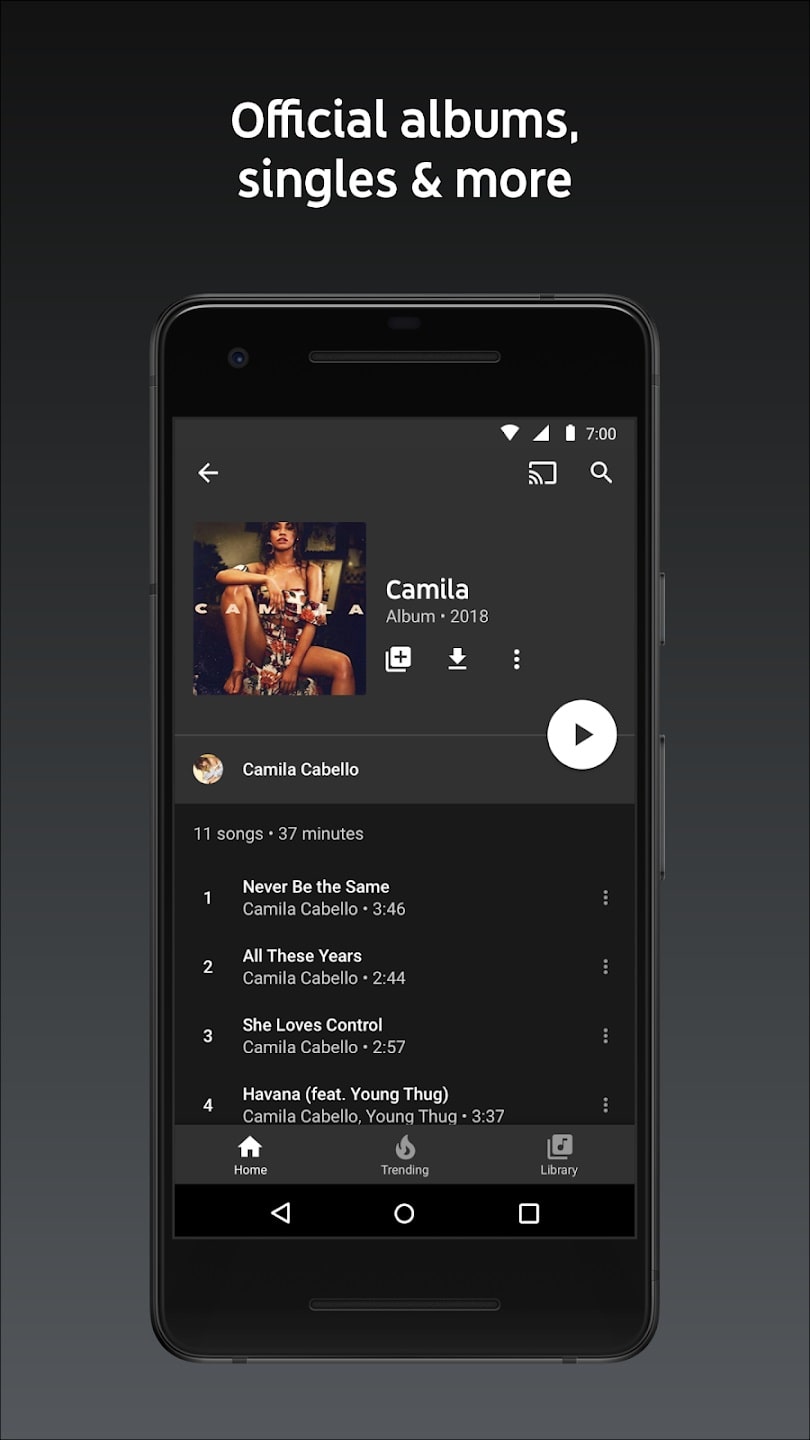
Highlights:
Vast Music Library: Access to over 100 million official songs, including live performances, covers, remixes, and exclusive content that cannot be found anywhere else.
Curated Playlists: Thousands of expertly curated playlists across various genres and activities, ensuring you always have the perfect playlist for any mood or occasion.
Personalized Music Experience: Enjoy personalized playlists and mixes tailored to your preferences, created around your favorite types of music. Additionally, get personalized activity mixes for your workout, relaxation, and focus sessions.
Discover New Music: Stay up-to-date with music trends and discover new artists through curated mixes like the Discover Mix and New Release Mix. Explore different genres and moods to find music that suits your taste.
Enhanced Listening Experience: Enhance your music experience with unique features such as song lyrics, seamless switching between audio and video, and the ability to listen on various devices including smartphones, smart speakers, smart TVs, cars, and smartwatches.
Music Premium Upgrade: Upgrade to Music Premium to enjoy an ad-free listening experience, background play, access to music downloads, and seamless switching between song audio and music videos.
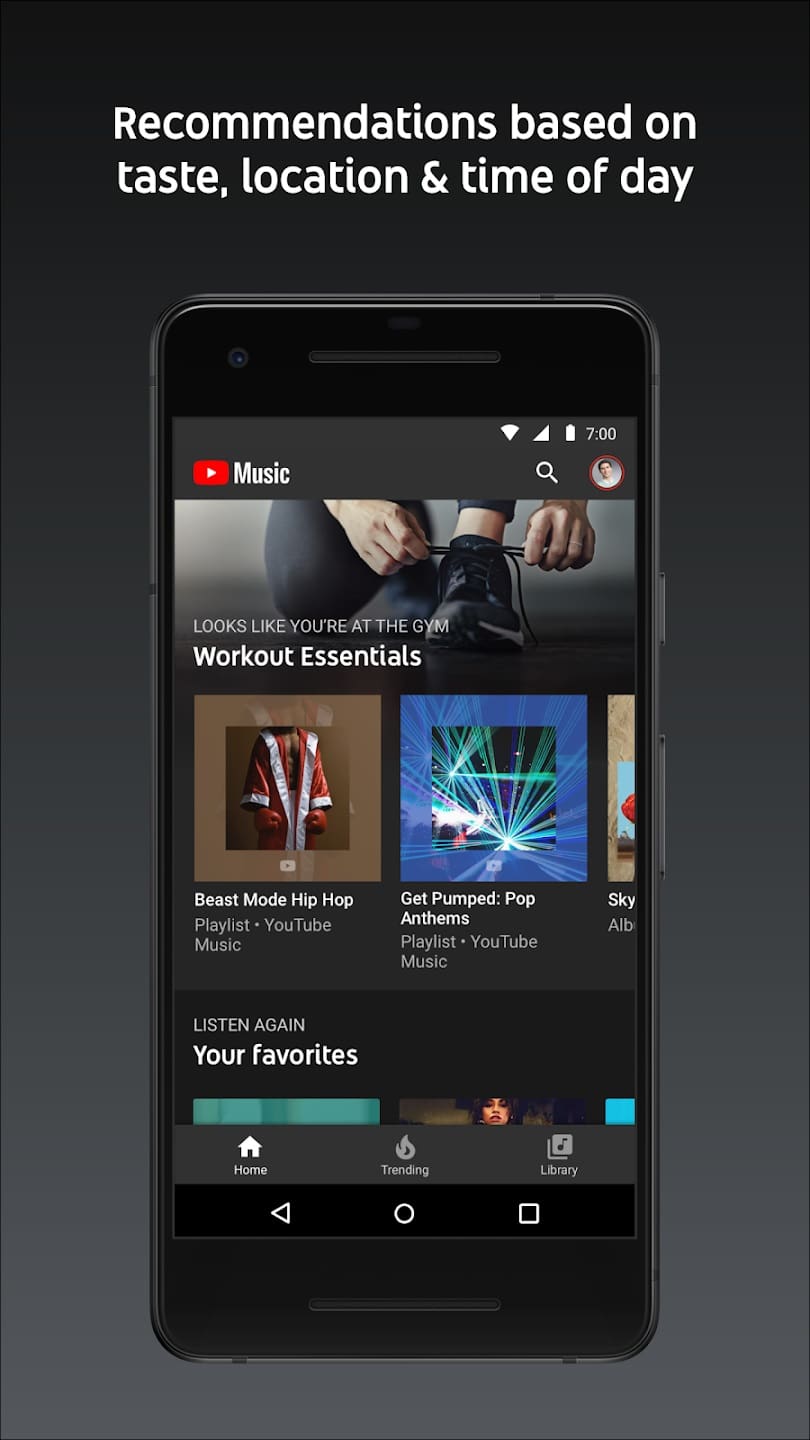
Features:
Songs from today's most popular singers, spanning all musical genres
The application caters to a huge variety of musical styles and subgenres, providing users with unending entertainment and a deeper connection to the music they love. Listen to music of the highest quality, created by some of the most talented artists and composers today. Listen to artists from all over the world, including arijit singh, atif aslam, shreya ghosal, kk, mohit chauhan, palak mucchal, dua lipa, and anne marie.
Tracks from online services that do not require screen changes
the primary reason for the separation of the site from youtube was to provide consumers with the greatest and most annoying free music experience possible. This was also one of the main advantages of the platform. Where individuals may simply listen and experience a music without having to look at the screen at the same time. You may now listen to the most incredible songs and music on the planet simply by turning off the screen on your mobile.
Download music to listen to it on your own time
You may effortlessly download any music and multiply it so that you can listen to them offline without any kind of network connection or trouble if you use the youtube music mod apk. You now have the ability to listen to songs without using any data. Downloads of high-caliber music from today's most popular performers, available for listening whenever and wherever you like.
A music listening experience free of advertisements to accompany
the most distracting and obnoxious aspect of the musical experience is undoubtedly the commercial breaks. When you're listening to your music and becoming lost in the experience of sensuous pleasure, but then an advertisement comes on and ruins everything. This is the most aggravating thing that could ever happen. Now you don't need to stress about it because the youtube music mod apk gives you access to an ad-free experience that will calm your nerves and make your ears happy.
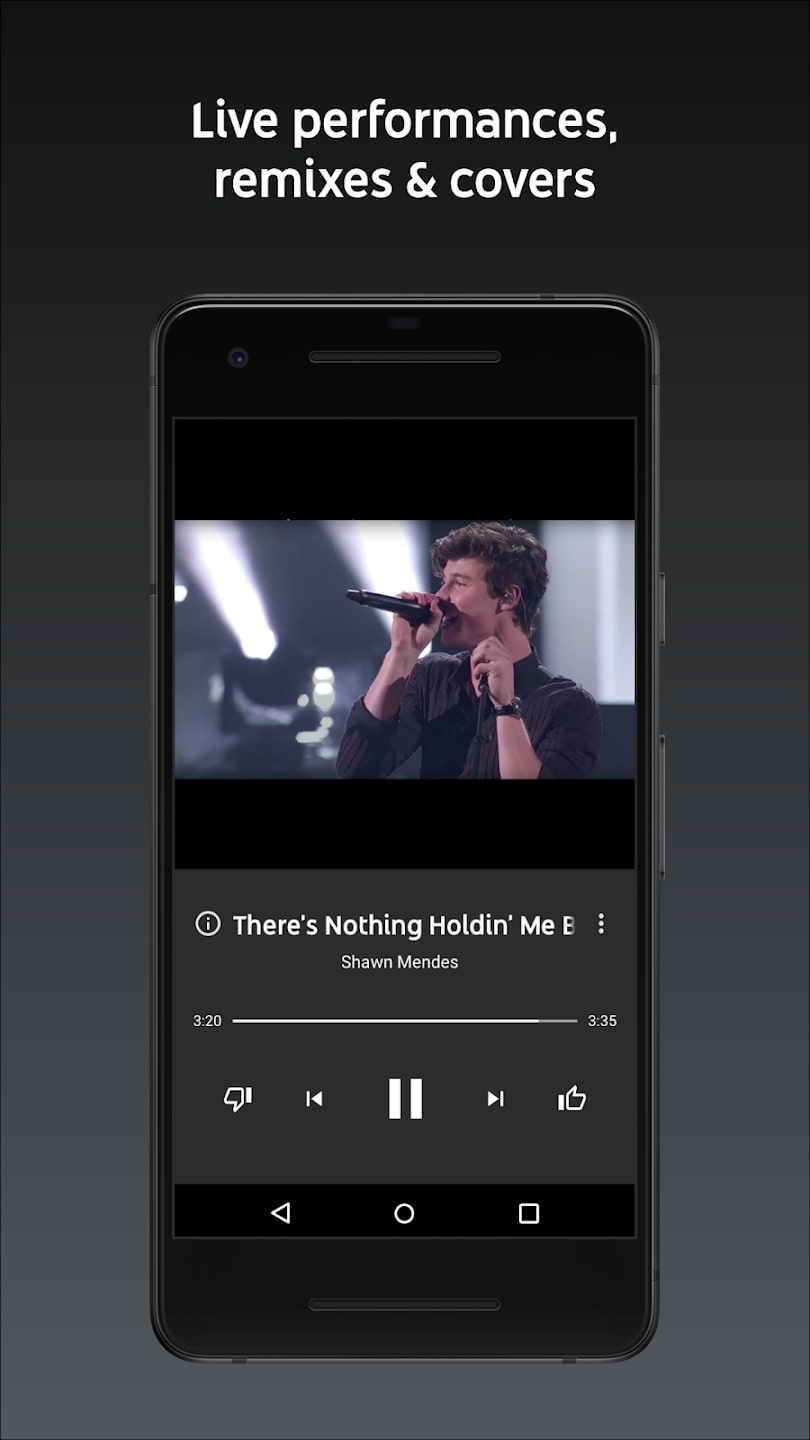
Tips and Tricks:
Explore Curated Playlists: Take advantage of the thousands of curated playlists across different genres and activities to discover new music tailored to your tastes.
Create Personalized Mixes: Make use of the personalized playlists and mixes created just for you to enjoy music perfect for every moment, whether you're working out, relaxing, or focusing.
Discover New Music: Keep up with the latest music trends and expand your music library by exploring curated mixes, genre recommendations, and mood-based playlists.
Enhance Your Listening Experience: Maximize your listening experience by utilizing features like song lyrics, seamless audio-video switching, and multi-device compatibility.
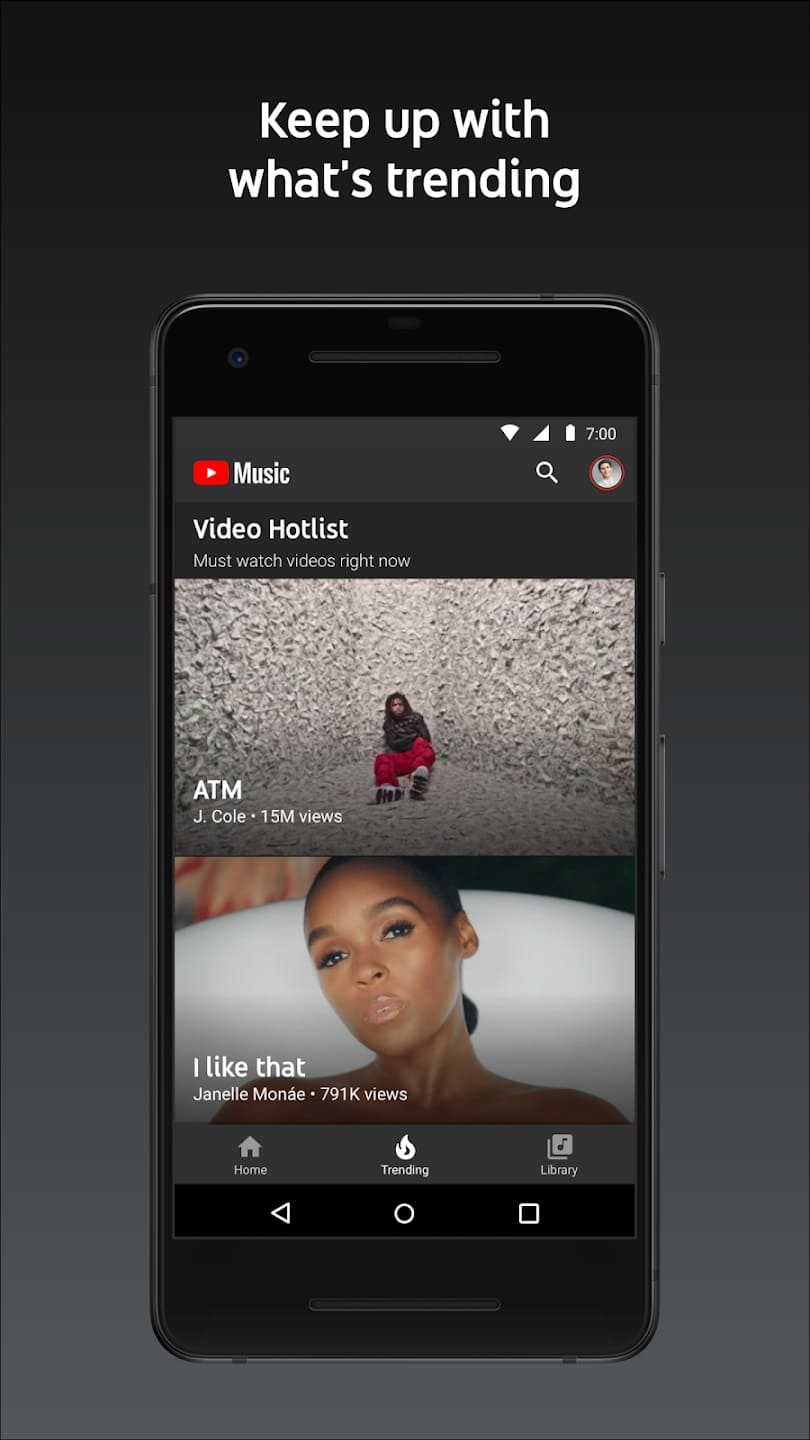
Conclusion:
Experience the authorized YouTube Music with this app. You can quickly find what you're looking for and find new music on YouTube. Get playlists and recommendations that are tailored to you based on your preferences, location, and local trends. This app is a brand-new YouTube music streaming service where your favorite artists' official releases are available on this and is a completely redesigned music service. You can also easily locate the music you're looking for in terms of albums, singles, live performances, covers, and remixes. If you are also unsure of the name of a song, just explain it or do a song search.
Requirements:
For those of you who are interested, you can easily download and install the free application of YouTube Music on the Google Play Store, no payment is required. Enjoy the free experiences that you always have on YouTube and make uses of added features to make music more accessible. However, since the app also consists of ads and in-app subscriptions, you'll need to pay with real money to unlock the full experiences.
Also, to make sure that the app can function properly on your mobile devices, you'll need to provide it with certain access permissions, which will enable the fully-featured mobile app of YouTube Music. So remember to accept its requests upon entering the app for the first time. At the same time, your devices must also be running at the latest firmware version possible so it can be compatible with the latest version of the app.
More Information
- Size:31MB
- Version:7.28.51
- Requirements:Android
- Votes:486
Related topics
-
Dive into this comprehensive hub of music applications designed for every type of listener. Stream global hits, craft custom playlists tailored to your mood, or uncover hidden gems across diverse genres-all with intuitive, high-quality platforms. Discover both industry-leading streaming services and specialized apps offering exclusive features like AI-powered recommendations, social sharing, or advanced audio customization. Whatever your musical preference, find the ideal app to enhance your listening journey with effortless discovery and premium sound.
-
Short Video App has emerged as a cornerstone of modern digital culture, revolutionizing both entertainment and social connectivity worldwide. These platforms empower users to effortlessly produce, polish, and distribute bite-sized video content, usually spanning from seconds to a couple of minutes. Beyond offering powerful editing tools and creative filters that fuel self-expression, they've cultivated vibrant interactive ecosystems. Users can explore trending content, connect with like-minded creators through follow systems, and engage in viral challenges that foster community participation. By blending intuitive creation tools with social networking features, these apps have redefined how people consume media, share moments, and build online communities across generations.
-
In today's digital era, music enthusiasts seek platforms that provide vast music libraries, high-quality audio, and seamless accessibility-all without subscription fees. Our curated selection of free music streaming apps delivers the perfect blend of variety, performance, and convenience, ensuring every listener finds their ideal soundtrack. Whether you're exploring new genres or enjoying timeless classics, these apps offer an unbeatable listening experience at no cost.
Top Apps in Category
Popular News
-
Karryn’s Prison Gameplay Walkthrough & Strategy Guide
2025-10-28
-
Life in Santa County Game Guide & Complete Walkthrough
2025-10-28
-
Dreams of Desire Complete Walkthrough and Game Guide
2025-10-28
-
Era Hunter Gameplay Guide & Full Walkthrough
2025-10-28
-
Bulma Adventure 2 Full Game Walkthrough and Playthrough Tips
2025-10-14
More+
































