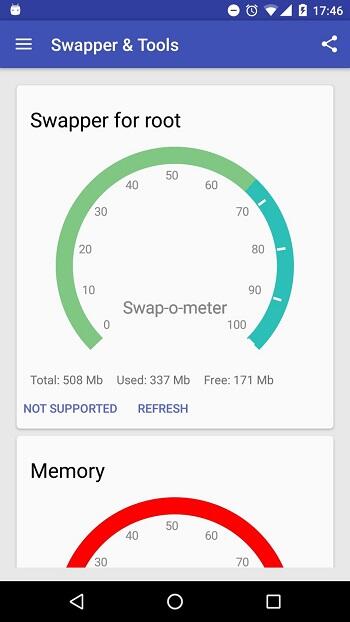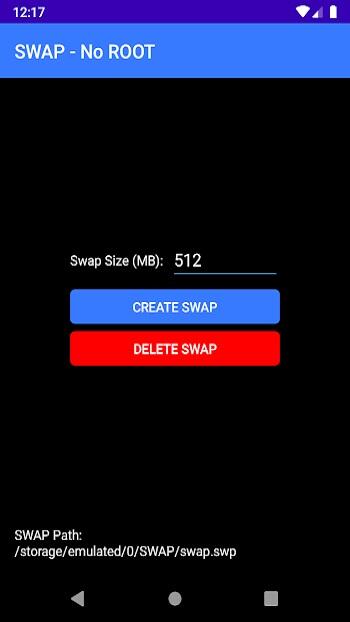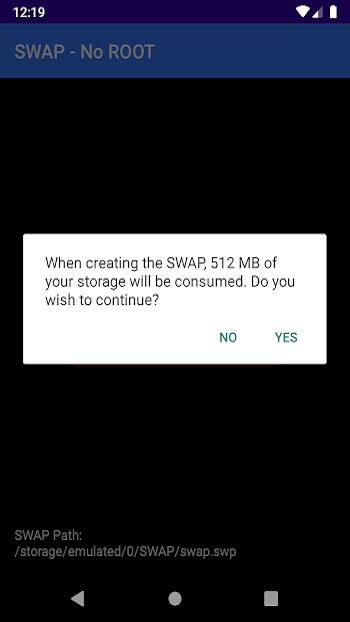SWAP - No ROOT
Download for Android No downloads available- Category:Tools
- Rating: 4.1
- Language:English
- Updated:2024-12-17
Introduction
SWAP creates a certain amount of virtual RAM based on the device’s current memory capacity and promotes faster processing of operations. This push will be applicable to a wide range of objects, from everyday applications to games you’ve always dreamed of playing. Despite such a useful feature, users still have to pay attention to choosing the amount of RAM to create because it can have a good or bad effect on the device. To avoid overload, carefully observe your device’s information and provide a moderate amount of RAM to experience smoothness on your device.
KEY FEATURES:
Increase your device storage to the most optimal way according to your device.
The application is designed in the most optimal way not to take up much space when downloading.
Your phone performance will also be better optimized when using the application.
Files created while using this application will also be well managed by the user.
The interface is well designed, friendly, easy to get used to for new users.
Highlights:
Innovative and modern interface for absolute working capability while interacting with multiple windows simultaneously.
Run heavy-duty apps or games on various memories for a stable experience while consuming a higher battery yet protecting the devices’ compartments.
Customize multiple systems at once to maximize the working efficiency to run various apps or programs with stable states.
Import the structures for coding or editing specialized for apps, games, and emulation with wide compatibility.
Real-time system synchronization to secure all users’ data or working progress if the device goes down or unexpected cases happen.
Advantages:
Using simply
The main function of SWAP No ROOT is simply to convert RAM so you will not see too many icons or complicated operations when using this application. More specifically, you just need to enter the amount of RAM you want to convert and click the Create Swap button to perform the conversion process immediately. After that, the system will work automatically and provide virtual memory for your device to quickly access. Otherwise, you can simply press the Delete Swap button to stop the conversion protocol immediately.
Your data is always safe
During the launch process, the user’s data will automatically save to the device memory instead of RAM as usual. As a result, you don’t have to worry about data loss or progress when using apps and playing games on your Android device. Moreover, data types will be continuously synchronized in real-time to avoid possible interruptions. Besides, this application also comes with a powerful overclocking feature that allows users to experience games that require high configuration or applications that need high-end hardware.
Integrated universal analyzer
Besides the above features, SWAP No ROOT also integrates a versatile analyzer to help users check applications or games on their devices. From there, make comments and assessments about their compatibility with the device. You can rely on this information to tweak or change specific details so that your device can launch heavy tasks even when it doesn’t meet the hardware requirements. Note that the process of using this application will consume higher power than usual.
User-friendly interface, easy to use
Simplicity is what you can imagine from the first time you use SWAP No ROOT. This application focuses on getting the most out of the user’s performance. So you don’t need to do too much but still use the application effectively. Through the feature icons on the screen, you can easily switch processing tabs and customize certain parameters. In general, everything in this application is extremely simple and does not cause difficulties for users right from the first use.
Tips for Optimal Performance
Finally, we’ll unlock the full potential of SWAP No Root Mod APK with these expert tips to maximize your device’s performance and enjoy a smoother user experience:
Use High-Speed Storage: For best results, use a fast microSD card or ensure your phone has fast internal storage (UFS or NVMe).
Choose the Right SWAP File Size: Experiment with different swap file sizes to find the sweet spot for your device.
Close Unused Apps: While SWAP No Root Premium APK helps with multitasking, closing unused apps can further improve performance.
Monitor Your Storage: Keep an eye on your storage space, as the swap file will occupy some of it.
Conclusion:
In conclusion, SWAP – No ROOT is a powerful yet user-friendly application that provides users with the ability to create virtual RAM and boost their device’s performance without needing to root the device. With its simple interface and ability to enhance multitasking, it allows users to experience smoother performance, especially on older or low-memory devices. By unlocking the potential of your device, SWAP helps make everyday tasks and heavy gaming applications more accessible and enjoyable, providing a smoother, more stable experience. If you are looking to enhance your device’s performance without complicated procedures, SWAP is a must-try app.
More Information
- Size:22MB
- Version:3.174
- Requirements:Android
- Votes:66
Related topics
-
Utility apps are indispensable in our lives, making our daily routines more convenient. To help you find these apps more easily, this site has created a collection. This collection brings together a series of practical tools covering various aspects of life, work, and education, meeting all your needs. What are you waiting for? Try these apps now and make your life easier!
-
Stay updated with the latest and hottest apps in one place! Our carefully curated ranking features the most trending, high-rated, and must-have apps across various categories, including entertainment, productivity, social media, and more. Whether you're looking for new tools, fun games, or innovative utilities, this list ensures you never miss out on top-performing apps. Explore the most downloaded and highly recommended applications, all available for instant download. Discover, download, and enjoy the best apps today!
-
Transform your mobile device into a powerhouse of efficiency with these handpicked essential tools. Whether you need professional-grade photo editing, seamless file organization, smart task management, or real-time weather updates, our curated selection of premium apps delivers unbeatable performance. Streamline your daily routine, automate repetitive tasks, and boost your productivity with intuitive interfaces and powerful features. Designed for both professionals and casual users, these editor-approved applications will revolutionize how you work and play. Don't settle for an ordinary phone - upgrade your digital experience today and unlock your device's full potential!
Top Apps in Category
Popular News
-
Karryn’s Prison Gameplay Walkthrough & Strategy Guide
2025-10-28
-
Life in Santa County Game Guide & Complete Walkthrough
2025-10-28
-
Dreams of Desire Complete Walkthrough and Game Guide
2025-10-28
-
Era Hunter Gameplay Guide & Full Walkthrough
2025-10-28
-
Bulma Adventure 2 Full Game Walkthrough and Playthrough Tips
2025-10-14
More+