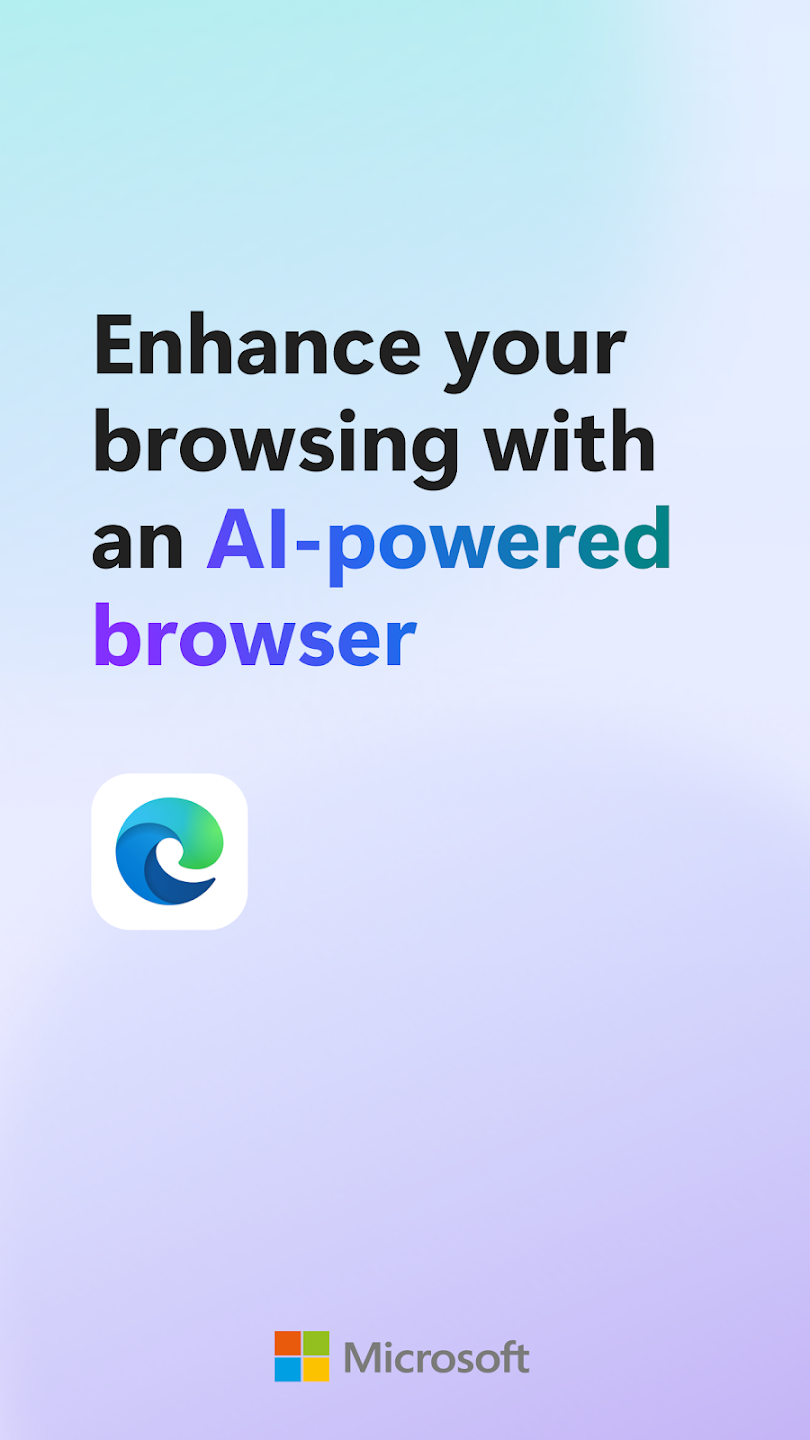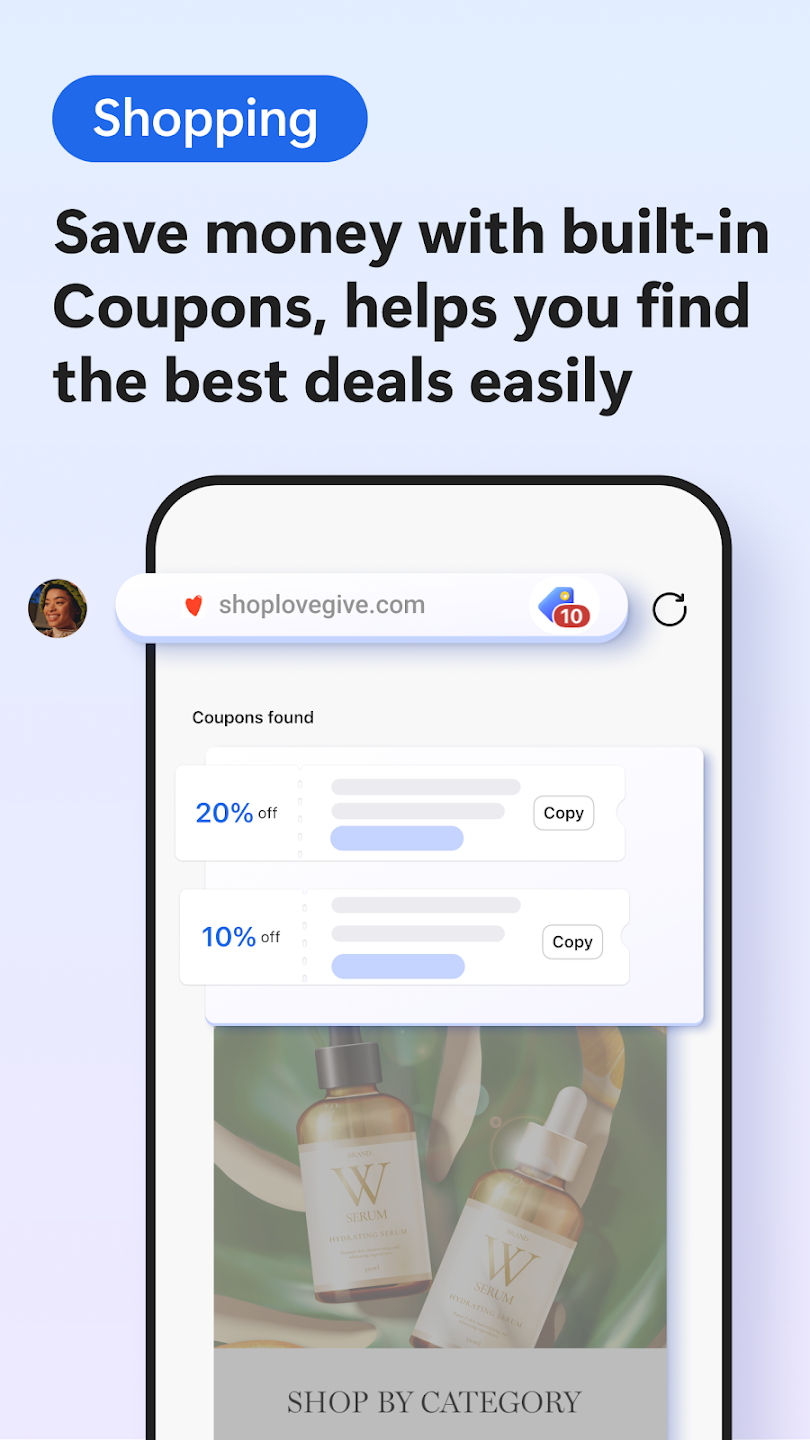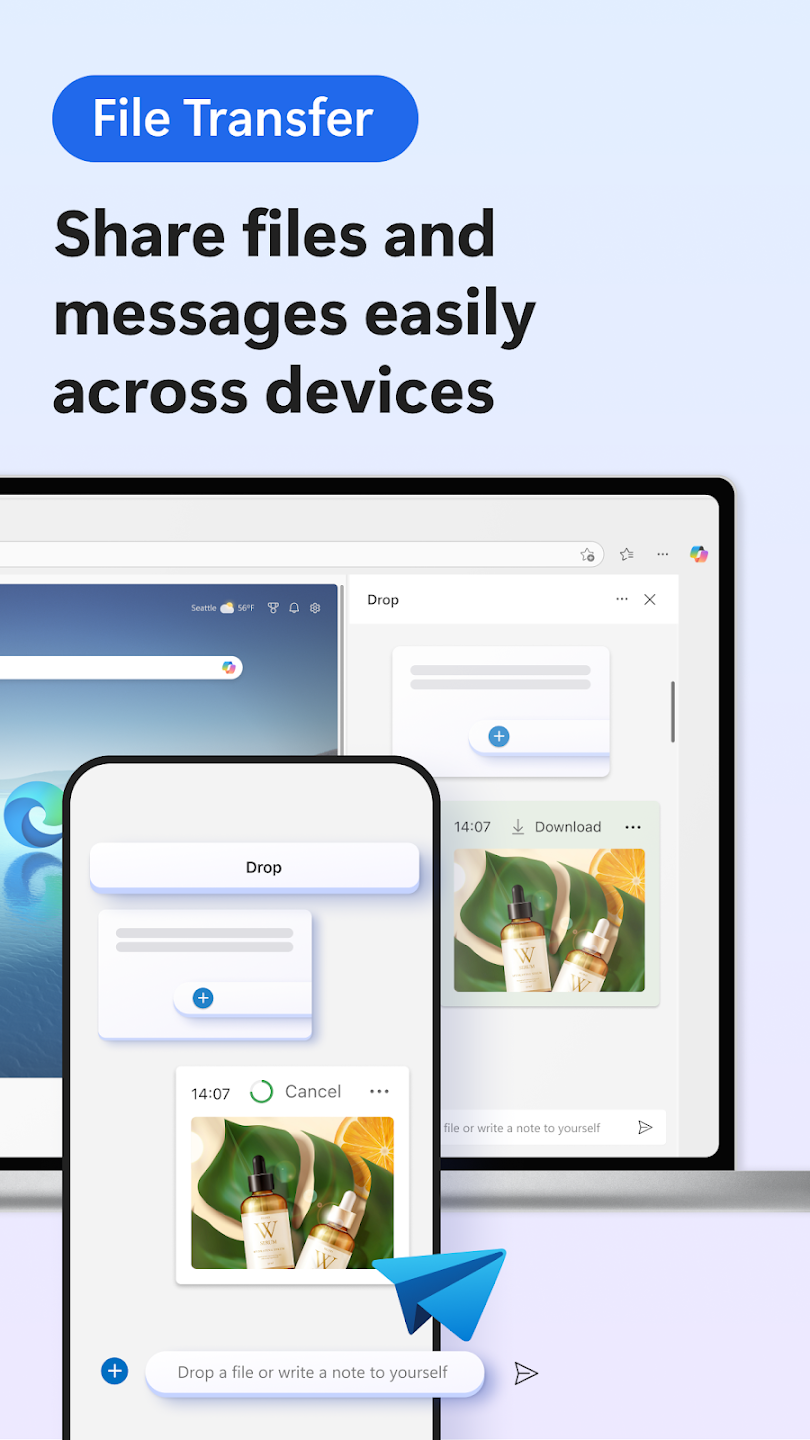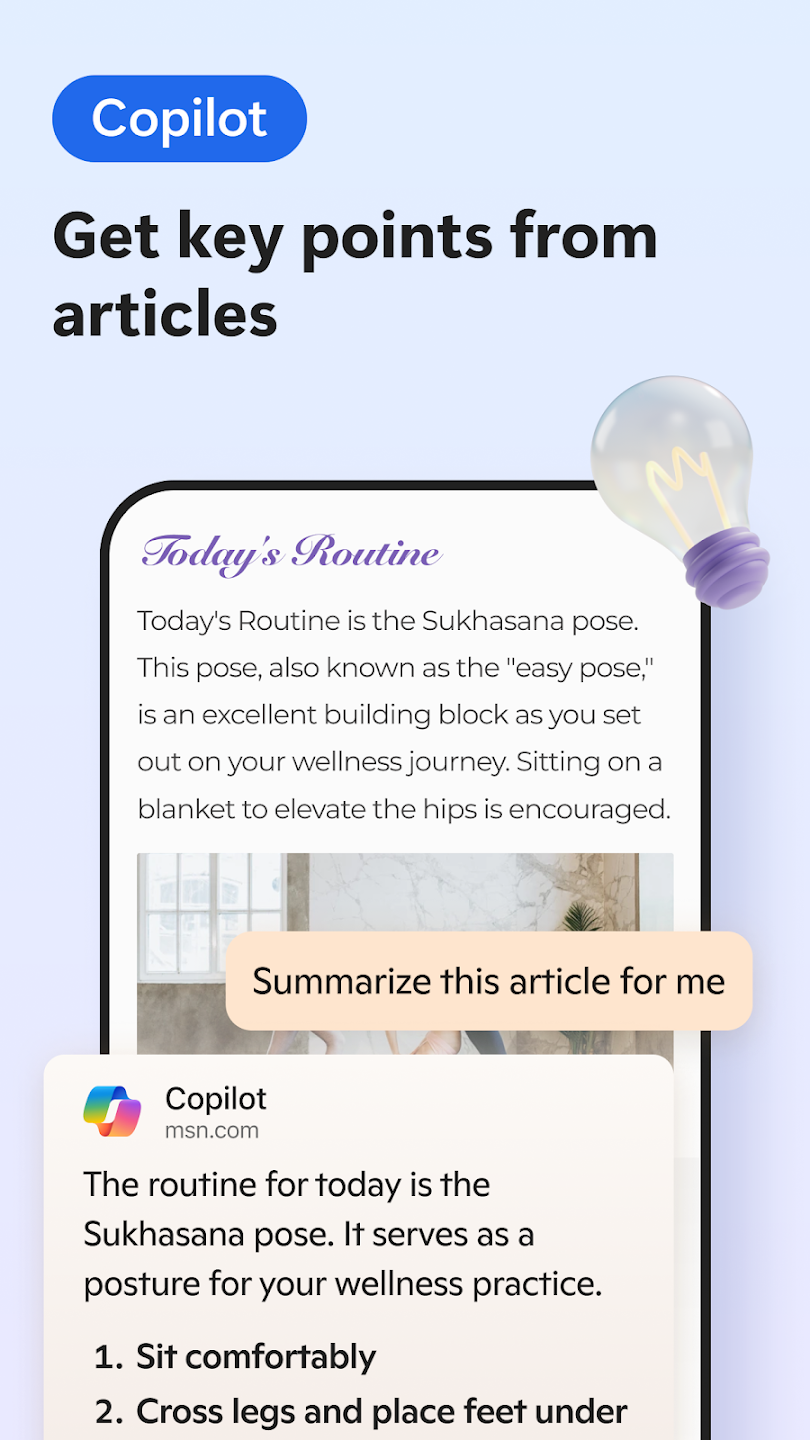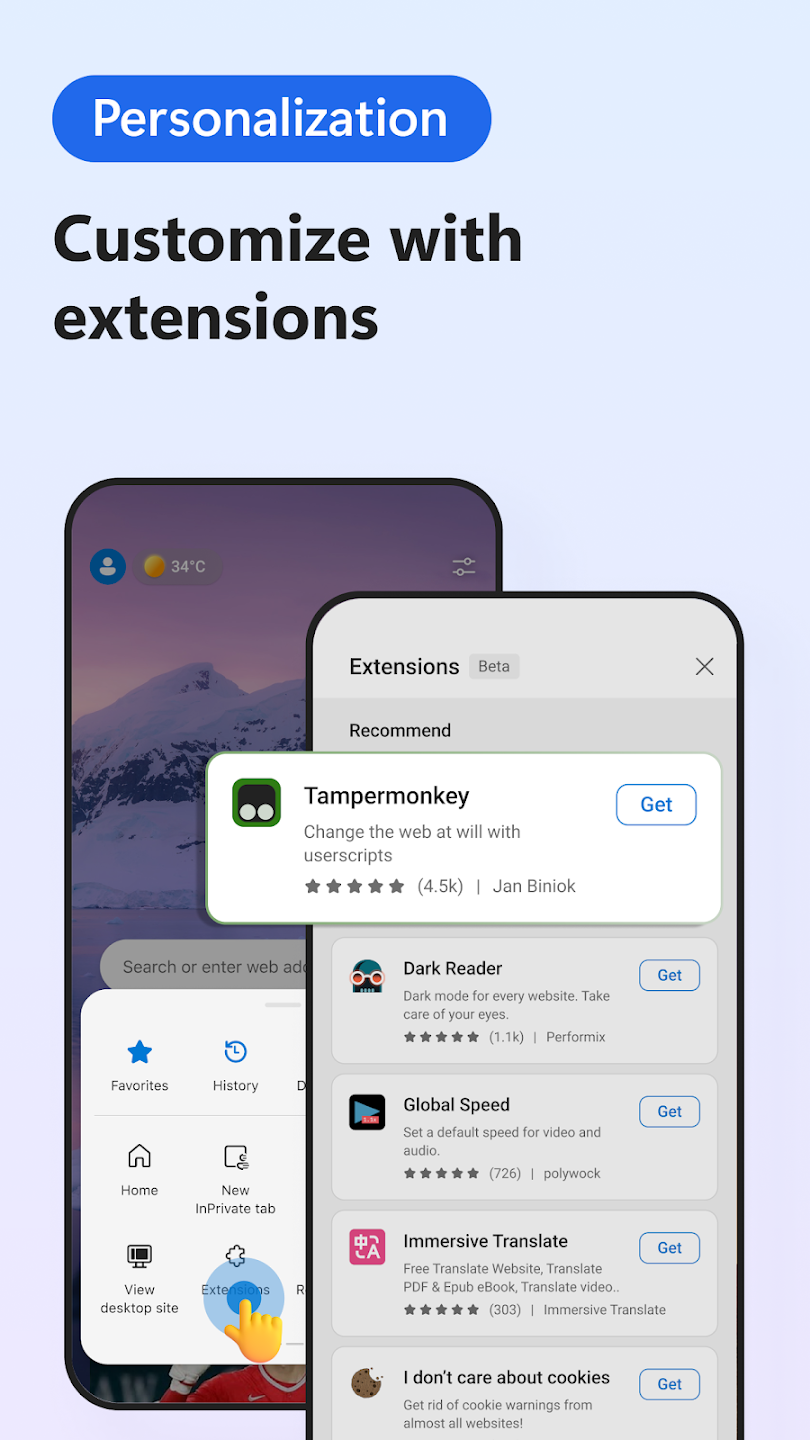Microsoft Edge
Download for Android No downloads available- Category:Tools
- Rating: 4.6
- Language:English
- Updated:2025-01-22
Introduction
Microsoft Edge, developed by Microsoft Corporation, is an advanced web browser with incorporated AI tools, offering users with a personalized, fast and secure browsing experience. With features including Bing Chat integration, robust privacy and organization tools, Microsoft Edge stands out as a versatile and efficient web navigation platform, allowing you to perform collaborative tasks and manage information intuitively. Microsoft Edge provides integration with Bing Chat, an AI assistant that allows you to ask questions, receive recommendations and get real-time information. Bing Chat works as the browser's digital assistant, providing instant answers and resources without having to open new tabs. In addition, it can help you carry out research, make decisions and perform everyday tasks, improving the efficiency of your browsing.
Features:
Save Time & Money
• Microsoft Edge is the best browser for shopping, with built-in tools to help you save time and money.
• Our coupons feature makes finding coupons faster and easier, helping you easily apply to your order while shopping on Microsoft Edge.
• Browse the web and earn rewards while you search with Microsoft Bing and find shopping deals online and in nearby stores.
Web Browser with a more productive and secure browsing experience
• A private browser that securely syncs your favorites, passwords, Collections, and other saved data across your signed-in devices.
• Search the web on the go with visual and voice search powered by Microsoft Bing.
• Browse the web with a redesigned navigation helps you get to your Favorites, Reading list, and more in fewer taps.
• With Immersive Reader users can remove distracting content from articles and blog posts for a more streamlined reading experience.
Private Browser: InPrivate browsing
• Microsoft Edge's InPrivate feature protects your privacy online.
• Privacy matters. InPrivate tabs won't store your private browser history (like cookies, history, autofill information, or temporary files)
• Keep your search history private with InPrivate search in Microsoft Bing.
• When you browse using InPrivate mode, your search history will not be saved to Microsoft Bing or associated back to your Microsoft account.
Secure Browser
• A safe web browser that lets you take control of your data.
• A secure browser that protects you and your family online.
• Tracking prevention is enabled by default, so you don't have to take any action to start having a more private browsing experience.
• A safe browser that protects your sensitive information from trackers.
Ad Blocker
• Secure browser with additional perks.
• AdBlock Plus helps block unwanted ads from your browsing experience
• Use a secure browser and block ads by turning on AdBlock: Visit Settings and click Content Blockers.
• Use our secure browser to remove distracting content
Organize & Collect: Organization on the go
• A more productive experience every time you browse.
• Collections makes it easier than ever to collect and organize content you find on the web across your signed-in devices.
Tips for Users:
Provide Feedback: Take advantage of the feedback feature to report bugs, suggest improvements, and share your thoughts on new features. Your input is valuable in shaping the future of Microsoft Edge.
Customize Your Browser: Explore the customization options available in Microsoft Edge Dev for Android to personalize your browsing experience. Choose from a variety of themes, extensions, and settings to tailor the browser to your needs.
Stay Up-to-Date: Stay informed about the latest updates and improvements by regularly checking for new builds in the Dev channel. Microsoft Edge Dev for Android is constantly evolving, so make sure to stay up-to-date with the latest changes.
FAQs:
Is Microsoft Edge available on all devices?
Yes, Microsoft Edge is available on multiple devices, including phones and computers.
Can I sync my data across different devices?
Yes, Microsoft Edge allows you to securely sync your favorites, passwords, and other saved data across all your signed-in devices.
How does InPrivate browsing work?
InPrivate browsing in Microsoft Edge ensures that your browsing history and search history are not saved or associated with your Microsoft account.
Conclusion:
Microsoft Edge offers users the exciting opportunity to be at the forefront of innovation in mobile web browsing. By providing feedback and testing out new features, users can actively contribute to shaping the future of the app while enjoying early access to cutting-edge tools and functionalities. Download now to join the community of early adopters and help influence the evolution of mobile browsing!
More Information
- Size:186.80MB
- Version:132.0.2957.118
- Requirements:Android
- Votes:242
Related topics
-
Which browsers on mobile phones are currently very convenient to use? Today, the editor will recommend ten similar mobile applications in detail based on the ranking of mobile browser apps. In these browser software, users can experience rich reading functions and also enjoy information content.
-
With the development of mobile hardware and software, many practical tool software have emerged, covering a wide range of aspects and becoming a good helper for everyone in work and life. Today, the editor provides you with a list of useful tool software downloads. These tools are not particularly complex types, and after reading them, everyone can quickly learn how to use them. Proper use can bring great convenience to life and work.
Top Apps in Category
Popular News
-
Karryn’s Prison Gameplay Walkthrough & Strategy Guide
2025-10-28
-
Life in Santa County Game Guide & Complete Walkthrough
2025-10-28
-
Dreams of Desire Complete Walkthrough and Game Guide
2025-10-28
-
Era Hunter Gameplay Guide & Full Walkthrough
2025-10-28
-
Bulma Adventure 2 Full Game Walkthrough and Playthrough Tips
2025-10-14
More+