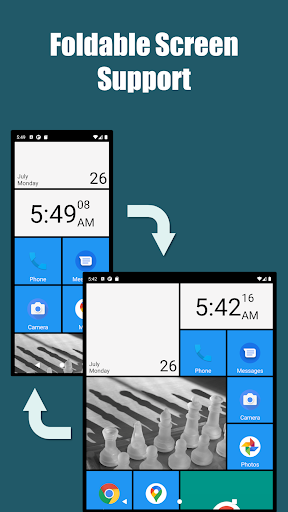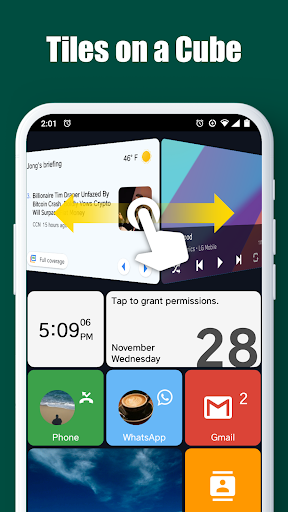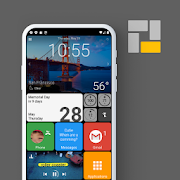
Square Home
Download for Android No downloads available- Category:Theme
- Size:5.5MB
- Language:English
- Updated:2025-06-26
- Version:3.3.0
- Rating: 4.8
Introduction
Square Home is an exceptional application launcher that boasts a stunning and powerful metro-style user interface. The app can be downloaded from this link. The design was heavily inspired by the user interface of Windows 10, resulting in a visually appealing and user-friendly interface. It is compatible with various mobile devices such as smartphones, tablets, and TV-connected set-top boxes. The app also utilizes the Accessibility Service Application Programming Interface (API) for features like launching recently used apps, locking the screen, and displaying the power dialogue. One of the significant advantages of Square Home is its compatibility with tablets, as it is the only launcher app with a user interface specifically designed to adhere to the metro style. The interface has a sleek and elegant design, with an intuitive layout that adds to its overall visual appeal. The tile effects of the app have been highly praised, allowing users to access a wide range of stunning tile effects that make their phone stand out from the rest.
Features:
Experience the Windows 10 metro UI: Users need not perform many tasks when using Square Home APK 3.3.0 because the interface is simple. Download the app to your Android device, fire it up, and the built-in launcher will be replaced quickly. In addition, the setup process of this application is suitable for most users, so anyone can quickly get used to its operations from the beginning of the experience. Square Home users will have access to hundreds of different themes and skins, allowing them to give their phones a whole new look. Users can customize the quick toolbar, resize and arrange app icons, and create custom squares for quick access to their favourite apps.
Interface with a brand-new layout: If users have ever used a Windows phone device, they will undoubtedly feel thatSquare Home MOD APK interface is similar. After this application is launched, all the applications on the screen will turn into attractive squares with various functions. These squares will be lined up next to each other and display all the necessary information. Each square will perform a separate set of activities, and Square Home strongly encourages users to read through its instructions to understand better how it works. This square interface is also very flexible when it can be arbitrarily changed according to many themes. Each theme will come with a unique and fun set of icons that can make users feel excited and happy whenever they use it.
Customize the interface quickly: In addition to the themes already provided in the store, Square Home users also have the option to change the look and feel to their personal preferences from the available resources. With this program, the user’s ability to customize the interface will be raised to a new level. Windows, background colours, borders, icons, fonts, and backgrounds are essential in customizing the user interface. As long as users want, changing all the details and displaying the interface of Square Home MOD APK can become their favourite style. All adjustments are just a few taps on the screen, and the change is applied immediately. Do not ignore any adjustments in this application until the user interface is optimized.
Ensure optimization of device operations: Many Android users are often very concerned about the launcher’s optimization capabilities because, for example, battery consumption, touch sensitivity, response time as well as device performance are significantly affected or not. Square Home is fully aware of that, so it has emphasized optimizing the device’s performance when the launcher is activated, ensuring that the device is unaffected and works smoothly and more efficiently than before. This program will not consume too much battery capacity and device resources; it can improve performance significantly and reduce response time. With Square Home, users will have an efficient workspace and experience quick access to all tasks and applications.
Highlights:
Explore the unique scrolling options: Here in Square Home: Windows style, Android users are allowed to play with the unique scrolling options, which will make it super easy and fun to interact with the UI. Feel free to choose between the vertical and horizontal scrolling option from pages to pages to quickly take you through the Android layouts.
Customize the layouts with unique icon packs: For those of you who are interested, you can now freely customize the layouts of Square Home: Windows style with unique icon packs, each offering its own unique visual elements to the launcher. Have fun playing with the available options in the app and make the most of your interesting icon packs.
Beautiful tile effects to enable: And thanks to the beautiful tile effects, you can now freely customize the different windows and icons in Square Home: Windows style with unique tiles. Enable interesting shapes, background colors, borders, highlights, and more. All of which should allow Square Home: Windows style users to enjoy the awesome mobile app to the fullest.
Effectively manage your tiles: Here in Square Home: Windows style, Android users are also allowed to effectively manage their tiles with available notifications and highlights. Now, the app will show the amounts of notifications and their specific counts on the certain tiles. This should make it super easy for you to manage your apps on the tile windows.
Perfect UIs with modern styles: And speaking of which, Square Home: Windows style will provide the unique app UI with modern metro styles, which are perfect for both your phones and tablets. Enjoy working with the well-organized home screen, featuring the beautiful and interactive app UI. Make uses of the stunning windows to quickly interact with the apps and navigate between the available menus.
Functions:
Smooth Navigation: Over time, you can completely scroll pages on the device in many different directions. This is completely understandable when each person will feel the new effects added.
Tile Effects: Similar elements will be gathered in a certain row that you can recognize. In particular, their number will be attached to make it more convenient to manage notifications.
App Organization: The system will recognize apps with different frequencies of use. From there, common elements can appear before you quickly with quick access.
Contact Shortcuts: In addition to quick access to the application, some other resources are also supported. You can try quick access to family members’ contacts.
Flexible Customization: Fine-tuning is done completely easily. At the same time, each person has activities to explore and create an easy-to-use interface over time.
Metro UI: Anyone is completely impressed with the styles related to the corresponding operating system. At the same time, it also changes your current user experience with completely new layouts.
Conclusion:
You can find a lot of launchers with different customization capabilities on Android mobile devices today. If you love the metro user interface of Windows 10, then Square Home will be a suitable choice. Publisher ChYK the dev aspires to bring users a unique graphical style interface from classic windows phones and current PCs.More specifically, you will see a lot of windows appear on the screen, thereby interacting with them effectively through a whole new experience. Not only that, but this application also allows users to directly change the size of the cells in the application along with many different options. Currently, Square Home has more than 5 million downloads through Google Play, so you can be assured of what it has to offer.
Related topics
-
Staring at the same wallpaper on a phone or tablet gets very boring, but who wants to spend hours scrolling through Google Images or old photos to find the perfect background? With the plethora of free wallpaper apps available to Android users on the Google Play Store, there's no need to waste time endlessly searching anymore. These customizable apps include more wallpaper options than one person could ever need in their lifetime. Some offer live wallpapers, while others give users the option to automatically switch backgrounds without doing anything.
-
Elevate your mobile experience with an endless stream of high-quality wallpapers - all completely free! Discover breathtaking nature scenes, sleek minimalist designs, vibrant abstract art, and more from the world’s best wallpaper apps. These handpicked collections feature daily updates with fresh, eye-catching designs crafted by talented artists across the globe. Whether you prefer serene landscapes, bold patterns, or trending aesthetics, you’ll find the perfect backdrop to match your style. Give your device a personal touch and enjoy a new visual treat every day - no subscriptions, no fees, just endless inspiration. Download now and transform your screen!
-
The Ultra HD Wallpaper app allows you to find a wide range of clear wallpapers, which can be displayed with great clarity on any phone screen. You no longer have to worry about unclear wallpapers when changing devices. Today, the editor has compiled a complete app for ultra HD wallpapers, which you can choose and use according to your own needs. Generally, wallpapers are classified in great detail within software, and you can find wallpapers of any style you like. At the same time, there are super rich dynamic wallpapers for you to choose from, using cool wallpapers to make your phone desktop and lock screen stand out. Friends who like to collect ultra high definition wallpapers, welcome to download related software and experience it on this website!
Top Apps in Category
Popular News
-
Isekai Awakening Full Gameplay & Walkthrough Guide
2025-08-12
-
Jump Harem Full Gameplay & Walkthrough Guide
2025-08-12
-
How to Play Milfy City – Full Gameplay Help & Walkthrough
2025-08-12
-
Milfs Plaza: Full Gameplay and Walkthrough Step-by-Step Guide
2025-07-25
-
My Cute Roommate 2 Full Gameplay and Walkthrough
2025-07-25
More+