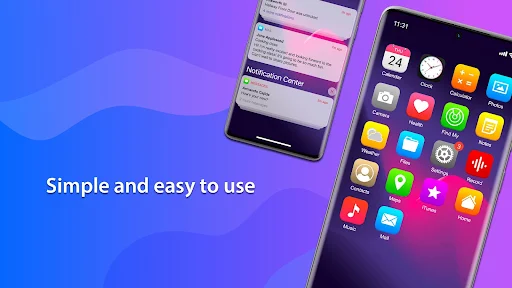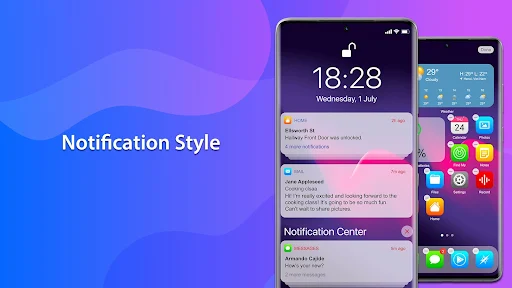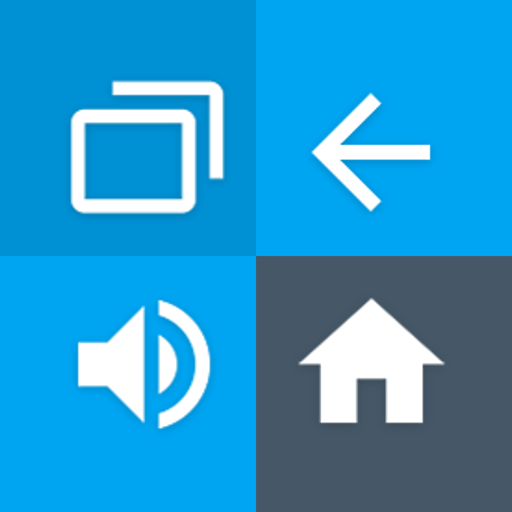MiniPhone Launcher Mod
Download for Android No downloads available- Category:Theme
- Rating: 4.3
- Language:English
- Updated:2025-02-04
Introduction
Because the user interface, structure, and interactivity of the iOS system are so different from those of Android, the software will function as a Launcher that mimics the former. That will immediately change the design of apps, introduce some novel interactions, and provide users with access to a wealth of previously unexplored features in this OS. Even if their interfaces are updated, users’ applications and data will continue to function normally, and everything will remain with the Android OS.Once the transformation process is complete, the launcher will include a few specialized applications built on top of the proprietary iOS app. On the surface, they allow people to experience everything and are highly customizable, allowing users to combine various forms of performance freely. However, users can customize and alter the interface to their liking based on the overall iOS designs and styles.
Features:
Change Icons: With this launcher, you have the freedom to change app icons to suit your taste. Whether you want a uniform look or something more eclectic, the choice is yours.
Custom Status Bar: The status bar can also be customized, offering a fresh new style that complements your overall theme.
Desktop Grid and Infinite Scrolling: Adjust the desktop grid to your preference and enable infinite scrolling for a seamless browsing experience.
Search Bar and Folder Preview: Choose to show or hide the search bar, and customize folder previews to get a sneak peek of what’s inside without opening each folder.
Swipe Gestures: Set up custom swipe gestures to quickly access important features. Swipe up to reveal the control center or swipe down to view the notification bar.
Home Button Actions: Assign specific actions to your home button, such as opening the notification shade or activating the assistive touch menu. While the launcher offers extensive customization, it also prioritizes security. The lock screen can be customized with various security options, including PIN, pattern, or fingerprint authentication. This ensures that your device remains secure even as you explore its new look.
Custom Widgets: In addition to the standard widgets, create custom ones to further personalize your home screen and make it truly yours.
Transition Effects: Choose from a range of transition effects when navigating between screens for that extra touch of flair.
Backup and Restore: Easily back up your launcher settings and layout, so you can quickly restore them if needed, or transfer them to another device.
Highlights:
iOS-Style Home Screen: Enjoy an iOS-like home screen on your Android device, including smooth animations and app icons that closely resemble those on iPhones.
Customizable Widgets: Like in iOS, you can add and customize widgets, allowing you to personalize your home screen with a mix of functionality and design.
Control Center: You can access the Control Center by swiping down, just like on an iPhone, and control essential settings like Wi-Fi, Bluetooth, and brightness.
App Library: Organize your apps efficiently with the built-in App Library feature, which categorizes apps automatically.
Smooth Transition Effects: Experience smooth transitions and animations that make switching between apps and screens feel fluid and responsive.
Lock Screen Customization: Customize the lock screen with iOS-inspired designs and functionalities, including notifications and widgets.
Ad-Free Experience: The MOD version offers an ad-free experience, allowing the launcher to be used uninterrupted.
Lightweight and Fast: Despite its rich features, the app is optimized to run smoothly without consuming too much battery or system resources.
Strengths:
Small change but highly effective
The way the iPhone Launcher works has not changed too much compared to other popular mobile launchers. Transform your Android device with an iOS-like look and feel the main feature of this app. Usage is also very simple, you just need to download and install this application on your device. Then it only takes a minute that everything to be applied quickly and effectively. Widgets like icons, lock screens, wallpapers, and more have been smoothly applied to give the experience of a real iOS device.
Control Center integration
Control Center is known as one of the features that make the interface of iOS much more convenient than Android. Here, users can easily perform operations to access basic features such as turning on and off Wifi, flash, airplane mode, and more. All important features are integrated into one place for user convenience, including the home screen, notification center, control center, assistive touch, and lock screen.
Search more conveniently
Anytime you need to search on your Android device, you just need to swipe down to see the search bar immediately. At this point, you enter the search keyword you want and the system will automatically find the most relevant results. Now you can find any information right on the main screen with high accuracy and mass. Searching has never been so simple, you can try downloading iPhone Launcher to check it out right away.
Change icons and status bar according to preference
Although it is a pure iOS launcher, MiniPhone Launcher still offers powerful customization support. More specifically, users can use this application to change the icons on the screen according to their preferences. The status bar can also be changed to a new style as long as it suits the user’s needs. You don’t have to set all the features as default. Feel free to customize it to make everything more unique.
Set different gestures
Gestures are an important part of making user actions more optimal when using their Android device. MiniPhone Launcher understands this. This application provides a lot of different gestures for users to freely choose. You can find important gestures like swipe up, swipe down, and tap the home button when using this app. Besides, this application also supports users to group similar applications and is not limited to groups. This will make it easier to find and use these apps more quickly next time.
Final Thoughts:
Launcher iPhone is a launcher that lets you give your Android device the traditional iOS look of iPhone X and newer models. It lets you do more than just change the look of your device to make it more attractive, though. You can also add a few interesting additional features.The first thing you can do after installing Launcher iPhone is pick the wallpaper you want to use. You can choose from some of the ones that come by default on iOS 12. Once you've chosen one, you'll see how the task bar slides up from the bottom of the screen, just like on iPhone, and you'll also see how all the the icons are round.In the setup options in Launcher iPhone you'll find tons of additional features that are really interesting. For example, you can adjust the size of the icons, so that they fit more or less in each row and column. You can also configure gesture shortcuts and even use the virtual menu button, which will always be present on the screen.In addition to all these features, Launcher iPhone gives you the possibility to protect apps by means of a lock screen. This means anyone who uses your phone will need to draw a lock pattern in order to open certain apps. This way, only you will be able to access your image gallery, notes, messaging app, and so on.Launcher iPhone is a great launcher for Android that lets you give your device a look that's different from the usual in Android. And to top it all off, it adds a good handful of extra features in the process.
More Information
- Size:74MB
- Version:9.7.8
- Requirements:Android
- Votes:295
Related topics
-
The Ultra HD Wallpaper app allows you to find a wide range of clear wallpapers, which can be displayed with great clarity on any phone screen. You no longer have to worry about unclear wallpapers when changing devices. Today, the editor has compiled a complete app for ultra HD wallpapers, which you can choose and use according to your own needs. Generally, wallpapers are classified in great detail within software, and you can find wallpapers of any style you like. At the same time, there are super rich dynamic wallpapers for you to choose from, using cool wallpapers to make your phone desktop and lock screen stand out. Friends who like to collect ultra high definition wallpapers, welcome to download related software and experience it on this website!
-
There must be many friends who decorate their phones with theme wallpapers, etc. So which theme stores are free? The editor has selected a variety of free and easy-to-use mobile theme software for everyone, providing a massive amount of exquisite wallpapers in various styles, dynamic and static, to meet everyone's download needs. Fine classification helps users quickly find their favorite themes, and supports users to preview application effects!
-
These software have the most comprehensive collection of wallpaper themes, and you can update your phone or computer wallpaper at any time. There are various styles of wallpapers with complete classifications, and you can search freely. Moreover, all wallpapers are high-definition images that can be freely adapted to your screen and support downloading and saving locally. The theme wallpaper application software recommends the hottest, latest, and best wallpapers for you. Millions of ultra high definition wallpapers are updated in real-time every day, with a wide variety of themed wallpapers available. There are no samples for changing wallpaper every day.
Top Apps in Category
Popular News
-
Karryn’s Prison Gameplay Walkthrough & Strategy Guide
2025-10-28
-
Life in Santa County Game Guide & Complete Walkthrough
2025-10-28
-
Dreams of Desire Complete Walkthrough and Game Guide
2025-10-28
-
Era Hunter Gameplay Guide & Full Walkthrough
2025-10-28
-
Bulma Adventure 2 Full Game Walkthrough and Playthrough Tips
2025-10-14
More+