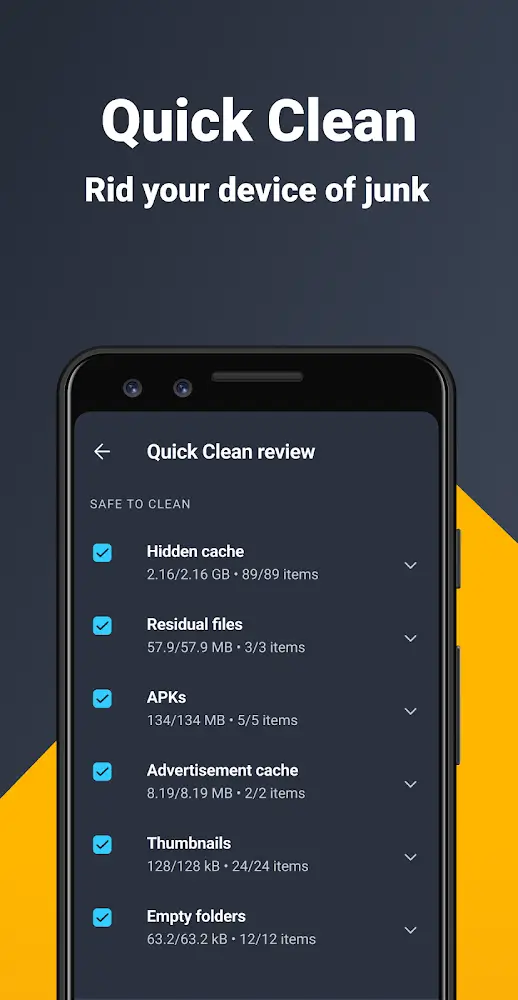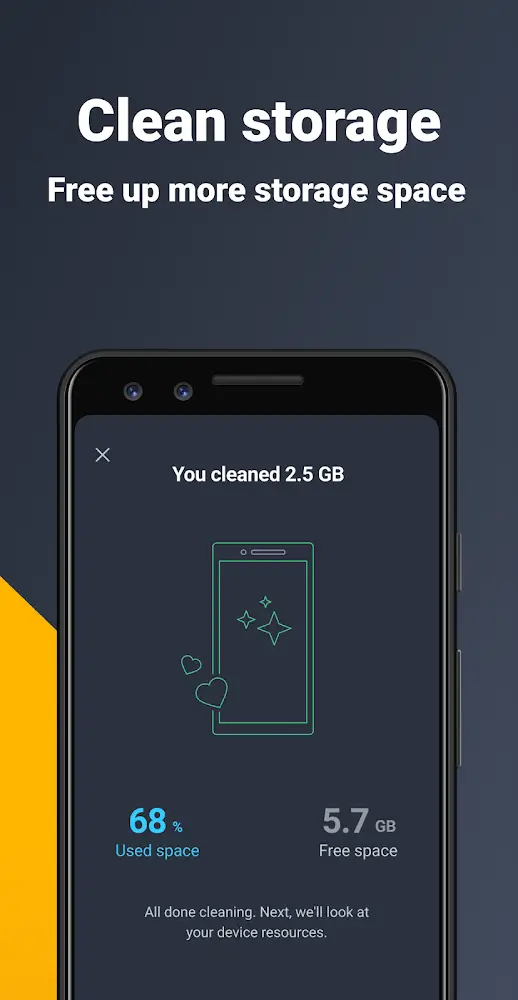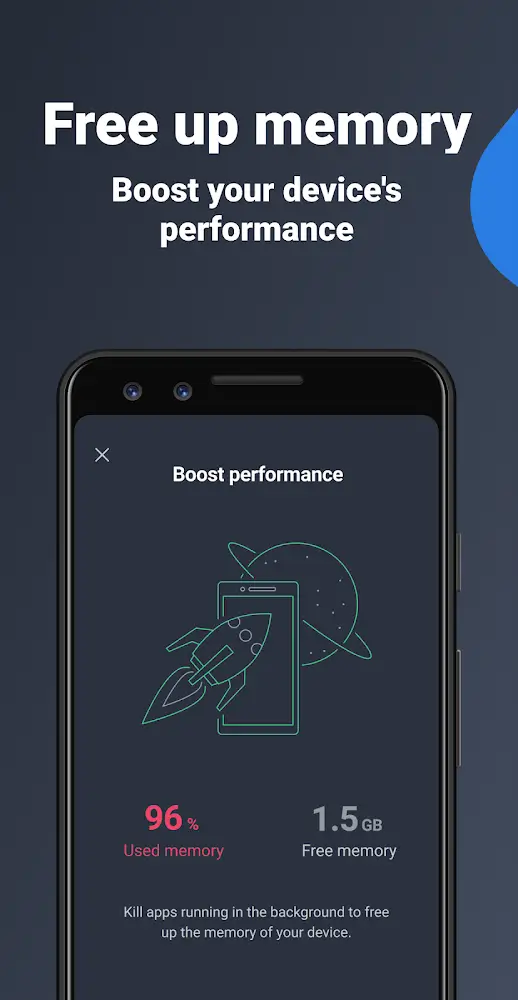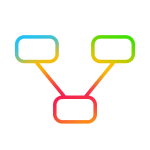AVG Cleaner APK 25.01.0
Download for Android No downloads available- Category:Productivity
- Rating: 4.7
- Language:English
- Updated:2025-01-24
Introduction
AVG Cleaner is a professional memory and cache cleaning tool, originating from the famous old antivirus software AVG team. This software aims to help users quickly clean up junk files and cached data in their phone's memory, thereby improving the running speed and performance of the phone. AVG Cleaner has intelligent recognition function, which can automatically recognize and clean useless files and cached data in the phone's memory, including temporary files, residual files, advertising garbage, invalid APK files, etc. At the same time, users can manually choose to clean certain specific files or data to meet personalized cleaning needs.In addition to the memory cache cleaning function, AVG Cleaner also provides various practical functions such as phone acceleration, battery optimization, and storage space management. For example, it can improve the running speed of the app by stopping some useless background processes, and it can also automatically identify and clean up unwanted cached RAM (random access memory) memory running in the background. In addition, AVG Cleaner's intelligent photo cleaning function can automatically identify unwanted and similar photos, helping users easily free up storage space.AVG Cleaner can also perform fixed cleaning on a daily or weekly basis according to user settings, making the phone run smoother and saving valuable space. The Pro version has unlocked all features, including advanced cleaning, acceleration, and local management, and there are no advertisements, providing a better user experience.Overall, AVG Cleaner is a powerful and easy-to-use memory cache cleaning software suitable for all users who need to optimize phone performance. Both domestically and internationally, AVG Cleaner has received high praise and is a high-quality choice for users to optimize phone performance.
Features:
Improved operating speed: Once the cleaning process is complete, the performance will improve significantly. Information in the cache is deleted so that your experience is not interrupted. Some applications that slow down the operation of the device are removed so that the user can work in the perfect environment.One of the benefits of AVG Cleaner’s cleaning features is that it provides an extra layer of protection for your battery. Users can use their devices longer without worrying about battery life. The system will dedicate the element to this function. Simply turn on Battery Saver and you’re done building a layer of protection.
Force some applications to stop working: During operation, the system scans and detects unwanted applications that need to be shut down or forced to stop working for a period of time. This results in longer battery life and less consumption of connected data. You can also turn on data usage for some apps that are essential for saving money.
Create an activity dashboard: For communication that takes place on your device, AVG Cleaner creates a common board to manage all licensed content. Details are updated section by section so users can easily see and control. Battery, storage capacity, application activity and more are all rolled into this impressive table of stats.
Improved manager performance: Complete the task of analyzing the imaging system and various files to make the correct selection for each item. Easily retrieve information when cleaning and managing are combined to provide the most enjoyable device control experience. Apply innovative technology to all products of Android operating system.
Development of special functions: AVG Cleaner also does a great job of cleaning up storage space, improving battery protection and ensuring stable performance of device operation. This system meets the different requirements of users for tool quality. We also make you happy by introducing special services to improve your experience. Expect more innovations in the next updated version. Please leave a comment about this app!
Highlights:
Removes junk: In our application, we have integrated a junk file cleaning feature for you because every smartphone is full of junk files hidden in your memory from apps you’ve downloaded or videos and photos you’ve recorded and taken that you’re too lazy to delete.
Frees up space: After helping you delete junk files hidden in your phone’s memory, this will help your phone free up storage space and help you download the applications you want and take or record photos and videos you like.
Speeds up device: In addition to the function of deleting junk files on your phone, our application also helps you speed up your phone’s operations, increase performance, and play games on your phone more smoothly without lag or watch videos more smoothly.
Analyzes files: Our application provides you with information about files in your phone’s memory, helps you analyze photo files and applications present on your phone, and helps you eliminate dangerous factors related to security.
Identifies large files: Through our application, you can control the large files you need. You can install them in our application during the deletion process. We will skip large files that, if you do not install, can be deleted.
Browse and organize: We will give you the power to browse and organize your files so you can organize files easily and browse files quickly, thereby making your phone neater and cleaner. Your phone system runs smoother.
Storage overview: In addition, we will also provide you with information about your memory so you can completely control and decide your phone memory through which you can optimize your memory effectively.
Device dashboard: Our application will provide you with an overview of key information about your phone device. So you can compare the condition of your phone when it was new and the condition of your phone now.
Storage and battery: The app also provides information about your phone’s memory usage, battery performance, RAM usage, and device specifications that you need to know in order to manage your phone’s functions. your phone optimally.
Benefits:
Easily clean up duplicate photos: It’s always a hard and time-consuming task to remove duplicate and unnecessary images from an Android phone. AVG Cleaner makes it easier to do it in less time.Just scan your device by clicking the “Photo” button, and it will scan for all the available photos on your device.AVG Cleaner Pro will then automatically identify photos that are blurry, noisy, poorly lit, or duplicated. Then you can choose which one you want to keep and which you want to delete. One of the great things is that if AVG Cleaner is not sure about some photos, then it will ask you to review them, which helps to secure important images.By optimizing photos and videos, you can save lots of space from your device storage. Also, you get an extra layer of backup with a cloud transfer feature.
Extend battery life: You may have noticed that when your device was new, it drained a very low battery. But as it gets old, there is more consumption of power and resources, which decreases battery life.With AVG Cleaner Pro, you can analyze which app is consuming too much power and shut it down to save more battery power.You can change battery saver mode intensity by toggling various profiles like Work, Vehicle, Low Battery, and Home. Also, if you want to create your custom profile mode, then you can do it easily.
Manage resource-consuming apps: What makes an Android device more useful? Obviously, the apps but many apps are not that important but consume lots of storage space.But don’t worry, with this app, you can get an overview of your application and resources. Later, you can uninstall that application that you rarely use.One more best thing about this feature is that you get an overall overview of apps that consume your mobile data, battery power, and, of course, storage space.
Auto clean cache: This is the most important feature of AVG Cleaner Pro, which makes it smarter than other clean-up applications. Just set your time interval and setting. Then, the app will automatically clean your device to make it smooth.You can choose when you want to clean your device and then just set the application and forget about it.
FAQs:
Q: What Is AVG Cleaner Pro APK?
AVG Cleaner Pro APK is a modified Version Of the original AVG Cleaner app for Android devices. AVG Cleaner Pro APK Offers additional features and benefits Compared to the original Version.
Q: Is AVG Cleaner Pro APK Free?
AVG Cleaner Pro APK is typically Offered as a modified version Of the Original paid app , which means It is available for free.
Q: Is AVG Cleaner Pro Safe To Use?
Yes , But It is important download and install AVG Cleaner Pro APK from trusted and reputed Source such as proapkgstore.com , It should be Safe.
Q: What Features Offer in AVG Cleaner Pro Offer?
AVG Cleaner Pro provides features Such as junk file cleaning , cache Cleaning , memory boosting , battery Optimization , app management , duplicate Photo removal , and automatic Cleaning reminders. The Pro version typically Offers additional features and an ad-free experience Compared to the free version.
Q: Can I Use AVG Cleaner Pro On Any Android Device?
AVG Cleaner Pro is designed to work On Android devices running Android 5.0 and above. However , it’s important to note that Compatibility may Vary depending On the specific device and Software version.
Q: How Can I Install AVG Cleaner Pro ?
To install AVG Cleaner Pro , You need to download the APK file from a trusted Source such as proapkgstore.com. After downloading , locate the file On your device , enable the installation Of apps from Unknown sources in Your device settings , and then Proceed With the installation. Please adhere to the on-screen Prompts and instructions to Successfully finalize the installation process..
Final words:
AVG Cleaner is a maintenance tool for your Android device that helps you keep it running clean and fast, all with just the push of a button.Users can use AVG Cleaner to monitor, erase, and clean the memory on the SD card and the internal memory of the device. You can completely clean your browsing history, call history, text messages, and all the cache processes running in the background.AVG Cleaner is a tool that provides immediate results in the performance of your Android device, without having to mess about with any complicated options. Its simple interface is specifically designed to allow any user to optimize the operation of their Android terminal.
More Information
- Size:40MB
- Version:25.01.0
- Requirements:Android
- Votes:407
Related topics
-
Streamline your lending and borrowing operations with our powerful suite of online loan management solutions. These innovative software platforms provide a seamless digital experience for both borrowers and lenders, featuring intelligent automation, real-time processing, and robust security measures to ensure fast, reliable, and user-friendly financial transactions.
-
We've curated the best business loan software solutions to simplify and accelerate the lending process. These platforms offer comprehensive features, including automated loan processing, risk assessment, credit scoring, and real-time financial monitoring. Ideal for lenders and borrowers alike, they enhance efficiency, reduce manual workload, and ensure smarter decision-making - all in one integrated system.
-
Office Apps is a comprehensive and user - friendly platform that aggregates a wide array of office - related applications, catering to the diverse needs of modern professionals, students, and anyone who engages in office - based tasks. Whether you're working on a crucial business project, preparing academic papers, or handling daily administrative work, this aggregation page serves as your one - stop - shop.
Top Apps in Category
Popular News
-
Karryn’s Prison Gameplay Walkthrough & Strategy Guide
2025-10-28
-
Life in Santa County Game Guide & Complete Walkthrough
2025-10-28
-
Dreams of Desire Complete Walkthrough and Game Guide
2025-10-28
-
Era Hunter Gameplay Guide & Full Walkthrough
2025-10-28
-
Bulma Adventure 2 Full Game Walkthrough and Playthrough Tips
2025-10-14
More+