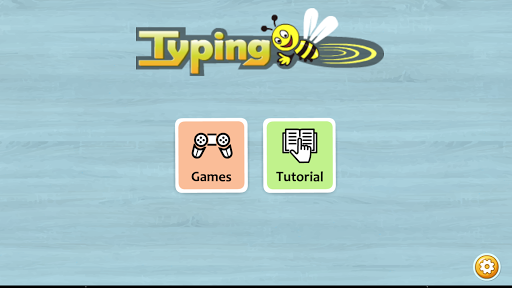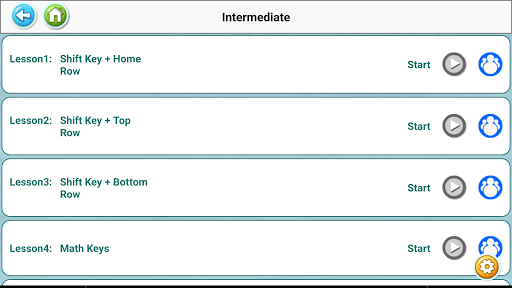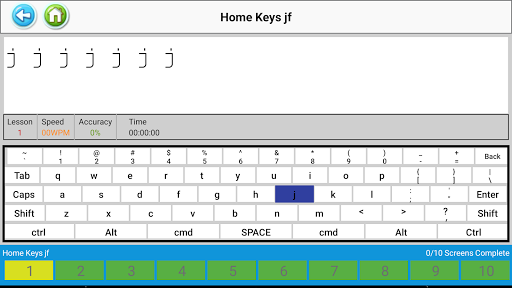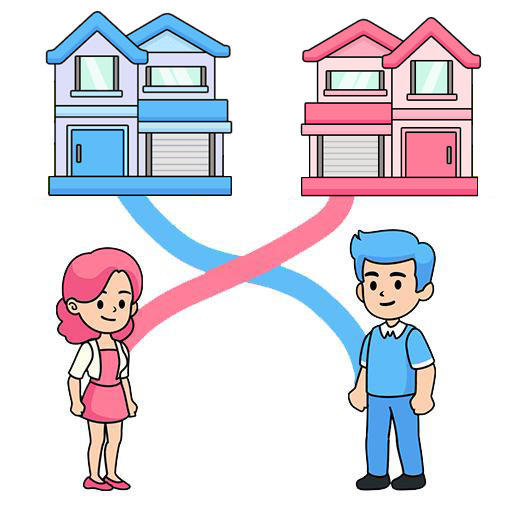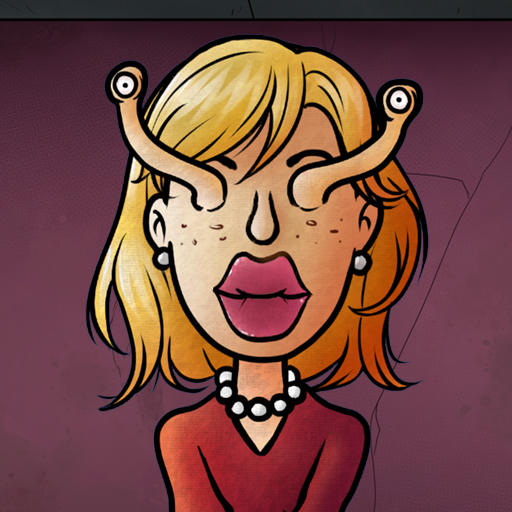TypingBee 1.3.0
Download for Android No downloads available- Category:Puzzle
- Rating: 4.8
- Language:English
- Updated:2025-04-27
Introduction
Looking for a fun and effective way to teach your kids how to type? Look no further than TypingBee! This amazing app is designed to help kids of all ages improve their typing skills, from basic to advanced. With Typing Bee, your children will learn how to type quickly and accurately, while also learning proper posture and hand placement on the keyboard. The app offers three different levels of lessons, each with its own set of challenges and goals. Plus, it tracks your child's progress and provides detailed reports, so you can see how much they've improved. So why wait? Help your kids become typing pros with Typing Bee's free typing lessons today!
Features:
Fun & Engaging Curriculum: With our comprehensive curriculum your students can Improve typing skills and prepare themselves for the future.
Typing Games Reinforce Learning: Our fun and engaging games help reinforce the skills and keep the students motivated.
Classroom Management: TypingBee.com's Account Management provides all the necessary tools to manage the students & classes.
Unlimited & Absolutely Free: TypingBee.com is absolutely free. Teachers can create Unlimited students and unlimited classes. Start today!
Add & Track Students: Teachers can manage students, track their time and activity using account management features.
Meaningful Reports: Our Teacher Portal provides meaningful reports to track progress of the students. The reports help you to identify the problem keys as well.
Highlights:
Free typing lessons for kids: The app offers free lessons that help kids improve their typing skills.
Three different levels: The app has beginner, intermediate, and advanced levels to cater to different skill levels.
Progress tracking: The app tracks the progress of each student and provides meaningful reports to monitor improvement.
Focus on accuracy and speed: The app focuses on improving typing speed and accuracy through various lessons and practice goals.
Promotes proper posture: The app teaches kids the importance of maintaining the right sitting posture while typing.
Engaging and motivating: The learning method of the app keeps children engaged and motivated to continue practicing.
Functions:
Free Typing Lessons for Kids: Looking for the best ways to teach typing to your children? Then, you should know that typing programs like the one offered by TypingBee allow children to learn basic to advanced typing skills. These programs help kids improve their typing speed and posture while using the keyboard. The best part is that these are free typing lessons for kids.So, if you want your children to use the keyboard effectively, then you need to check Typing Bee’s Typing Lessons. Want to learn about this program? Read on to get a complete idea.
Keyboard Practice for Kids: Keyboarding is one of the most important skills to learn today. Keyboard practice for kids allows them to use the keyboard efficiently for educational purposes. It’s an additional skill that helps in academic as well as in professional life later. Typing Bee offers you a learning program for kids that helps them improve typing in a short period.This program has three different levels, which include different keys and learning methods. All levels record your kid’s accuracy, speed, and time, which you can check at the bar displaying on the screen. Let’s discuss its levels.
Tracking progress of the students: The program tracks your kid’s progress and provides meaningful reports. Yes, if your children log-in as a student, the platform maintains the data of every level and lessons they cover. You also need to know that the progress entirely depends on the speed, accuracy, and time to complete a lesson. Hence, if you see 100% progress, your child has become a master in keyboard typing. Plus, each lesson guides your kid the right way to click a key. For instance, they will learn that they need to press the letter “F” key with their right index finger. This way, they will learn how to use all the fingers of both hands in an effective and efficient way.
Tips for Users:
Start with the Beginner Level: Begin with the basic keys to develop muscle memory and gradually move on to more challenging levels.
Practice Regularly: Encourage your child to practice typing regularly to improve speed and accuracy.
Follow Proper Technique: Emphasize the importance of maintaining the right sitting posture and using all fingers to type effectively.
Conclusion:
Looking for the best ways to teach typing to your children? Then, you should know that typing programs like the one offered by TypingBee allow children to learn basic to advanced typing skills. These programs help kids improve their typing speed and posture while using the keyboard. The best part is that these are free typing lessons for kids.So, if you want your children to use the keyboard effectively, then you need to check Typing Bee’s Typing Lessons. Want to learn about this program? Read on to get a complete idea.
More Information
- Size:14.70MB
- Version:1.3.0
- Requirements:Android
- Votes:435
Related topics
-
This thrilling guessing game features simple rules and easy gameplay, making it perfect for large groups. Players narrow down the range to discover the final answer, creating an endlessly entertaining experience that keeps everyone engaged. An ideal party game, it effortlessly energizes the crowd and generates plenty of laughter - guaranteed to liven up any gathering!
-
Word association games are a fun-filled and often hilarious way to boost your brain power, encouraging quick thinking, creative connections, and teamwork if you’re playing in a group. Whether you’re looking for exciting boredom busters to keep the kids occupied on a long car journey or you’re helping students widen their vocabulary and foster social skills, the word association games and word list we’re about to introduce you to provide the perfect solution.
-
This collection highlights trending game-related discussions that follow the "first letter, last letter" format-a fun and engaging way to explore gaming topics. From monetization models to mental health impacts, these recommendations cover key themes debated by players worldwide. Discover insightful conversations, share your perspectives, and dive deeper into the gaming community’s most talked-about subjects!
Top Games in Category
Popular News
-
Karryn’s Prison Gameplay Walkthrough & Strategy Guide
2025-10-28
-
Life in Santa County Game Guide & Complete Walkthrough
2025-10-28
-
Dreams of Desire Complete Walkthrough and Game Guide
2025-10-28
-
Era Hunter Gameplay Guide & Full Walkthrough
2025-10-28
-
Bulma Adventure 2 Full Game Walkthrough and Playthrough Tips
2025-10-14
More+