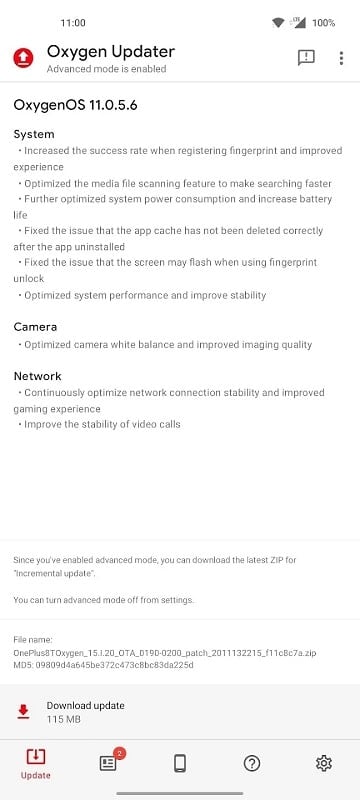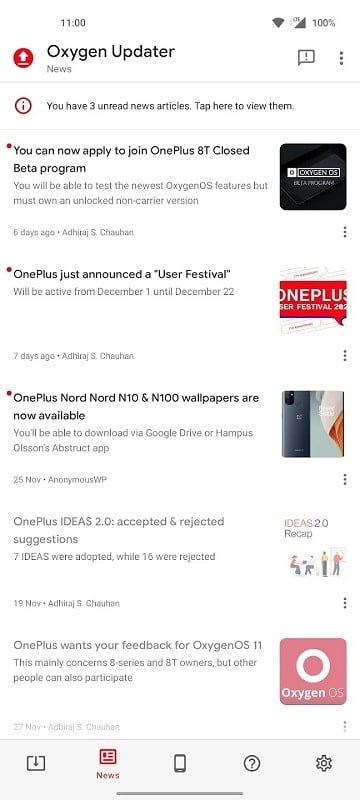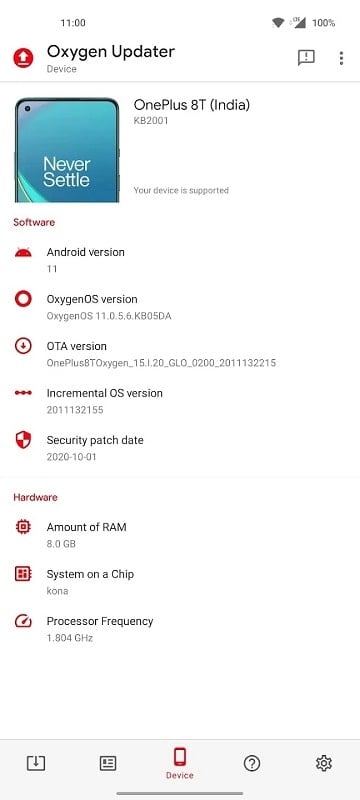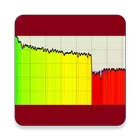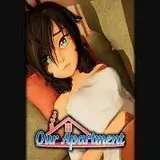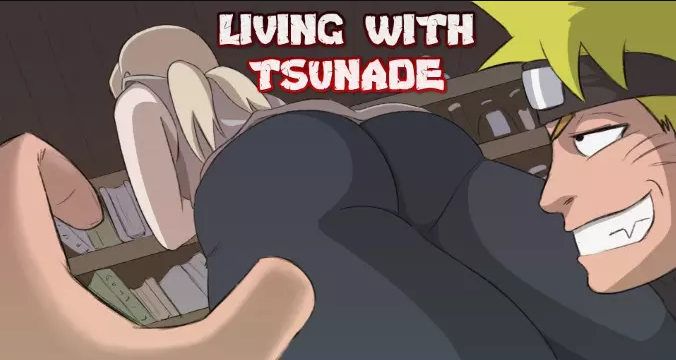Oxygen Updater
Download for Android No downloads available- Category:Simulation
- Size:6.40MB
- Language:English
- Updated:2025-02-10
- Version:6.3.1
- Rating: 4.9
Introduction
Oxygen Updater is a free app that allows users to download and install the latest Oxygen OS updates on their OnePlus devices. This app helps users skip the rollout queue and install official updates directly from OnePlus/Google servers. With this app, users can be among the first to update their devices to the latest and greatest software version. The app provides a short overview of the device specs, including the current Android and Oxygen OS version, the amount of memory, the security patch date, and the processor in the device. Users receive notifications when a new update becomes available and can then download and install it directly from the app. Oxygen Updater offers several update methods, including incremental updates, full updates, and Open Betas. Incremental updates are recommended for most users, while full updates are recommended for rooted or bootloader-unlocked devices. Open Betas are available for those who want to experience even newer software. The app is supported by ads and donations and can be used without root access.
Highlights:
Update Oxygen OS easily and freely with the latest, most stable operating systems.
Access helpful tutorials for performing operating system-related tasks.
Multi-language support for users worldwide.
Check system specifications and upgrade Oxygen OS devices quickly and easily.
Stay up to date with the latest news and updates from the OnePlus and Oxygen OS communities.
Customize themes and interface preferences for a personalized experience.
Features:
Simple UI and accessible features
Right off the bat, Android users in Oxygen Updater should have no troubles getting familiar with the app and all of its features, thanks to the intuitive app UI and accessible features presented in Oxygen Updater. Here, the clean layouts and well-explained features will make sure that you can quickly and effortlessly use the app to update your devices, and more.
Have access to the latest Oxygen OS updates
With Oxygen Updater, Android users will always have access to the latest Oxygen OS versions for their many devices. Here, the app offers a huge library of available OS versions, which you can easily download and install once they're available. Also have access to the latest OS versions which you can share with others via Oxygen Updater.
Get the latest OnePlus and Oxygen OS news from reliable sources
By featuring the latest news and updates regarding the OnePlus and Oxygen OS communities, Oxygen Updater users can now stay fully engaged in their favorite Android ecosystem and learn every related piece of information. Simply tune into the news updater menu whenever you’re in the app to get updated with new articles in real time. Feel free to read on the go, view the articles on your browser, or share them with others to spread the knowledge.
Discover many specs regarding your devices
With many cool specs of your Android devices also being introduced in Oxygen Updater, Android users can now learn more about their smartphones or tablets even if they don't have the intention of installing a new OS version. Feel free to check on your current Android version, Incremental OS version, Security Patch Date, Amount of RAM, SOC (System on a Chip), Processor Frequencies, and all types of cool data.
Feel free to customize the app with theme settings
For those of you who are interested, you can now freely change the theme settings inside the app to customize the UI and match your personal preferences. Have the Light theme enabled to have better visibility when using the app. Stop the intense lighting from burning your eyes in the nights with the Dark mode. Or you can allow Oxygen Updater to automatically switch its themes accordingly.
Available in many languages
With many languages available for Oxygen Updater users, you won't have any troubles working with the app, especially when English isn’t your native language. Feel free to select your preferred localize options so you can enjoy a more intuitive and accessible environment of Oxygen Updater.
Test out updates with the Advance mode
For advanced users, you can choose to enable the Advanced Mode, in which the app will no longer show the messages that the certain OS isn’t compatible with your devices. Feel free to download them and choose to install these experimental versions on your devices. Or you can also save them offline and share with others.
Enjoy the free and unlocked app with our mod
And last but not least, for those of you who are interested in the full application of Oxygen Updater but don’t wish to pay for its premium version, you can go for the modded version of the app on our website instead. All you need is to download the Oxygen Updater Mod APK, then follow the given instructions to have the app automatically installed.
Tips for Users:
Make sure to regularly check for updates by opening the app to see if any new software versions are available for your device.
Be sure to read the changelog and device specifications before updating to understand what changes and improvements are being made.
Take advantage of the world-class support provided by Oxygen Updater through email and Discord if you have any questions or issues with the app.
Customize the app's theme to your liking by selecting Light, Dark, System, or Auto (time-based) theme options.
FAQs:
How do I install the app?
To install the app, you can download the app from the Google Play Store and follow the on-screen instructions for installation. It is compatible with selected Oxygen OS devices.
Can I update my operating system automatically?
Yes, users can choose to allow the app to complete the task automatically. However, users have the option to select specific updates and choose which ones they want to download.
Can I customize the app's interface?
Yes, the app allows users to modify the theme settings and customize the interface according to their preferences. There are various theme options available for a personalized experience.
Conclusion:
Oxygen Updater is an interesting app for anyone with a OnePlus smartphone. Thanks to this app, you can make sure you always have the latest version of this operating system. Once you have Oxygen Updater installed, you'll get a notification every time a new version of Oxygen OS becomes available. When you get this notification, just follow the steps in the app to update your operating system. It's a pretty painless process, and it doesn't take too long, either. Oxygen Updater stays up to date with the latest software updates and news related to their Android devices. With its user-friendly interface, helpful tutorials, multi-language support, and customization options, this app provides a convenient and personalized experience for users of all tech levels. Download Oxygen Updater now and take control of your Android ecosystem with ease.
Related topics
-
With the development of mobile hardware and software, many practical tool software have emerged, covering a wide range of aspects and becoming a good helper for everyone in work and life. Today, the editor provides you with a list of useful tool software downloads. These tools are not particularly complex types, and after reading them, everyone can quickly learn how to use them. Proper use can bring great convenience to life and work.
Top Games in Category
Popular News
-
Living with Tsunade Game Guide: Full Walkthrough + Gameplay Video
2025-08-27
-
Nai’s Training Diary Walkthrough & Complete Gameplay Video
2025-08-26
-
Futakin Valley Complete Guide & Gameplay Walkthrough Video
2025-08-26
-
Lost Life 2 Guide: Full Game Walkthrough with All Chapters
2025-08-26
-
Isekai Awakening Full Gameplay & Walkthrough Guide
2025-08-12
More+