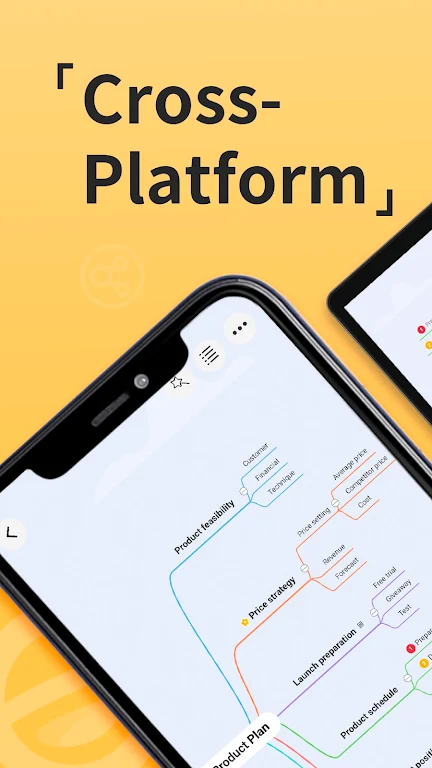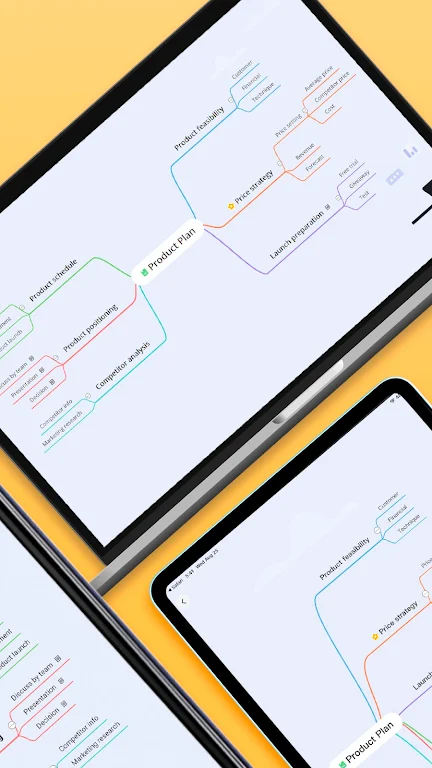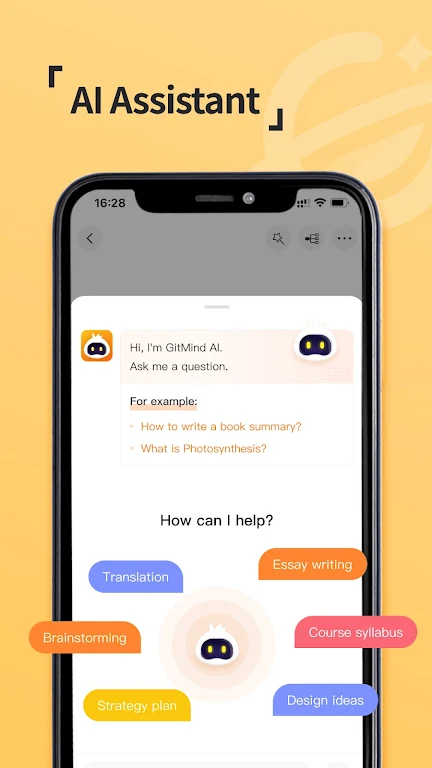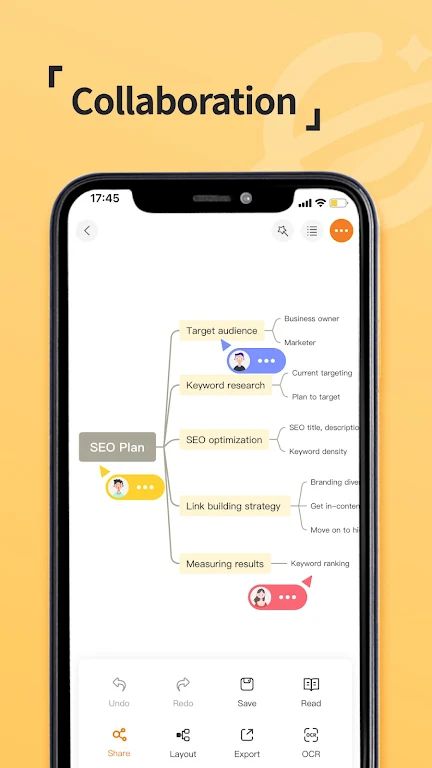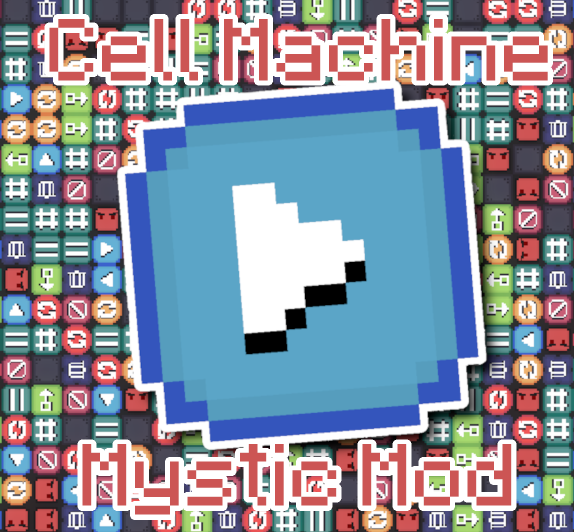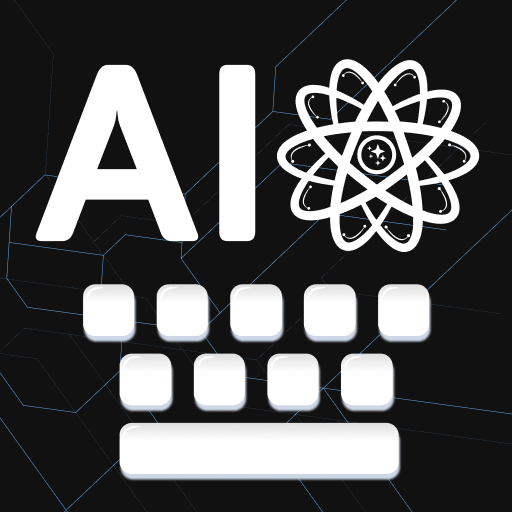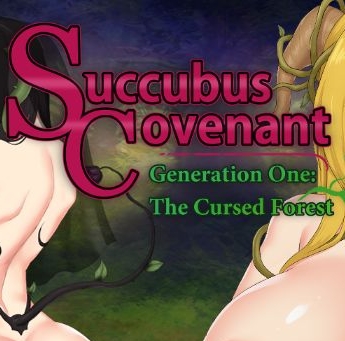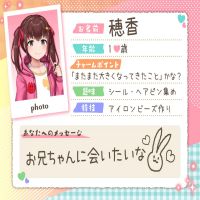GitMind: AI Mind Map, Chatbot
Download for Android No downloads available- Category:Casual
- Size:62.00MB
- Language:English
- Updated:2025-02-11
- Version:2.3.0
- Rating: 4.4
Introduction
GitMind: AI Mind Map, Chatbot is an innovative app that combines the power of AI with mind mapping to help you brainstorm and organize your ideas effectively. With its AI integration, you can effortlessly generate mind maps based on your ideas, allowing you to visualize and explore different perspectives. Beyond mind mapping, GitMind offers a range of features such as chatbot functionality to brainstorm new ideas, creating professional-grade AI text-to-image artwork, accessing a knowledge hub for the latest AI trends, and collaborating in real-time with others.
Highlights:
AI Mind Mapping: Generate mind maps with just a topic prompt or an upload. Just like upload an image as a photo summarizer; upload a document as a document summarizer; upload a long text as an article summarizer and paste a link as a web summarizer.
Planet: Effortlessly manage knowledge and enhance team collaboration.
AI Chat: Create your own AI assistants and ask anything.
AI Art: Generate images based on textual descriptions.
Idea Flow: Capture ideas via handwritting or voice; transcribe recordings for later review.
Presentation Mode: Transform mind maps into slides.
Editing: Add images, icons, summaries, and comments to nodes.
Templates: Tons of mind map templates are available.
Layout: Different layouts for mind map.
Foldable Branches: Expand or collapse branches to keep your documents organized.
Flexible Linking: Add relation lines between mind map nodes to clarify logical connections.
Whiteboard: Cross-device whiteboard with freeform canvas, making diagrams with arrows, texts, images, circles, rectangels, and more.
Outliner: Outline your thoughts and ideas hierarchically.
View: Zoom in/out canvas; Landscape view to stay focused on your mind map.
Sync: Save mind maps to the cloud automatically and sync across platforms.
Share&Collaboration: Share mind maps via a link with view/edit permissions; manage mind maps collaboratively.
Export: Export mind map into an image or PDF.
Interlink review: Check out interlinks and backlinks to get a better understanding of a mind map.
Features:
Streamlining Creativity with Ease
GitMind understands the importance of intuitive design in fostering creativity. Its intuitive interface allows even first-time users to dive right in and start creating without the need for extensive tutorials. With a drag-and-drop functionality, adding nodes, branches, and subtopics becomes effortless, enabling users to focus solely on their thoughts and ideas.
Versatile Features for Enhanced Productivity
The app boasts a range of features that cater to diverse needs. From basic formatting options like changing colors, fonts, and styles to advanced functionalities like inserting images, links, and notes, GitMind provides the tools necessary to bring any concept to life. Additionally, its collaboration feature enables teams to work on the same mind map simultaneously, fostering seamless communication and collaboration.
Structured Learning and Planning
For students and educators, GitMind serves as a powerful tool for structuring complex subjects, projects, and lesson plans. By breaking down information into manageable chunks and visually connecting related concepts, users can better understand and retain knowledge. Furthermore, the app's export capabilities allow for easy sharing and presentation of mind maps, making it an invaluable asset in academic and professional settings.
Cross-Platform Compatibility
Recognizing the need for flexibility, GitMind is available on multiple platforms, including web browsers, desktop applications for Windows, macOS, and Linux, as well as mobile apps for iOS and Android. This ensures that users can access and work on their mind maps anytime, anywhere, without being constrained by device limitations.
Security and Privacy
In today's digital age, security and privacy are paramount. GitMind takes these concerns seriously, implementing robust measures to protect user data. Whether working solo or collaborating with others, users can rest assured that their information is safe and secure.
FAQs:
Is it free of ads?
Yes, it is completely ads-free, ensuring a seamless and distraction-free mind mapping experience.
Can I export my mind maps?
Yes, you can export your mind maps into images (PNG, JPG), PDF, DOCX, TXT, and GitMind projects. This allows you to easily share and collaborate with others.
Can I collaborate with others on my mind maps?
Absolutely! It offers real-time collaboration, allowing you to invite others to edit and manage mind maps together. You can share mind maps via a link with view/edit permissions, making teamwork effortless.
Conclusion:
GitMind: AI Mind Map, Chatbot offers a quick and easy way to create all kinds of mind maps, from the most basic to the highly detailed. With a vast variety of editable templates and tips for beginners, GitMind: Mind Map & Concept Map Maker is a great option for both advanced users and those just getting started with concept mapping. It couldn't be easier to get started with GitMind: Mind Map & Concept Map Maker: just open the app, browse through the available templates, and tap on your favorite. After selecting a template, you can edit the content and the position of the boxes. Of course, you can also create your own concept map from scratch by selecting and dragging items. With its AI Mind Map and AI Text-to-Image capabilities, you can easily brainstorm ideas and create visually stunning diagrams. The cross-platform availability ensures that you can access and work on your mind maps from anywhere. With 100+ templates and various customization options, GitMind is a perfect tool for capturing, organizing, and sharing your ideas. Experience the convenience and creativity of GitMind today and revolutionize your brainstorming process.
Related topics
-
Trials come in many forms, challenging both the body and the mind. Physical trials push the limits of strength, endurance, and agility, testing one’s physical fitness to the extreme. On the other hand, mental trials are all about intelligence, logic, and problem-solving skills, requiring sharp thinking and keen observation. Fortunately, what we have here are mental challenges-puzzles and tests designed to stimulate your brain. Are you ready to take them on one by one and prove your intellect? Let’s see if you can overcome every challenge that lies ahead!
-
Feeling trapped in the same daily grind can slowly erode your passion, leaving you unmotivated and disconnected - particularly in your career. When tasks start feeling monotonous and unfulfilling, it’s often a sign that you've outgrown your current role and need a new challenge. Shaking things up with a career shift could be the catalyst that reignites your ambition, pushes you beyond familiar limits, and introduces rewarding new possibilities. Perhaps you've always wanted to pivot into a different field, learn an in-demand skill, or finally pursue that dream job you’ve put off for years. Change, though daunting, can be the key to renewed energy and professional fulfillment. Stepping into the unknown not only breaks the cycle of stagnation but also allows you to grow in ways you never expected. Rather than resigning yourself to predictability, why not embrace the excitement of reinvention? A bold career move could lead to greater satisfaction, unexpected opportunities, and a renewed sense of purpose. Passion thrives when you're engaged, curious, and constantly evolving - so why wait? The perfect moment to take control of your professional journey is now.
-
The complete collection of office software is compiled based on user needs and referencing the popularity of major computer application stores. This collection selects various useful computer office software for users from multiple aspects such as office suite, communication and collaboration, email management, note management, cloud storage, download and decompression, etc. These software can meet your various document processing needs, making your team collaboration smoother, and conveniently managing your emails and keeping various meeting records. Download various materials and documents needed for office work. This collection of office software commonly used by professionals can meet all needs. Welcome to download and experience it!
Top Games in Category
Popular News
-
Isekai Awakening Full Gameplay & Walkthrough Guide
2025-08-12
-
Jump Harem Full Gameplay & Walkthrough Guide
2025-08-12
-
How to Play Milfy City – Full Gameplay Help & Walkthrough
2025-08-12
-
Milfs Plaza: Full Gameplay and Walkthrough Step-by-Step Guide
2025-07-25
-
My Cute Roommate 2 Full Gameplay and Walkthrough
2025-07-25
More+