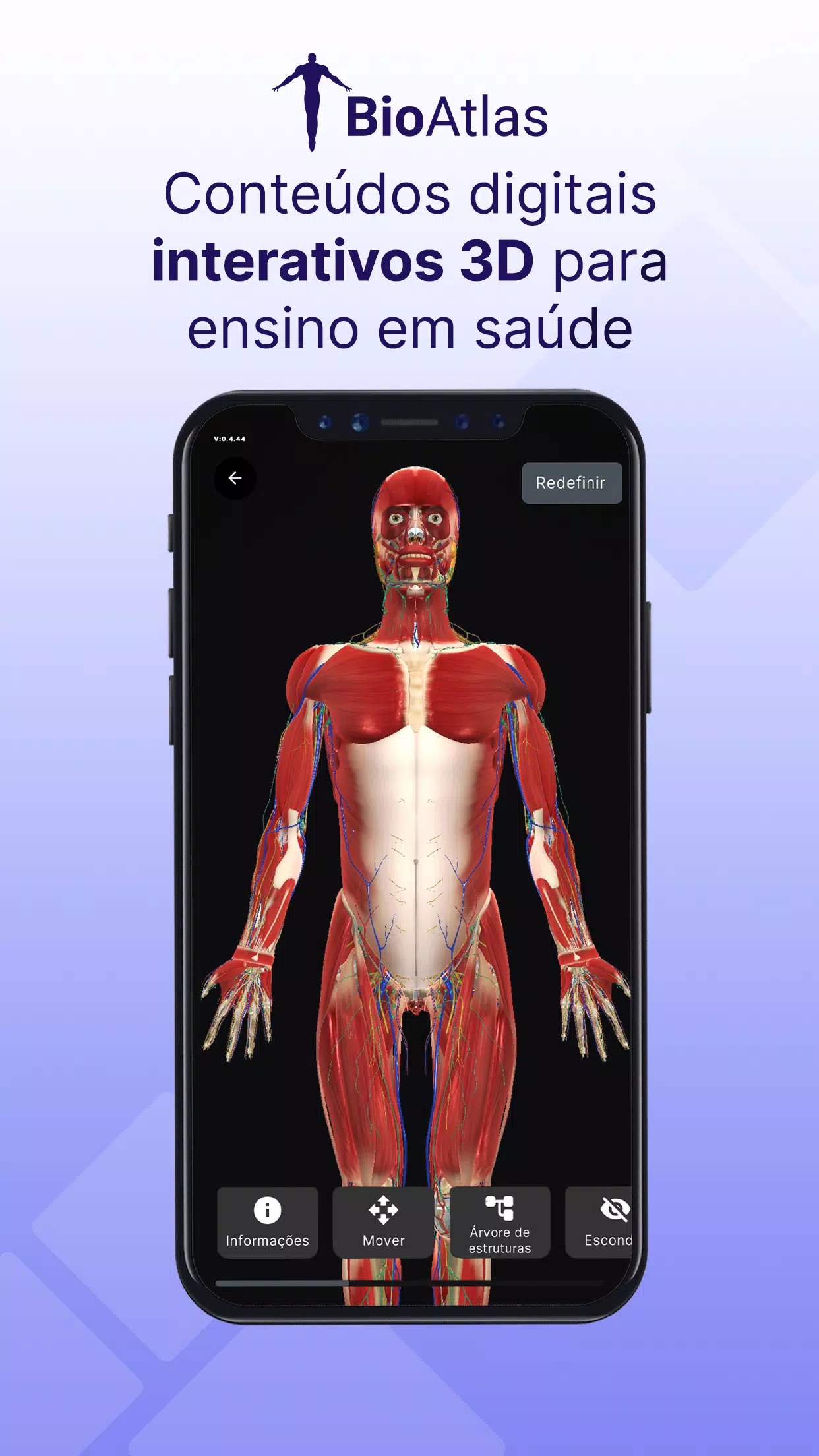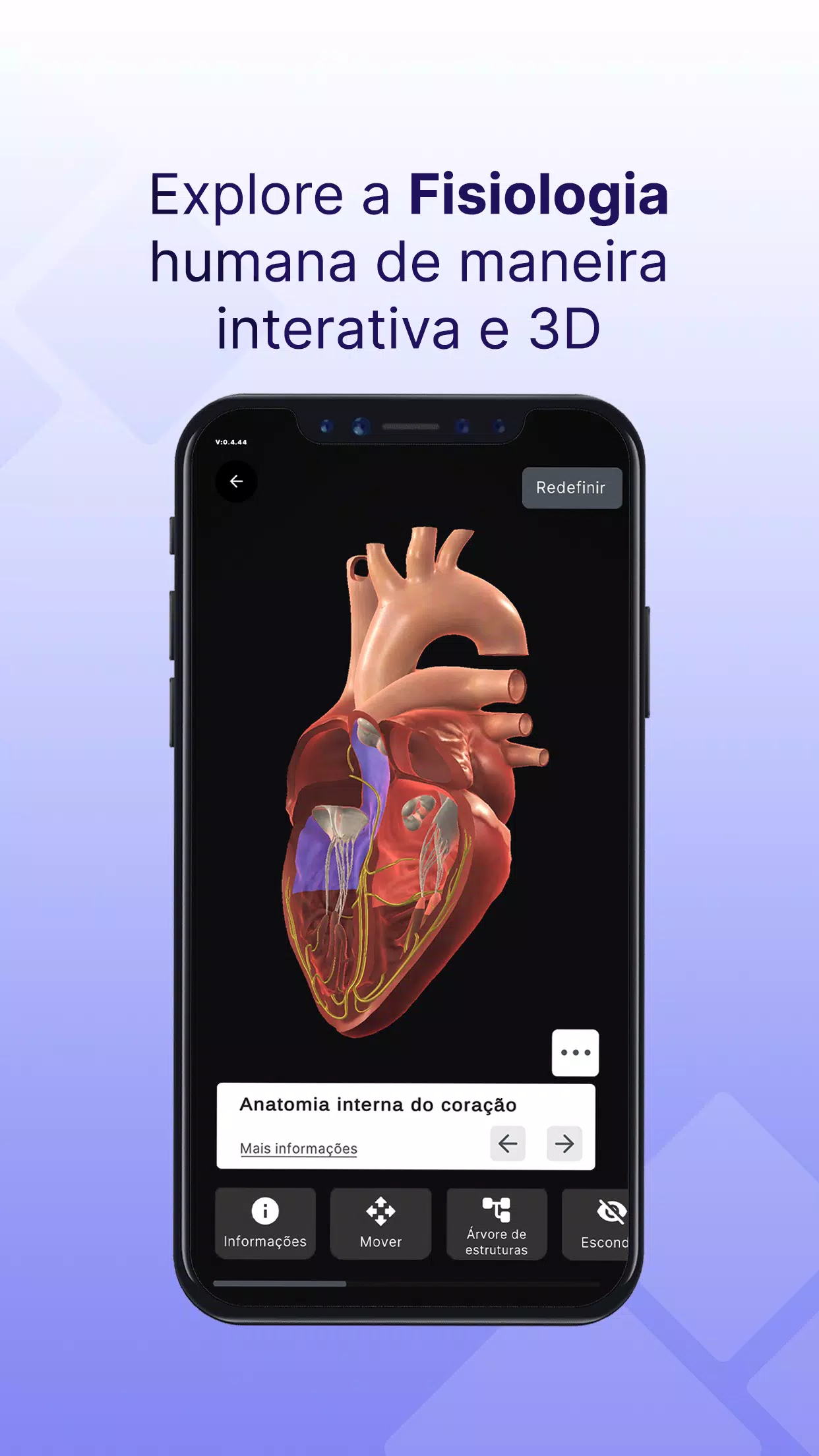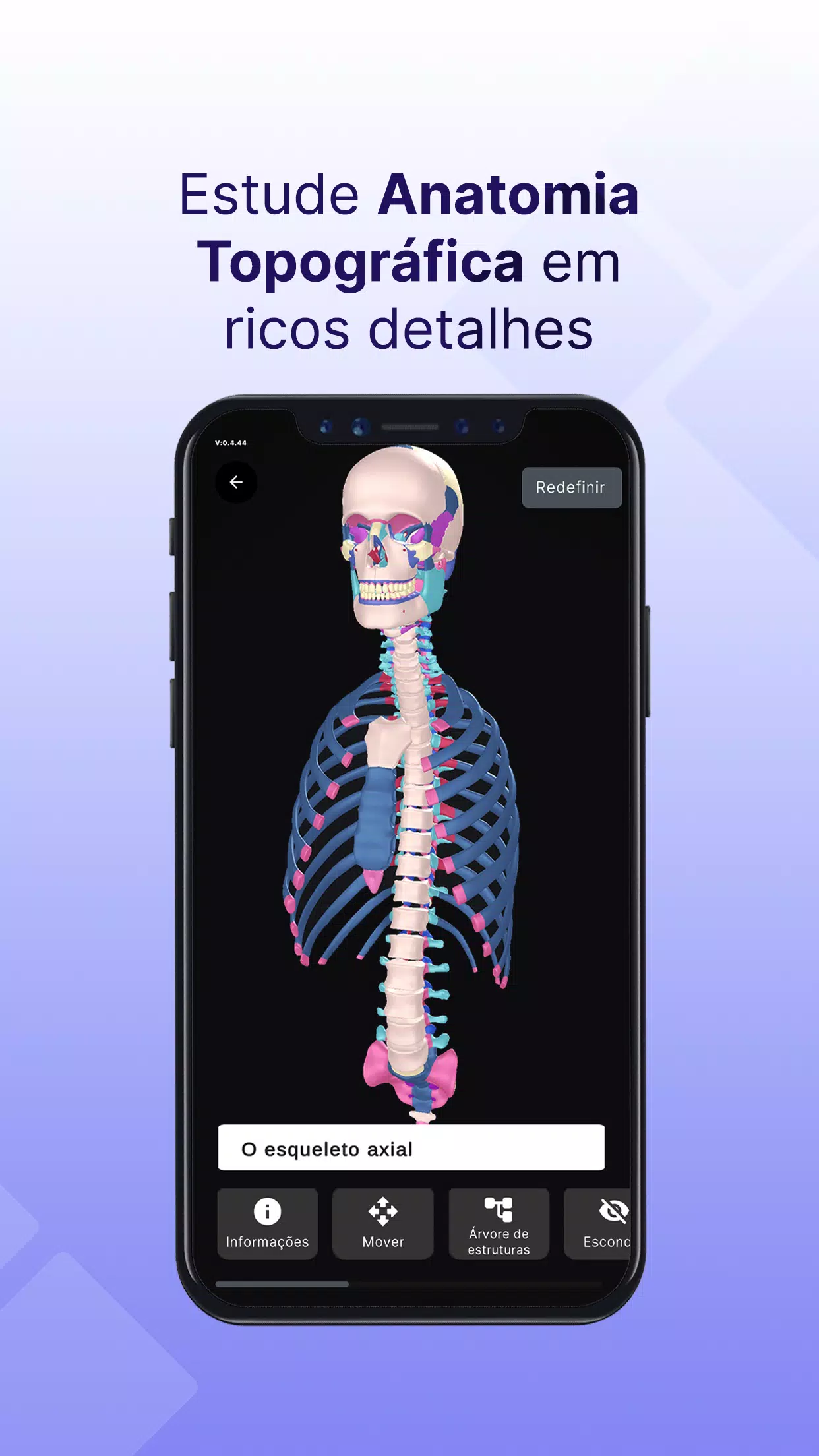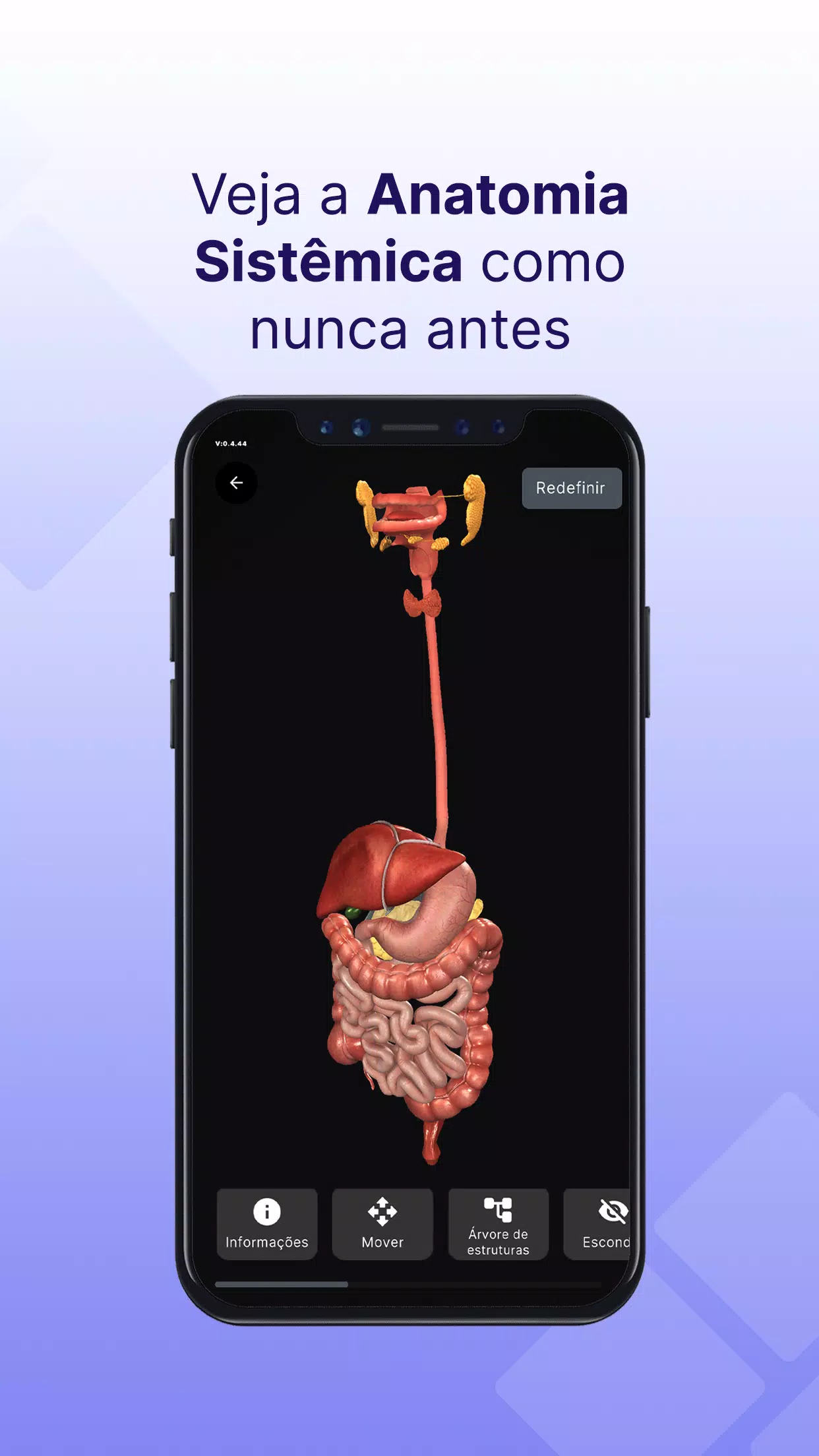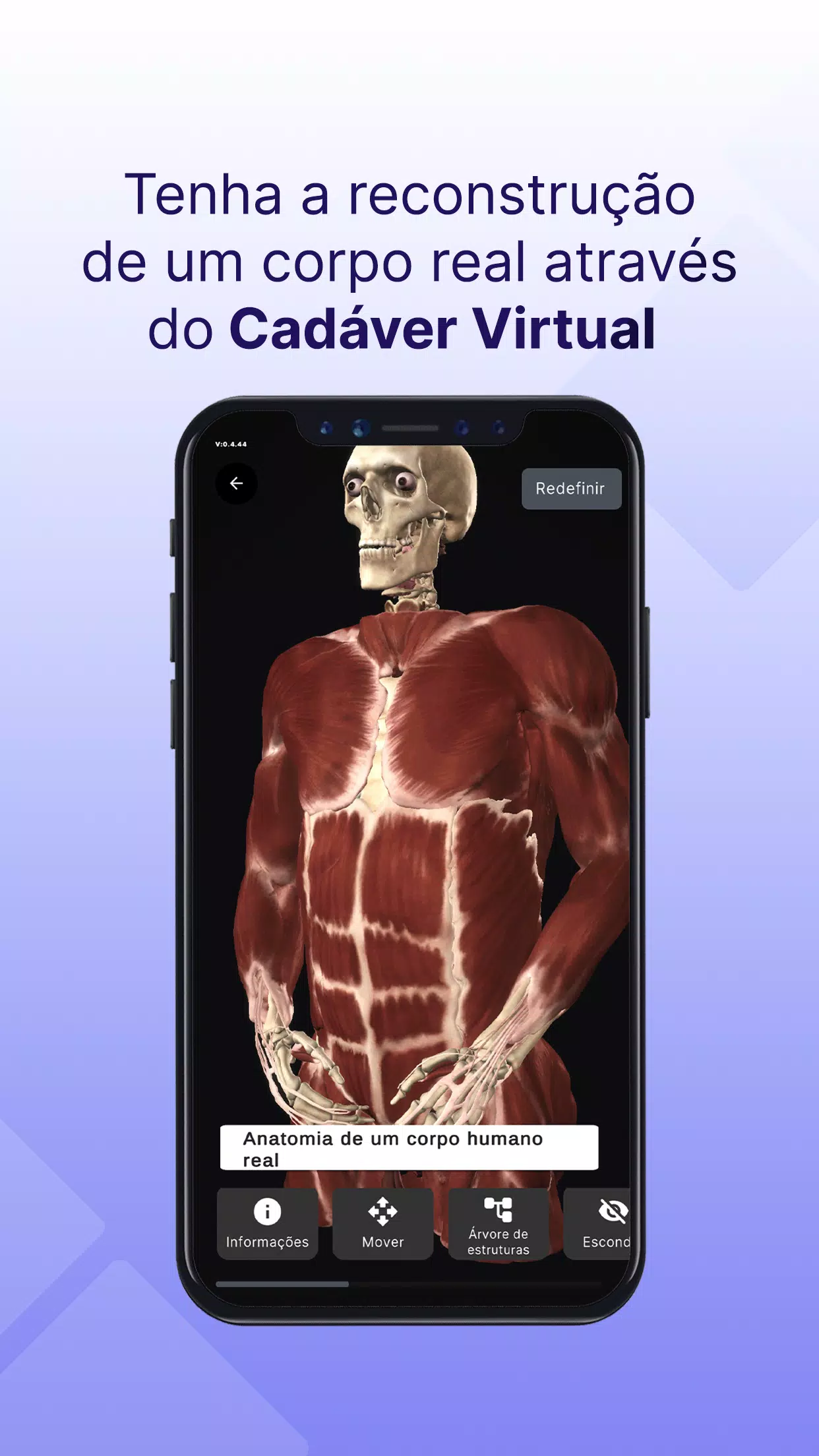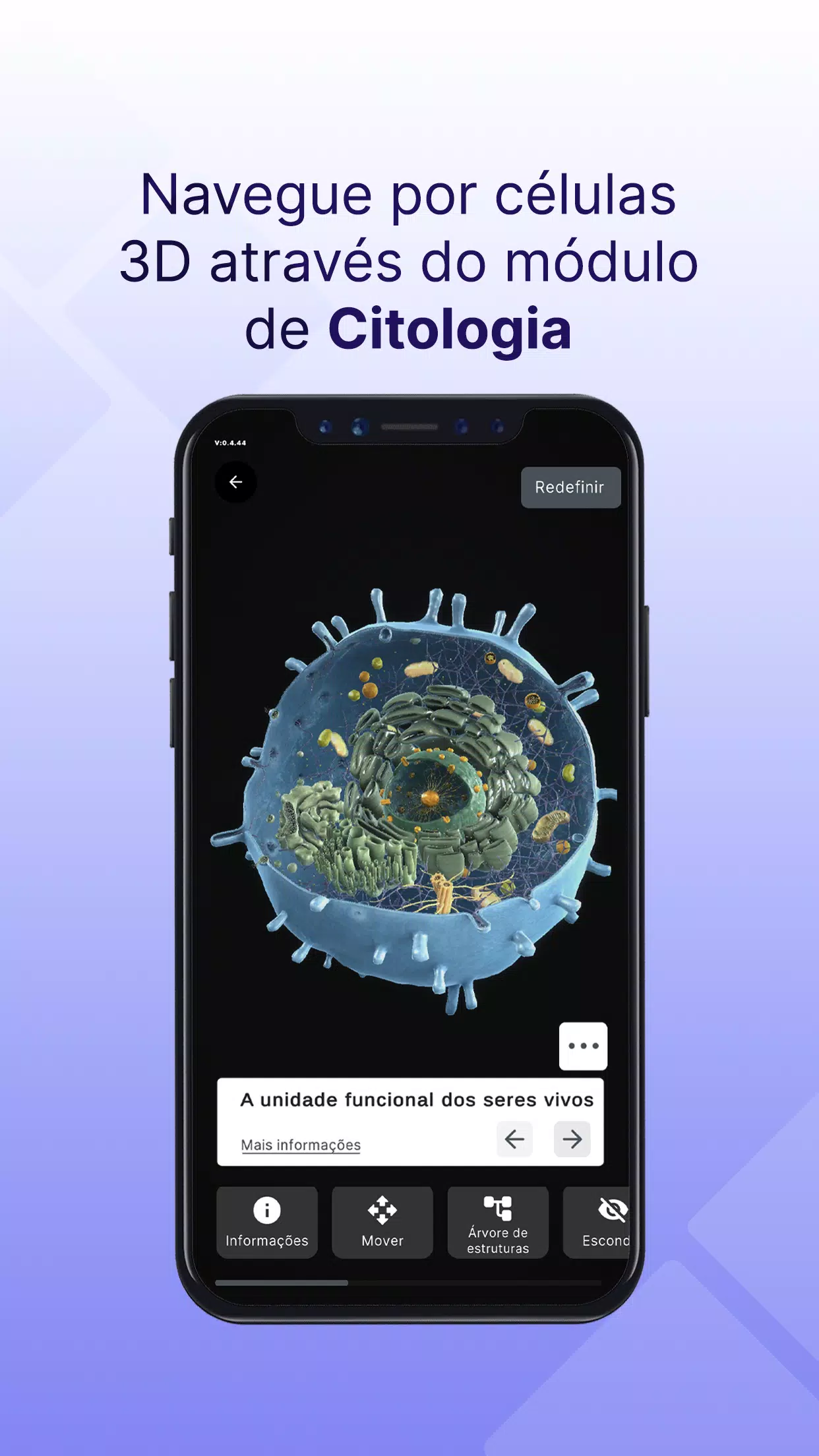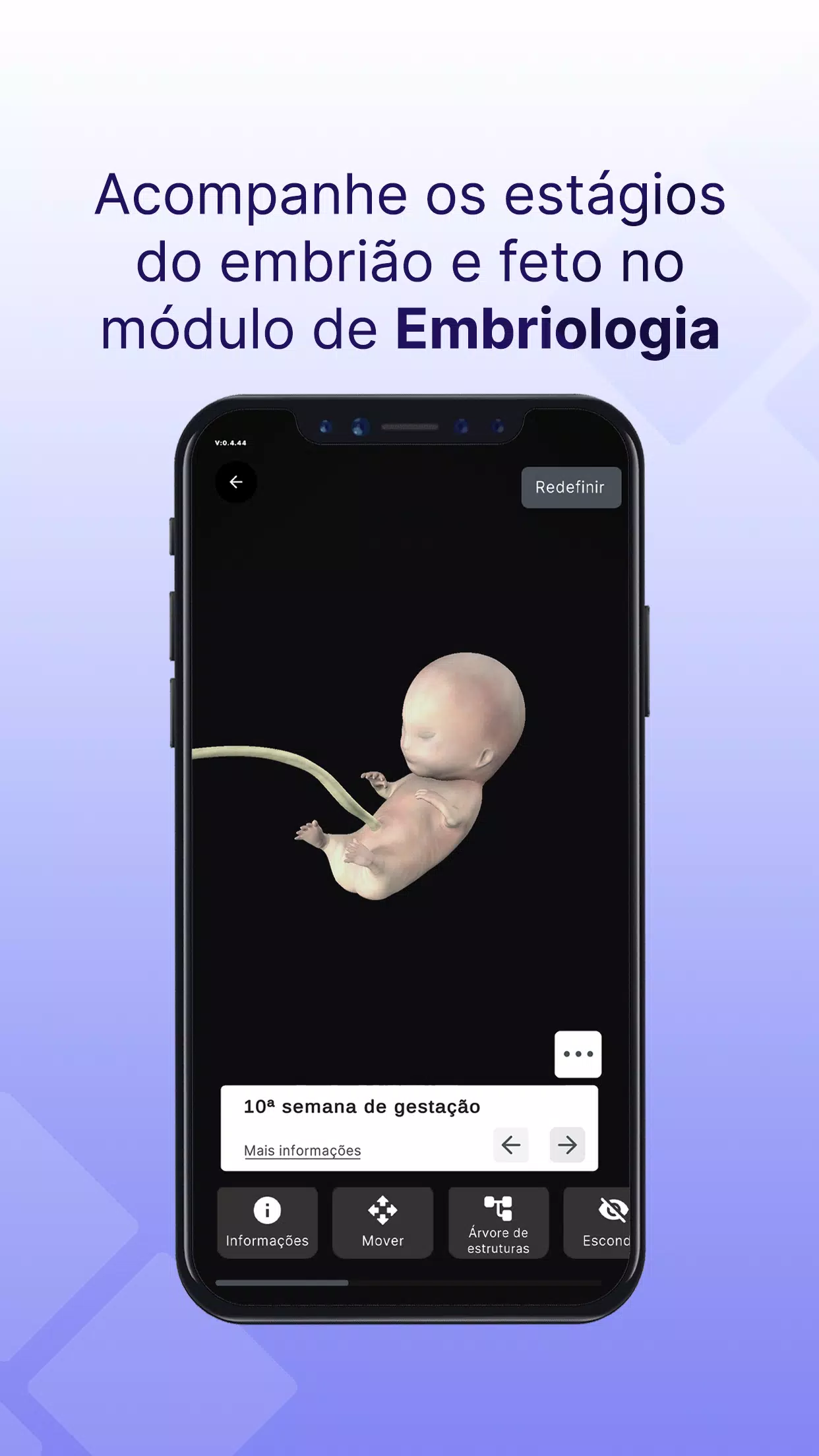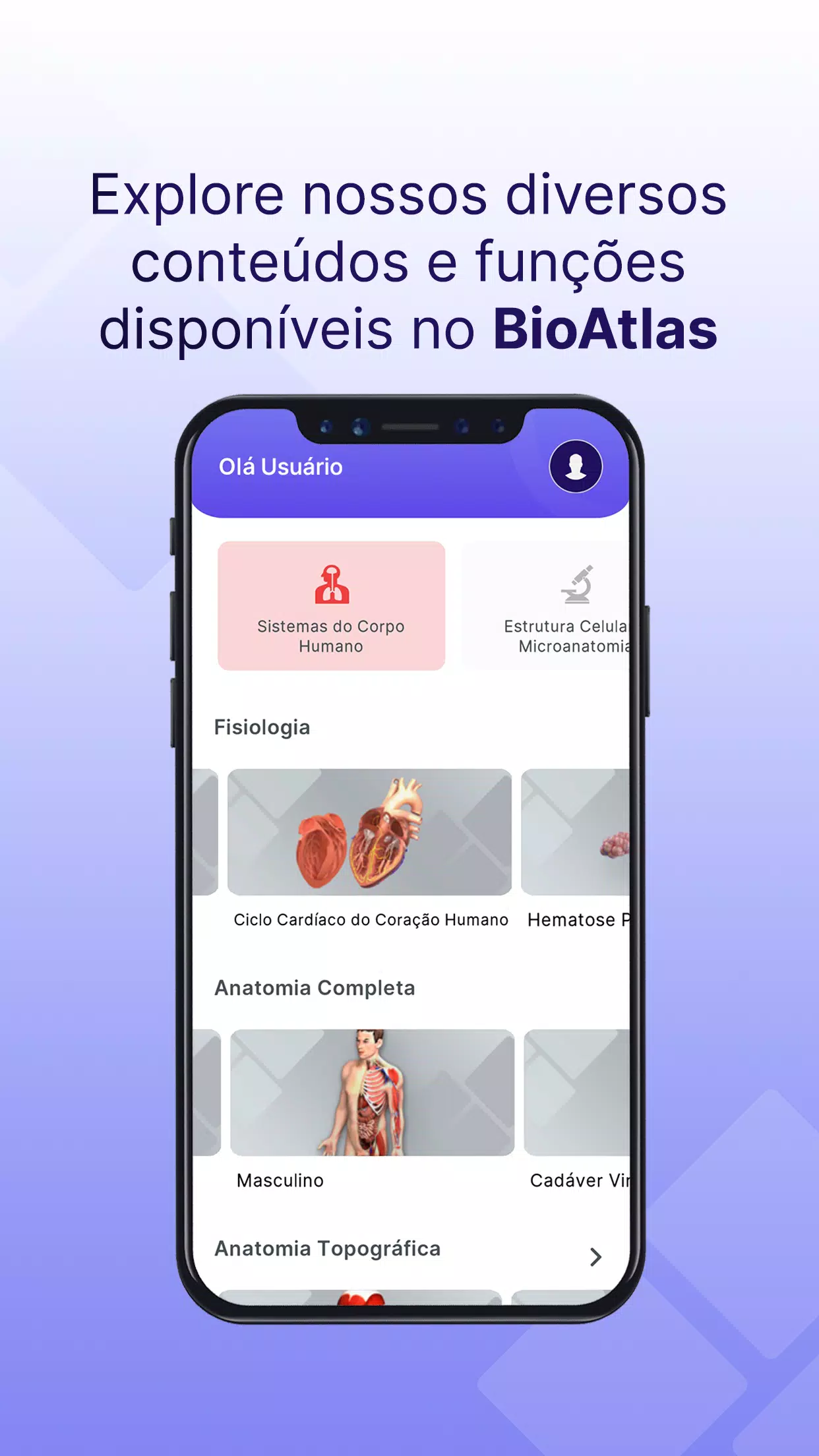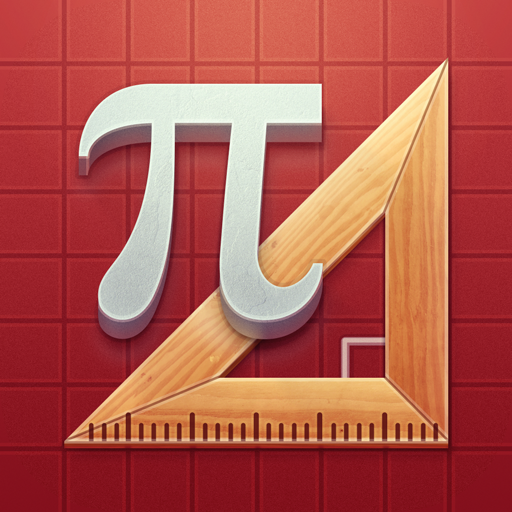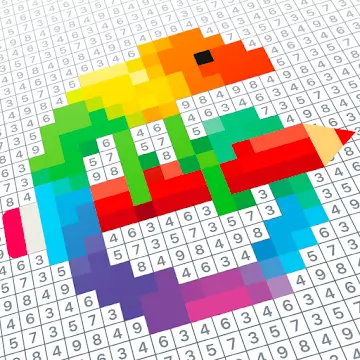BioAtlas
Download for Android No downloads available- Category:Puzzle
- Size:55.70MB
- Language:English
- Updated:2025-02-21
- Version:1.1.182
- Rating: 4.1
Introduction
BioAtlas is a 3D interactive digital content application that facilitates teaching and learning in various areas of health in the palm of your hand. Access a virtual environment with thousands of possibilities for studying health from anywhere. In addition to the Anatomical Atlas, BioAtlas integrates the areas of Morphological Sciences, Physiological Sciences and Human Sciences, being a unified platform for health sciences in one place. Content that makes the learning of human health disciplines easier through interactivity. It integrates the areas of Morphological Sciences, Physiological Sciences, Human Sciences and Social Sciences Applied to Health.
Available contents:
Human anatomy
Topographic Anatomy
Systemic Anatomy
3D Virtual Corpse
Embryology
Cytology
Physiology
Pathology
Complete Anatomy:
3D Anatomical Atlas
The Human Atlas brings together the anatomical structures that represent the human body. Most parts are similar to those of the male and female body, such as the Respiratory, Digestive, Muscular, Articular, Skeletal, Lymphatic and Endocrine systems. In the Urogenital, Arterial, Venous, Nervous and Integumentary systems, some structures are different, characterizing each biological sex.
3D Virtual Cadaver
The Virtual Cadaver illustrates the anatomy of a real male body, with its well-preserved proportions and structures that reveal the details of the organism's internal morphology. After freezing and dissecting the body, all anatomical parts were photographed and reconstructed in 3D in order to facilitate the visualization and study of human anatomy.
Topographic Anatomy
Browse the Descriptive Elements of the Skull and anatomical regions: head and neck, right upper limb, left upper limb, back, thorax, abdomen, pelvis, right lower limb, and left lower limb.
Systemic Anatomy
Anatomical Systems: integumentary, muscular, skeletal, articular, nervous, lymphatic, digestive, respiratory, arterial, venous, endocrine and urogenital.
Conclusion:
BioAtlas is a must-have mobile application for anyone interested in human anatomy. Developed by Medical Harbour, this app provides 3D animations and illustrations of the human body with detailed descriptions of each part. Whether you are a healthcare professional, medical student, or just curious about the workings of the human body, BioAtlas provides a comprehensive understanding of the anatomical structure of the human body. With its user-friendly interface, interactive features, and vivid graphics, BioAtlas - Anatomia Humana 3D is the perfect tool for learning and understanding the human anatomy. Note: This is not a sponsored post.
Related topics
-
Gaming is meant to be a source of joy and relaxation, yet some titles seem deliberately crafted to test players’ patience and resilience. These games push the limits of difficulty, demanding precise coordination, lightning-fast reflexes, and relentless perseverance. For those who struggle with intricate controls or rapid decision-making, such experiences can quickly turn from entertainment into frustration. Whether it's unforgiving platformers, punishing roguelikes, or brutal survival challenges, these games are designed to push players to their limits. While some find the struggle exhilarating, others may see them as an overwhelming test of skill, turning what should be a fun pastime into a nerve-wracking ordeal!
-
The world of gaming is vast, encompassing countless genres, yet some titles defy conventional classifications. These exceptional games seamlessly merge adventure and puzzle-solving mechanics within a turn-based framework, offering a truly distinctive experience. By blending strategic decision-making with immersive storytelling, they challenge players to think critically while unraveling intricate mysteries. Each game in this selection stands out for its unique gameplay mechanics, captivating narratives, and innovative design. Whether navigating complex mazes, solving mind-bending puzzles, or embarking on epic quests, these turn-based adventures push the boundaries of traditional gaming, delivering an unforgettable and rewarding experience.
-
Don't trust your eyes too much-what you see isn't always real. Our vision is already a filtered lens, and smartphones add yet another layer of distortion. When we endlessly view the world through these digital windows, how much of reality remains? Perception is fragile, shaped by biases and illusions. The more we rely on screens, the further we drift from unfiltered truth. Question what you see, seek deeper understanding, and remember: reality isn't always what meets the eye.
Top Games in Category
Popular News
-
Isekai Awakening Full Gameplay & Walkthrough Guide
2025-08-12
-
Jump Harem Full Gameplay & Walkthrough Guide
2025-08-12
-
How to Play Milfy City – Full Gameplay Help & Walkthrough
2025-08-12
-
Milfs Plaza: Full Gameplay and Walkthrough Step-by-Step Guide
2025-07-25
-
My Cute Roommate 2 Full Gameplay and Walkthrough
2025-07-25
More+