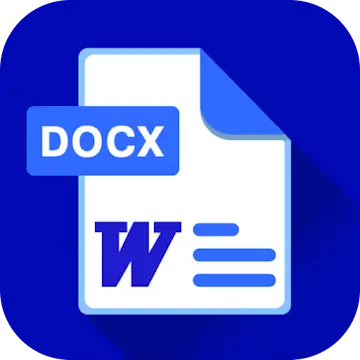
Word Office Premium
Download for Android No downloads available- Category:Photography
- Rating: 4.6
- Language:English
- Updated:2025-02-19
Introduction
Discover the convenience of managing and reviewing office documents on the go with Word Office, an application designed to enhance productivity. It serves as a comprehensive viewer and editor for various document formats such as DOC, DOCX, PPT, PDF, XLS, and more, directly from an Android smartphone.Optimized for offline use, the application allows access and oversight of files without needing an active internet connection. This feature provides the freedom to view and manipulate documents anytime, anywhere.One of the standout features is its compatibility with multiple file types, including word processor documents, presentations, and spreadsheets commonly used in office environments. It effortlessly handles files in Word (DOC, DOCX, TXT), Presentations (PPT, PPTX), and Excel Sheets (XLS, XLSX).Additionally, powerful conversion tools enable the seamless transformation of documents to PDF and vice versa. The availability of these in-app conversion tools negates the need for online converters, thus saving valuable time and boosting efficiency.Sharing files with colleagues is made easy by the app. It simplifies the process of distributing documents across a professional network, fostering collaboration and streamlining workflow. The interface is intuitively designed, providing effortless file access, whether they're stored in device storage or a cloud drive.Moreover, robust editing capabilities allow for the seamless modification of documents and tracking changes. Whether quick revisions or in-depth alterations to documents are needed, the capabilities are comprehensive. The slide document viewer feature is also available for presentations, ensuring one is well-prepared for the next meeting or pitch.Embrace a smart solution for document management with a single app that simplifies the viewing, editing, and sharing of documents while fitting snugly in your pocket.
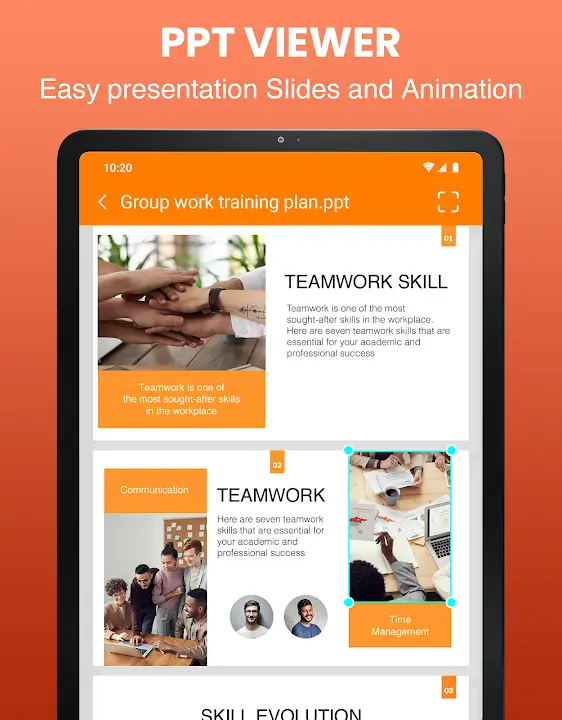
Features:
Enjoy the convenience of tools in one place: Word Office is a multifunctional tool designed for busy office workers who want to read, edit and create documents on their Android devices. A convenient application that helps users get the job done wherever they are and in all conditions of a network connection. It possesses outstanding capabilities when it can create, edit, store, and share text documents, spreadsheets, PDFs, and ppt formats easily and quickly. Importantly, Word Office is compatible with all types of documents, from .docx, word, xlsx, and txt to ppt, and you can convert them to PDF format with a single click. They are bringing impressive support to office tasks.
Provide a professional editor: With this application on the device, users will have a powerful editor full of features and can use it typically, even without a network connection. It supports all document formats, bringing users all the features and tools needed for the user’s document reading and editing process. Word Office allows users to create, connect, and edit documents online with others using simple phone connections. Help group work to be quickly resolved without meeting face-to-face with team members. Importantly, this application is designed to support users in emergencies; even if they do not carry a computer, they can still conduct standard editing on their Android phone, ensuring that the work will not be interrupted.
Support to design documents on the phone: Users can use Word Office to create beautiful slides for their meeting presentations. It sounds hard to believe, but users can design a complete exposition with a mobile phone and this application. Importantly, if users do not know where to start, Word Office will meticulously guide everything from the most basic steps, and in the design process, users will receive full support. Because it can be used on the phone, the design process is easier and more convenient than ever. It will suggest to the user the beautiful images, designs, and data layout by the presentation’s theme. This helps users create great presentations, meet aesthetic needs, and convey important content.
Read and convert document formats: Word Office can help users open all documents in a single place, whether in PDF, Docx, or Excel format. Reading documents has never been easier with the appearance of this application, and users can completely edit those documents on their mobile devices without any obstacles. The intelligent data classification system will systematically and neatly rearrange all data users upload. It makes searching for documents much more time-saving and convenient. With just one click, all types of data can be converted to PDF format, and the user’s job is only to upload the documents they want to convert to Word Office; other operations will be applied. This is done automatically.
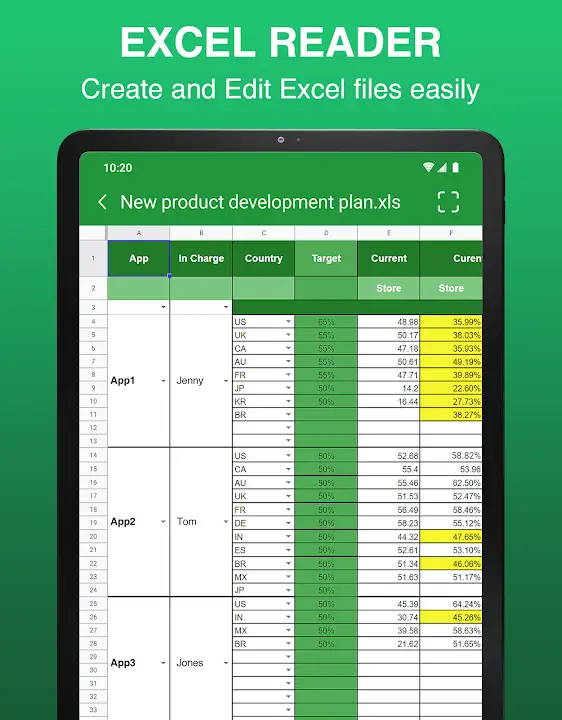
Advantages:
Unlocked Premium Features: The biggest advantage of using Word Office Mod APK is that you get access to all premium features without paying a subscription fee. You can enjoy unlimited cloud storage, document collaboration, PDF conversion, and photo scanning, among others.
Seamless Document Editing: With Word Office Mod APK, you can create, edit, and view documents on the go. It supports various formatting options, including bold, italic, underline, font size, and color. You can also insert tables, images, links, and footnotes for a more professional touch.
PDF Conversion: You can convert any document to PDF format with Word Office Mod APK. That means you can easily share your documents with others without worrying about compatibility issues. You can also merge, compress, and password-protect PDF files for added security.
Photo Scanning: Another unique feature of Word Office Mod APK is the photo scanning option. You can use your phone’s camera to scan documents and convert them into editable text. This is handy if you need to digitize hard copies of receipts, notes, or forms quickly.
Word Processing: This app offers a broad range of editing and formatting options, including a dark theme, Microsoft Translator, smart pen, LaTeX equations, and the ability to add icons, and 3D images, or flip between pages with horizontal scrolling.
Spreadsheet Editing: As the most advanced spreadsheet editor on the market, Word Office brings many new features including chart designs, easier sharing of information, and a better interface, including the option of selecting a dark theme.
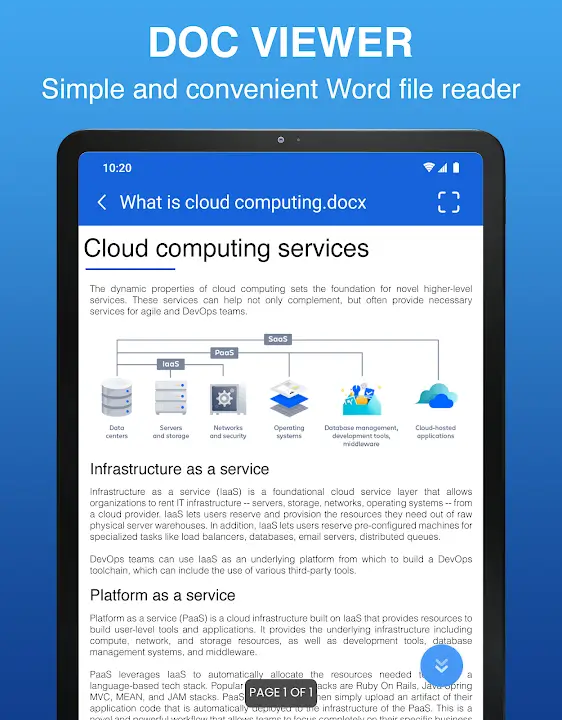
Functions:
Leave a comment in the edit section: After briefly reviewing the content of each type of document, users should leave comments in each specific paragraph to ensure that they always remember useful information. After you write a comment, you will quickly see a dialog box appear every time you scroll to that content. More specifically, it will display the time of the comment, the content of the comment, and who wrote the comment. These comments will be sorted into a long list and automatically saved in each document file for easy identification by users.
Support scanning documents: The document scanning function will help users feel more convenient during the use of Word App. You only need to allow this application access to the camera on the device to perform data scanning. The types of documents after scanning display very detailed information, accompanied by the beautiful quality that will definitely bring you efficiency in work and study. Now you don’t need to download any data scanning application on your device anymore because this application is really versatile.
Change UI: Besides the default interface, users can also easily change the user interface to their liking through available customizations. Simply select the menu, then scroll to the account area to see related interface themes. These include office themes, black, white, dark gray, and many more. You can also make a transformation into a dark mode to effectively change the perspective. In addition, the layout of the functions is also streamlined on the screen to help users interact easily.
Perform a variety of document-related functions: Most document-related functions are easily edited through Word App. Here you can work with a plain text file or multiple spreadsheet images without any difficulty. So, this application allows you to create documents, edit files, and share documents with others through a few basic operations.If you want, you can also use the built-in text reader to listen to any text in the local accent. Don’t forget to use controls such as stop, forward, and reverse to personalize the reading to your needs. Choose a male or female voice to bring things to life.
Final words:
Word Office – PDF, Docx, Excel – an application whose properties are essentially necessary for every user who wants to fully work from his mobile gadget with various kinds of “classic” documents. At the same time, the project supports many other formats, which makes it the optimal solution for those who need a universal solution to perform various tasks and tasks that constantly arise. The ease of management, additional functionality, various side features and other aspects made the program very attractive and popular among the audience.
More Information
- Size:154MB
- Version:v302005
- Requirements:Android
- Votes:555
Related topics
-
In the era of popular short videos, it seems that everyone can edit, which has become an essential skill. The editor brings you a ranking of video editing software that is good. Editing videos seems to be a daily routine, used by both internet celebrities and daily life recorders. The editing techniques are also different. The videos edited by professional personnel are more shocking and beautiful, while those edited by non professional personnel are ordinary. Below, the editor will organize some useful video editing software.
-
Nowadays, with the popularity of intelligent technology, this new intelligent technology will provide faster content creation in daily life. In the face of today's intelligent landscape application creation, it supports the creation of text content for different themes, provides intelligent image creation and painting, and even realizes various personalized AI creation functions such as intelligent image cutout. In terms of using intelligent tools, you can gain more information, knowledge and inspiration. The editor recommends the following popular AI creation tools for you to experience the help that intelligent AI brings to different scenarios such as life, work, and study.
-
The demand for taking and editing images is increasing among modern people, and free image editing software has become an ideal choice to meet this demand. Through these apps, users can easily edit images, including cropping, rotating, adjusting brightness and contrast, and more. At the same time, they also provide rich filters and special effects to make your photos more vivid and artistic. In addition, these software also support adding elements such as stickers, text, and graffiti to make your pictures more personalized. Most importantly, these apps are very easy to use and do not require professional skills. Just a few steps can make your photos stand out. Whether you want to post a stunning photo on social media or add some creativity to your album, these free photo editing apps can meet your needs. Try one out!
Top Apps in Category
Popular News
-
Karryn’s Prison Gameplay Walkthrough & Strategy Guide
2025-10-28
-
Life in Santa County Game Guide & Complete Walkthrough
2025-10-28
-
Dreams of Desire Complete Walkthrough and Game Guide
2025-10-28
-
Era Hunter Gameplay Guide & Full Walkthrough
2025-10-28
-
Bulma Adventure 2 Full Game Walkthrough and Playthrough Tips
2025-10-14
More+


































