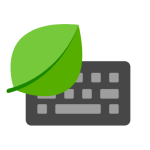SuperDisplay v1.2.21
Download for Android No downloads available- Category:Productivity
- Rating: 4.7
- Language:English
- Updated:2025-02-21
Introduction
SuperDisplay helps users turn a tablet into a second screen without having to buy a new device. The connection between two different devices can be done with a one-second charging cable or through the wifi network you often use. At the same time, after connecting, you will be completely surprised at the space you can use that has completely expanded and helps you do many things, such as synthesizing new information. You don’t forget to try connecting to tablets with built-in pens like Samsung’s Spen.
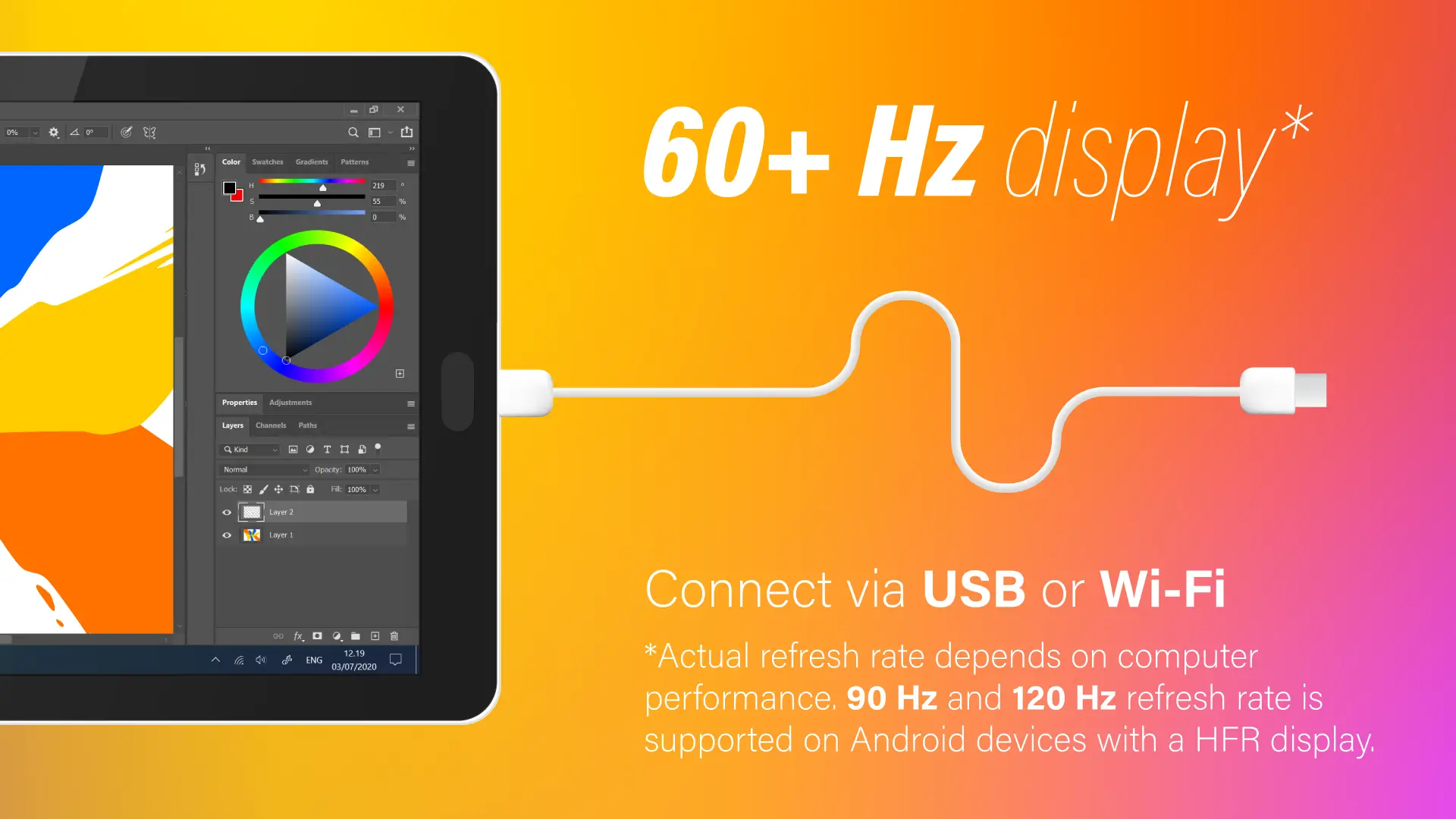
Highlights:
Portable USB display: SuperDisplay allows your Android device to serve as a portable USB display for your Windows 10 laptop, giving you an extra screen wherever you go.
Mirror or extend display: Connect your mobile device through HDMI to mirror or extend the display of your primary screen, eliminating the need for a bulky external display.
Smooth performance: Designed for optimal performance, this app runs at a smooth sixty frames per second, providing you with a seamless and uninterrupted experience.
Pressure sensitivity: With support for pressure-sensitive styluses like the Samsung S Pen, this app is a great tool for digital artists, allowing for precision and creativity in digital artwork.
Customizable settings: Adjust the settings, resolution, orientation, and other parameters of SuperDisplay to create the optimal extended display setup for your Windows 10 PC. Save your settings for easy switching between different layouts.
Multiple device support: SuperDisplay is not limited to a specific hardware platform. You can connect multiple Android smartphones to your Windows 10 PC and use all phone displays simultaneously, allowing for multitasking or collaboration.
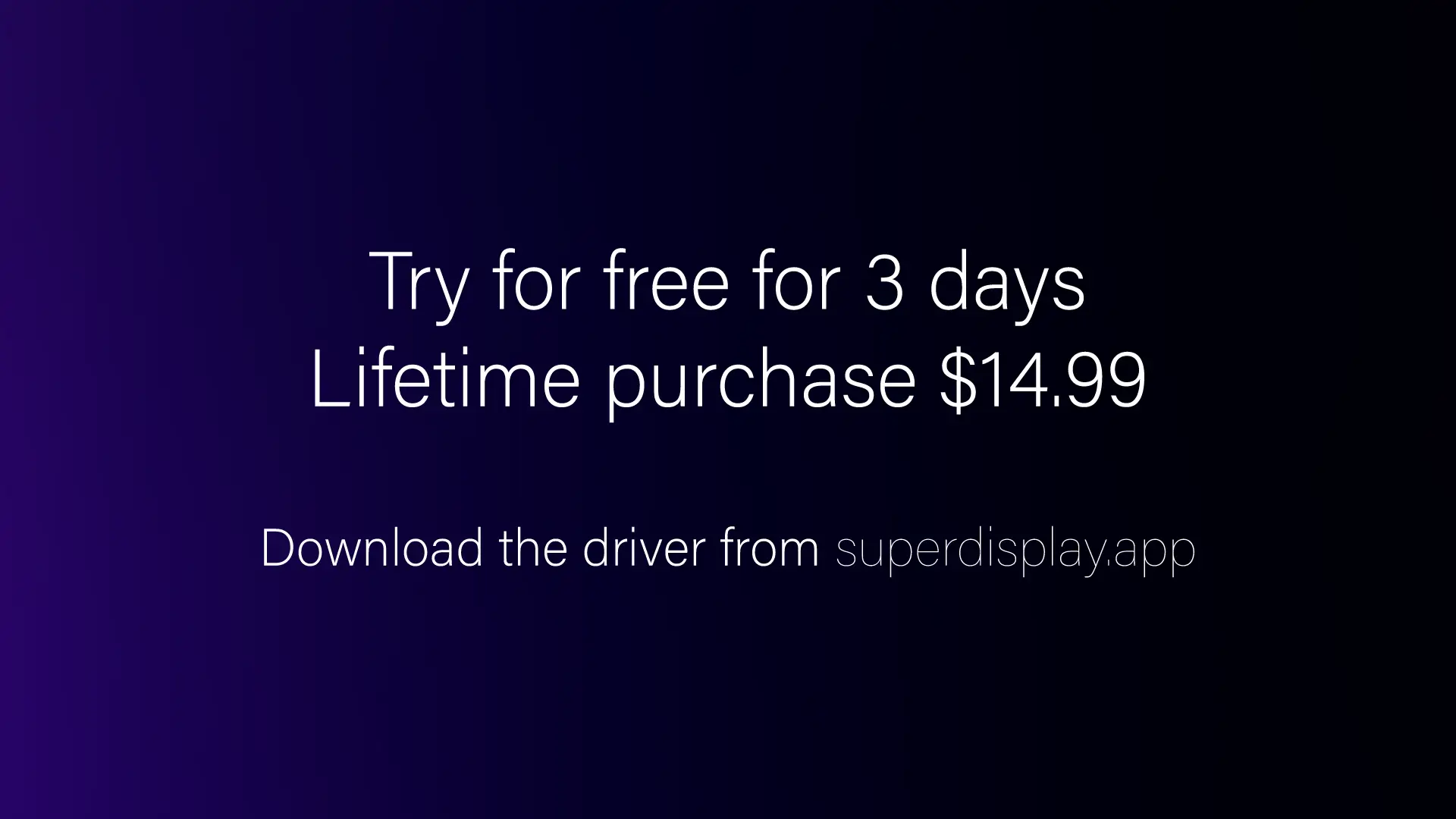
Strengths:
Enhanced Performance and Experience: With SuperDisplay - Virtual Monitor, experience superb display performance that ensures fluid visual output, operating at 60 frames per second for smooth screen drawing and mirroring. By maintaining this high standard, the app eliminates the interruption often caused by laggy displays, making it suitable for various professional and personal uses. You can experiment with SuperDisplay - Virtual Monitor free of charge, which allows you to determine its suitability for your specific needs.
Graphics Tablet Capabilities: SuperDisplay - Virtual Monitor not only serves as an additional monitor but also converts your Android device into a graphics tablet. This feature allows you to utilize pressure-sensitive styluses, such as the Samsung S Pen, for enhanced digital art creation and other design tasks. With compatibility for applications like Adobe Photoshop, it caters specifically to artists and creative professionals who require precise control and pressure sensitivity. This capability ensures effective creative work on a portable platform.
Second Monitor: SuperDisplay effortlessly transforms your Android device into a portable USB display for your Windows 10 PC. Whether you need to duplicate your primary display or extend it for multitasking, this application provides a seamless solution.
Superb Performance: Lag can be a productivity killer, which is why SuperDisplay prioritizes performance. Operating at 60 frames per second (fps) smooth, this app ensures an optimal drawing and mirroring experience. You can try SuperDisplay for free and witness its performance prowess firsthand.
Pressure Sensitivity: For creative professionals and enthusiasts, SuperDisplay is a game-changer. It turns your Android device into a graphics tablet, supporting pressure-sensitive styluses like the Samsung S Pen. This feature makes SuperDisplay the ideal tool for digital art and other creative endeavors, allowing you to use apps like Adobe Photoshop easily.
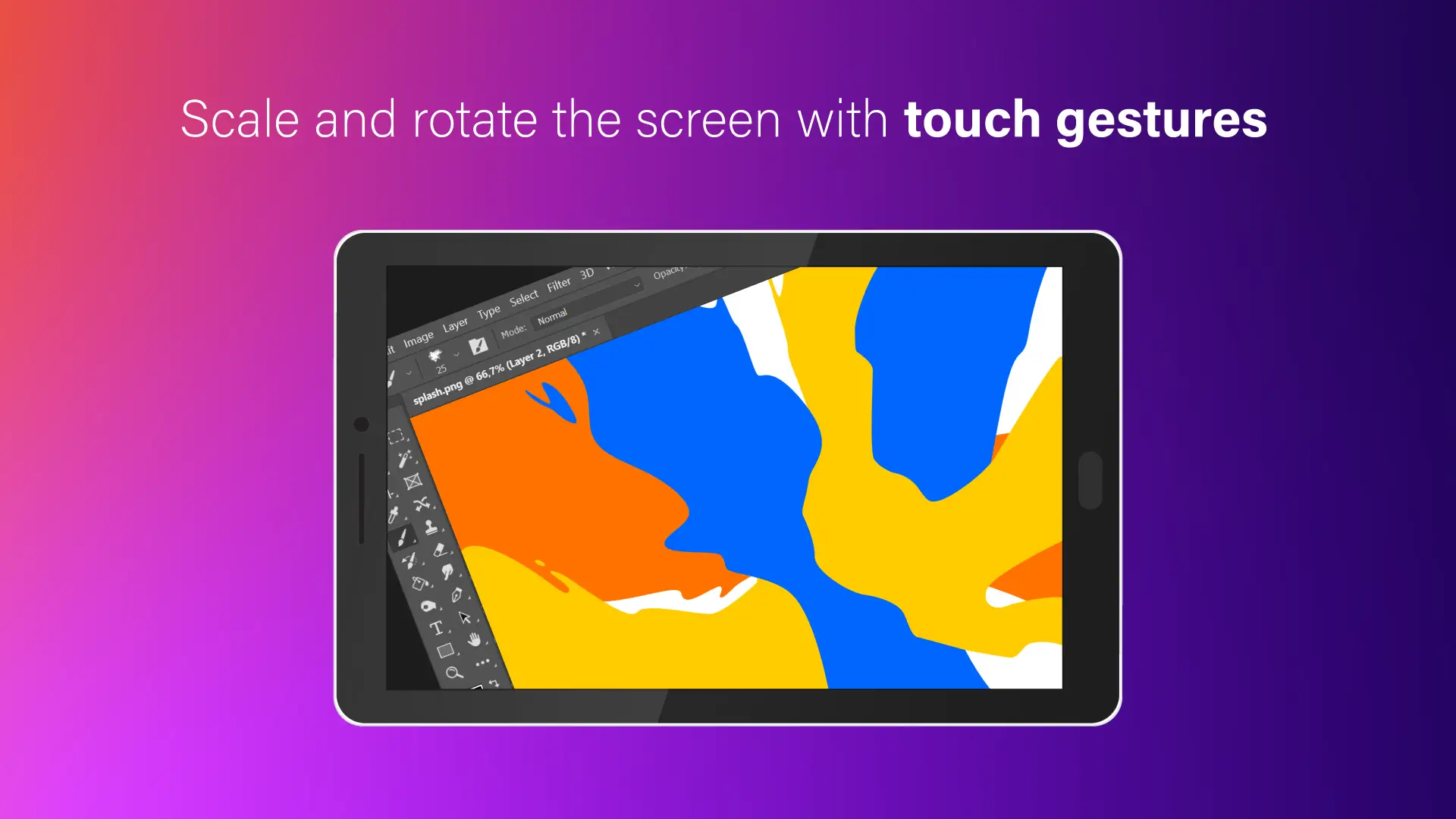
Final words:
Are you looking for a way to increase the size of your Windows 10 PC screen? Look no further, SuperDisplay is the perfect solution. Whether you are a digital artist or simply need an extra screen while on the go, this Android app can turn your phone or tablet into a high-performance USB display with pressure sensitivity. Let’s take a look at some of the key features that make SuperDisplay the best choice for expanding your current display.
More Information
- Size:7MB
- Version:v1.2.21
- Requirements:Android
- Votes:198
Related topics
-
Feeling that there aren’t enough hours in the day? That you’re fighting a losing battle with your agenda? That each time you look up from your desk another year has rolled by? Well don’t worry, you’re not alone, and in today’s hyperconnected world, people are busier than ever before. On Android, there are countless productivity apps to help take control of your time and make your work more efficient. From a simple plugin for Chrome to a full-fledged app, picking the right productivity apps on Android can mean the difference between having a clear to-do list at the end of the day or having it overflowing with missed deadlines and projects that are off schedule. Productivity apps aren’t just about work, though. Using a productivity app in your personal life can keep you on top of deadlines for vacations, home repairs, and other family responsibilities.
-
Empower your microfinance operations with our cutting-edge digital lending platform, designed to streamline loan management while promoting economic growth. Our specialized software equips financial institutions with intelligent tools to efficiently serve underserved communities, simplify borrower onboarding, and optimize lending processes. Experience seamless integration, robust security, and data-driven insights tailored for microfinance success. Download now to revolutionize your financial services and drive sustainable development!
-
Streamline your lending and borrowing operations with our powerful suite of online loan management solutions. These innovative software platforms provide a seamless digital experience for both borrowers and lenders, featuring intelligent automation, real-time processing, and robust security measures to ensure fast, reliable, and user-friendly financial transactions.
Top Apps in Category
Popular News
-
Karryn’s Prison Gameplay Walkthrough & Strategy Guide
2025-10-28
-
Life in Santa County Game Guide & Complete Walkthrough
2025-10-28
-
Dreams of Desire Complete Walkthrough and Game Guide
2025-10-28
-
Era Hunter Gameplay Guide & Full Walkthrough
2025-10-28
-
Bulma Adventure 2 Full Game Walkthrough and Playthrough Tips
2025-10-14
More+