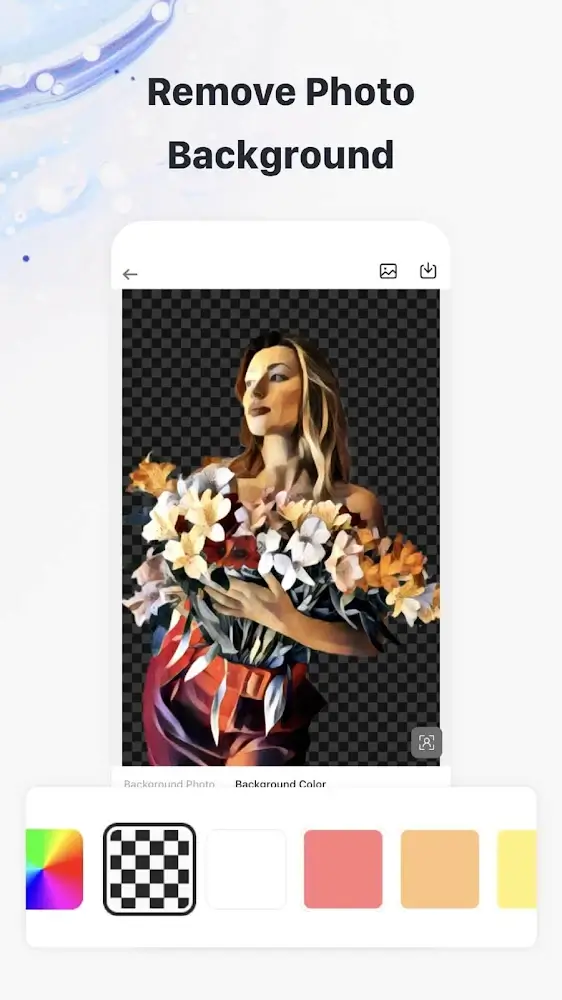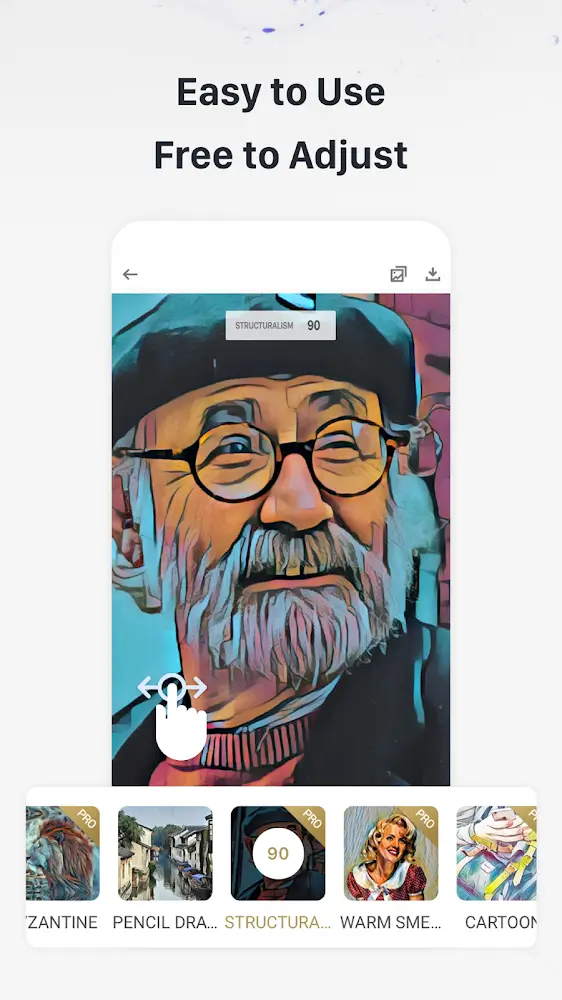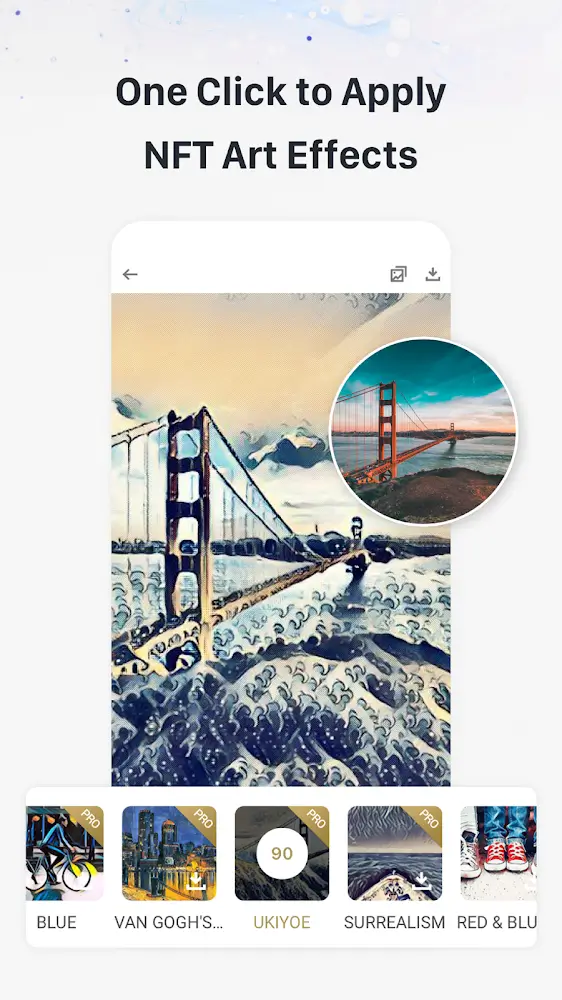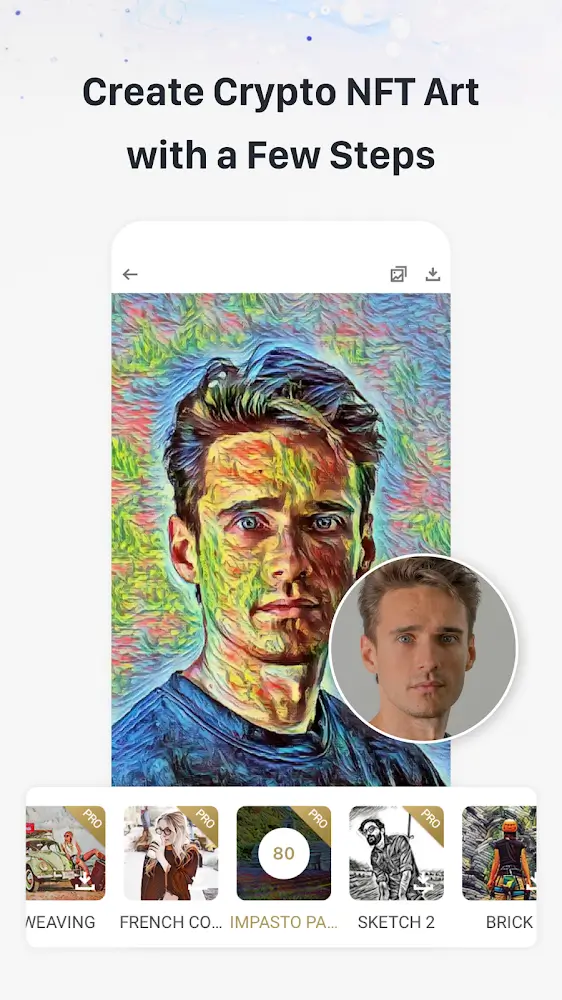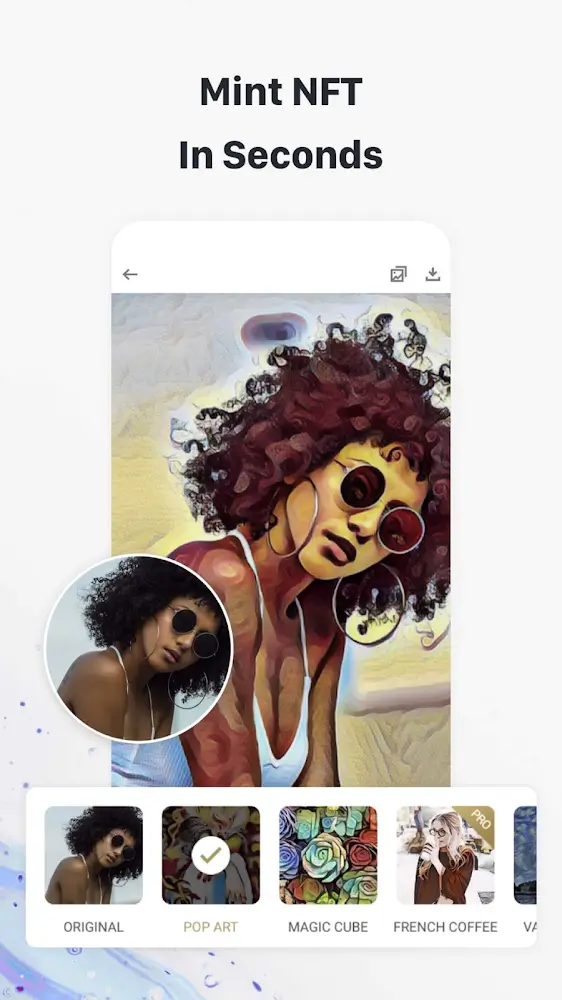GoArt v3.4.16.145
Download for Android No downloads available- Category:Photography
- Rating: 4.8
- Language:English
- Updated:2025-03-15
Introduction
Are you looking for an application that can transform your ordinary photos into unique NFT photos? Look no further than GoArt. This application is a must-have for professional photographers, as it uses advanced AI technology to enhance your images. Immerse yourself in a world of unique filters with GoArt. It is a game-changer in the world of photo editing, allowing you to elevate your already stunning images to a whole new level. These edited photos have been compared to masterpieces by famous artists like Van Gogh and Monet, with their own distinct and eye-catching colors. And with GoArt, you can create an endless array of vibrant and new photos. Not only does GoArt produce exceptional quality outputs, but it also offers a user-friendly experience.
Features:
Many cool art filters to work with: With many cool art filters featuring unique visual effects and artistic stylings, Android users can freely and easily work on creating their creative arts. Plus, the app itself also provides categorized art effects, which would make it so much easier for you to look for your favorite art filters. Feel free to turn any of your ordinary photos into creative artworks in a moment of a blink, using the impressive filters. Use the app to generate creative arts for your friends, love ones, and for yourself. You can now save your favorite effects in your own collection and use them whenever you want.
Adjust your filters freely: By allowing Android users to adjust their filters freely, GoArt – Art NFT Creator will make it super easy for mobile users to customize their artworks. Simply touch and drag on the screen from left to right to adjust the intensity of the effect, and vice versa.
Support high-definition artworks and printing: With the app also supporting high-definition artworks, GoArt – Art NFT Creator users can easily create and export their high-quality and detailed images at HD and more. Plus, it’s also possible for you to print your artworks on T-shirts, using them for wallpapers, and so on.
Learn to mint and sell NFTs: For those of you who are interested in working with NFTs and would love to turn their creative arts into products, you can always enter GoArt – Art NFT Creator to learn more about the entire process. Discover many NFT-related functions in the app, where it’ll show you exactly how you can mint and start selling your NFTs artworks.
Check on your artworks in the Gallery: With your brilliant artworks created in GoArt – Art NFT Creator, Android users can choose to save them and review whenever they want, using the new Art Gallery. Feel free to save any pieces of creative arts and then save them for later uses.
Functions:
Effortless Avatar Creation: GoArt's AI Avatar maker simplifies the process of turning Selfies or other images into cartoon avatars with just one click.
Versatility: Not limited to portraits, the Photo Cartoonizer accommodates various image types, including Pets, Kids, landscapes, food, and more.
Diverse Filters: GoArt provides an extensive collection of artistic filters inspired by various styles and genres, including impressionism, Van Gogh, ukiyo-e, sketch, anime, and more.
Creative Expression: Users can explore and apply different filters to infuse their photos with unique artistic styles, transforming ordinary images into captivating works of art.
Artistic Replication: GoArt's AI art filters include the ability to emulate the styles of renowned artists such as Van Gogh, Monet, Picasso, and other masters.
Snapshot Transformation: Users can effortlessly apply these filters to their photos, instantly converting them into artworks reminiscent of the great masters.
Instant Image Generation: GoArt serves as an AI art generator, swiftly transforming text into compelling images. Users can choose from a range of AI art styles, such as cyberpunk, Anime, surrealism, oil painting, and conceptual art illustration.
Pros and Cons:
Pros:
Owning a Full Range of Powerful Tools:
GoArt harnesses the strength of AI-Intelligence technology, empowering users to elevate their ordinary photos into timeless classics.
With its arsenal of artistic filters, this application enables users to unleash their creativity and maximize their artistic talents effortlessly.
Users can expect exceptional results and a seamless editing experience, making it an indispensable tool for aspiring artists and enthusiasts alike.
The Journey to Complete the NFT Work:
GoArt offers users the opportunity to transform their photos into valuable artworks suitable for selling in the NFT market.
By seamlessly integrating with platforms like OpenSea, Axie Infinity, and SuperRare, users can easily monetize their creations and potentially earn significant profits.
The straightforward process ensures that even novice users can participate in the NFT market and capitalize on their artistic endeavors with minimal effort.
Hundreds of Artistic Filters Await:
GoArt boasts a vast array of artistic filters, including styles inspired by impressionism, Van Gogh, and Ukiyoe, among others.
Users have the freedom to explore and experiment with different filters, allowing them to unleash their creativity and produce truly unique artworks.
The ability to adjust filter intensities ensures that users can tailor their creations to suit their personal preferences, resulting in bold and distinctive artworks.
Cons:
Limited Compatibility: While GoArt offers a wide range of features and filters, it may have limited compatibility with certain devices or operating systems, potentially excluding some users from accessing its full capabilities.
Learning Curve for Advanced Features: While the basic functions of GoArt are user-friendly, mastering the more advanced features and customization options may require some time and experimentation, posing a challenge for users seeking to fully harness its potential.
Dependency on Internet Connection: As GoArt relies on AI technology and cloud-based processing, users may experience limitations or delays in editing capabilities when not connected to the internet, which could hinder the editing process in certain situations.Pros:
FAQs:
Q: What is the app?
A: An AI-powered image generator allows users to create artwork from photos and text. It includes cartoonizing photos, applying artistic filters, and generating NFTs.
Q: How does the app work?
A: The app converts text prompts into artwork using various styles and techniques. You can also apply filters to your photos to create artistic effects.
Q: Can I print the artwork I created with the app?
A: It supports exporting HD images up to 8 megapixels, which can be printed on items like T-shirts, wallpapers, and photo portfolios.
Q: Is there a subscription fee for it?
A: It offers a subscription plan that is billed monthly or yearly. The subscription will automatically renew unless turned off at least 24 hours before the end of the current period.
Q: How can I cancel my subscription?
A: You can manage and cancel your subscription through the iTunes Settings. A canceled subscription will take effect after one month.
Summary:
GoArt can completely help your ideas become easier, even if they have not yet appeared on drawing paper or digital products. This can all come from the development of AI technology that can help you do anything you want. As long as you have a statement, you need to wait a certain period of time to get a product. At the same time, because it only knows how to do what you ask it to do, the precision, sophistication, and clarity of the request will also be put on top to ensure the product is always perfect and suitable for your ideas. From there, any idea can be implemented as long as you have creative inspiration in your mind, and don’t forget to record them so AI can help you implement them.
More Information
- Size:123MB
- Version:3.4.16.145
- Requirements:Android
- Votes:572
Related topics
-
Mobile video editing tools are highly popular, with complete functions and professional tools that provide a strong atmosphere for various materials. Rich video templates can be operated with just one click, saving time and without too high a threshold. So what are the free versions of mobile video editing software? Editing software should have high popularity, but most of them require membership. Next, I recommend several platforms that can be used for free.
-
In the era of popular short videos, it seems that everyone can edit, which has become an essential skill. The editor brings you a ranking of video editing software that is good. Editing videos seems to be a daily routine, used by both internet celebrities and daily life recorders. The editing techniques are also different. The videos edited by professional personnel are more shocking and beautiful, while those edited by non professional personnel are ordinary. Below, the editor will organize some useful video editing software.
-
Nowadays, with the popularity of intelligent technology, this new intelligent technology will provide faster content creation in daily life. In the face of today's intelligent landscape application creation, it supports the creation of text content for different themes, provides intelligent image creation and painting, and even realizes various personalized AI creation functions such as intelligent image cutout. In terms of using intelligent tools, you can gain more information, knowledge and inspiration. The editor recommends the following popular AI creation tools for you to experience the help that intelligent AI brings to different scenarios such as life, work, and study.
Top Apps in Category
Popular News
-
Karryn’s Prison Gameplay Walkthrough & Strategy Guide
2025-10-28
-
Life in Santa County Game Guide & Complete Walkthrough
2025-10-28
-
Dreams of Desire Complete Walkthrough and Game Guide
2025-10-28
-
Era Hunter Gameplay Guide & Full Walkthrough
2025-10-28
-
Bulma Adventure 2 Full Game Walkthrough and Playthrough Tips
2025-10-14
More+