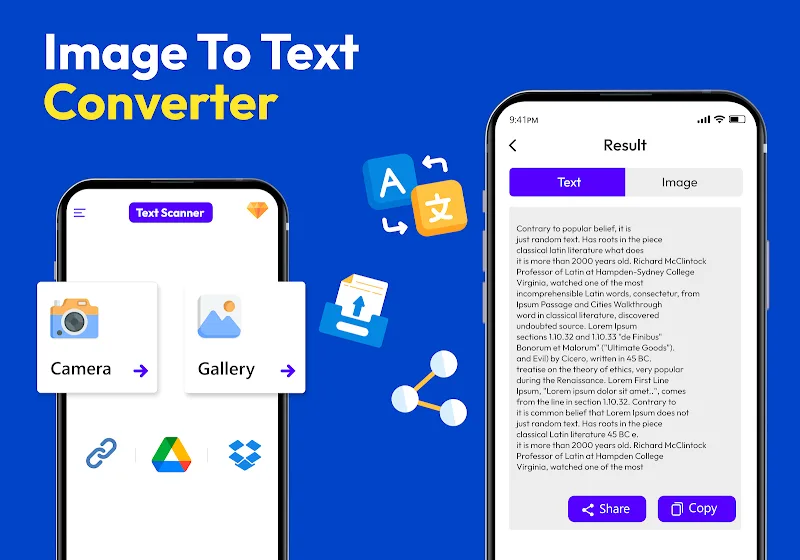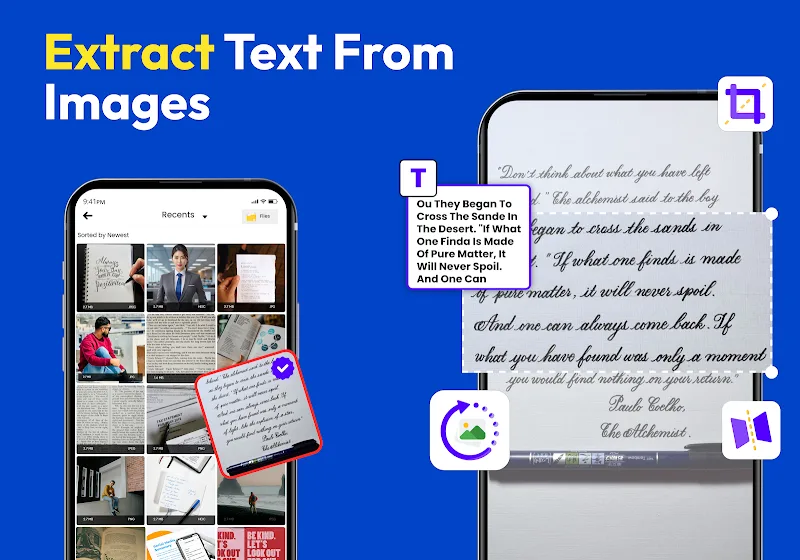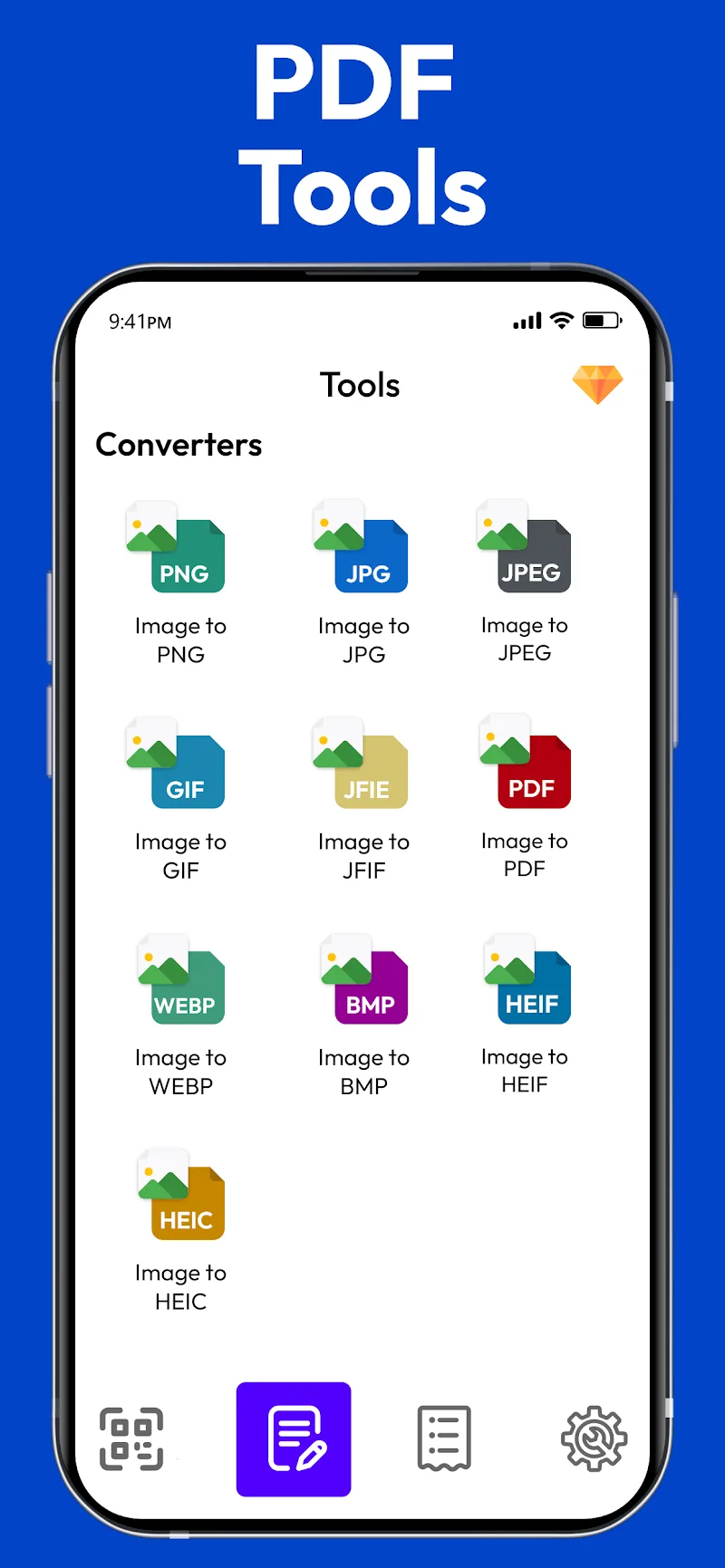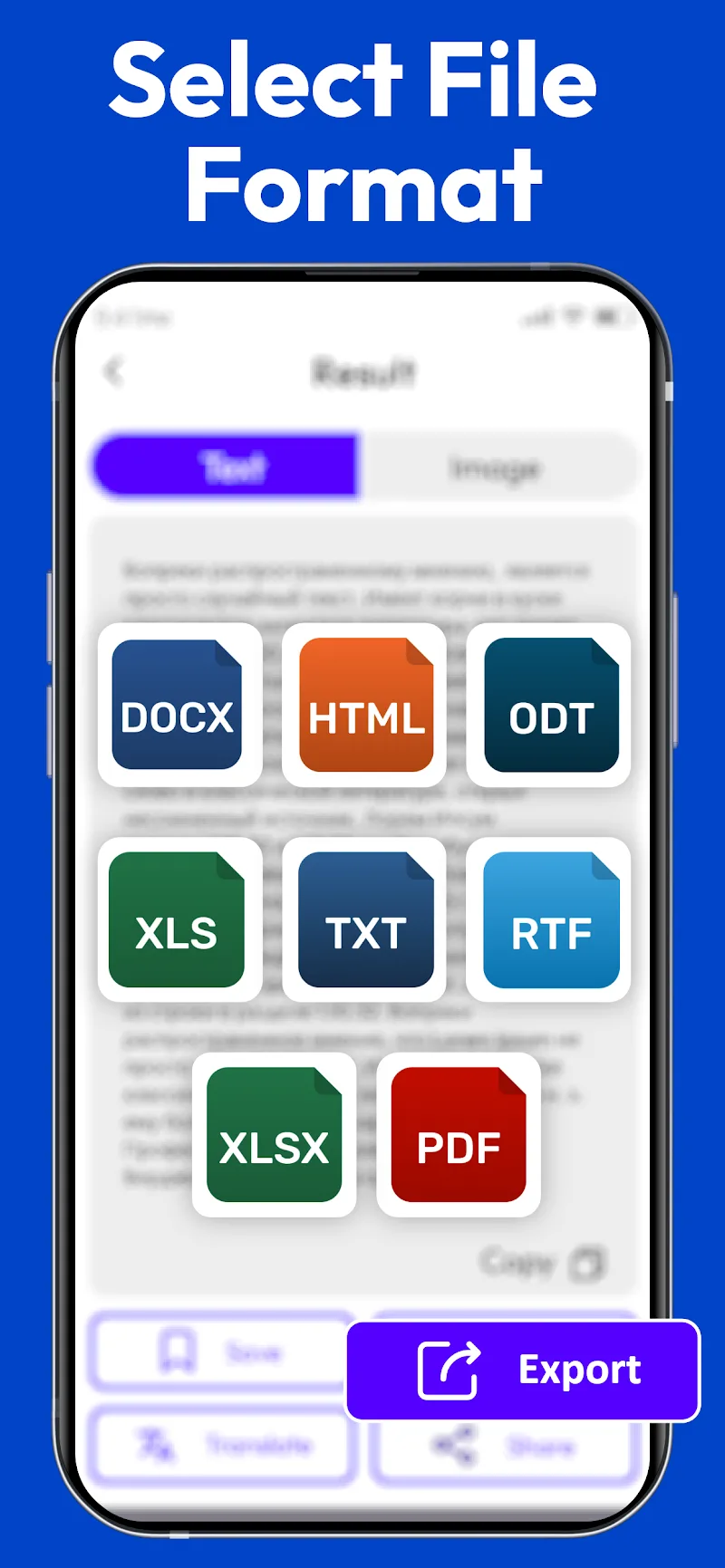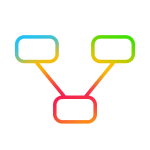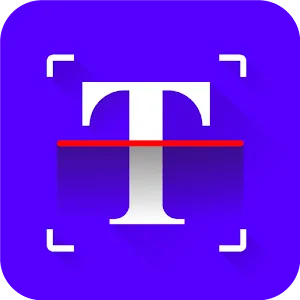
Text Scanner v4.5.8
Download for Android No downloads available- Category:Productivity
- Rating: 4.6
- Language:English
- Updated:2025-03-17
Introduction
Text Scanner is one of the highest accuracy OCRs available for Android smartphones or tablets, and you can easily convert images into text in just a few clips. The app offers unique features such as automatic recognition, highest-speed reading, handwriting support, saving on multiple platforms, and many others.With the help of this app, you can make your studies easier by digitizing the texts of your notebooks, novels, and other things with the advantage of Optical Character Recognition technology that works perfectly well. Also, there are many options for editing digital documents, and you can rename them directly from the saved section.It uses one of the best OCR technologies, which means you can scan any image and extract text from it with maximum accuracy. There are many other OCR scanners, like Genius Scan+ and CamScanner. But it can be the one-stop destination for those who want to convert images to text.
Features:
Support photos from your album: Aside from the directly taken images, the app can easily work with photos and pictures from your devices album. As a result, you can easily go back to your old photos and quickly export the text documents to your Android devices. Use this to digitize your capture lesson photos, or recorded notebook pages.
Work well with text from different languages: And to make sure that Android users can enjoy their OCR application to the fullest, Text Scanner OCR also offers its complete support to more than 50 different languages. Enjoy the awesome mobile app, as you work with multiple text and documents in many available languages.
Also work with handwriting: At the same time, for those of you who are interested, you can even digitize your handwriting and enable correctly placed pieces of work in Text Scanner OCR. Enable complete text documents with even your most creative handwriting.
Completely digitalize texts to enable convenient uses: Also, with the completely digitized texts, Android users can attempt to use their available documents quite conveniently. Start by accessing available URLs on the collected text or make simple phone calls, thanks to the highlighted texts. Enjoy copying content to clipboard and use them for other tasks. Send emails with the digitized documents. Save your text on Google Drive or Google Keep. Share them on Google+ or Google hangouts. All of which will allow Android users to enjoy the mobile app to the fullest.
Impressive reading speed with great accuracy: Right off the bat, Android users in Text Scanner OCR can enjoy their impressive OCR experiences with the mobile app. Thanks to the world’s highest speed and accuracy reading, the app will allow you to easily digitize text content. And with the continuous improvements in the recent updates, the app also offers much better accuracy and speed, making it great for mobile uses. And even with dense texts and documents, which were always problematic for OCR apps, you can enjoy great results with Text Scanner OCR.
Highlights:
Exact Acknowledgment Capabilities: The application permits you to extricate content from distinctive groups, such as PDF records and pictures;… Particularly for written by hand records, the application can too be traded with tall exactness. There are as of now numerous apps for checking content, but for tall exactness, this application is prevalent with clients.
Dialect Flexibility Bolster: In terms of bolstered dialects, clients can be totally fulfilled by the differences in the application. It underpins up to more than 100 dialects ââall over the world. Indeed, in the event that you work with remote reports, the application still bolsters as effectively as pie.
Offline Filtering Comfort: Numerous applications regularly make it troublesome for clients since they as it were permit utilize when there’s a Web association. This will cause numerous bothers for users if they are in a circumstance where there’s no organize. With Picture to content – Content scanner, clients can utilize it as normal indeed when offline. You’ll be able to utilize the application anytime, anyplace, to serve your work.
Quick Change Speed: In a fair number of seconds, you’ll change over pictures to content to serve your work. With the time spared, you’ll be able to do other more critical assignments. The application may be an effective partner to assist you in your spare time and help you move forward with work effectiveness.
Instinctive Interface Plan: With respect to the interface, everything is planned to be the least demanding for clients to utilize and work. The route buttons are put in a helpful position for clients. With this interface, it’ll be reasonable for all clients, youthful or ancient.
Trade Content Alternatives: With respect to information yield, clients can too customize it to suit their needs. The application permits clients to trade in Word, PDF or other designs. This makes a difference clients rearrange assignments when working.
Functions:
The best image to text converter app on Android: The ever-evolving life requires people to do many things at the same time. If you don’t work it out quickly, you won’t get it all done. Many applications to reduce typing time have been born. One of them cannot fail to mention Text Scanner. The application scans the images you enter and outputs the results as text. Thanks to its usefulness, it has attracted hundreds of thousands of downloads and achieved a high rating of 4.6/5 stars on the Google Play Store.
Fast scanning and text conversion technology: Text Scanner works with the best text scanner OCR. Open your album, the pictures in the app. In just a short time you will get the results as text that is much easier to edit. For example, you take a picture of a newspaper in which there is a very good quote. You want to share that snippet on your social networks but don’t want to spend a lot of time typing. Text Scanner will help you quickly do that. Not only in the form of pictures with typed text, but the handwriting is also entirely possible. It is suitable for anyone with a slow note-taking speed.
Different languages to choose: Experience the power of our language support, spanning an impressive range of 92 diverse languages. From afrikaans to zulu, we've got you covered. Whether you need assistance in albanian, arabic, or azeri, our team is here to provide unparalleled support. Our language repertoire includes basque, belarusian, bengali, and beyond, ensuring that no linguistic barrier stands in your way. With our expertise in bulgarian, burmese, and catalan, etc.
Global communication: Unlock the power of global communication with our cutting-edge translation services. Seamlessly translate your text into over 100 languages, breaking down barriers and connecting with audiences around the world. Experience the convenience and efficiency of our state-of-the-art translation technology, ensuring accuracy and precision in every word. Expand your reach, captivate diverse audiences, and make them woo!
Easy to share: Text Scanner will give you the text and let you copy it. In addition, if there is a word that is misspelled, you can completely correct it yourself. Or share this entire piece of writing with colleagues, working together more efficiently than ever. Email, save to Google Drive, Google Keep, or share on Google+, Google Hangouts is possible.
FAQs:
Q: Can I extract text from handwritten notes using this app?
A: Yes, It supports the extraction of text from handwritten notes.
Q: Does the app require an internet connection to extract text from images?
A: No, the app works offline, allowing you to extract text from images without an internet connection.
Q: Can I edit the extracted text within the app?
A: You can edit the extracted text within the app for corrections or formatting.
Q: Does the app support multiple languages?
A: The app supports text extraction in multiple languages, making it versatile for users worldwide.
Summary:
The Text Scanner Mod APK is a powerful tool that allows you to convert printed texts or images into various formats on your device. With its wide range of languages and unique features, you can save time and effort by not having to manually type out text. Transform your smartphone into a versatile text scanner with this amazing app. The scanning and text extraction features of Text Scanner - Image to Text are extremely simple and user-friendly. This makes it a useful tool for everyday tasks, as it eliminates the need to type out every word from an image. With just a few simple steps, you can easily convert text from photos into editable text. This feature is highly efficient and beneficial for those who work with documents regularly.
More Information
- Size:20.2MB
- Version:4.5.8
- Requirements:Android
- Votes:503
Related topics
-
Feeling that there aren’t enough hours in the day? That you’re fighting a losing battle with your agenda? That each time you look up from your desk another year has rolled by? Well don’t worry, you’re not alone, and in today’s hyperconnected world, people are busier than ever before. On Android, there are countless productivity apps to help take control of your time and make your work more efficient. From a simple plugin for Chrome to a full-fledged app, picking the right productivity apps on Android can mean the difference between having a clear to-do list at the end of the day or having it overflowing with missed deadlines and projects that are off schedule. Productivity apps aren’t just about work, though. Using a productivity app in your personal life can keep you on top of deadlines for vacations, home repairs, and other family responsibilities.
-
Streamline your lending and borrowing operations with our powerful suite of online loan management solutions. These innovative software platforms provide a seamless digital experience for both borrowers and lenders, featuring intelligent automation, real-time processing, and robust security measures to ensure fast, reliable, and user-friendly financial transactions.
-
We've curated the best business loan software solutions to simplify and accelerate the lending process. These platforms offer comprehensive features, including automated loan processing, risk assessment, credit scoring, and real-time financial monitoring. Ideal for lenders and borrowers alike, they enhance efficiency, reduce manual workload, and ensure smarter decision-making - all in one integrated system.
Top Apps in Category
Popular News
-
Karryn’s Prison Gameplay Walkthrough & Strategy Guide
2025-10-28
-
Life in Santa County Game Guide & Complete Walkthrough
2025-10-28
-
Dreams of Desire Complete Walkthrough and Game Guide
2025-10-28
-
Era Hunter Gameplay Guide & Full Walkthrough
2025-10-28
-
Bulma Adventure 2 Full Game Walkthrough and Playthrough Tips
2025-10-14
More+