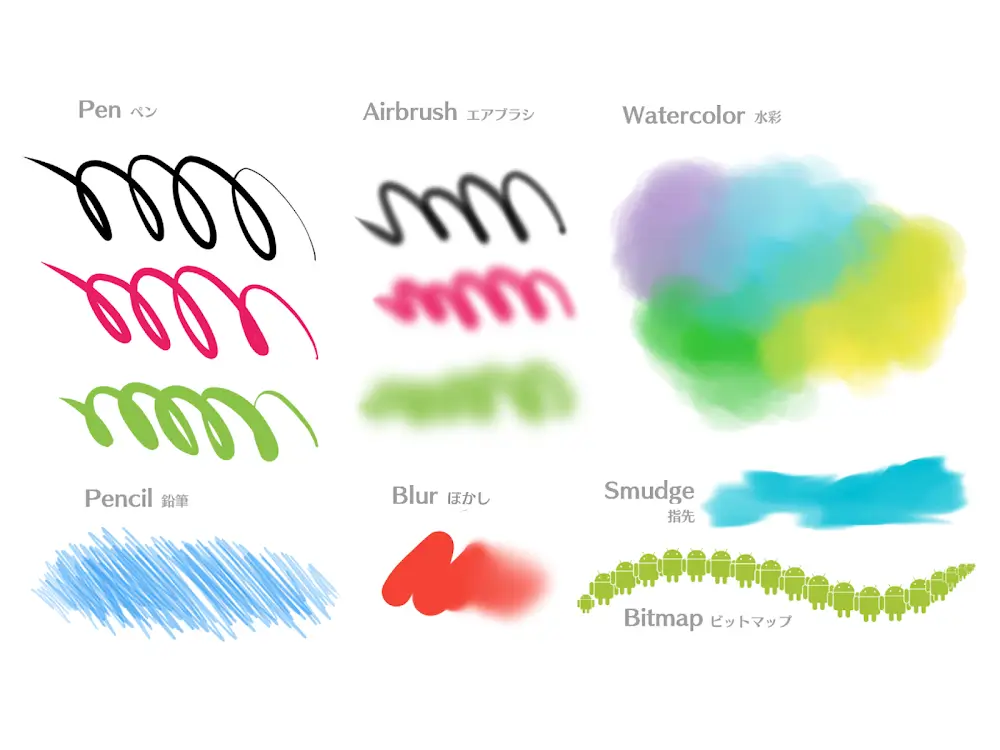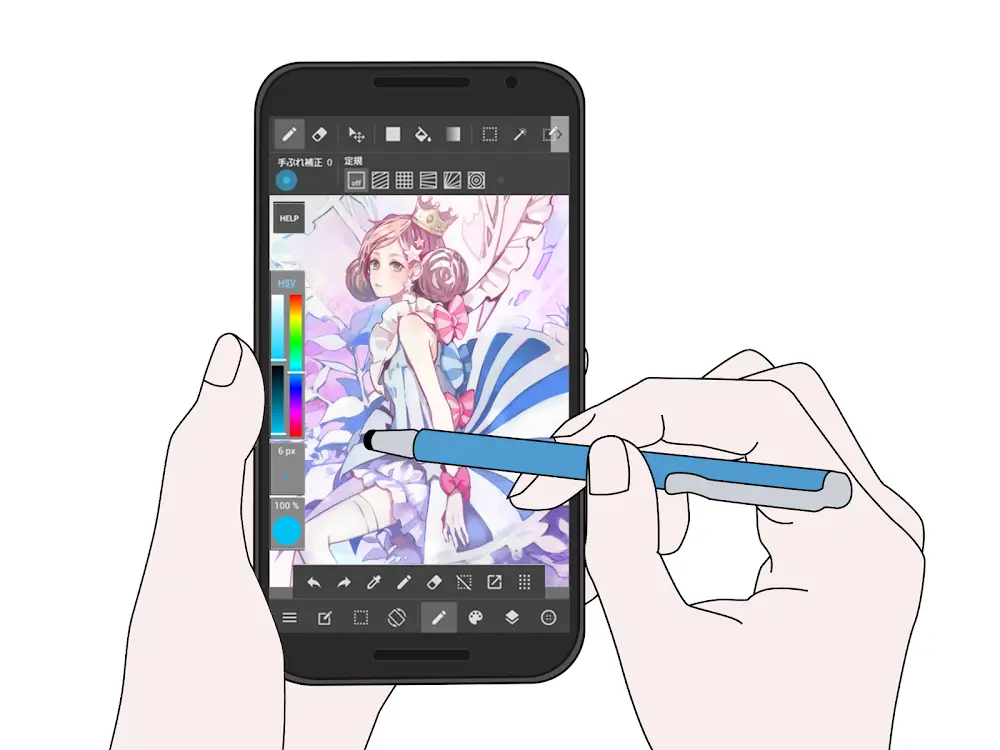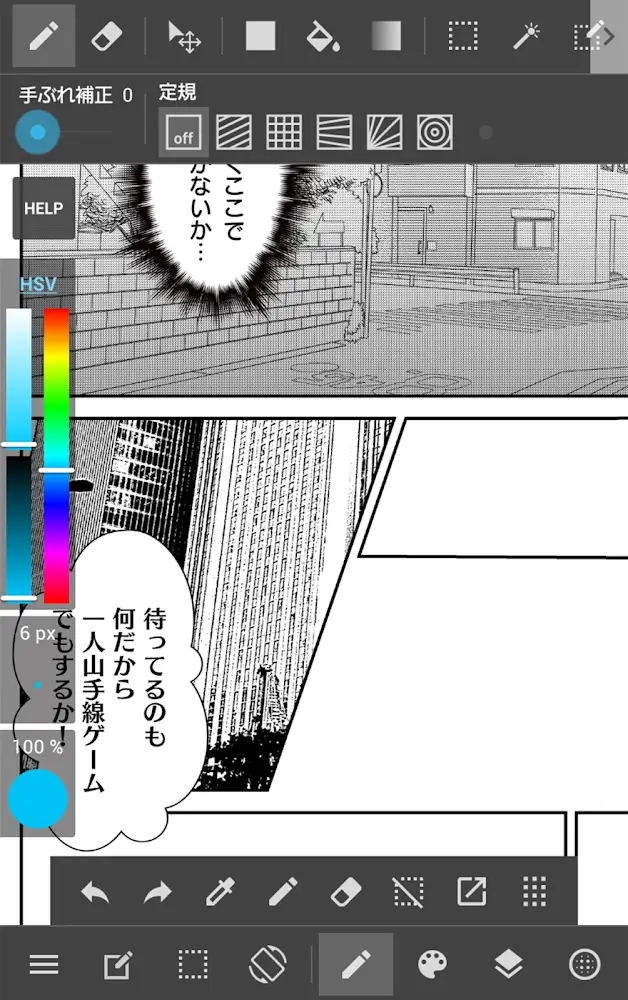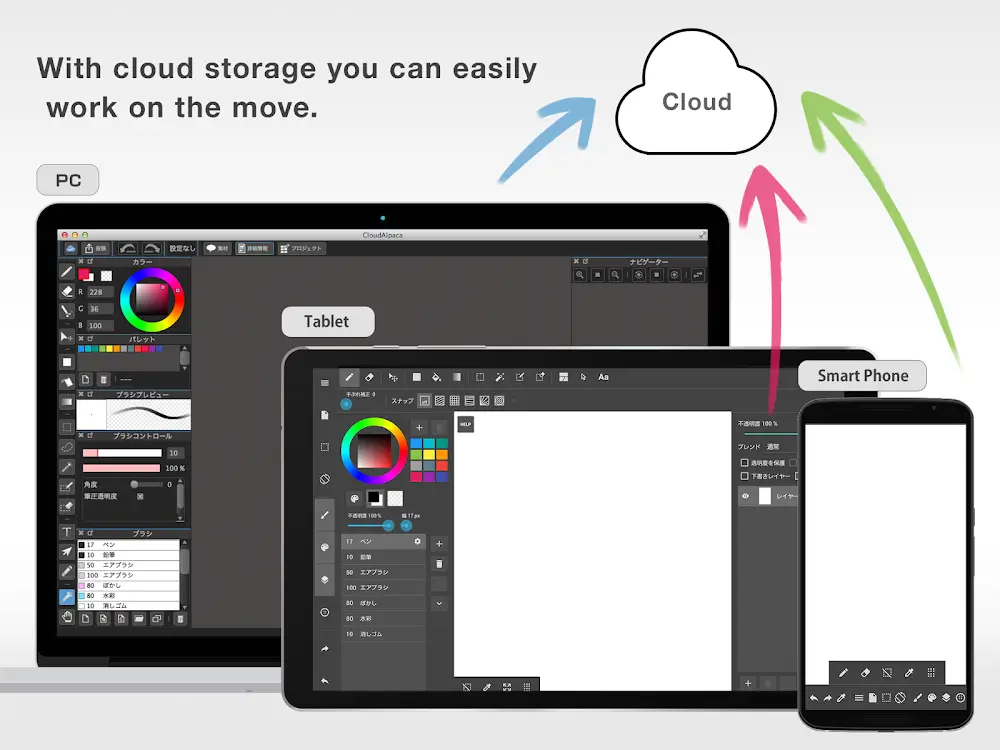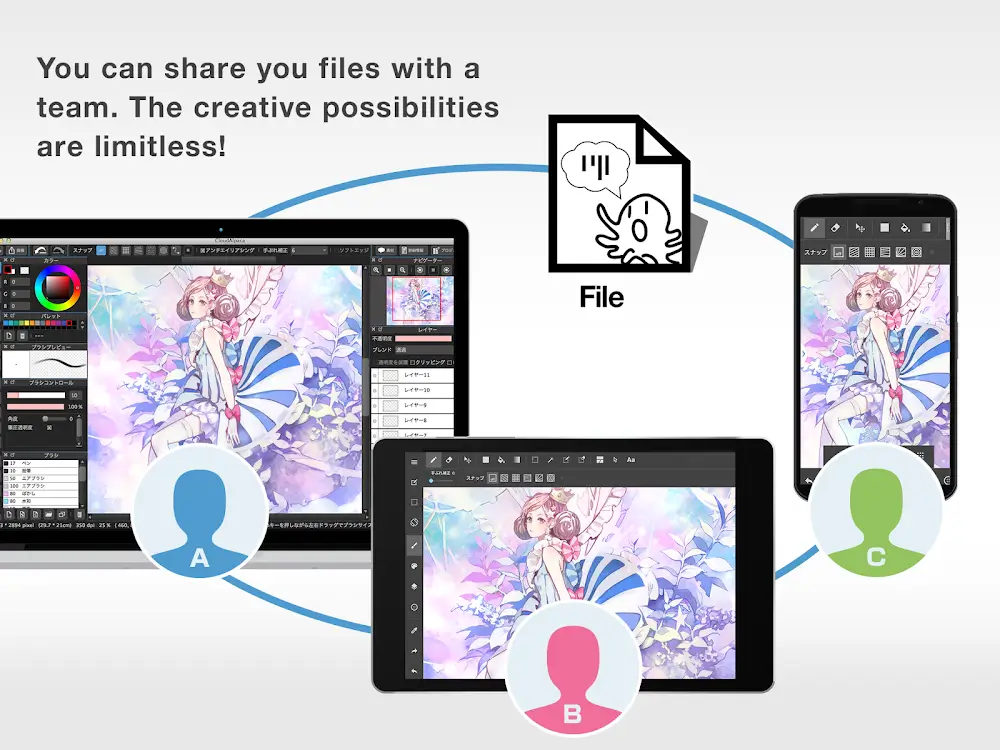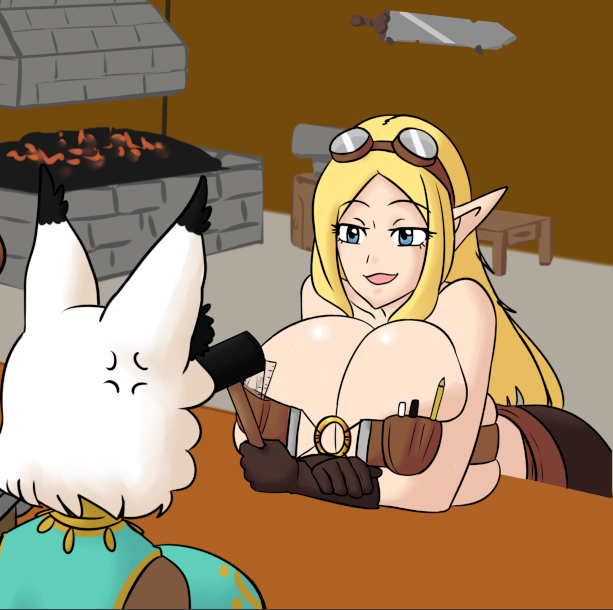MediBang Paint v28.2
Download for Android No downloads available- Category:Tools
- Rating: 4.6
- Language:English
- Updated:2025-03-20
Introduction
MediBang Paint is a FREE lightweight digital painting and comic creation program that comes loaded with brushes, fonts, pre-made backgrounds, and other resources. MediBang Paint is available on Windows, Mac OS X, Android and iOS. The app uses cloud saving allowing users to easily transfer their work between platforms.The Android version allows illustrators to draw anywhere they want, while retaining all of the features of the desktop versions of the software.MediBang Paint includes many different creative tools for illustrators and comic book artists. Some of these include, numerous brushes, screentones and backgrounds, cloud fonts and comic creation tools. Finally registering on MediBang’s site for free gives users access to cloud storage so they can easily manage, backup and share their work.
Features:
Supports a variety of drawing tools: The types of drawing tools in MediBang Paint will make you feel satisfied right from the first use. Accordingly, this application provides more than 80 types of brushes so that users can create anything they like. Using the right brushes will give you more flexibility in drawing small or large details. At the same time, drawing pens such as watercolor pencils, crayons, or even rotation support features are available. You just need to choose the right tools to create quality animated drawings.
Convenience comes first: MediBang Paint understands that any user object needs convenience during the creative process. Therefore, this application allows users to draw their works anywhere. All features are conveniently integrated into the screen for quick operation. Moreover, the design interface has also been changed to optimize the phone screen. Thereby, you can easily zoom in, zoom out or perform any operation to feel more convenient during the painting process.
Versatile comic drawing tool: Unlike conventional design support applications, all the features in MediBang Paint are optimized for the process of drawing comics. Accordingly, you can distribute the right scenes according to the marker lines or correct the contours to keep the lines even. In some cases, the application will help users change the character’s hairstyle immediately without having to redraw the entire head area.Besides, this application also owns a lot of available wallpapers, sketches, pattern paper, and more. Of course, you can also download additional design resources from the store to fuel your creative process. Even if you don’t have a talent for painting, this application will help you quickly turn the ideas in your head into reality.
Add dialogue for the characters: The feature of most comics is that there are many lines so that readers can better understand the content that the author wants to convey. However, if you type the entire text by hand, it will take a lot of time when you type and align the appropriate position. MediBang Paint is a useful solution to save you this time. Now, you don’t need to type text by hand anymore, you can use voice to express yourself directly.
Share quickly: After completing the work, MediBang Paint allows users to easily share to communities with just a simple touch. If desired, you can also collaborate with other users by sharing and editing the original files. Each person’s opinion will help your work become more complete. This feature is extremely useful for users who want to work on projects with other colleagues.
Highlights:
Make comics and digital drawings on the go: Now, Android users in MediBang Paint can have fun drawing on their digital devices or enjoy making interesting pieces of art using the provided features. Try out the different preset options that will allow you to easily arrange the drawing pages for your different comic compositions. Change the brush sizes and colors at any time so you can work on your comics. Experience authentic comic designing experiences, just like on any of your smartphone apps. And most importantly, the useful tool of MediBang Paint can be easily accessed on the go.
Interesting painting tools to work with: Also, to make sure that Android users can make the most of their creative works, MediBang Paint will also offer its interesting collection of painting tools, which you can try out and have fun with. Feel free to use over 100 free brushes and attempt to draw your creative works in different styles. Try out your airbrush, watercolor, mapping pen, flat brush, soft pastel, school pen, and many other preset brush options, each having its own interesting visuals. And with the Force Fade in and out, you can achieve realistic pen pressure, just like on professional drawing hardware.
Tons of drawing materials for you to try: For those of you who’re interested, you can now try out tons of interesting drawing materials in MediBang Paint, which will make it a lot easier for you to comfortably work on your art. Feel free to try out 850 different tones, textures, backgrounds, and other interesting word balloons to easily set up your comic pages. Try out different backgrounds that will help you easily simulate the drawing scenes and save time. Make uses of the useful customizations for available tones, textures, and even backgrounds, which will make the drawing experiences more liberating.
Useful comic fonts to make uses of: And to easily edit your comic book, MediBang Paint also offers multiple fonts, which will give your comics a professional look. Feel free to try out different font settings and styles to better describe your images. Unlock many free and accessible fonts, which will promote the awesome visuals on your creative works. Depending on the types and styles on your fonts, together with the character designs, Android users can easily simulate the interesting visuals on their comic works.
Quickly create your comic panels: For those of you who’re interested, you can now quickly create your comic panels with many available settings. Simply drag your line across the pages to divide them into different parts. Have fun transforming and add your color to the panels to further distinct them. Unlock many interesting experiences with the creative works in MediBang Paint.
Functions:
Paint or make comics anywhere on your smartphone!
This app comes with almost as many features as a desktop painting program.
Its interface is made specifically for smartphones so users can easily paint, change brush sizes, or colors with no problems.
Color can be intuitively changed in HSV mode.
Painting Tools
Use over 100 free brushes* to draw a variety of colorful spectacles.
A great selection available from Airbrush, Pencil, Watercolor, G Pen, Mapping Pen, Sumi, Flat Brush, Round Brush, Acrylic, School Pen, Turnip Pen, Drawing Pen, and Soft Pastel to Multi Brushes like the Salad Brush.
Force Fade in and Out makes your lines sharp even if you’re drawing with your fingers.
Access tons of Resources for free
Users get access to 850 tones, textures, backgrounds, and word balloons for free.
There are premade backgrounds that include city scenes and vehicles to cut down on user’s workloads.
Tones, textures, and backgrounds can be dragged and dropped into a picture. They can also be rotated, scaled, or transformed freely.
Free comic book fonts to give your comics a professional look
Depending on what fonts you use, the atmosphere of your comic can change enormously.
Having the right fonts for the right scenes and characters is very important.
Just dragging across the canvas can divide a panel into more panels.
You can transform or add color to panels after you create them.
FAQs:
Q: I want to rearrange the order of brushes in a set.
You can move brushes up and down by clicking the ↑↓ icon in the upper right corner of the "Set" tab.
Q: I watched an ad but I can’t use the materials and fonts for free.
Please watch a video ad for each material and each font respectively to use them for free.
Q: I can’t see video ads.
There may be a problem with your network connection. Please check your connection status.
Q: Can I export a CMYK file as a PSD?
Click the Options Menu (the gear icon) in the upper left corner of the canvas and select "Export." From there, select "PSD for Print(CMYK)" to export your canvas as a CMYK PSD file.Also, when you want to create CMYK files, we recommend you ensure "CMYK Display" is turned on before you begin drawing to ensure color consistency. You can turn CMYK on from the "Canvas Setting" menu under Canvas in the Options Menu.
Q: Can I draw an circular border?
To draw a circular border, you have to use the "Draw Border" function in the Select Tool.Select "Ellipse" in the Select Tool, turn on "Keep Aspect Ratio" and click "Draw Border." After, you can adjust the size of the Selection Border to create a perfect circle.
Q: When drawing with an Apple Pencil my lines skip?
There is a chance that static electricity could be the cause of your lines skipping on the iPad.
Try the below methods for resolving the issue
Remove the charging cord
Remove the iPad cover iPad
Remove any protective screens/films from the iPad
Move away from nearby electronic devices
Turn off the iPad, wait a few minutes, and restart the device
If the above methods do not fix your lines skipping, there could be a problem with the iPad itself.
Please contact Apple's official support site for further help.
Final words:
MediBang Paint stands apart from the crowd because of its abundance of free tools, giving it an ideal environment for novice artists to hone their craft. Artists don’t have to worry about the cost of learning new techniques because of the free availability of more than 180 brushes, 1000 screen tones, different fonts, and filters. The app also has an HSV color picker for convenient color selection. MediBang Paint includes all the tools you need to create anything, from simple doodles to detailed professional graphics.
More Information
- Size:63MB
- Version:28.2
- Requirements:Android
- Votes:459
Related topics
-
Art has long been celebrated through traditional forms like painting, sculpture, architecture, music, poetry, dance, theater, and cinema. Today, games stand proudly as the ninth art form, blending interactivity with creative expression. In this collection, we’ve gathered many remarkable games that embody artistic vision-though this is far from a complete catalog. Countless other artistic games exist across time, from forgotten gems of the past to emerging masterpieces of the present and future. What you see here is merely a glimpse beneath the surface of gaming history, a small sampling of the medium’s vast and ever-evolving creative legacy.
-
Welcome to the AI Image Generation Software hub, a dynamic digital space where the power of artificial intelligence-driven image creation comes to life. This platform is meticulously curated to showcase a vast array of AI-powered image generation tools, catering to users of all creative backgrounds and skill levels. Whether you’re an artist seeking inspiration, a designer exploring new tools, or simply someone with a passion for creativity, these applications provide a diverse range of features. From crafting realistic landscapes and lifelike portraits to generating fantastical and abstract artworks, these tools encompass a broad spectrum of artistic styles. The software is frequently updated with cutting-edge capabilities, ensuring you always have access to the latest advancements in AI-generated art. Additionally, you can connect with a vibrant community of like-minded creators, sharing your work, receiving feedback, and discovering the boundless potential of AI-driven creativity.
-
With the development of mobile hardware and software, many practical tool software have emerged, covering a wide range of aspects and becoming a good helper for everyone in work and life. Today, the editor provides you with a list of useful tool software downloads. These tools are not particularly complex types, and after reading them, everyone can quickly learn how to use them. Proper use can bring great convenience to life and work.
Top Apps in Category
Popular News
-
Karryn’s Prison Gameplay Walkthrough & Strategy Guide
2025-10-28
-
Life in Santa County Game Guide & Complete Walkthrough
2025-10-28
-
Dreams of Desire Complete Walkthrough and Game Guide
2025-10-28
-
Era Hunter Gameplay Guide & Full Walkthrough
2025-10-28
-
Bulma Adventure 2 Full Game Walkthrough and Playthrough Tips
2025-10-14
More+