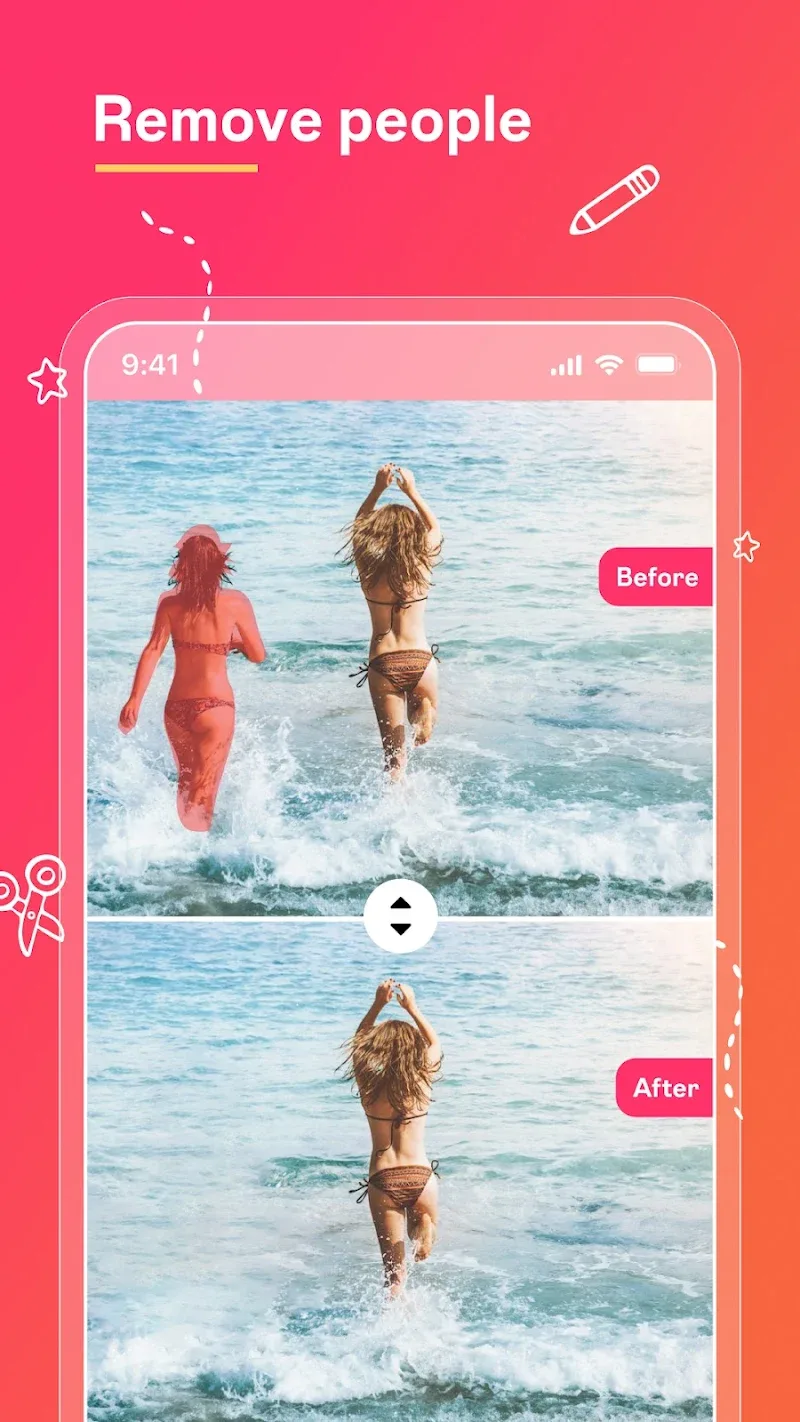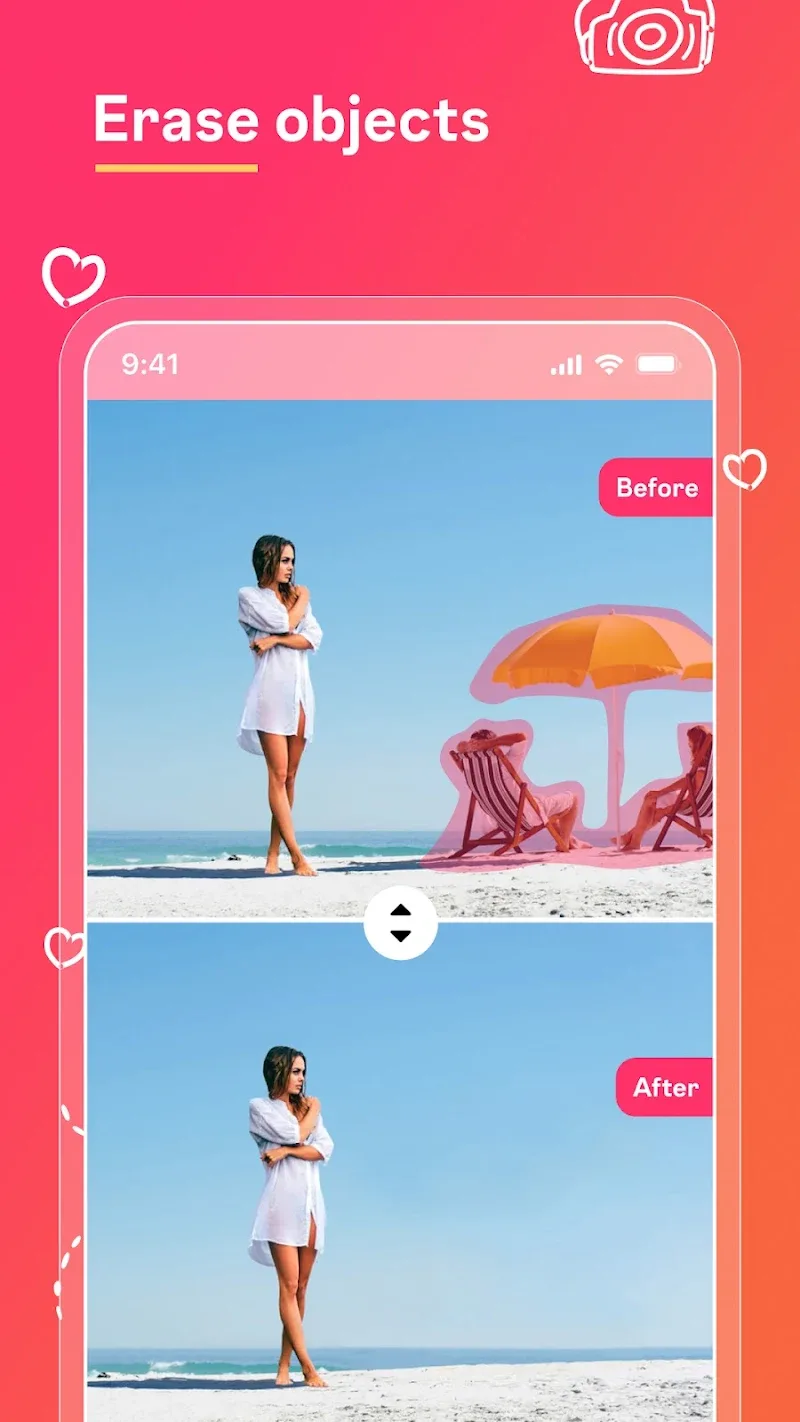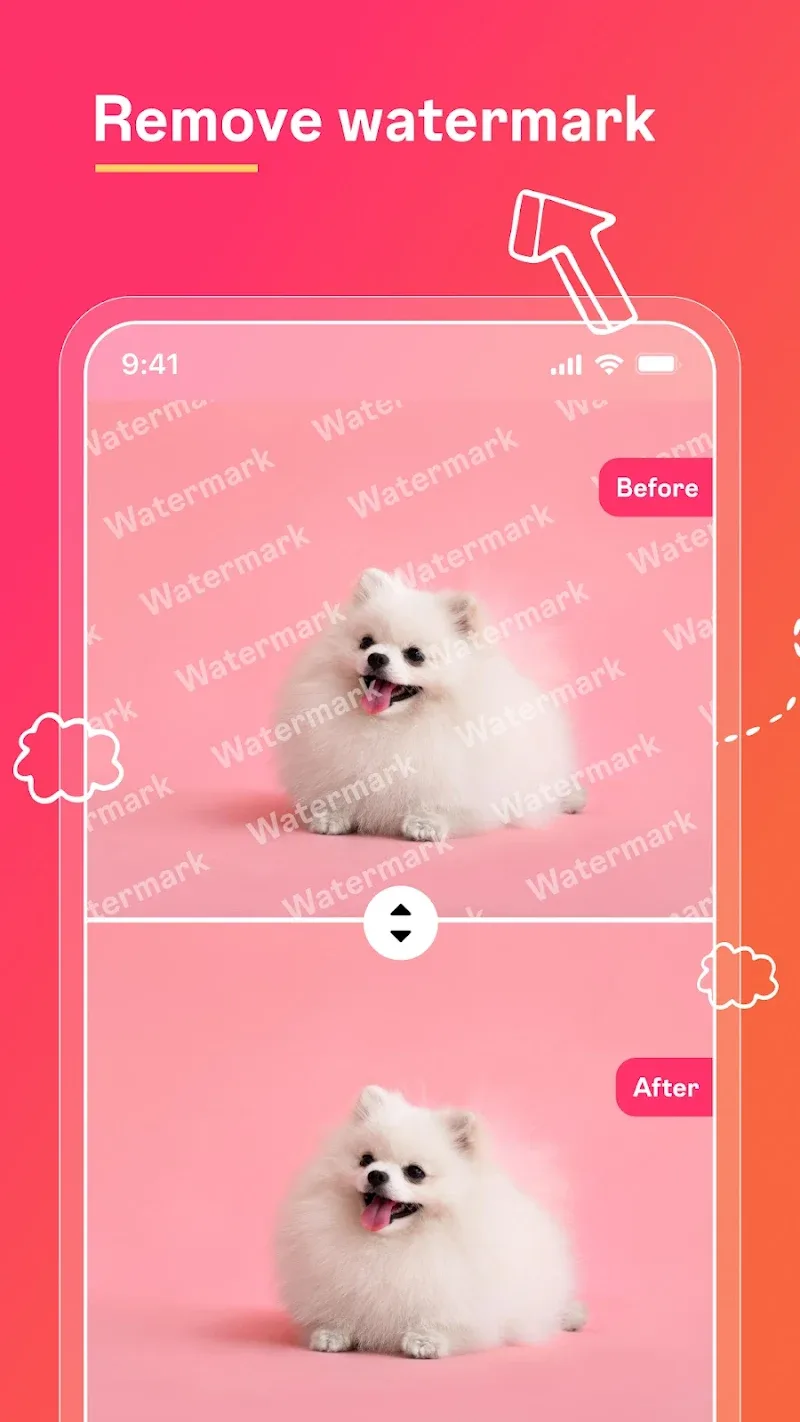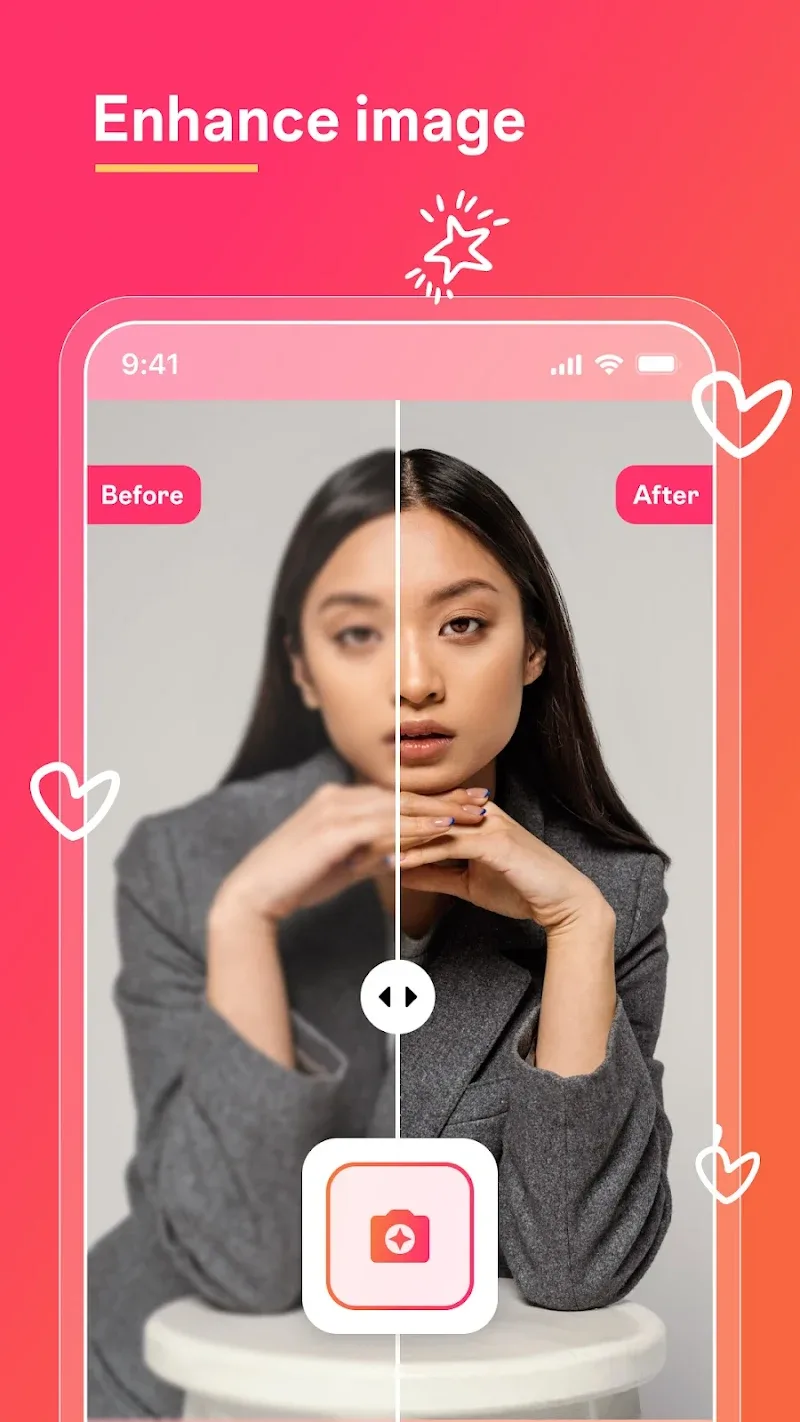Magic Eraser v2.20.2
Download for Android No downloads available- Category:Photography
- Rating: 4.3
- Language:English
- Updated:2025-03-21
Introduction
Discover the transformational capabilities of Magic Eraser - Remove Object, designed to perfect your photos by eliminating any unwanted elements. This innovative tool allows you to swiftly erase distractions, including objects, people, text, and watermarks, ensuring your images are left pristine and focused solely on the intended subjects. Say farewell to accidental interlopers or irrelevant items in the background with a sophisticated object and person remover tool at your disposal.The seamless removal process not only purifies your images from blemishes and watermarks but does so without leaving any tool-generated watermarks, maintaining the authenticity of your photography. Not just a removal tool, the app also serves as a versatile photo editor, allowing you to enhance your pictures with an array of editing features once the undesired elements are erased.Boasting an intuitive user interface, it simplifies the photo editing experience. Select unwanted features with a touch, and witness them vanish as if by magic. With undo and redo options, users can refine their edits with ease, guaranteeing precision and perfection.Enjoy the core functionality free of charge and unlock the full potential of your imagery. Empowering users to craft impeccable group shots and flawless portraits, this application is accessible without the need for professional photo editing knowledge.Reclamation of photographs from emojis and blemishes is made effortless, delivering a photo finish that's free from distracting elements.Commence your journey with Magic Eraser - Remove Object today and elevate your photo editing prowess. Start creating and sharing exquisite, capture-perfect memories with unparalleled simplicity. Secure your download, and transform your images into visual masterpieces with just a few taps.
Features:
Watermark and Logo Removal: Unwanted logos or watermarks ruining your perfect shot? Our watermark remover and logo remover tools let you erase these elements with ease. Achieve a polished, professional look in no time.
Photo Retouching and Blemish Removal: Achieve a flawless finish with our photo retouch features. Eliminate imperfections with the blemish remover, acne eraser, and other retouching tools. Enhance skin tone, remove redness, and perfect every detail of your image.
Emoji and Text Removal: Distracting emojis or unwanted text? Our emoji remover and text remover from photos can handle it all. Even tricky overlays like face emojis are no match for our powerful tools.
AI Image Generation and Expansion: Expand your creativity with AI-generated image capabilities. Fill in blank spaces, expand image borders, and craft entirely new compositions using our cutting-edge technology. The possibilities are endless!
Unwanted Background Removal: Highlight the most important parts of your photos by removing unwanted backgrounds. With the unwanted remove background feature, you can make your subjects stand out and create professional-grade images.
Highlights:
Remove details that interfere with image quality: Magic Eraser MOD APK stands out with the object removal feature, making unwanted details disappear in seconds. Sometimes, when taking photos, users do not carefully observe the surrounding context and make some unwanted objects appear in the picture. When you do not want to take another photo, this application will support in a new way. Select the photo to edit, use the magic AI pen and circle the object to be removed. Align the stroke, make sure to cover random objects or passersby and click the eraser icon. At this point, those shapes are immediately erased, zoom in to ensure they have been completely removed.
Erase characters and text on photos: Private brands often insert special characters to distinguish them from fake accounts when posting photos. This is a way to mark ownership, no one can use the image without permission. However, Magic Eraser APK has invented the feature to erase watermarks, logos, and text inserted on photos. The watermarks are removed one by one, the photo now becomes your property. The editing stroke is very natural, leaving no erased lines, especially not affecting the clarity of the object. Even though the text is inserted directly on the main character, it still ensures perfection in every detail.
Erase and separate the photo background: Nowadays, the trend of combining or replacing backgrounds has become more popular than ever. You can take a photo standing before a white wall but combine it with a natural setting like you’re going out. Users don’t necessarily have to travel to famous tourist spots, just sitting at home can have beautiful photos. Magic Eraser APK mod separates the main character and combines it into any background. Choosing a photo standing alone in front of a plain background will make it more convenient to separate the subject. This feature is suitable for graphic design or for those who like to live virtually on social networks. From a normal photo to a special one, it can be combined with a series of different scenes.
Beautify the face: For photos focusing on the face, it needs to be edited as carefully as possible. Even if you have rough skin with many defects, such as acne and freckles, don’t worry too much. Magic Eraser APK 2.20.2 helps remove dark spots, moles, brighten and even skin tone to bring the most radiant face. The application has the ability to identify objects from a distance, zoom in and touch the part that needs to be removed. The technical eraser integrates many functions, making everything smooth and perfect. Then, the user combines the adjustment of the filter, which brightens or creates the appropriate color. Choose the size suitable for the posting platform to have the most beautiful and complete picture.
Functions:
AI Precision Eraser: The highly appreciated function of the app is removing objects seamlessly with AI detection. Therefore, you can quickly remove the elements that appear to make the image more beautiful.
No Traces Left: Distractions often affect the quality of the image. Instead of having to use a complicated feature, the app supports you to quickly remove watermarks or blemishes.
Versatile Usage: After taking a beautiful photo, you should not post it immediately. Try putting it through a filter to enhance the color. From there, you will see the difference compared to the original.
Effortless BG Eraser: The application not only recovers the objects inside the photo but can also make the backgrounds disappear. From there, you can insert new scenes with artistic content.
Professional-Quality Results: With easy-to-use features, users can complete any idea they think of. The products can be applied in business under your observation.
User-Friendly Design: Compared to professional software, the application meets the current needs of users. Entertainment or a poster can be done in a few steps.
Comparisons with Similar Apps:
In the competitive landscape of photo editing apps, Magic Eraser MOD APK stands out for its AI-driven capabilities. However, it's essential to compare it against other prominent tools to evaluate its standing in terms of features, performance, and user experience.
Samsung's Object Eraser: Compared to Samsung's Object Eraser, Magic Eraser MOD APK offers more automated solutions. While Samsung's tool requires manual selection for object removal, Magic Eraser uses AI to detect and remove objects automatically, making it faster and more user-friendly for those without technical editing skills.
Apple's Clean Up Tool: Apple's Clean Up Tool is a direct competitor introduced in iOS 18. It shares similar AI features for object removal but often lacks the seamless integration and background reconstruction provided by Magic Eraser MOD APK. Users of Magic Eraser enjoy a more intuitive interface and superior editing outcomes, particularly in complex scenarios.
Adobe Photoshop Express: While Adobe Photoshop Express offers a broader range of editing tools, including detailed spot healing, it doesn't match the AI simplicity of Magic Eraser MOD APK. Adobe's app is better suited for those with some editing experience, whereas Magic Eraser caters to users seeking quick, professional results with minimal effort.
TouchRetouch: TouchRetouch is another app dedicated to object removal and offers tools like line and blemish removal. However, Magic Eraser MOD APK still leads in terms of AI integration and ease of use. TouchRetouch requires a separate app installation and does not integrate with other photo storage solutions, making Magic Eraser more convenient for users integrated into the Google ecosystem.
These comparisons highlight that while many apps provide similar functionalities, Magic Eraser MOD APK remains a top choice due to its advanced AI features and seamless integration within Google Photos, enhancing its accessibility and user satisfaction.
FAQs:
Q: Is the app APK safe to download?
A: Yes, it is safe if downloaded from a trusted source.
Q: Does the app support high-resolution image editing?
A: Yes, you can edit and export images in high resolution.
Q: Can I use the app offline?
A: Many features are available offline, but some require an internet connection.
Q: Does the app include any watermarks?
A: No, the app version ensures watermark-free edits.
Q: Are there any in-app ads in the MOD version?
A: No, the MOD version is completely ad-free.
Final words:
Magic Eraser – a photo editor specializing in easy and hassle-free removal of objects from images. It works with both backgrounds and the elements on them. This allows you to use the software for a variety of situations and tasks. The high speed of work, the ease of choosing the desired result, excellent quality, a lot of additional functions and tools, as well as the constant development of the program have made it a very popular product in this category. Often, the most complex operations are performed in just a few clicks, followed by the simplest parameter adjustments. Which is also among the positive properties of the application.
More Information
- Size:12.5MB
- Version:2.20.2
- Requirements:Android
- Votes:279
Related topics
-
Mobile video editing tools are highly popular, with complete functions and professional tools that provide a strong atmosphere for various materials. Rich video templates can be operated with just one click, saving time and without too high a threshold. So what are the free versions of mobile video editing software? Editing software should have high popularity, but most of them require membership. Next, I recommend several platforms that can be used for free.
-
In the era of popular short videos, it seems that everyone can edit, which has become an essential skill. The editor brings you a ranking of video editing software that is good. Editing videos seems to be a daily routine, used by both internet celebrities and daily life recorders. The editing techniques are also different. The videos edited by professional personnel are more shocking and beautiful, while those edited by non professional personnel are ordinary. Below, the editor will organize some useful video editing software.
-
Nowadays, with the popularity of intelligent technology, this new intelligent technology will provide faster content creation in daily life. In the face of today's intelligent landscape application creation, it supports the creation of text content for different themes, provides intelligent image creation and painting, and even realizes various personalized AI creation functions such as intelligent image cutout. In terms of using intelligent tools, you can gain more information, knowledge and inspiration. The editor recommends the following popular AI creation tools for you to experience the help that intelligent AI brings to different scenarios such as life, work, and study.
Top Apps in Category
Popular News
-
Karryn’s Prison Gameplay Walkthrough & Strategy Guide
2025-10-28
-
Life in Santa County Game Guide & Complete Walkthrough
2025-10-28
-
Dreams of Desire Complete Walkthrough and Game Guide
2025-10-28
-
Era Hunter Gameplay Guide & Full Walkthrough
2025-10-28
-
Bulma Adventure 2 Full Game Walkthrough and Playthrough Tips
2025-10-14
More+