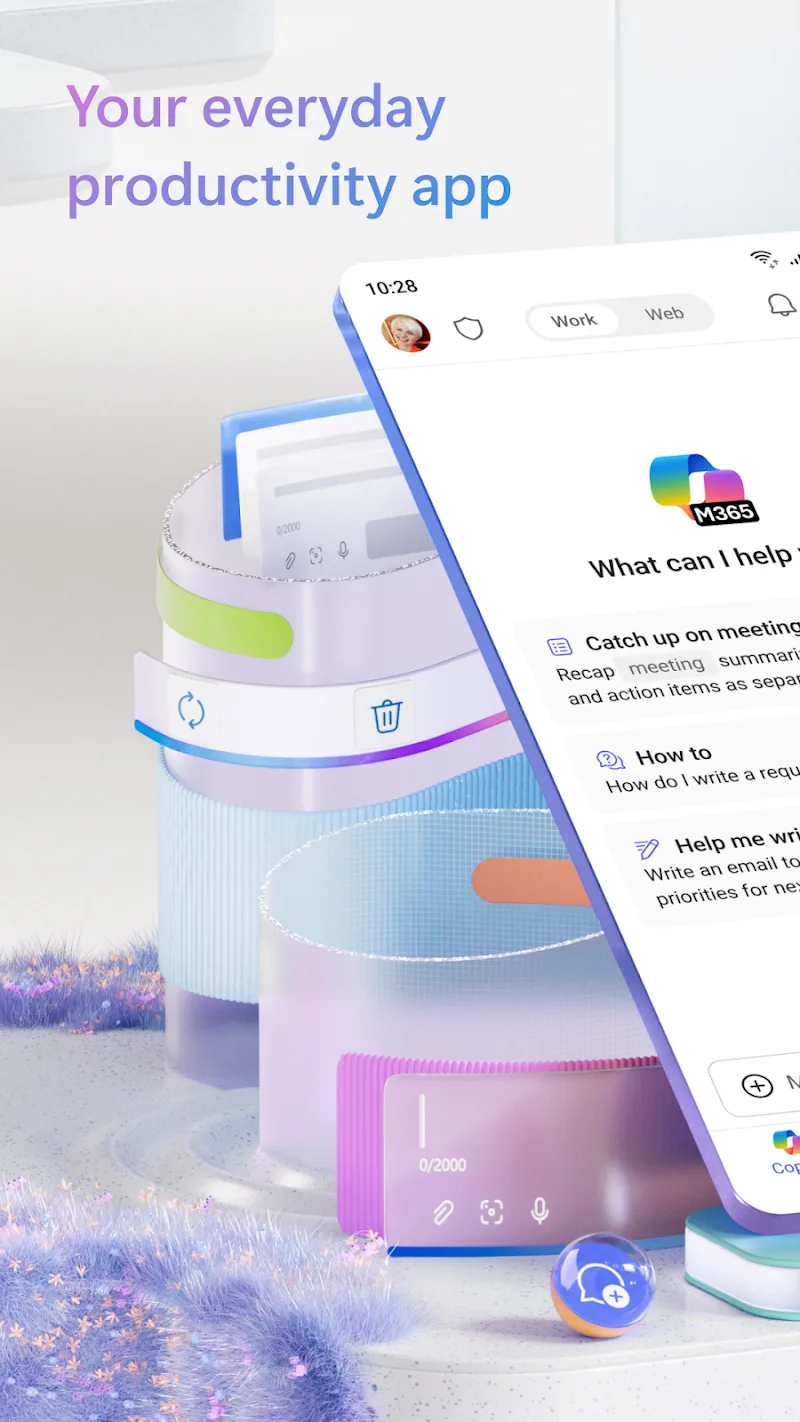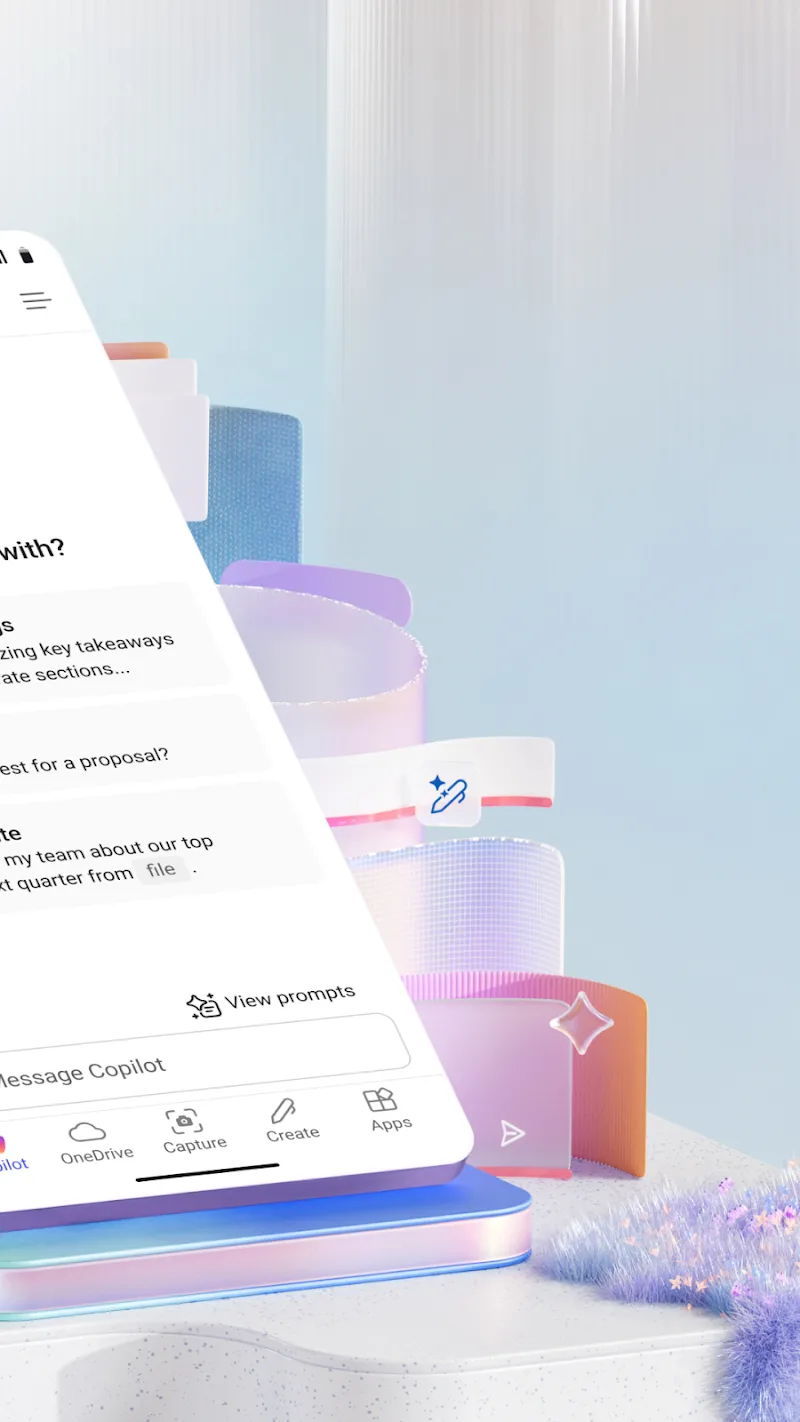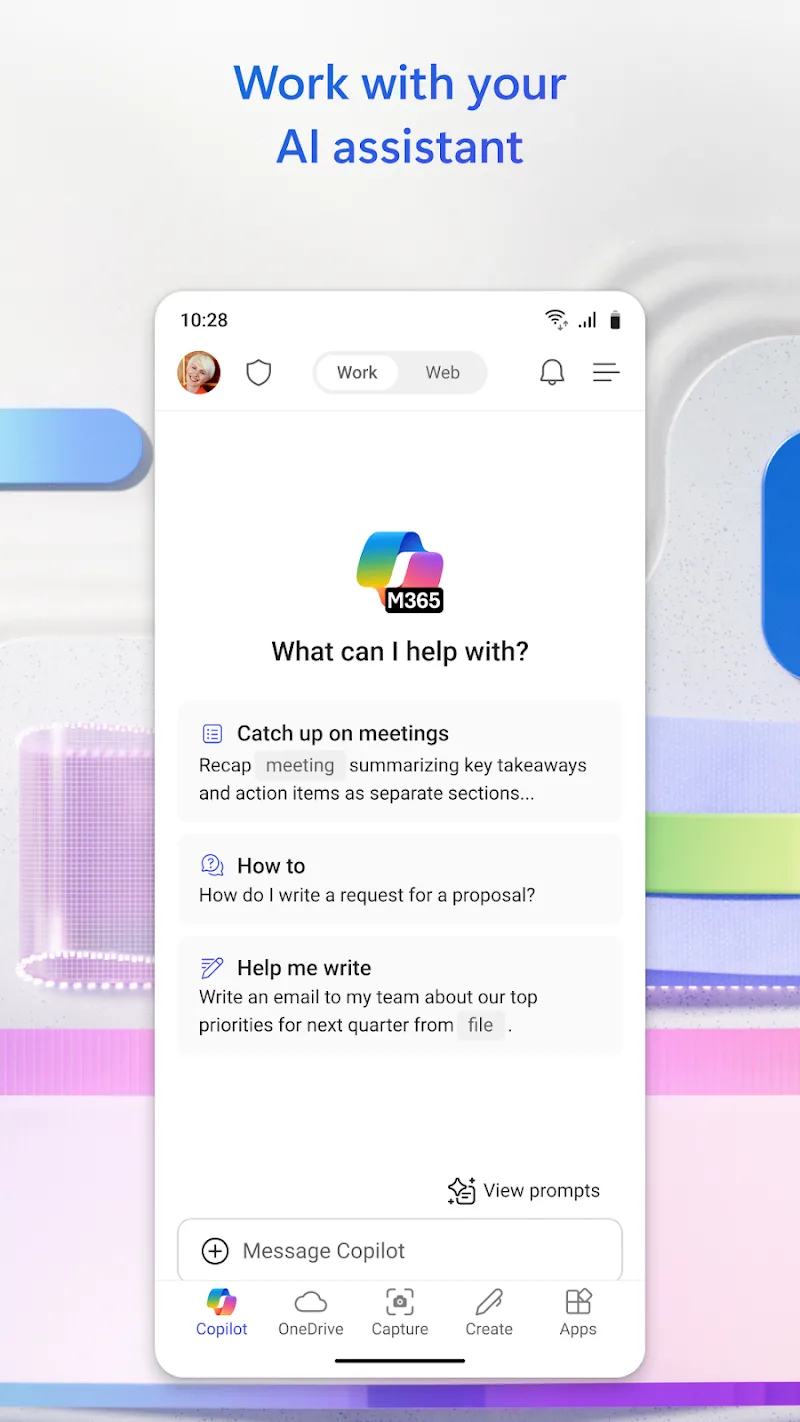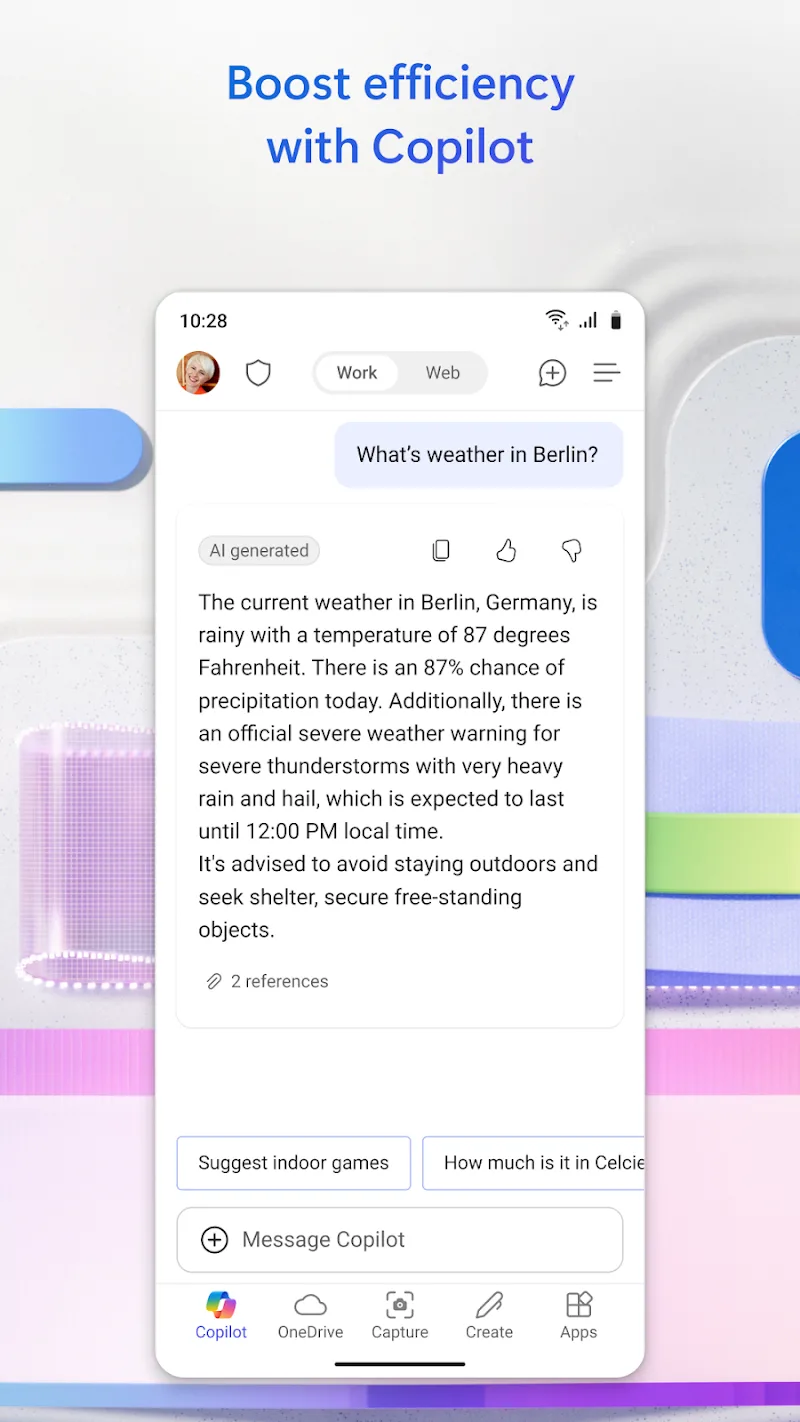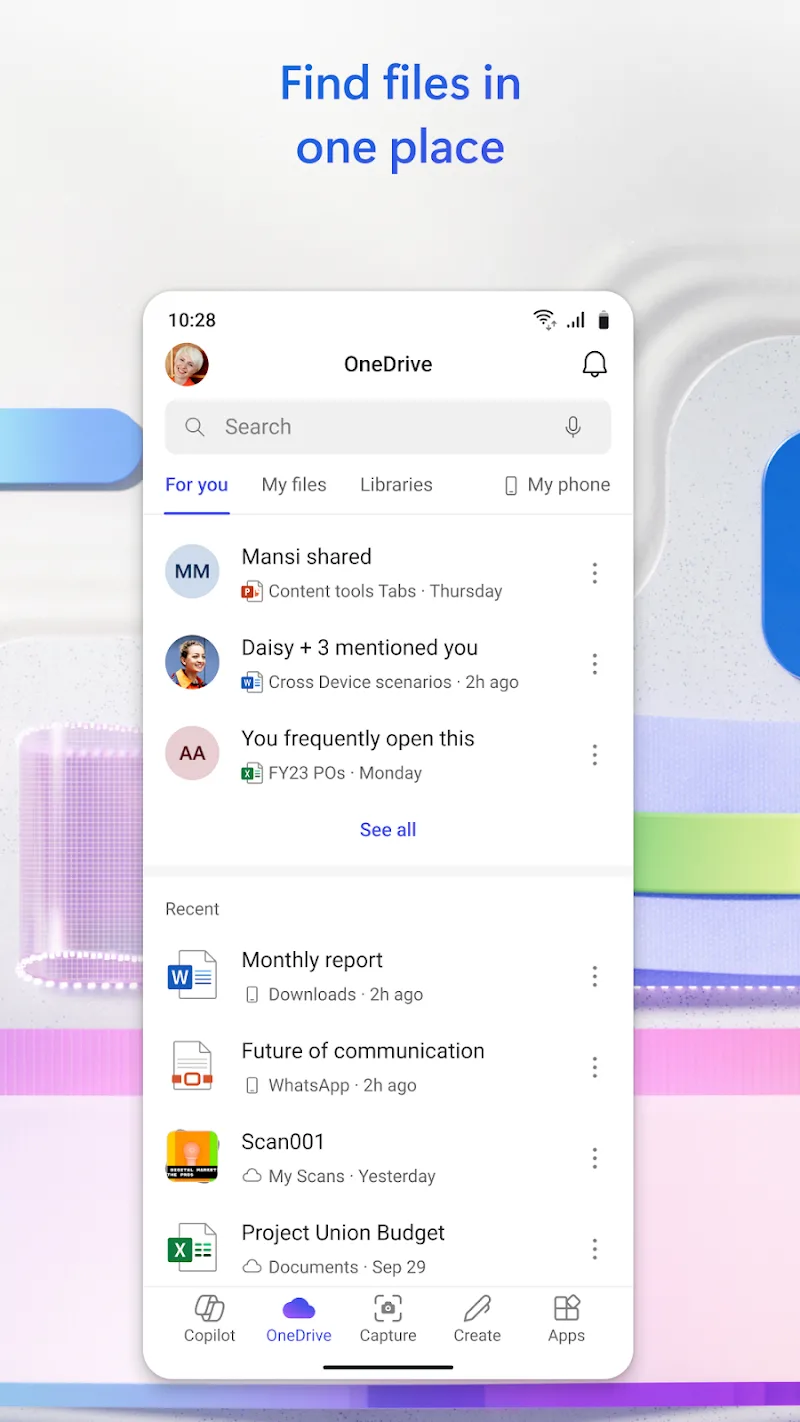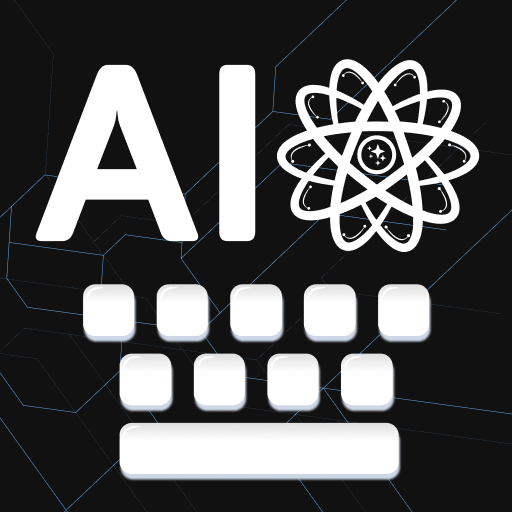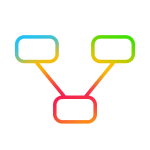Microsoft 365 Copilot
Download for Android No downloads available- Category:Productivity
- Size:55.6MB
- Language:English
- Updated:2025-03-21
- Version:30.0.430320001
- Rating: 4.6
Introduction
Microsoft 365 Copilot is an innovative artificial intelligence app developed by Microsoft Corporation that integrates advanced AI capabilities into Office tools, enabling users to optimize their workflow and boost productivity. Generate text, analyze data, automate tasks and improve document collaboration with this indispensable assistant for any professional or company using Microsoft 365. Integrated into Word, Excel, PowerPoint, Outlook and other apps, Copilot allows you to harness the power of generative AI in all your tasks, from writing reports to managing emails, making everyday work easier with smart suggestions and advanced automation.
Word, Excel, PowerPoint, and Copilot all in one app:
Collaborate with Copilot, your AI assistant, to catch up, ask questions, and draft content.
Use Word to write and edit documents like resumes with professional templates.
Use PowerPoint with tools like Presenter Coach to practice your presentation.
Use Excel to manage your budget with spreadsheet templates.
Try Designer to create designs and edit photos in seconds with the power of AI.
Designer is only available for personal Microsoft accounts. A Microsoft 365 Personal and Family subscription will be required to continue using premium features.
Features:
Convert Pictures and Documents: Microsoft 365 allows users to create documents by snapping a picture or uploading a photo. It can transform a photo of a table into an editable Excel spreadsheet and enhance digital images of whiteboards, spreadsheets, and other documents.
PDF Scanning and Editing: The app enables users to scan PDF files and convert them into Word documents, and vice versa, using the PDF converter tool. It also facilitates quick editing of PDF files on the go and offers a PDF Reader for accessing and signing PDFs.
Unique Office Mobile Functions: Microsoft 365 provides features such as Sticky Notes for jotting down thoughts and ideas, a QR Scanner for scanning QR codes and opening attached links, and the ability to transfer documents to nearby devices instantly.
Free Access and Premium Features: Microsoft 365 can be downloaded for free, with access to documents in the cloud available by connecting a Microsoft Account or a third-party cloud storage provider. Logging in with a personal Microsoft account or a Microsoft 365 subscription will unlock premium features within the app.
Subscription & Privacy Disclaimer: To unlock the full Microsoft 365 experience, users can subscribe to a qualifying Microsoft 365 subscription for their phone, tablet, PC, and Mac. Monthly subscriptions purchased through the app are charged to the user's App Store account and automatically renew within 24 hours prior to the end of the current subscription period unless auto-renewal is disabled.
INTEGRATED OFFICE SUITE
Instead of having to use many elements at the same time, Microsoft 365 Copilot will help you maintain the level of work in the most accurate way. Over time, your experience can shorten the working time.
Unified Access: Everyone can use the features related to other office elements in just one platform. Therefore, linking and switching also becomes convenient when facing a large amount of work.
Seamless File Management: All documents are stored completely carefully besides editing. From there, everyone can consider editing them once before sharing.
Cloud Synchronization: Cloud platforms often become a convenient place to store important content. So, you can try linking with Outlook and explore the many potentials it brings.
Conclusion:
The application is continually evolving, with updates and enhancements that expand its features and capabilities. As users download Microsoft Copilot, they can anticipate a growing list of functionalities that will further assist them in achieving their goals across different aspects of their work and personal projects.
Related topics
-
Feeling that there aren’t enough hours in the day? That you’re fighting a losing battle with your agenda? That each time you look up from your desk another year has rolled by? Well don’t worry, you’re not alone, and in today’s hyperconnected world, people are busier than ever before. On Android, there are countless productivity apps to help take control of your time and make your work more efficient. From a simple plugin for Chrome to a full-fledged app, picking the right productivity apps on Android can mean the difference between having a clear to-do list at the end of the day or having it overflowing with missed deadlines and projects that are off schedule. Productivity apps aren’t just about work, though. Using a productivity app in your personal life can keep you on top of deadlines for vacations, home repairs, and other family responsibilities.
-
Traditionally, racing games favor 3D graphics to deliver immersive realism, but technical limitations in earlier gaming eras led to the rise of 2D side-scrolling racers. By adopting simplified flat visuals, these games significantly lowered hardware demands while still offering engaging gameplay - earning widespread acclaim for their accessible yet exciting mechanics. Today, this retro-inspired 2D approach has evolved into a distinct art style, allowing players to experience high-speed racing thrills through charmingly minimalist designs. The enduring appeal proves that compelling driving experiences don't always require cutting-edge graphics.
-
Streamline your lending and borrowing operations with our powerful suite of online loan management solutions. These innovative software platforms provide a seamless digital experience for both borrowers and lenders, featuring intelligent automation, real-time processing, and robust security measures to ensure fast, reliable, and user-friendly financial transactions.
Top Apps in Category
Popular News
-
Isekai Awakening Full Gameplay & Walkthrough Guide
2025-08-12
-
Jump Harem Full Gameplay & Walkthrough Guide
2025-08-12
-
How to Play Milfy City – Full Gameplay Help & Walkthrough
2025-08-12
-
Milfs Plaza: Full Gameplay and Walkthrough Step-by-Step Guide
2025-07-25
-
My Cute Roommate 2 Full Gameplay and Walkthrough
2025-07-25
More+