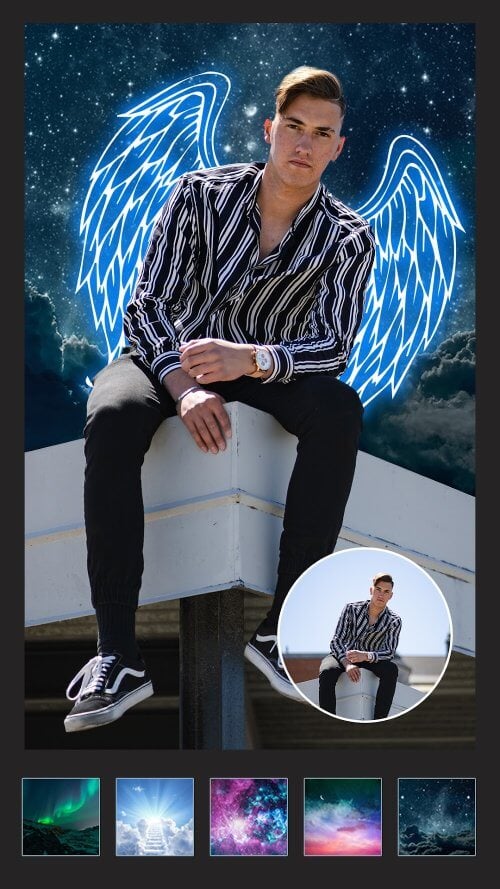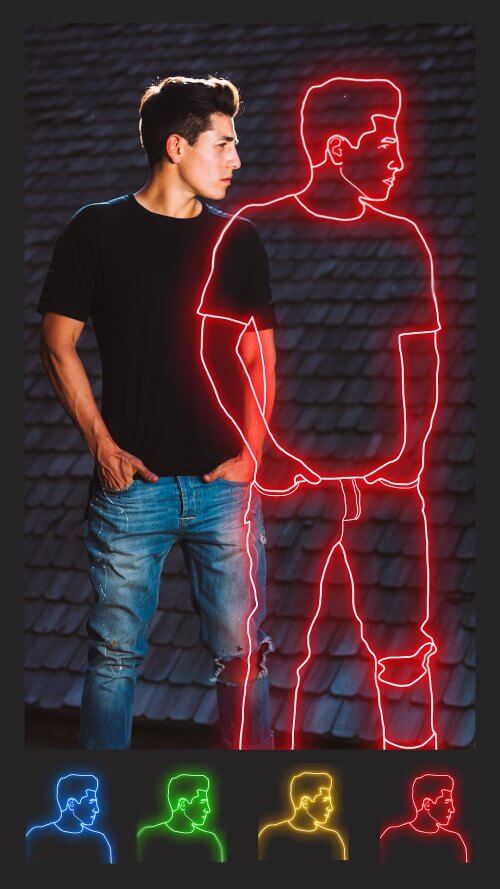PicShot Photo Editor
Download for Android No downloads available- Category:Photography
- Rating: 4.0
- Language:English
- Updated:2025-03-25
Introduction
PicShot Photo Editor is the best and free photo editor and camera app. One-tap features help you to easily add stunning photo filters and effects free. Amazing collage maker presents you easy layouts to make photo collage. Easy-to-use blur photo option, no crop needed to resize image for Instagram, Snapchat, Tik Tok, Facebook, Whatsapp, etc. Crop photos for your video remarkably easy. All these astonishing editing tools are 100% free!Photo blender and light fx effects can revolutionize your photos with one click. Apply the filter you want and edit them into marvelous images. Wonderful neon filters and glitch effects are waiting for you in addition to the retouch photo feature in PicShot. If you like oldies but goldies choose from sparkle, retro, vintage filters. Hundreds of filters for pictures and photo effects available for you to design a magnificent artwork.Fascinating pic collage tool helps you to make collages with 100+ grids, massive backgrounds, and frames. You can add up to 15 photos to remix your collection into a beautiful photo grid with a colorful layout. You can also start from scratch and freestyle your photo collage. Lovely photo frame presets with dozens of font possibilities will allow you to create collages and add text easily.
Features:
Take beautiful selfies and experience the richness of the filter library: Now, PicShot users can enjoy live photo effects in addition to a series of beautiful, highly artistic image editing effects. The app’s camera can be used to create stunning selfies. Even if the user’s face has a few flaws, it’s okay. With just one tap, the app will give users bright, flawless skin by automatically scanning for imperfections. Contributes to making users more confident every time they lift the camera to take a selfie. In addition, users can also try their hand at PicShot’s massive filter library, which contains countless beautiful filters that can embellish users’ photos. From bright to muted, colorful to black and white, most filters can be found here.
Merge multiple images into a unique frame: When the user’s library has too many beautiful photos and wants to share them all at once, PicShot’s photo collage maker will be a very useful support tool at this time. Users just need to choose the most satisfactory photos from their large image library, then combine them to create a great photo. Don’t forget to edit the frame shape and arrange the photos in the most harmonious layout. There are many types of frames available that users can choose from, each frame style will bring a different feeling to the image, choose a frame type that is similar to the style of the image. PicShot is also very flexible in the number of collages, users can freely adjust the number depending on personal needs as well as the purpose of the image.
Fancy neon twisted effect with many styles: Experiences With PicShot Now, some level of adding new features to the photo capture and editing software can be considered an impressive achievement. One of these is the like spiral, in too many forms to be enumerated as it gives a surprising appearance to the image. Adding neon spiral effects to images While you can easily trim, flip and tweak the colors of your own image with conventional editing techniques such as cropping, rotation or change in color tones on numerous sites accessible nowadays. With a free form, and extremely varied color palette that PicShot MOD APK users’ images rarely possesses such vividness and expression. Actually, aside from the traditional spiral form recalled here already there are also cool geometric spirals; natural elements such as acorns and bamboo stalks in a sort of post modernism; extremely cute angel wings recording our early childhood recollections all available to users.
Fuzz out the background or substitute a different backdrop for the image: People always needed to turn to a separate application for help with separating the background or changing it in pictures before, but that will disappear when users have PicShot. Users can alter an image’s background on the screen with just a few touches and even apply another wallpaper. There are two background options: using device-held images and the wallpaper library presented by the program. Besides, PicShot allows the photo background to be darkened in case that is what a user wants–to concentrate all attention on the primary subject. Now it seems that separating the background from an image has gotten easier and is no longer as laborious.
Advantages:
Aesthetic Photo Editor Free: PicShot is an all in one photo editing app, once you have PicShot you don’t need any other editing apps for photos. First choose a lovely pic from your photo lab or take a pic using sweet selfie camera filters. No crop is required to share your breath-taking art on social media, since insta square tool resizes your image. Face tune your sweet selfies and apply artistic photo effects such as surprising glitch effect and sketch effect. Explore the neon line art and create a magnificent pic with the sketch effect. Now you do not have to catch the golden hour, thanks to PicShot, golden hour filter is with you 24/7. Professional photo editor tools will make your life easier; adjust brightness and warmth as you wish. Finalize picture editing with cute stickers and text in different fonts.
Neon Spirals: Your pics art experience will be unforgettable with the neon spirals. PicShot offers a comprehensive collection of spirals in different styles. In addition to classical neon spirals there are spirals in geometric shapes, angel wings and much more. Express your love with spirals made of romantic hearts.
Background Changer: It is so much fun to edit background if you have PicShot picture editor. With one magical click remove background and change it with an amazing background image. Either choose an impressive background from your photo lab or explore our legendary neon backgrounds :) You can also blur background for an artistic picture.
Grime Art Stickers and Text: Best way to finalize photo editing is with cute stickers like dog face or cool grime stickers. PicShot has bewildering stickers and emojis for special days such as Birthdays, Christmas, Halloween and Valentine’s day! It is so much fun to edit pics with grime art stickers and funny emojis. Type whatever you want with the astounding text tool!
Pic Collage Maker and Cute Photo Grids: Montage your beautiful pics in one special post using photo collage maker! Photo grid, frames and picture layouts give you great ideas when it comes to collage. Pic collage maker is also great to create hilarious memes.
Sweet Selfie Camera Filters: In addition to an aesthetic photo editor, PicShot comes up with funny face live camera effects! Snap selfie with the face camera effects having the best light and smooth skin. You can cartoon yourself with the legendary cartoon effects. Also drip effect is the new trend and looks perfect with the selfies.
Awesome Dripping Effects: Drip effect brings some motion to your pics! Unleash your inner drip artist with the awesome dripping effects and styles. You can arrange the drip style and background color instantly. Combine drip effect with other picture editing tools such as neon spirals and mirror effect for an epic pics art!
Functions:
Background Cutout Available With High Detail: Thanks to the sophisticated built-in AI, experimenting with the selfie camera filters and background-changing capabilities in this app is a lot of fun. The backdrop may be completely removed and changed with an amazing new picture by following a few easy steps. Your amazing photos may be transformed into a breathtaking background by adding additional effects like blur or neon.
Stickers Are Added For Cuteness: Adorable stickers, such as puppy faces or weird filth stickers, are the ideal approach to finish editing a picture and add the desired amount of comedy or cuteness. For special events like birthdays, Christmas, Halloween, and Valentine’s Day, PicShot offers adorable stickers and emojis that you may use without restriction. It also comes with a number of categories. Neon stickers with intriguing patterns and effects are also available; they give the pictures distinct emotions and moods.
Make It Easier Than Ever To Compile Photos: Collage photographs are made by combining many images to get a single image and then enhancing it with additional effects and patterns to make it stand out more. The software will provide you with a plethora of resources and tools to create the ideal collage picture. To finish the process, you can add your own images or videos. Collage images are popular because of their intricate designs, which allow you to combine many photos at once to create an enduring work of art.
Add Even More Amazing Drip Filters: Your pictures have a feeling of motion and a fresh artistic feel thanks to the drip effect. Your inner artist will be inspired by the pouring effects and styles, and you can quickly alter the backdrop’s color and the drips’ style. Thanks to the app’s incredible editing tools, you can combine the drip effect with other effects like neon spirals and the mirror effect to create incredible picture manipulations.
A Versatile Neon Spiral Effect With Many Shapes: Given that PicShot provides users with a plethora of unique experiences, it may be considered a superior picture capture and editing tool. You may have so many special tools and effects to create stunning images with only one app. First, a spiral effect with different forms may be used to produce a distinctive picture. The spiral collection has a lot of charming and romantic spirals as well as numerous traditional and contemporary forms.
Alter The Wall Paper If It Has A Background Or Blot It Out: You no longer need to use a variety of programs to simply generate beautiful pictures when you use this one. Users just need to click once to modify wallpapers. It’s okay at that point to either remove the wallpaper or hang a new one in its place. If the gallery doesn’t have any wallpapers that you like, you can always use the app’s original neon wallpapers to get what you want. You may also choose to darken the wallpaper if you don’t want to remove it.
FAQs:
Q. How can I share my edited photos on social media?
A. You can easily share your edited photos directly to social media platforms like Instagram, Facebook, and Snapchat. Select the share option within the app and choose your desired platform.
Q. Can I use it offline?
A. It primarily functions online to access certain features and content, such as background images and updates. However, you can perform basic editing tasks offline, and the app will sync with the online features once you reconnect to the internet.
Q. How do I save my edited photos?
A. Saving your edited photos is simple. After making your edits, click the "Save" or "Download" option within the app, and the edited image will be saved to your device's gallery or a designated folder.
Final words:
For those of you who’re interested in the art of photography on your Android devices, surely a decent camera app and photo editor are going to be crucial. Which is why, many of you will love to have this interesting mobile app of PicShot Photo Editor. The awesome tool from Lyrebird Studio provides both the camera tools and editing options that can help you create awesome images and photos from your Android devices.Feel free to dive into the in-depth photo capturing and editing experiences with the app, as you come up with various ways to enhance your photos. Make uses of the included visual effects, intuitive photo customizations, and more features to find yourself making the most of PicShot Photo Editor. Unlock multiple in-app features to improve both the quality of your taken images and editing results.
More Information
- Size:72.2MB
- Version:7.1.2
- Requirements:Android
- Votes:104
Related topics
-
Photography is an art form that has been around for over a century and has evolved greatly over the years. With the advent of technology, photography has become more accessible and convenient, especially with the rise of mobile photography. Mobile photography has revolutionized the field of photography, making it possible to capture and edit high-quality photos right from your smartphone. As mobile photography continues to grow in popularity, there is an abundance of mobile apps available for photography enthusiasts. However, with so many options available, it can be difficult to determine which apps are worth your time and investment. In this article, we’ll take a look at the top mobile apps for photography and provide you with a comprehensive guide to help you choose the best app for your needs.
-
Visuals serve as a primary gateway for players to engage with games, where distinctive art direction immediately captures attention and creates lasting impressions. An unconventional aesthetic not only stands out in crowded markets but also enhances immersion and emotional connection. When executed with creativity and polish, striking visuals elevate gameplay into a memorable artistic experience. That's why titles with truly exceptional art styles deserve recognition - they offer both visual delight and meaningful interactive expression that resonates with players long after the session ends.
-
Enhance your photos effortlessly with the best free photo editing apps for Android! Whether you want to apply stunning filters, adjust brightness and contrast, remove blemishes, or create professional-quality edits, these apps offer powerful tools at your fingertips. From simple one-tap enhancements to advanced editing features like background removal and AI-powered effects, you can transform your images with ease. Explore a wide range of user-friendly and feature-rich apps, all available for free download. Start editing and make your photos stand out today!
Top Apps in Category
Popular News
-
Karryn’s Prison Gameplay Walkthrough & Strategy Guide
2025-10-28
-
Life in Santa County Game Guide & Complete Walkthrough
2025-10-28
-
Dreams of Desire Complete Walkthrough and Game Guide
2025-10-28
-
Era Hunter Gameplay Guide & Full Walkthrough
2025-10-28
-
Bulma Adventure 2 Full Game Walkthrough and Playthrough Tips
2025-10-14
More+