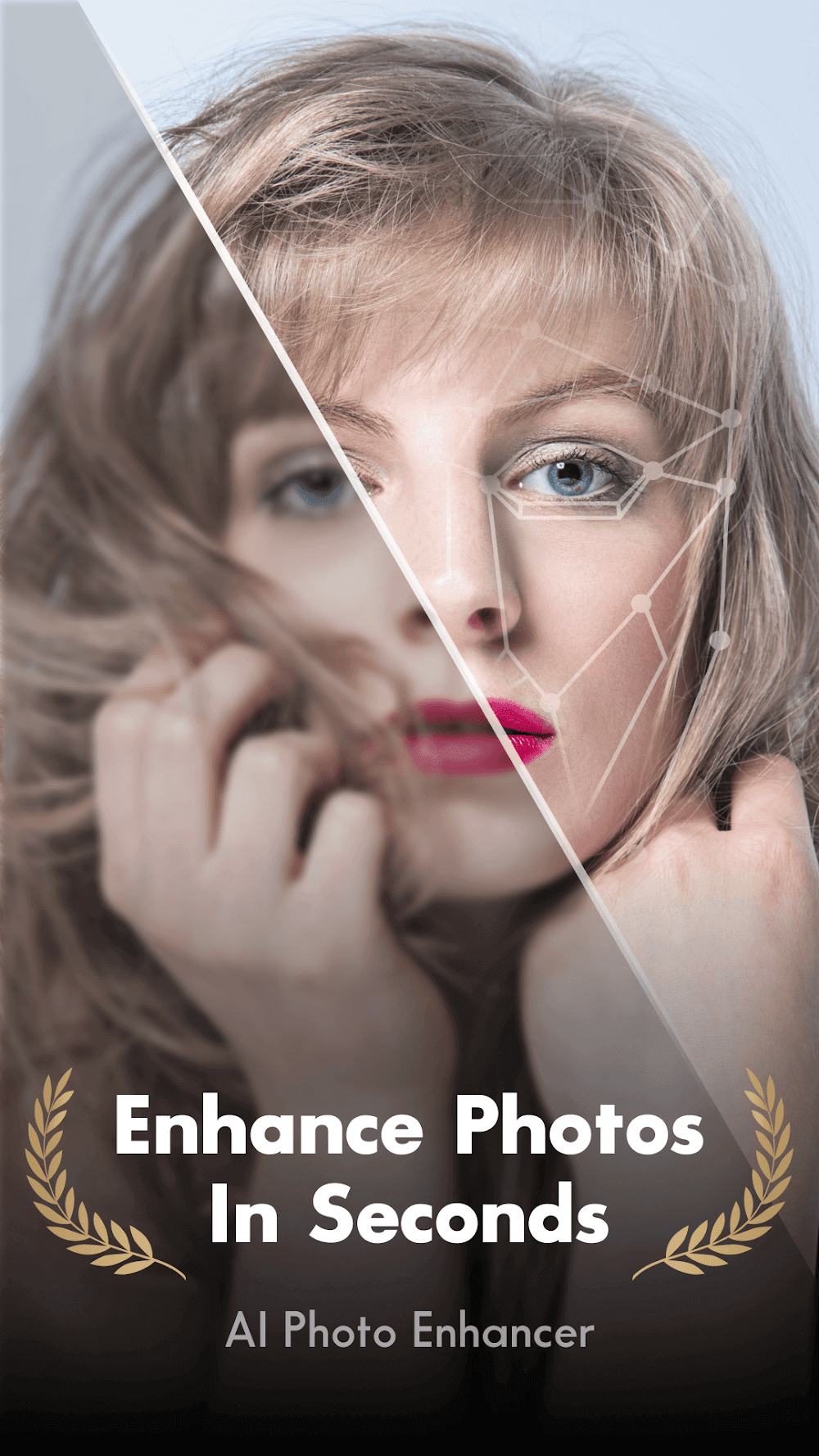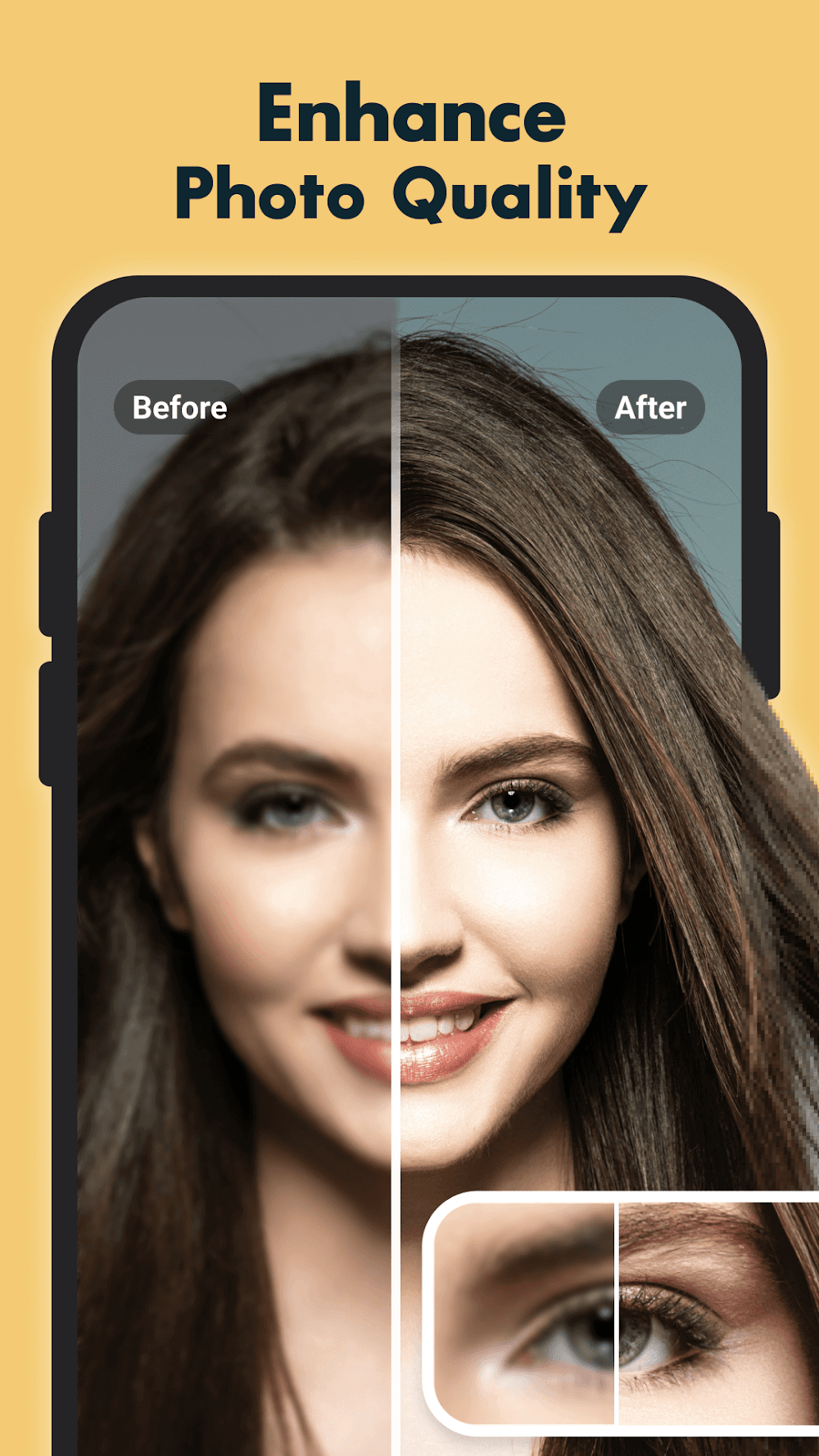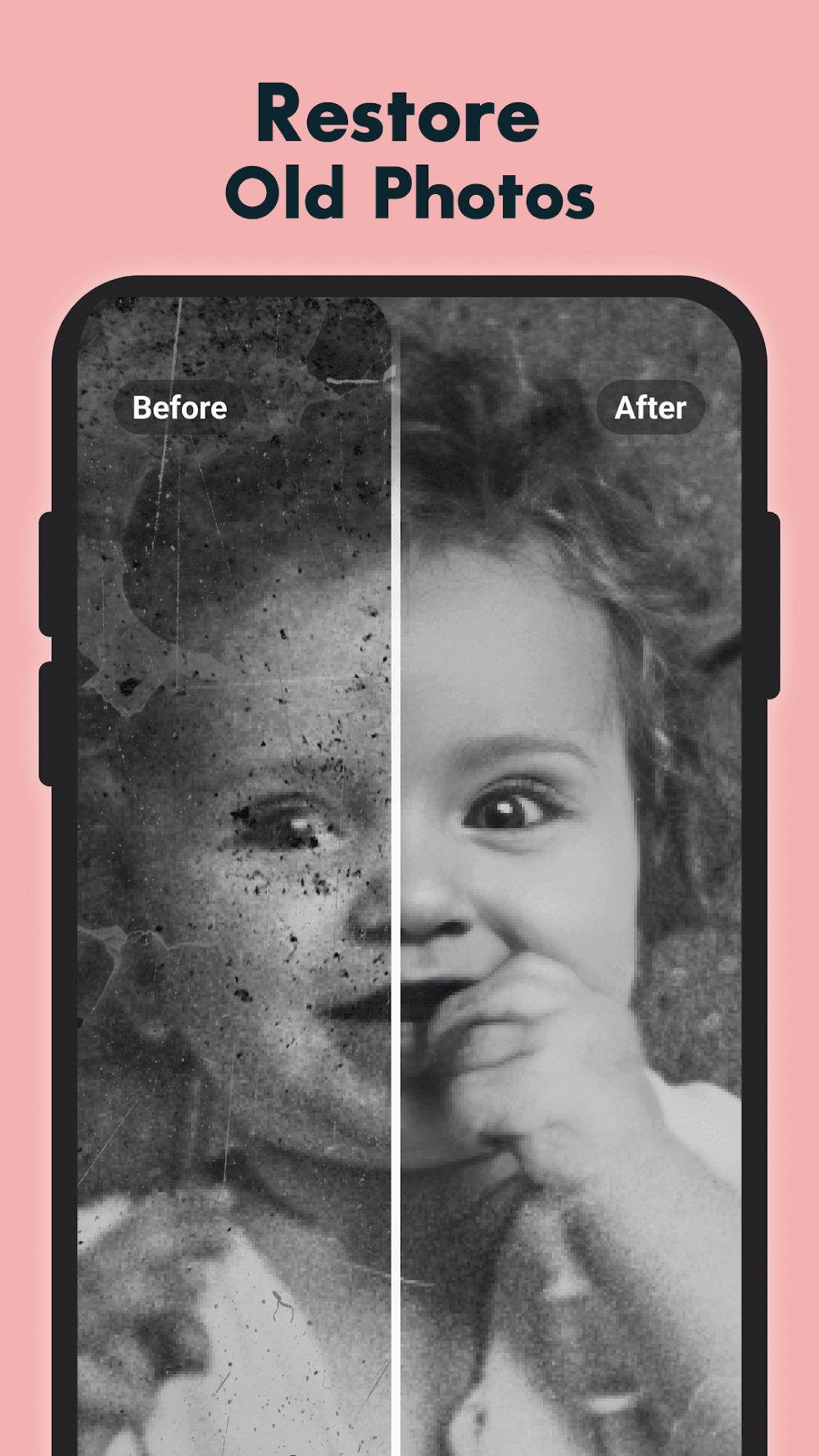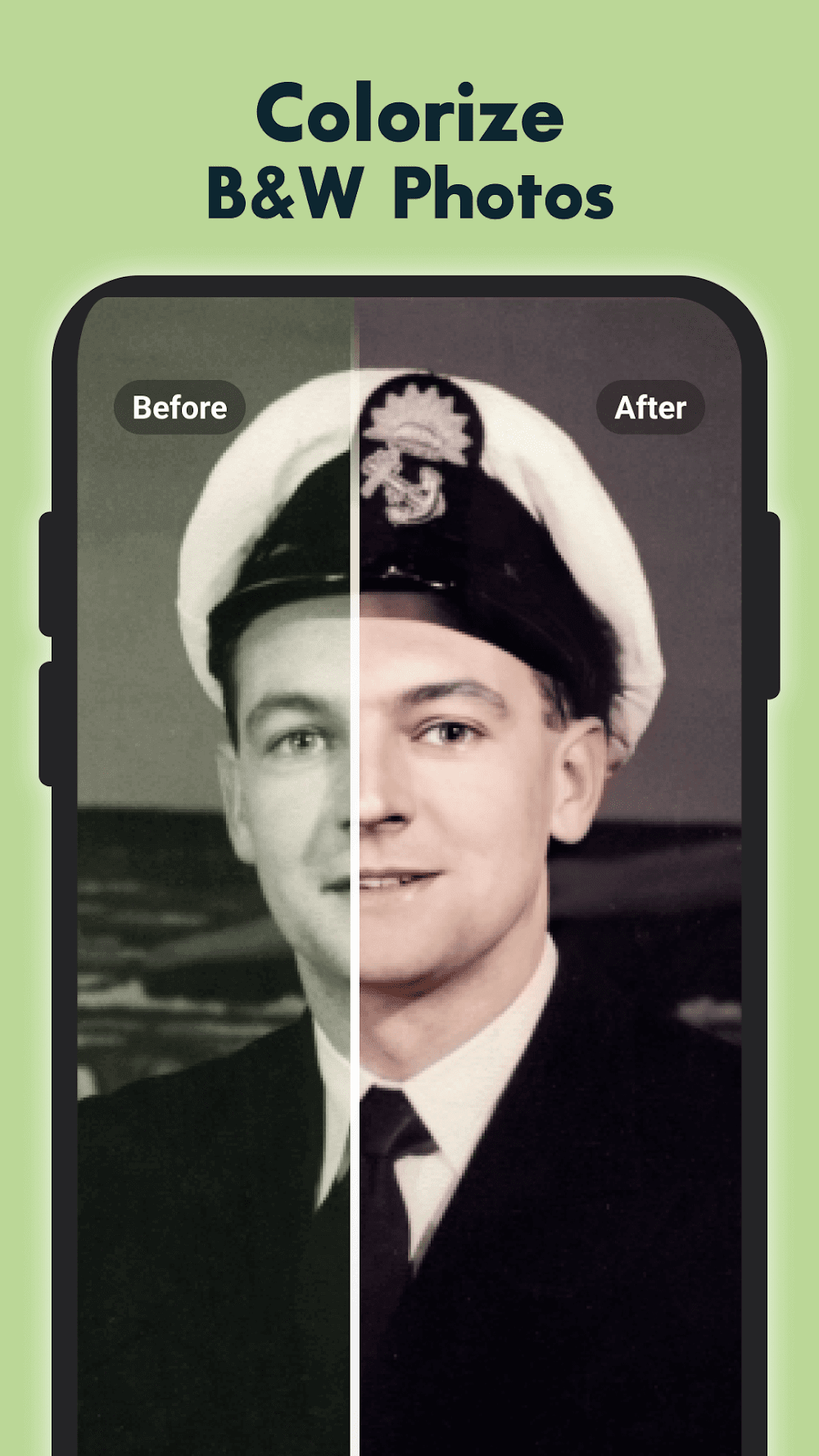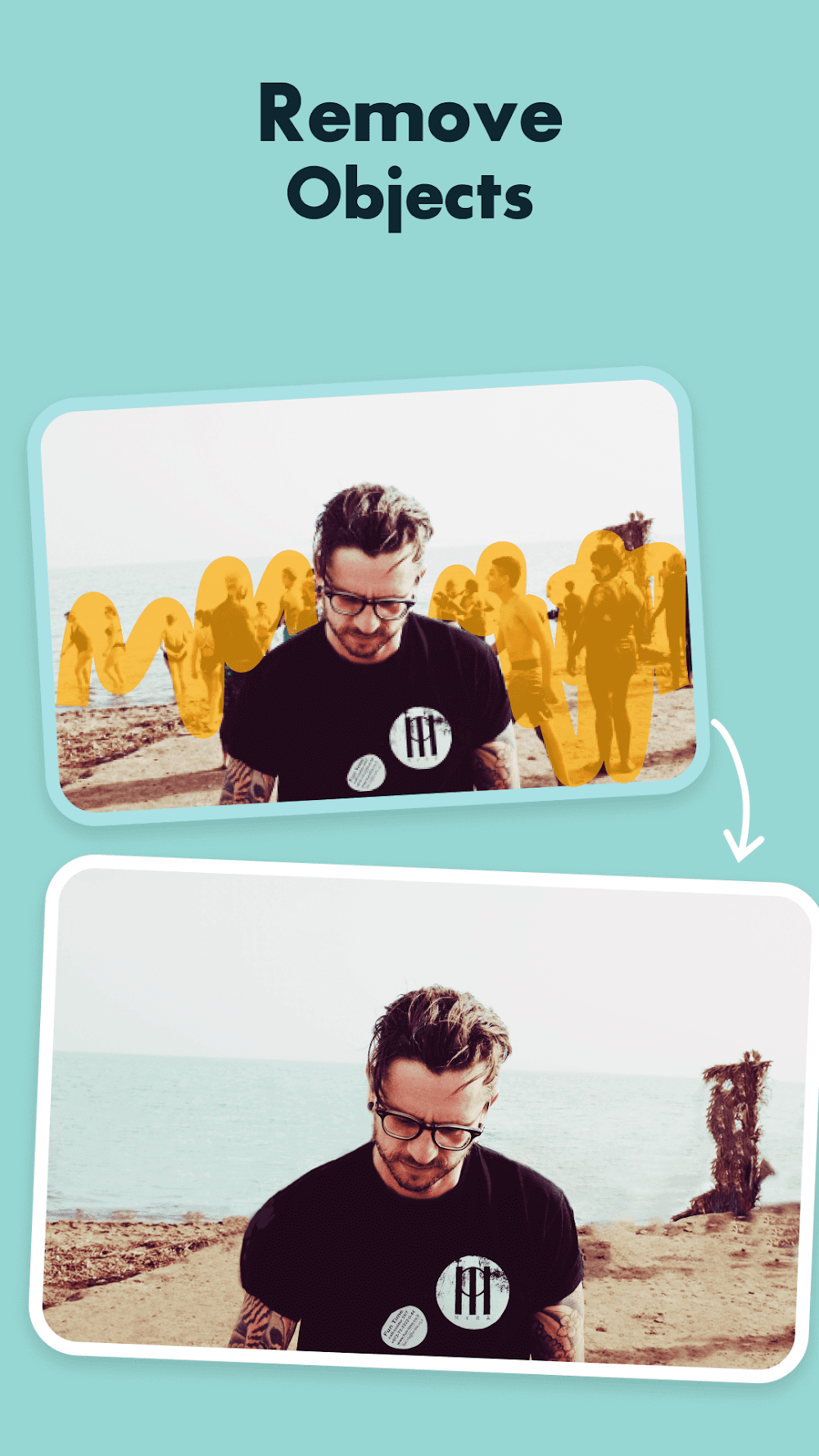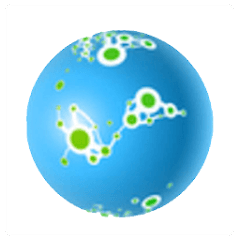PhotoLight
Download for Android No downloads available- Category:Photography
- Rating: 4.4
- Language:English
- Updated:2025-03-25
Introduction
PhotoLight stands out as a comprehensive photo enhancement application, incorporating advanced Artificial Intelligence (AI) to breathe new life into your images. Whether you're looking to restore old memories, enhance photo quality, or create vibrant avatars, this application equips users with the tools for high-quality, striking results.
Features:
Enhance photos with AI technology
PhotoLight users only need to upload the image they want to improve; then, the application will automatically recognize and search for faces in the photo to enhance even the most minor facial details, helping people get a perfect look. This photo editor restores faded, pixelated and damaged old photos, erases scratches, tears or graffiti and turns original old photos into high-quality ones. High resolution without losing any detail. Not only that, but PhotoLight also offers a multitude of colour filters, beauty effects and a lot of background improvement tools for users to choose from. Using the application’s features, the user’s old photos will be restored and even more beautiful than the original.
Colour highlighting black and white photos
Not only restoring quality to old photos from the past, but PhotoLight also allows users to colourize monotonous black-and-white images, making them more colourful. With just one tap, a black-and-white photo with a lot of patchiness, blurriness and traces of time becomes a photo of the same quality as most professional cameras. Any traces left on the image will be erased, and the black and white colour will be removed. Instead, great colours make the photo brighter and attract all eyes. With PhotoLight, users’ old memories will be revived, and images that seem to have been thrown away can be restored as if they were taken yesterday.
Create cool animations
Creating animations always requires high skill, and creating one requires much effort. But with PhotoLight in hand, users can create as many animations as they want without spending too much time, even without knowing professional editing skills. PhotoLight users need to upload the photo of the face they want to the application or have experienced knowledge in art, choose the type of motion they want and wait for a moment; the animation will be completed. There are more than ten animation-style animation templates for users to freely choose for their photos, create the cutest and funniest animations and then share them with their friends and relatives to Give them a good laugh.
PHOTO ANIMATION
From regular photos, users can turn them into unique animated photos through the transformation features that the application provides. Users can use stickers or animated gif files to create more vivid photos. These types of cartoon images also create a new color and are loved and used quite a lot by young people.
Cinemagraph Creation: You can select still photos and turn them into exciting, moving photos. Features that turn still images into motion are increasingly used and popular.
Plotagraph Generation: Create a new collection and attach it to each separate diagram in the application so you can easily choose.
AI Avatar Animation: A series of animated images you can use for your original photo. AI provides a series of animations from which users can choose.
Highlights:
Spark up your old photos into lively high-pixel photos
PhotoLight helps you bring life into your old photos. Restore damaged old photos with scratches. Remove scratches, graffiti, tear stains, and other traces.
Unblur your blurry photos to improve pixels and quality
Make all your blurry pictures clear and distinct. With a simple tap, you can turn all your blurred photos into high-quality pictures with AI Photo Enhancer.
Improve details in portraits
Optimize your portrait photos by increasing the resolution and facial details. AI Photo enhancer pays attention to the details of your portraits and gives them a great resolution in HD.
Colorize “Black And White” Photos
You can turn original “black and white” photos into colored ones with PhotoLight’s powerful photo colorization feature. It adds realistic and suitable colors to the picture without eliminating its originality.
Create cool AI Avatars
You can create your avatars using your photos. The avatar creator is really simple to use. Enjoy creating your avatar by choosing the image you wish to use. Create a unique, personalized avatar to represent yourself on social media platforms like Facebook, Instagram, Snapchat, TikTok, WhatsApp, Twitter, etc.
Remove unwanted objects without a trace
PhotoLight solves your problem of having to keep people or unwanted objects that appear in your favorite pictures. The powerful object removal function quickly removes irrelevant objects, watermarks, and passers-by, and handles details in place without a trace in AI Photo Enhancer.
Amazing AI cutout and backgrounds
Improve low-quality pixelated images and remove jarring backgrounds with AI to get the most out of your images. This function gives you maximum and unlimited freedom to create everything you want! PhotoLight provides the most effective background remover and rich background library, which can easily remove and switch backgrounds in photos. Get a smart cutout and choose suitable, real and amazing backgrounds in PhotoLight.
Frequently Asked Questions (FAQs):
Q1. How does the AI object removal work?
A1. PhotoLight's AI analyzes the image to identify and remove unwanted objects. The seamless process leaves no visible traces, ensuring a clean and natural look.
Q2. Does PhotoLight require an internet connection to work?
A2. PhotoLight primarily relies on local AI processing to enhance photos without an internet connection. However, some features like cloud-based storage and additional filter packs may require internet access.
Q3. Is my data safe with PhotoLight?
A3. PhotoLight takes user privacy seriously. Your photos and personal information are not stored on external servers. All processing is done locally on your device to ensure the utmost privacy and security.
Conclusion:
Through the above features, we believe that PhotoLight will be a reliable companion for any user when conducting photo editing. All you need to do is upload the photo to the app and let the AI do its job. At the same time, you can also download the MOD version of this app at our website to unlock premium features completely for free.
More Information
- Size:62.3MB
- Version:1.2.75
- Requirements:Android
- Votes:191
Related topics
-
Photography is an art form that has been around for over a century and has evolved greatly over the years. With the advent of technology, photography has become more accessible and convenient, especially with the rise of mobile photography. Mobile photography has revolutionized the field of photography, making it possible to capture and edit high-quality photos right from your smartphone. As mobile photography continues to grow in popularity, there is an abundance of mobile apps available for photography enthusiasts. However, with so many options available, it can be difficult to determine which apps are worth your time and investment. In this article, we’ll take a look at the top mobile apps for photography and provide you with a comprehensive guide to help you choose the best app for your needs.
-
Visuals serve as a primary gateway for players to engage with games, where distinctive art direction immediately captures attention and creates lasting impressions. An unconventional aesthetic not only stands out in crowded markets but also enhances immersion and emotional connection. When executed with creativity and polish, striking visuals elevate gameplay into a memorable artistic experience. That's why titles with truly exceptional art styles deserve recognition - they offer both visual delight and meaningful interactive expression that resonates with players long after the session ends.
-
Recently, I have noticed that many friends are asking about the photography skills of their mobile phones. In fact, even the best skills cannot compare to an excellent mobile phone photography app. Nowadays, the mobile phone selfie tool can automatically beautify the photos while taking pictures, and the photos taken are beautiful and particularly natural. Which mobile camera app is good? The editor has carefully compiled the ranking of popular photo apps for mobile phones. The editor recommends several excellent mobile photography apps for those who love taking photos. Let's start taking more beautiful photos now.
Top Apps in Category
Popular News
-
Karryn’s Prison Gameplay Walkthrough & Strategy Guide
2025-10-28
-
Life in Santa County Game Guide & Complete Walkthrough
2025-10-28
-
Dreams of Desire Complete Walkthrough and Game Guide
2025-10-28
-
Era Hunter Gameplay Guide & Full Walkthrough
2025-10-28
-
Bulma Adventure 2 Full Game Walkthrough and Playthrough Tips
2025-10-14
More+