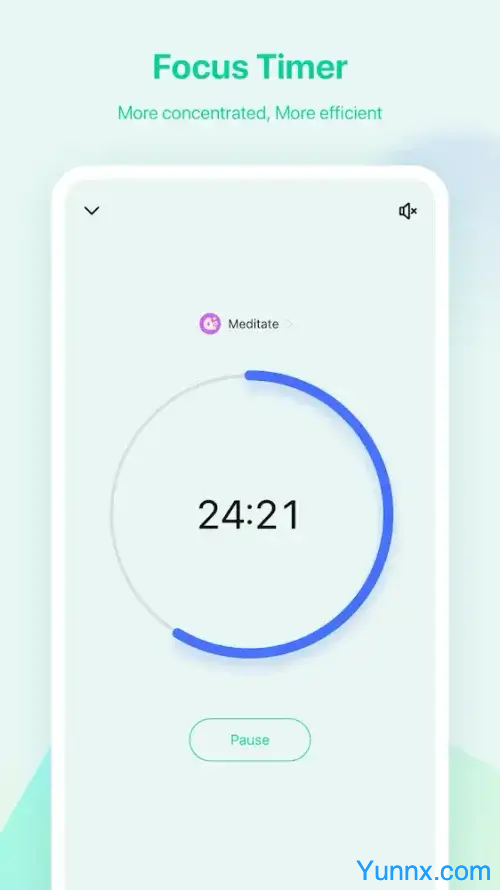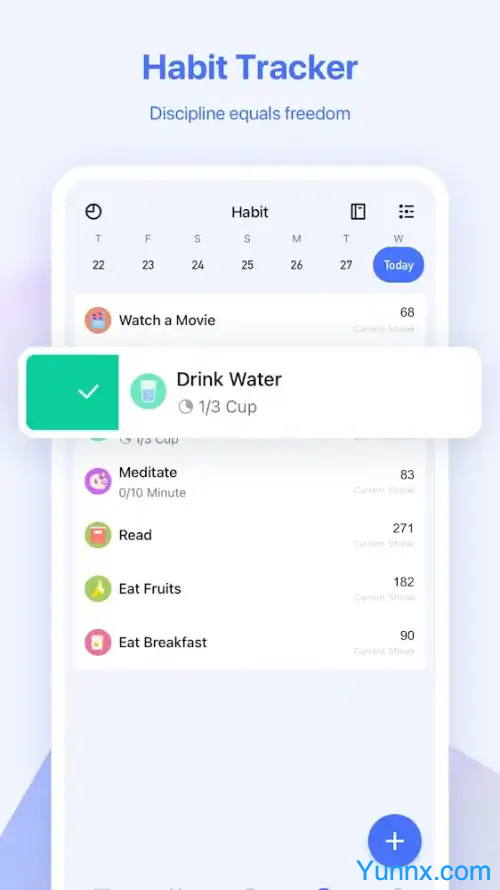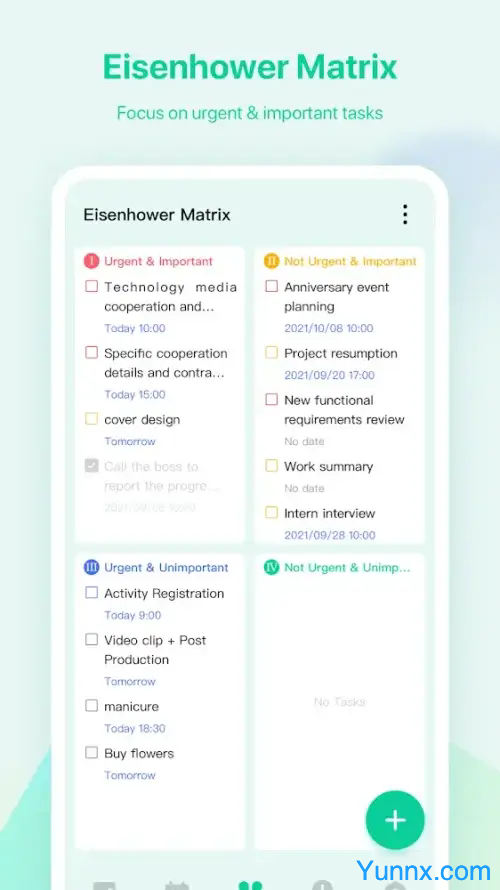TickTick
Download for Android No downloads available- Category:Tools
- Rating: 4.1
- Language:English
- Updated:2025-03-26
Introduction
TickTick is a very useful application that helps users to manage their work, time and attention easily. The application offers a variety of features and tools that allow users to manage their schedules more efficiently and increase their productivity and efficiency.First, TickTick provides a powerful task management tool that allows users to easily create and manage tasks. Users can create tasks and set deadlines and reminders to ensure that they can complete them on time. In addition, users can also assign tasks to team members and set priorities and tags to better organize and manage tasks. This feature allows users to better control the progress of tasks, as well as more efficient completion of work.Secondly, TickTick also provides a very powerful calendar function, allowing users to better manage their schedules. Users can create events in the calendar, and set reminders and repeat rules. In addition, users can also integrate tasks and events into the calendar to better manage their time and schedules. This feature allows users to better control their time and organize their schedules more efficiently.
Features:
Manage work and care for users: TickTick is easy to use with a modern interface and is very simple to get used to. We have a calendar for the year to start making our plans. This app is used to schedule anything from studying, working, playing with friends, or spending time with family. Just set the exact date you need, and it will notify you. When that day comes, you will have time to prepare everything more carefully. Not only that, but you can also report what you have completed or not. By ticking each work item, you have filled in the table before.Set a reminder for a particular task at a specific date and time. Calendars of third-party applications can also be added here. This way, you will be merging the schedules. No mess and having to use multiple calendars at the same time. If you do not want to enter directly, you can set the calendar outside the main screen of your smartphone. Every time you need to track, open your phone to catch it.
Create total schedule: The most optimal is to create a repeating schedule within one week or one month, even one year, depending on the nature of your work. Start by filling in the specific tasks you have to do in the day. Set the most precise time and place. Categorize each job in different categories and tags. Insert more links or images to diversify tasks. At the same time, you can immediately recognize what it is. Sometimes you can create work as a good habit. They will gradually become something you do every day. Contributing to promoting the quality of life effectively.
Share work with others: Please bring people together in a work environment. And you absolutely can do this with TickTick. Create a team that includes many members in a particular job of yours. Set up a schedule if everyone has the same working hours. Set goals as well as progress to be completed within a specific time. In addition to colleagues, the family will also play a critical role. Create a group of family members. Share household chores and assign each person. To do the above, everyone around you also needs to use TickTick. Please introduce them immediately.
Relax to create the effect: A unique timer device included in TickTick is the Pomodoro. It helps capture your distracting moments at work. However, if that day you are exhausted, Pomodoro will give you a special gift. It’s that white noise that’s probably all too familiar to all of us. It can create a piece of white noise to help you relax and come back after being tired. It is thanks to this tool that many people can ensure absolute concentration at work. Once it’s all done, you can relax right away. Wouldn’t that be great?
Highlights:
Sync Across Devices: TickTick ensures your tasks are always up-to-date by syncing your account across multiple devices. Whether you add a task on your phone, tablet, or desktop, all your information is automatically backed up and available on any platform you use.
Quick Task Creation: Add tasks instantly through text input or voice recording, making it easy to jot down ideas on the go. The smart system adapts to your input, allowing you to set reminders, dates, and more without extra effort.
Comprehensive Calendar Integration: TickTick allows you to view and manage all your scheduled tasks in one place. With calendar integration, you can seamlessly plan your day, week, or month, and visualize your progress toward your goals.
Automatic Reminders: Once you enter a task, TickTick will automatically set up reminders to help you stay on track. You won’t need to manually configure notifications, as the app ensures you never forget an important task.
Effortless Habit Tracking: Build good habits with TickTick’s habit tracker. Whether it's exercising, reading, or any other goal, the app helps you monitor your progress and stay consistent over time.
Shared Activities: With TickTick, you can easily share tasks and activities with friends, family, or colleagues. Collaborate on projects or share your plans to keep everyone in the loop, fostering teamwork and improving productivity.
Strengths:
Job management: It is not difficult to find job management applications on mobile platforms, but TickTick really stands out from the rest. This application will manage the entire workflow of users, but in order to do that, you need to regularly save important work into the application. Besides, this application will help you to organize your to-do tasks scientifically thanks to the built-in extremely intuitive interface. For those who like to note on mobile devices, note-taking on TickTick will be a useful habit to help you increase your productivity.After a certain amount of time, specifically after each day, you should check the list to see how much percentage of your daily work you have completed. Thereby, trying to improve performance on the next day to ensure work progress. Each task will appear as a square, when you check this box, it means that you have completed that task. This is also the reason this application is called TickTick, it’s interesting, isn’t it?
Organize everything: TickTick not only possesses powerful job scheduling ability but also allows users to schedule a specific time period. The appointments, meetings, school, business trips, are listed in a reasonable and extremely detailed way. This will help the jobs will not encounter duplication and cause difficulties for users. Furthermore, this application provides the user with the ability to add one or more jobs easily because there are always unexpected situations happening in everyday life.
Calendar interface extremely vivid: Normally, the calendar interface available in today’s mobile devices is very monotonous and does not guarantee all the necessary features for the user. But with TickTick everything is completely different, this application offers a flat interface designed very scientifically. Therefore, users will feel more excited during their work arrangements.How to use the calendar feature is quite simple, users just need to touch the date that they want to create a new job. Then, tap the plus sign in the corner of the screen to add a new job. Don’t forget to describe the job in detail to make it easier to complete your task.
Create a scientific lifestyle: If you are looking for the perfect app to make your current lifestyle more scientific and healthy, TickTick is also a great choice. More specifically, users can use this application to build good habits such as staying focused while working, studying on time, eating well, sleeping early.All you need to do is set up the notifications available in the app so everything starts now. Gradually, your lifestyle will change in a much more positive direction than it originally was. Thanks to this application, you will know exactly what you have done and stay away from laziness.
Tips and Tricks:
Task Management: Learn how to create, edit, and organize tasks, set due dates, and prioritize them based on importance.
Reminders and Notifications: Discover how to set reminders for your tasks and customize the notification settings to suit your preferences.
Calendar Integration: Explore how to integrate TickTick with your device’s calendar and view your tasks alongside your scheduled events.
Collaboration: Learn how to share tasks, assign responsibilities, and communicate with your team or family members within the app.
Productivity Tracking: Dive into the productivity tracking features and understand how to monitor your progress and set goals.
Customization: Explore the various customization options, such as themes, layouts, and task templates, to tailor the app to your individual needs.
Cross-Platform Sync: Understand how to enable and manage the cross-device sync feature to ensure your data is always accessible.
Voice Commands: Discover how to use the voice command functionality to quickly add tasks, set reminders, and manage your to-do list hands-free.
Offline Access: Learn how to utilize the offline mode to stay productive even when you don’t have an internet connection.
Final Verdict:
Featured in the list of Best Work Apps 2020 nominations from Google Play and endorsed by millions of users, TickTick is the task management app you should have to keep things tidy, more orderly.This is an application to manage tasks, schedule, to-do lists and manage deadlines every day. With a minimalist design, easy to use but effective, TickTick is a gift for all working people who like to organize smart and scientific work anytime, anywhere.Using TickTick, you will be reminded of all upcoming deadlines, making lists of to-dos in the future. From there, users can make the most of the time of the day to complete the work in the correct order of priority.Not only for work, you can completely use TickTick to rearrange your life, plan your study effectively. Both the ideas that come to mind, your personal schedule, your friends’ meeting schedule, and your personal goals from time to time are presented visually on the app. Although originally designed for work and deadlines, if you use TickTick appropriately in different aspects of your life, you can still achieve the same useful effect.
More Information
- Size:33.1MB
- Version:7.5.3.0
- Requirements:Android
- Votes:295
Related topics
-
Utility apps are indispensable in our lives, making our daily routines more convenient. To help you find these apps more easily, this site has created a collection. This collection brings together a series of practical tools covering various aspects of life, work, and education, meeting all your needs. What are you waiting for? Try these apps now and make your life easier!
-
With the development of mobile hardware and software, many practical tool software have emerged, covering a wide range of aspects and becoming a good helper for everyone in work and life. Today, the editor provides you with a list of useful tool software downloads. These tools are not particularly complex types, and after reading them, everyone can quickly learn how to use them. Proper use can bring great convenience to life and work.
Top Apps in Category
Popular News
-
Karryn’s Prison Gameplay Walkthrough & Strategy Guide
2025-10-28
-
Life in Santa County Game Guide & Complete Walkthrough
2025-10-28
-
Dreams of Desire Complete Walkthrough and Game Guide
2025-10-28
-
Era Hunter Gameplay Guide & Full Walkthrough
2025-10-28
-
Bulma Adventure 2 Full Game Walkthrough and Playthrough Tips
2025-10-14
More+