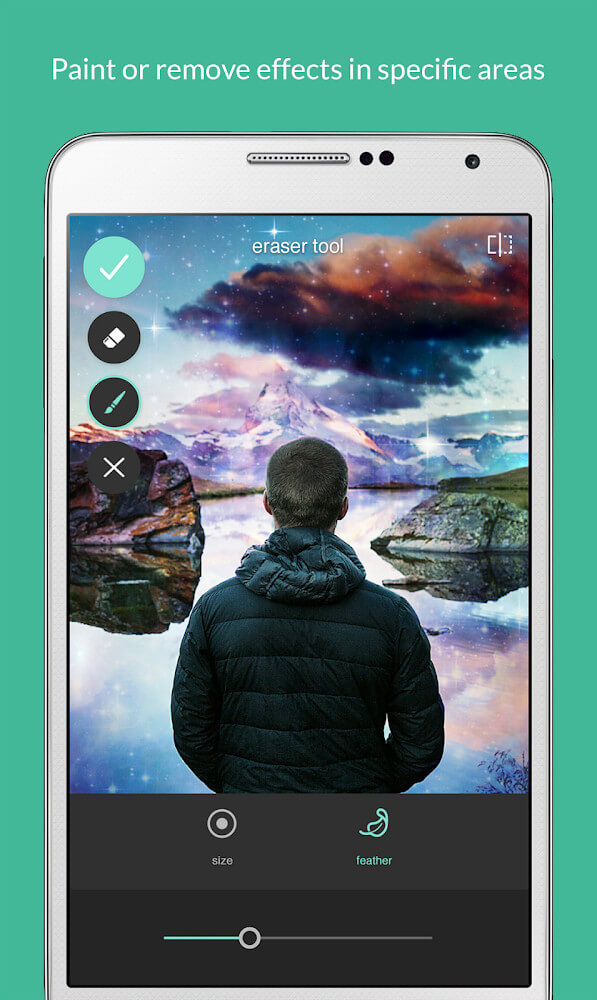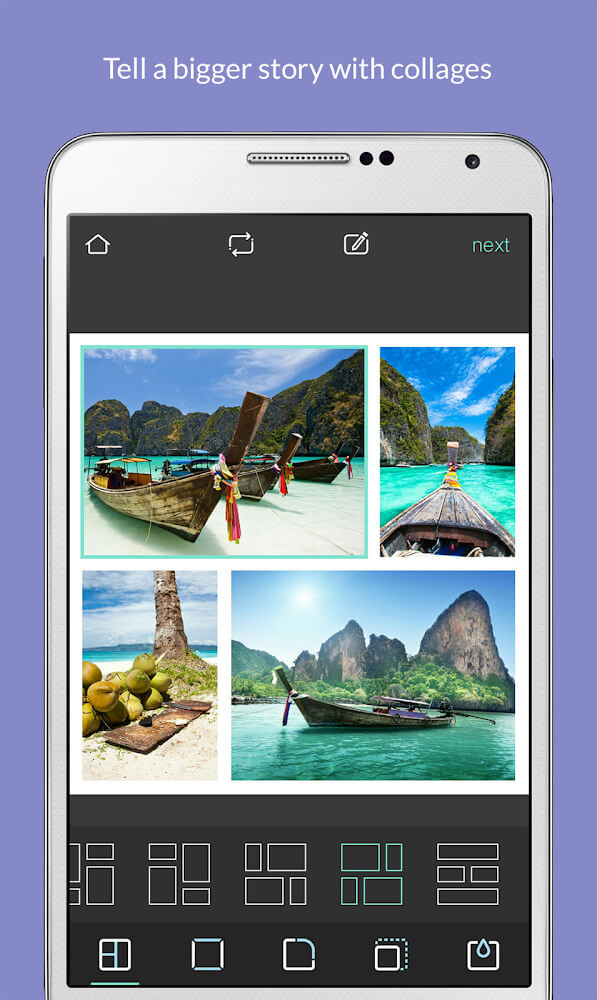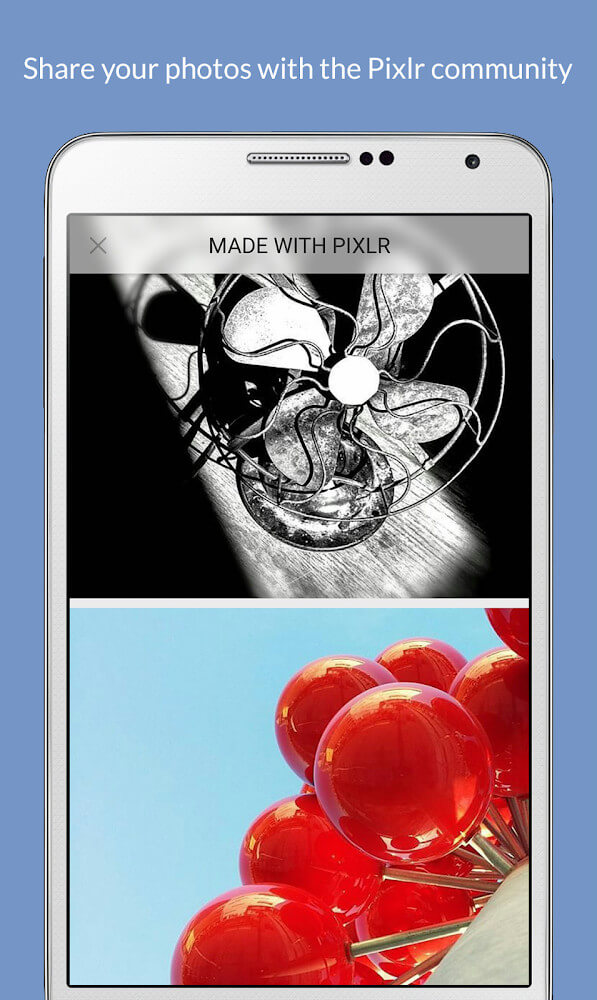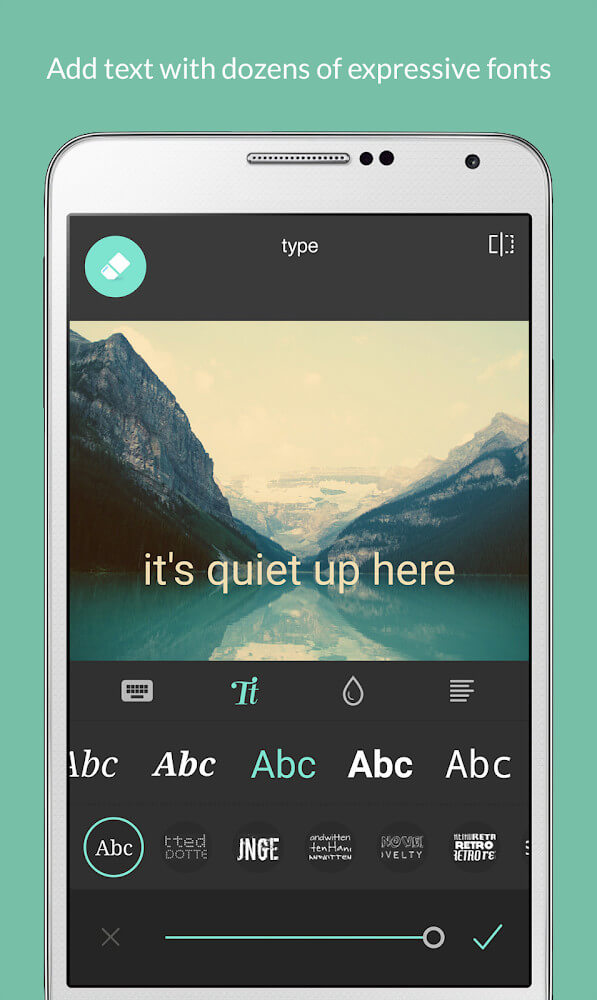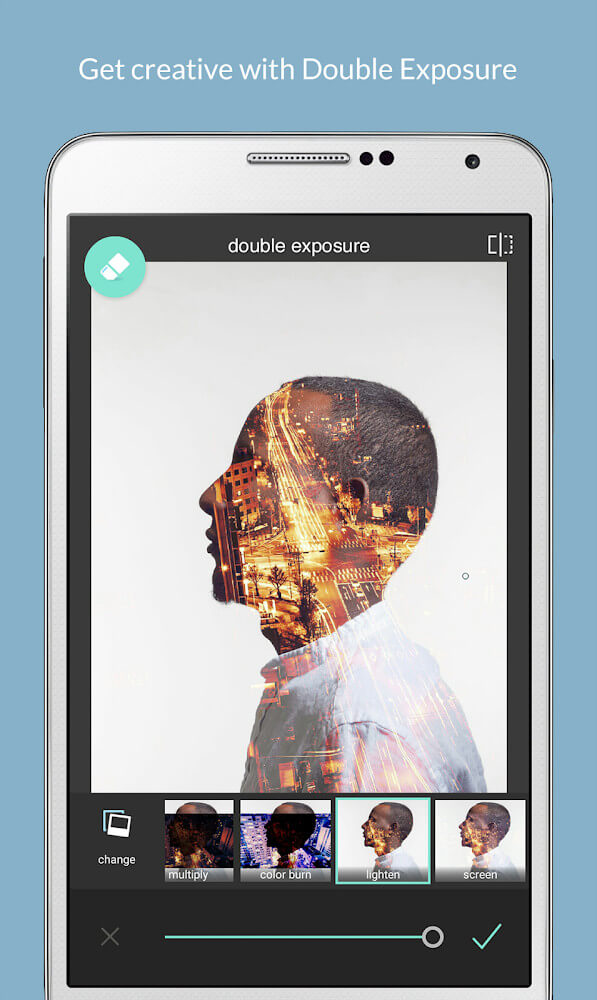Pixlr – Photo Editor
Download for Android No downloads available- Category:Photography
- Rating: 4.3
- Language:English
- Updated:2025-04-14
Introduction
Pixlr – Photo Editor is a photo editing tool that allows you to get the most out of the photos you take with your smartphone. Unlike other photo editors for Android, this tool gives you free access to most of the app's features. However, you'll need a premium subscription fee for unlimited access to all its content. In Pixlr, you'll find a really simple editor allowing you to edit basic aspects of your photos, such as brightness, saturation, and contrast. However, the tool harnesses the full potential of AI to bring you several features that are perfect for retouching photos very easily. For example, the tool lets you remove backgrounds or objects from any image with just a tap. In Pixlr, you'll also be able to use a sophisticated AI-based image creator that will allow you to generate original photos instantly. You must enter a prompt and select the photo style that will automatically be created in seconds. But be careful, as you'll need to spend AI credits to carry out each of these processes.
Highlights:
Accessibility and Ease of Use
Free and user-friendly: Unlike professional software like Photoshop, Pixlr offers a free version with core editing tools, making it accessible to everyone. Its interface is clean and intuitive, allowing beginners to jump right in without a steep learning curve.
Multiple Platforms: Pixlr caters to user convenience by being available on various platforms. You can edit photos on your web browser, download the mobile app for on-the-go editing, or use the desktop application for a more traditional experience.
Balance of Features and Simplicity
Free vs. Paid Options: Pixlr offers a good balance between free and paid features. The free version provides essential editing tools like cropping, resizing, and adjustments, while the paid subscription unlocks advanced features like filters, effects, and more specific editing options. This allows users to decide on the functionality they need without being overwhelmed.
Focus on Core Editing: While some complex photo editors offer a vast array of tools, Pixlr prioritizes core editing functions for basic and intermediate users. This focus keeps the interface streamlined and user-friendly while still providing enough tools to enhance photos significantly.
Cloud-Based Advantage
No Installation Required: The web-based version of Pixlr eliminates the need for installation, allowing you to edit photos from any computer with an internet connection. This is particularly beneficial for users who don’t have the storage space or processing power for heavy-duty editing software.
Potential for Collaboration (with paid plans): Some paid plans might offer cloud storage and collaboration features, allowing multiple users to work on the same project simultaneously.
Features:
Multiple effects to work with
Right off the bat, Android users in Pixlr will find themselves enjoying multiple effects, each offering its own unique visuals elements. Feel free to explore the amazing library of effects, overlays, filters, and many available tools in Pixlr, which will make the editing jobs a lot easier for you. And at the same time, making your creative thinking absolutely possible.
Use collages to manage your group photos
When working with multiple photos, you can easily set up the compositions by using the provided preset collages in Pixlr. Have fun trying out awesome grid style, customized ratio, and backgrounds, each offering its unique photo compositions for you to enjoy. Quickly set up your group photos with whichever designs that you want, and also make detailed changes as you wish.
Quickly work on the photos with Auto Fix
And with the available Auto Fix option, users can now quickly work on any selected photos without thinking too much. The smart AI will provide its flexible solutions for fixing the selected photos with any unwanted imperfections.
Enable multiple effects on a single pic
For those of you who are interested, you can now enjoy the interesting application of Pixlr with multiple effects enabled on a single pic. Thanks to the Double Exposure feature, you can easily set up an array of different effects on your images. With multiple layers for each effect and adjustable transparencies, which will make the selected footage a lot more enjoyable.
Have fun drawing and painting your own images
And to make the editing experiences a lot more interesting, you can also try out your own stylized expression with the provided drawing and painting tools. Have fun working with special pencil sketch, poster, watercolor, and many others. All of which will allow you to make the most of the application and edit your photos with absolute freedom.
Retouch your portrait images with amazing tools
Here in Pixlr, Android users will find themselves enjoying the useful retouch tools, which will provide useful features for beautifying any portrait images. Get rid of the annoying red eyes that make your photos kinda creepy. Remove blemishes on the face and exposed skins so you are completely confident to show off your portraits. Unlock the interesting brighten tools to whiten your teeth, brighten your skins, and make everything more eye-catching. Plus, all the provided tools will offer extremely natural changes. Thus, allowing you to make the most of them.
Create your artistic photos with Color Splash and Focal Blur
For those of you who are interested, you can now create your artistic photos in Pixlr with the uses of Color Splash and Focal Blur effects. Feel free to bring out the unique and interesting color effects with your own splashing designs. Customize and direct the viewer’s eyes using the Focal Blur. Combine the two effects together and make the most of their features.
Quickly adjust the photos with overlays
To make the photos more interesting and also enable quick edits, you can enjoy working with the adjustable tones in Pixlr, each offering its own design themes and tones for the images. Feel free to select any of them, make certain adjustments to choose the suitable intensity, and have fun working with the fully-featured app whenever you need.
Add texts on any selected photos
And for those of you who are interested, it’s totally possible to add texts and stylize them using Pixlr. Have fun working with a variety of fonts, each offering its own unique feels to the photos. And also freely describe the photos with your own selected phrases and photo compositions in Pixlr.
Try out many borders and frames
After finishing your creative edits in Pixlr, users will have access to many borders and frames, which can be easily applied on your photos or collages. Each of them offers their unique design styles and visual effects, which will promote your photos in many ways. Feel free to choose the ones that you find most interesting and suitable to make the footage a lot more incredible.
Enjoy the ever-growing edits library
And now, with the ever-growing library in Pixlr, users can enjoy working with many effects, overlays, borders, and other editing packs, along with the already-ginormous collection. But most importantly, the app will always offer the latest and trendiest editing effects and tools, which will guarantee your satisfactions with the results.
Enable the Favorites button for quicker access
For those of you who are interested, you can now enable the Favorite menu in Pixlr, which will allow Android users to quickly make uses of their favorite features within the app. Feel free to access the menu whenever you are in the app and choose the previously-used effects, filters, overlays, borders, and other editing materials. And at the same time, simply add any new elements to your collection using the Favorites button.
Quickly crop and resize your images
To finish up your works in Pixlr, users can easily work with the crop and resize tools in Pixlr, which will make it extremely easy for you to save and edit your works. Feel free to choose between many preset options to have your images ready for any social network standards. Or make the changes yourself with many adjustable tools for the cropping and resizing tools.
Enjoy the free and unlocked app on our website
To make the app more interesting, users can always unlock ads and in-app purchases. But unless you want to spend a lot of money on a single app, it’s always better to go for the modified version of Pixlr on our website. Here, we provide all the useful tools and interesting edit features that you can enjoy for absolutely free. Plus, we also have the ads removed so you won’t get disrupted when working on your creative images. All you need is to download the Pixlr Mod APK, follow the given instructions, and you can have all the pro features unlocked.
Pros & Cons:
Pros
Entirely free!
Choose from numerous effects, overlays, filters, borders, stickers, and decals.
Choose from dozens of fun fonts and resize elements with the simple touch of a finger.
Resize, save, and share pictures to social media directly through the app.
Upload saved photos directly from your camera roll.
Cons
Lacks many of the more advanced features of Pixlr online (e.g. no layers, lasso tool, etc).
Users report that the app can get crowded on mobile phones with small displays.
Some users report that image quality is significantly reduced when an image is edited.
Conclusion:
Pixlr stands as a testament to the evolving landscape of photo editing, offering a versatile and accessible solution for anyone seeking to unleash their creativity through digital imagery. Whether you’re a beginner exploring the world of photo editing or a seasoned professional in search of a streamlined editing experience, Pixlr provides the tools you need to bring your vision to life. Download the Pixlr APK for Android and enjoy this excellent photo editing app that will boost the visual appeal of any image. Add text to your snapshots and apply dozens of effects and templates to squeeze the potential out of every photo you take.
More Information
- Size:106MB
- Version:3.5.7
- Requirements:Android
- Votes:118
Related topics
-
Photography is an art form that has been around for over a century and has evolved greatly over the years. With the advent of technology, photography has become more accessible and convenient, especially with the rise of mobile photography. Mobile photography has revolutionized the field of photography, making it possible to capture and edit high-quality photos right from your smartphone. As mobile photography continues to grow in popularity, there is an abundance of mobile apps available for photography enthusiasts. However, with so many options available, it can be difficult to determine which apps are worth your time and investment. In this article, we’ll take a look at the top mobile apps for photography and provide you with a comprehensive guide to help you choose the best app for your needs.
-
Visuals serve as a primary gateway for players to engage with games, where distinctive art direction immediately captures attention and creates lasting impressions. An unconventional aesthetic not only stands out in crowded markets but also enhances immersion and emotional connection. When executed with creativity and polish, striking visuals elevate gameplay into a memorable artistic experience. That's why titles with truly exceptional art styles deserve recognition - they offer both visual delight and meaningful interactive expression that resonates with players long after the session ends.
-
AI Photo Editing Apps - encompassing both image generation and enhancement tools - utilize cutting-edge machine learning algorithms to produce, refine, or transform visuals using text prompts, uploaded images, or artistic preferences. These powerful applications are reshaping digital art, photography, and media production by streamlining sophisticated processes such as professional-grade retouching, artistic style replication, and completely AI-generated artwork. By combining automation with creative control, they empower users to achieve stunning results with unprecedented speed and precision.
Top Apps in Category
Popular News
-
Karryn’s Prison Gameplay Walkthrough & Strategy Guide
2025-10-28
-
Life in Santa County Game Guide & Complete Walkthrough
2025-10-28
-
Dreams of Desire Complete Walkthrough and Game Guide
2025-10-28
-
Era Hunter Gameplay Guide & Full Walkthrough
2025-10-28
-
Bulma Adventure 2 Full Game Walkthrough and Playthrough Tips
2025-10-14
More+