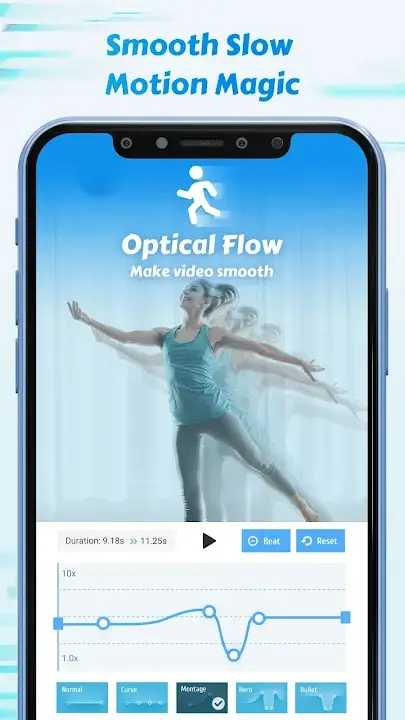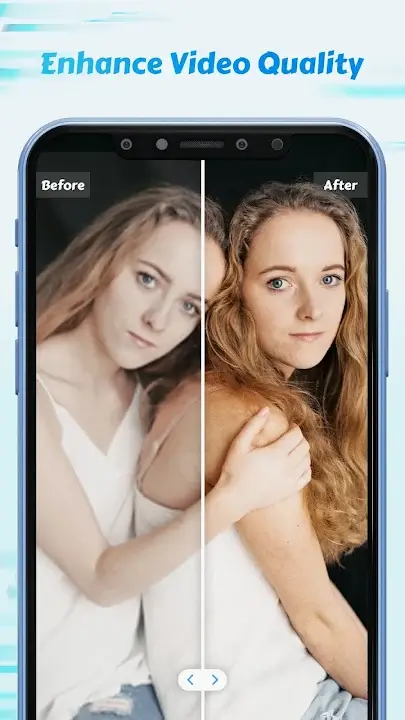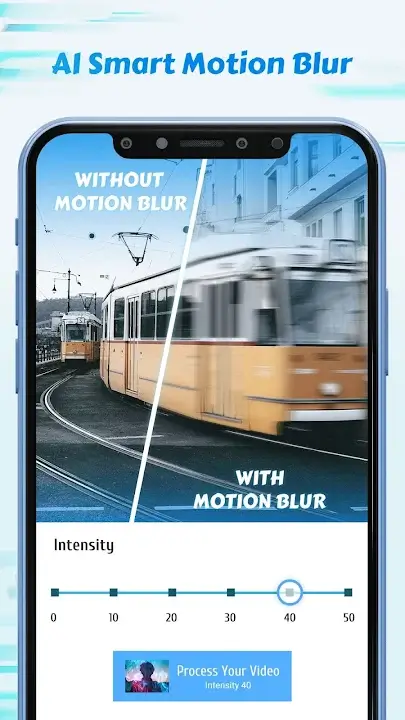Time Cut
Download for Android No downloads available- Category:Photography
- Rating: 4.7
- Language:English
- Updated:2025-04-17
Introduction
Time Cut is a free multimedia application where you can edit your videos and create your very own unique clips. This app from developer changpeng makes use of an image-processing algorithm to create high quality videos. Similar to apps like CapCut, Time Cut : Smooth Slow Motion Video Editor is capable of applying certain effects on your clips such as slow-mo, motion blur, and freeze frame. You can even apply VSCO-like filters to create a more cinematic look or to apply popular filters you see on social media. One of the standout features of Time Cut : Smooth Slow Motion Video Editor is its ability to calculate additional video frames, ensuring ultra-smooth slow motion. This means you can create stunning hyperlapse and timelapse videos by speeding up continuous picture frames. The app also offers a variety of speed change presets and a customizable speed curve, giving you full control over the velocity edits in your video.
Overview:
In the world of video editing, capturing and reliving moments in slow motion has become a trend that adds drama and depth to visual storytelling. Among the various tools available, Time Cut: Smooth Slow Motion app stands out as a powerful yet user-friendly solution for creating stunning slow-motion videos.
The app offers a seamless experience, allowing users to easily transform their regular videos into cinematic slow-motion masterpieces. With its intuitive interface, even those with limited video editing experience can quickly grasp the basics and start creating captivating content.
One of the key features of Time Cut is its ability to create smooth slow-motion effects. Unlike some other tools that can result in choppy or unnatural playback, this app ensures a seamless transition from regular speed to slow motion, preserving the integrity of the video and enhancing its visual appeal.
Moreover, the app provides a range of customization options, allowing users to fine-tune their slow-motion effects to perfection. From adjusting the speed of the slowdown to applying filters and other visual enhancements, the possibilities are endless.
In addition to its slow-motion capabilities, Time Cut also offers a variety of other useful features. These include the ability to trim and splice videos, add music and sound effects, and even apply text overlays and transitions. These features further enhance the creative possibilities of the app, making it a one-stop solution for video editing needs.
Overall, Time Cut: Smooth Slow Motion app is a powerful tool for anyone interested in creating stunning slow-motion videos. Whether you're a professional videographer or simply someone who wants to add a touch of magic to their home movies, this app is worth checking out.
Highlights:
Speed Curve & Smooth Slow Motion Editor: Tailor your video's tempo with a custom speed curve, freeze time, and access speed change presets. Ensure your videos remain smooth even after significant speed alterations.
Motion Blur Effects: Utilize Optical Flow to add professional-grade motion blur effects, enhancing the visual appeal of your videos.
Frame Rate Converter: Upgrade normal videos to 60/120/240 fps or transform high frame rate footage into cinematic 24fps or 30fps for easy sharing, all while maintaining a smooth playback experience.
Quality Enhancer: Benefit from AI-driven technology to improve the image quality of your videos, ensuring your edits look their best.
Highlight Moments Fx: With simple selection tools, add an array of creative effects to emphasize key moments in your footage.
Features:
At a snail's pace
with the assistance of the time cut mod apk, which enables you to make professional movies and explore your interest without incurring any additional costs, you will be able to pursue both goals simultaneously. In addition, if there is an alternative that does not include advertisements and would save you from being annoyed by them, why are you delaying the installation of this incredible programme at this very moment? It is highly recommended that you make use of this programme because it is really popular and will show the world that you are an expert video editor.
Awesome video editing
using time cut mod apk, you can either create new videos from scratch and edit them, or you can edit any old video you already have and turn it into an amazing new video. This programme gives you a wide variety of editing choices, any one of which could help you produce a better video. This programme gives you the ability to produce videos and contains a number of different video effects, such as slow motion and fast motion. This application will work with your mobile device after you download it; all you need to do is install it. Therefore, download it as soon as possible and create some amazing video cuts.
Various layouts to choose from
you are free to incorporate a variety of templates obtained from the time cut mod apk into your movie. In this section, you will be able to explore a selection of different templates from which you can select one that best suits your interests. Even if you don't particularly enjoy using templates, you could find it helpful to compile a selection of them that you can quickly apply to your videos. As a consequence of this, you can forego the search for the template. This app is compatible with all of the major smartphone operating systems, making the download process quick and trouble-free.
Simple user experience
because the user interface of time cut mod apk is both appealing and straightforward, even inexperienced users should have no trouble creating their own videos. In addition to that, it offers the ability to edit videos, and some of those editing options include blur and slow motion. You'll be able to get a blur of higher quality for your movie if you do this, which will make the video better overall. Without having to resort to cropping, the high-definition video can be edited.
Final Words:
Time Cut will be a particular application that can help users get a unique video editing experience. If you are a person who owns professional video editing tasks, this will definitely be an editing application that you should not ignore in your collection. With this application, users will be able to use many different special features to turn their videos into new versions. A video created to meet the requirements best will need to go through post-production editing operations. Usually, with special scenes that need to be focused on, you will have to record slowly, or unnecessary scenes will need to fast forward. But for these requirements to be implemented right in the recording operations seems impossible with all different conditions. Now your videos will be added with motion blur like the RSMB plugin that you can get on the PC versions. To be able to give video editors and viewers the highest level of satisfaction, the motion blur that the application brings will need to be used with the optical flow method.
More Information
- Size:81.01MB
- Version:2.6.0
- Requirements:Android
- Votes:125
Related topics
-
Visuals serve as a primary gateway for players to engage with games, where distinctive art direction immediately captures attention and creates lasting impressions. An unconventional aesthetic not only stands out in crowded markets but also enhances immersion and emotional connection. When executed with creativity and polish, striking visuals elevate gameplay into a memorable artistic experience. That's why titles with truly exceptional art styles deserve recognition - they offer both visual delight and meaningful interactive expression that resonates with players long after the session ends.
-
AI Photo Editing Apps - encompassing both image generation and enhancement tools - utilize cutting-edge machine learning algorithms to produce, refine, or transform visuals using text prompts, uploaded images, or artistic preferences. These powerful applications are reshaping digital art, photography, and media production by streamlining sophisticated processes such as professional-grade retouching, artistic style replication, and completely AI-generated artwork. By combining automation with creative control, they empower users to achieve stunning results with unprecedented speed and precision.
-
Enhance your photos effortlessly with the best free photo editing apps for Android! Whether you want to apply stunning filters, adjust brightness and contrast, remove blemishes, or create professional-quality edits, these apps offer powerful tools at your fingertips. From simple one-tap enhancements to advanced editing features like background removal and AI-powered effects, you can transform your images with ease. Explore a wide range of user-friendly and feature-rich apps, all available for free download. Start editing and make your photos stand out today!
Top Apps in Category
Popular News
-
Karryn’s Prison Gameplay Walkthrough & Strategy Guide
2025-10-28
-
Life in Santa County Game Guide & Complete Walkthrough
2025-10-28
-
Dreams of Desire Complete Walkthrough and Game Guide
2025-10-28
-
Era Hunter Gameplay Guide & Full Walkthrough
2025-10-28
-
Bulma Adventure 2 Full Game Walkthrough and Playthrough Tips
2025-10-14
More+