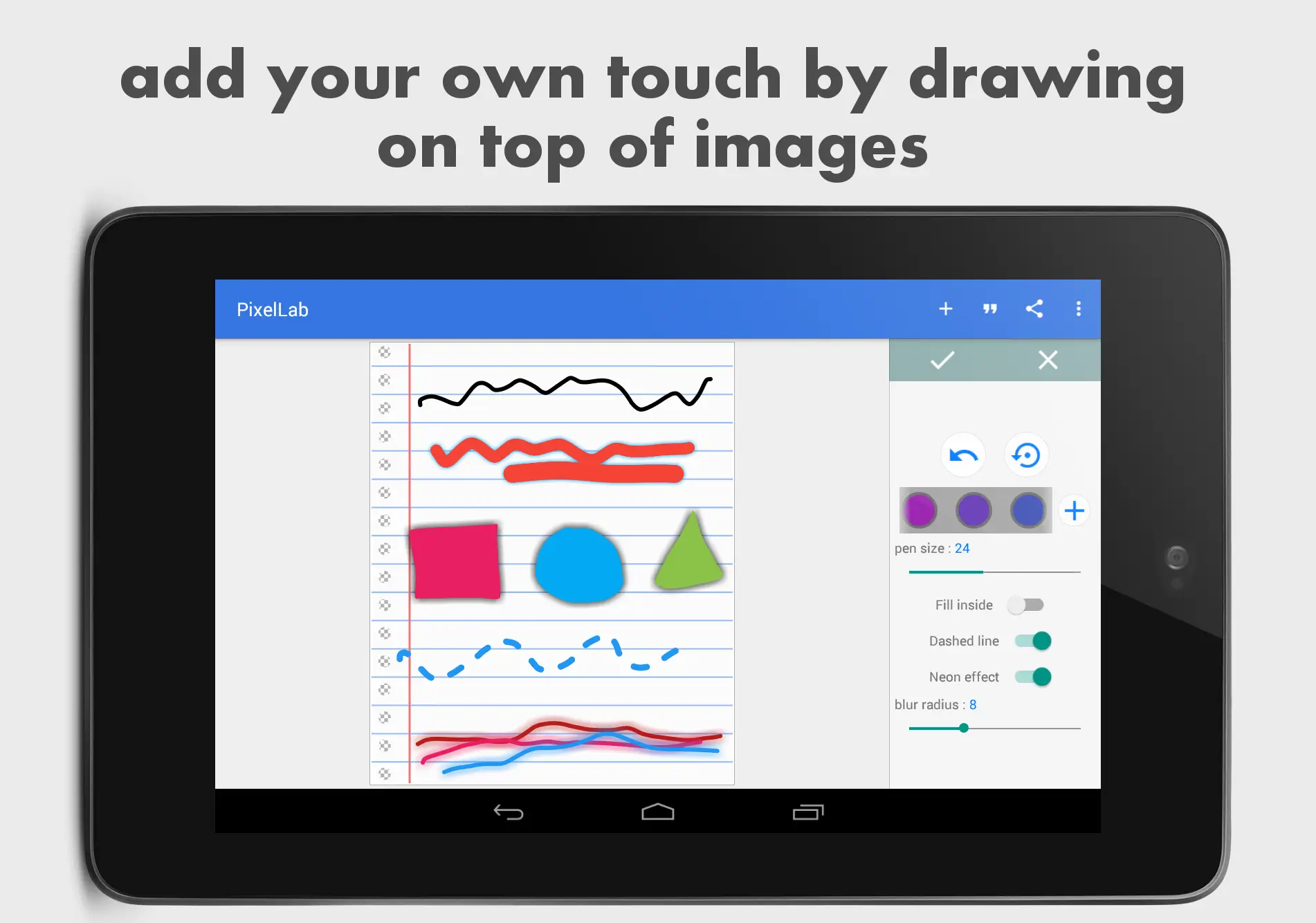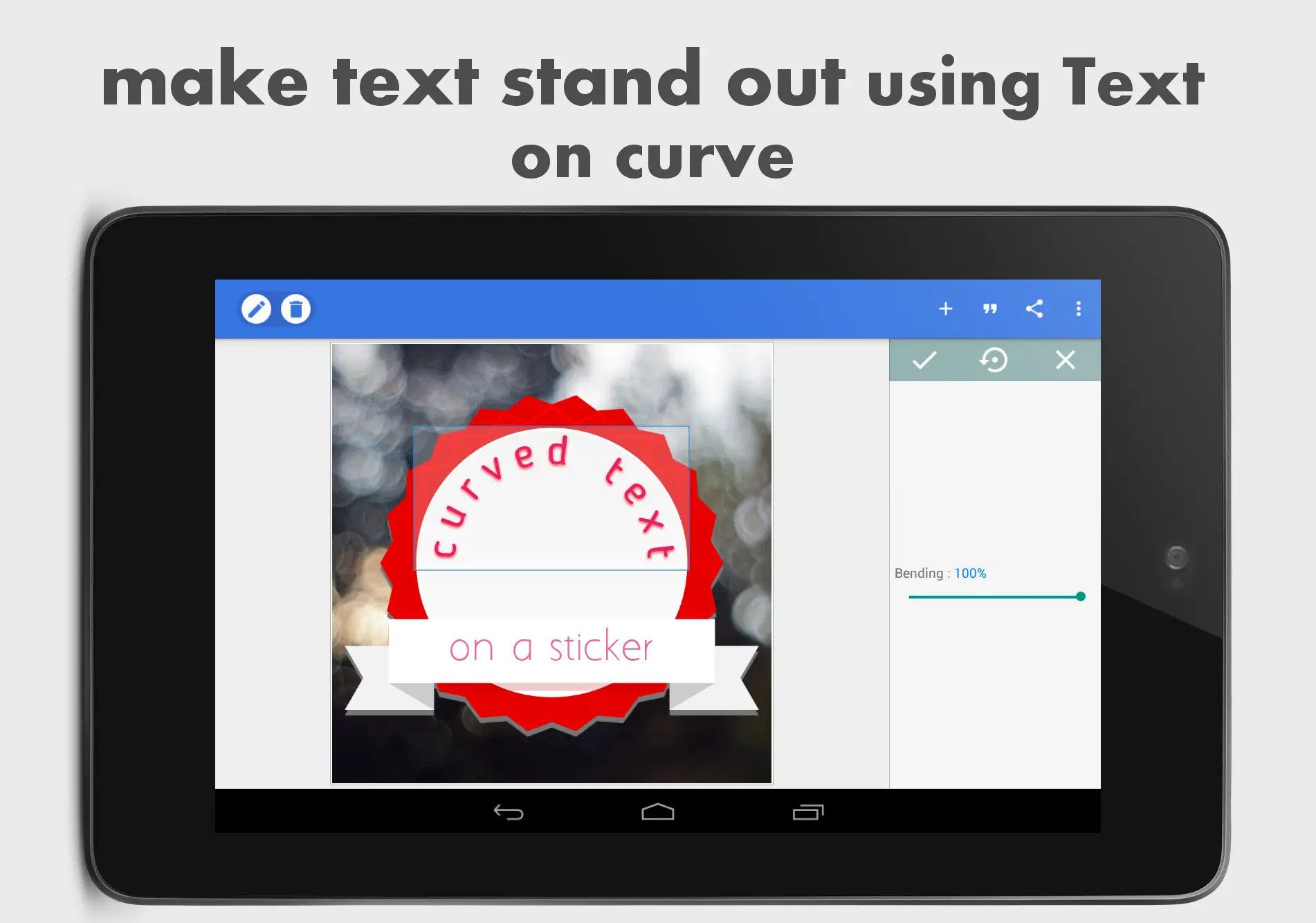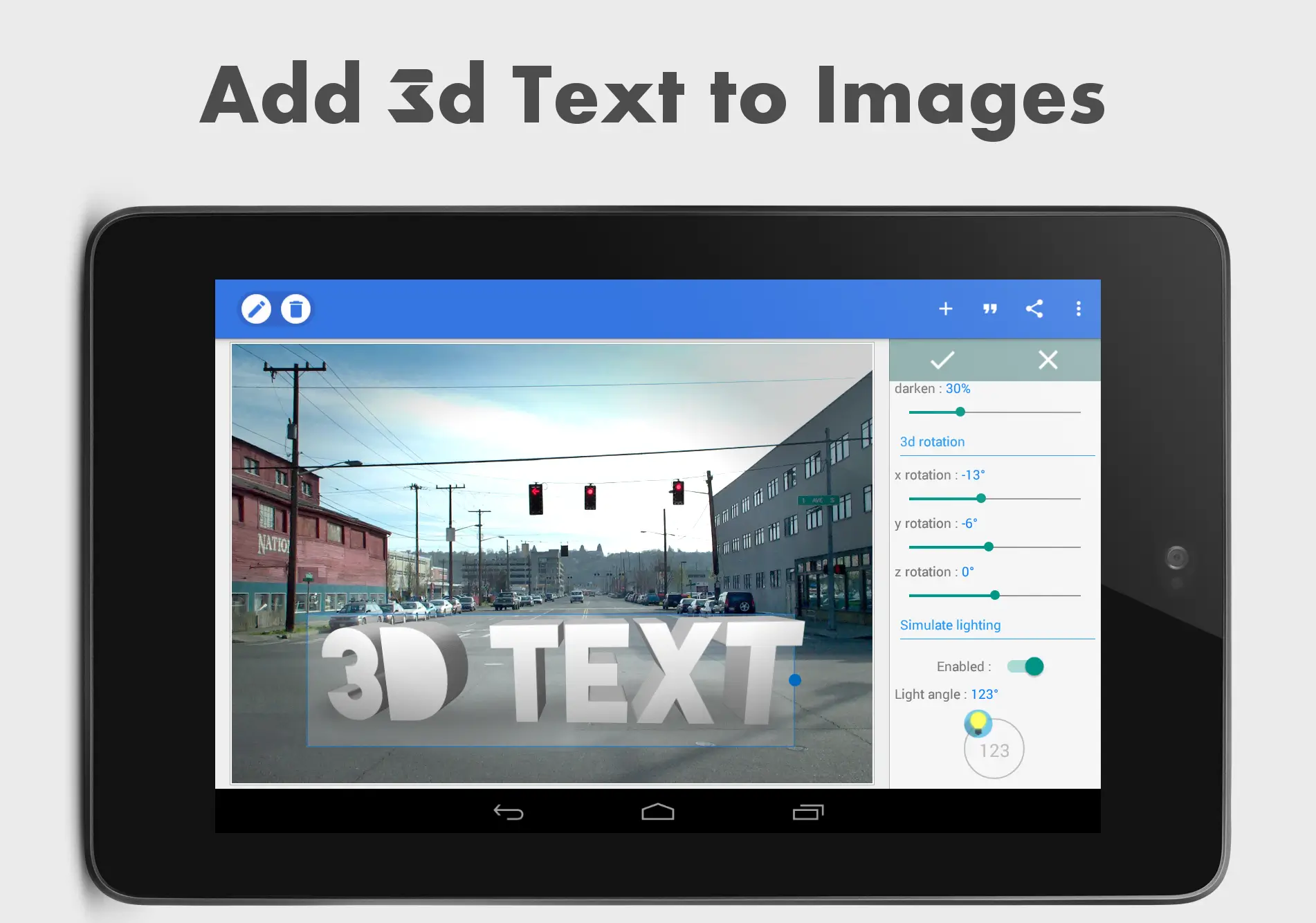PixelLab
Download for Android No downloads available- Category:Photography
- Rating: 4.4
- Language:English
- Updated:2025-04-18
Introduction
PixelLab is an image editor that allows you to add a variety of texts, drawings, stickers, or original creations to any photo. The app has several templates that you can use to add stickers, emojis, or text. At the same time, you can manually add the photos you want to edit. With PixelLab, you can combine different effects on your photos. For example, you can put text with a mirror effect and change the background image behind it. The text can be displayed in 2D, 3D, framed, shaded, outlined, etc., and the font and color can be changed. If you don't like any of the app's effects, you can always draw. With this feature, you have the option to choose the brush size as well as the color. All content you create with PixelLab can be saved as a project. Thanks to this, even after closing the app or exporting the image, you can come back in the future in case you want to edit it differently or use the template for another photo. PixelLab also allows you to make basic image adjustments, such as adjusting brightness, contrast, or saturation.
Highlights:
Text and 3D Text: Add and customize as many text objects as you desire, in a variety of styles. Create eye-catching 3D texts to overlay on your images or use as a standalone element in your poster designs.
Text Effects and Color Options: Enhance your text with dozens of effects, such as shadow, inner shadow, stroke, background, reflection, emboss, and masks. Customize your text color using solid colors, linear gradients, radial gradients, or image textures.
Font Selection and Custom Fonts: Choose from over 100 hand-picked fonts or import your own to achieve the perfect look for your text.
Stickers, Emojis, and Shapes: Add and customize stickers, emojis, and shapes to amplify your image's visual appeal and express your creativity.
Import Images and Draw: Incorporate your own images from your gallery or draw directly on the canvas with adjustable pen sizes and colors.
Background Editing: Customize your project's background by selecting a solid color, gradient, or image.
Save and Share: Export your creations in various formats and resolutions to share on social media platforms with ease, or save as a project for editing later.
Background Removal: PixelLab can remove backgrounds from images, including green screens, blue screens, and white backgrounds, making them transparent for versatile use.
Image Effects and Perspective Editing: Apply a range of image effects, such as vignettes, stripes, hue, and saturation. Edit image perspectives with the Warp tool, perfect for replacing monitor content or altering signage text.
Memes and Quotes: Create memes using the provided meme preset in just a few seconds, or browse through quotes to add an inspiring touch to your designs.
Features:
Many fonts
Pixellab APK offers different styles of fonts for all users. 100+ different fonts are available for free. Every font has predefined. You can use those fonts for free, and no need to pay money for use. In addition, every font is non-copyrighted. Add the stylized text at any place on the picture. Adjust the font size with high quality and add many fonts in a single image. If you have any .ttf or .oft format fonts in the device, click add font option to add multiple fonts. Currently, the application supports TTF and OTF fonts only. In the future, the developer add multiple fonts support features like SVG, WOFF, and more.
Text editor
There are many text editing applications available in Google Play Store. Those applications have simple editing tools, and those tools do not give satisfaction to the editor. Try Pixellab MOD APK to get all advanced editing tools in Android. It would help if you never had a PC to do professional text editing. The left side corner of the screen plus icon appears. Click the plus button to add new text to the image. After adding the new text, it will appear with default text. Use the bottom screen pencil option to change the text first. Then use the available tools to start editing.
Pixellab APK provides many text editing tools like professional. These tools are similar to the PC photo editing software. Add the new font from the font section, and if you want more style fonts, you can add them from your device. TTF and OTF fonts are now ready to add to this application. Yeah, you can import custom fonts from your device. Adjust the text size using the size tool. Align tool will help to align the text. Use the padding tool to increase and decrease the padding size significantly easier. Many 3D effects adding tools are also ready for use.
Customize everything
Pixellab APK provides many customize tools for images and texts. Some editing applications provide specific object-based tools. But Pixellab comes with image and font editing tools. This is only one application to provide many tools for all objects. Currently, the application supports exploring the images by JPG and PNG. In the future, the developer add multiple image import and export features. Choose any size of the image by using the pixel select option. Manually, choose the width and height of the image.
Best logo maker
The logo is crucial for making a new brand in real life or a company. There are knowledgeable logo editing people has available. But PC is the only right choice for you. Don't worry; Pixellab MOD APK will help you create logos in various texts. By using, the text editing tools to the user can create multiple logos in different ways. Many YouTubers recommend this application for logo edit. Try to search on youtube, and you can receive thousands of results about pixel lab. Every new and professional YouTubers upload logo-making videos on Youtube.
Export
Pixellab APK supports quality levels up to Ultra HD. Minimum export quality in low quality. Choose the right quality export the image for your usages. Additionally, default banner options are added to the image size section. Twitter banner, YouTube banner, Facebook, and Reddit banner sizes are default available. Choose the needed option to apply to your images. When you export pictures of all quality, you will not see the quality loss. Hats off to the developer for providing this feature. Any screen size and image size are chosen from the export section.
Images and words:
It used to be that when you needed to edit your images, you'd rely on PC programs for the job. Nowadays, though, as smartphones become more capable, image editing applications have become commonplace, letting you change and edit things as you see fit. PixelLab - Text on pictures is one such example, and it is focused on letting you add text and art to your photos easily.
With the help of this program, you can add some stylish and elaborate 3D text to your images from a wide selection of presets. Alternatively, you can create your own for a stock of over 100 font styles, a variety of text effects, and color them as you want. There are also multiple stickers on offer if you want to add a bit more pizzazz.
The app has support for drawing, so you can create your custom design using multiple pen sizes and colors. It even has a handy feature that can remove backgrounds from your images and make them transparent if you want. Now, being free, it does come with ads that will appear as you use it. However, they are a bit lengthy and unskippable, which may bother some users.
Pros & Cons:
Pros
Simple app interface that any user can get familiar with in no time.
A wide collection of templates are available for easy editing.
Almost anything is customizable and flexible.
You can remove backgrounds from the images and change the completely.
Cons
Long advertisements in old versions.
Limited professional editing techniques.
Conclusion:
PixelLab is a safe app for both the users and the devices that it is used on. It is careful about your information and will not allow any unknown parties to have access to any of it. PixelLab also makes sure that no malware attacks or other software problems will be caused due to it. For more safety, you should always get the app from the PixelLab official website. The app is certified to be legal as it is available in the Google Play Store freely. Its own Privacy Policy which you should agree on at your first launch also supports its legality. Besides, there are no location restrictions for PixelLab in any part of the world and the app has a pretty long history. Therefore, PixelLab is a completely legal way to edit your photos. So if you are a social media user, or are willing to become a graphic designer, PixelLab is highly recommended for you. To enjoy the full editing capacity of the app, you can install it immediately to your mobile and use it whenever you have time.
More Information
- Size:30.10MB
- Version:2.1.3
- Requirements:Android
- Votes:147
Related topics
-
Visuals serve as a primary gateway for players to engage with games, where distinctive art direction immediately captures attention and creates lasting impressions. An unconventional aesthetic not only stands out in crowded markets but also enhances immersion and emotional connection. When executed with creativity and polish, striking visuals elevate gameplay into a memorable artistic experience. That's why titles with truly exceptional art styles deserve recognition - they offer both visual delight and meaningful interactive expression that resonates with players long after the session ends.
-
AI Photo Editing Apps - encompassing both image generation and enhancement tools - utilize cutting-edge machine learning algorithms to produce, refine, or transform visuals using text prompts, uploaded images, or artistic preferences. These powerful applications are reshaping digital art, photography, and media production by streamlining sophisticated processes such as professional-grade retouching, artistic style replication, and completely AI-generated artwork. By combining automation with creative control, they empower users to achieve stunning results with unprecedented speed and precision.
-
Enhance your photos effortlessly with the best free photo editing apps for Android! Whether you want to apply stunning filters, adjust brightness and contrast, remove blemishes, or create professional-quality edits, these apps offer powerful tools at your fingertips. From simple one-tap enhancements to advanced editing features like background removal and AI-powered effects, you can transform your images with ease. Explore a wide range of user-friendly and feature-rich apps, all available for free download. Start editing and make your photos stand out today!
Top Apps in Category
Popular News
-
Karryn’s Prison Gameplay Walkthrough & Strategy Guide
2025-10-28
-
Life in Santa County Game Guide & Complete Walkthrough
2025-10-28
-
Dreams of Desire Complete Walkthrough and Game Guide
2025-10-28
-
Era Hunter Gameplay Guide & Full Walkthrough
2025-10-28
-
Bulma Adventure 2 Full Game Walkthrough and Playthrough Tips
2025-10-14
More+