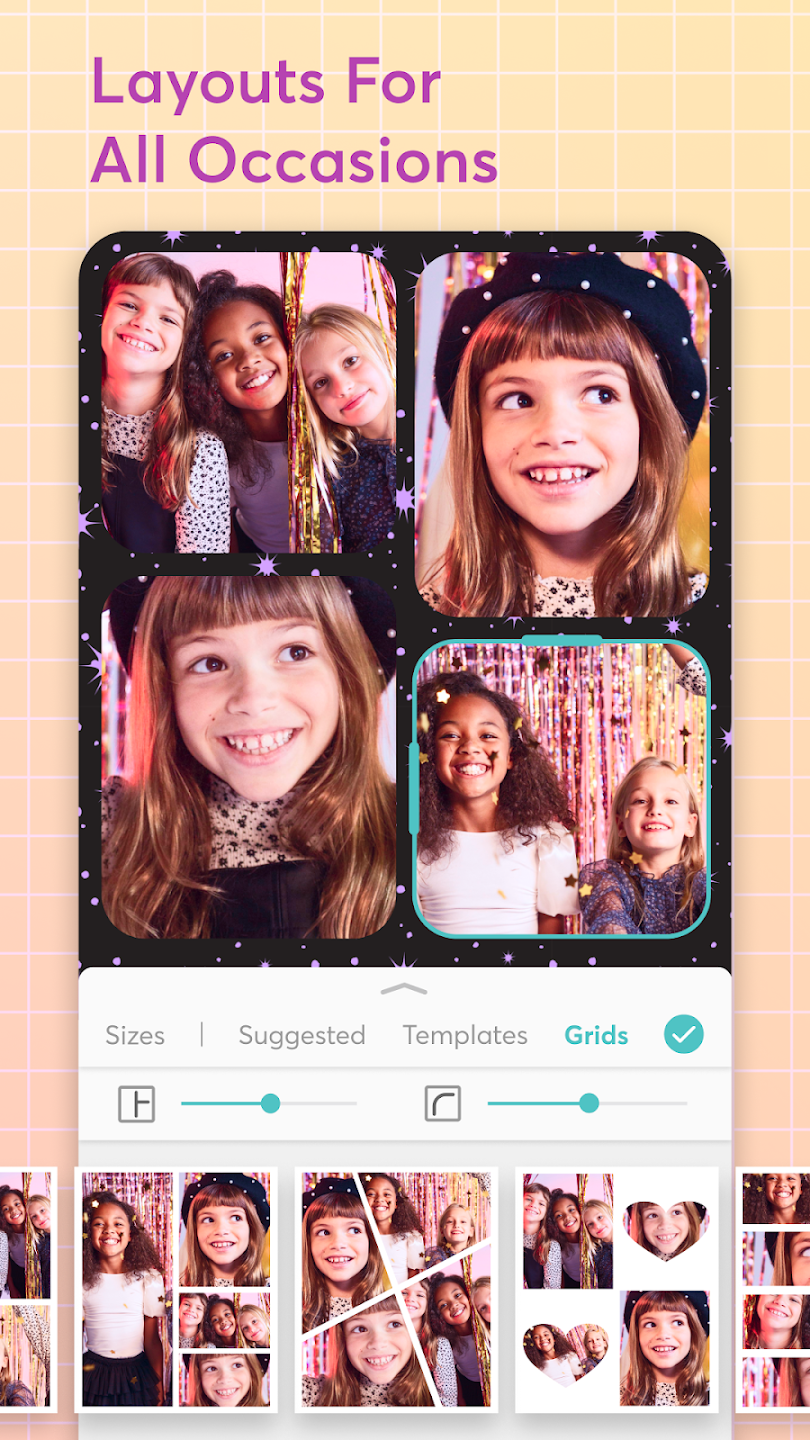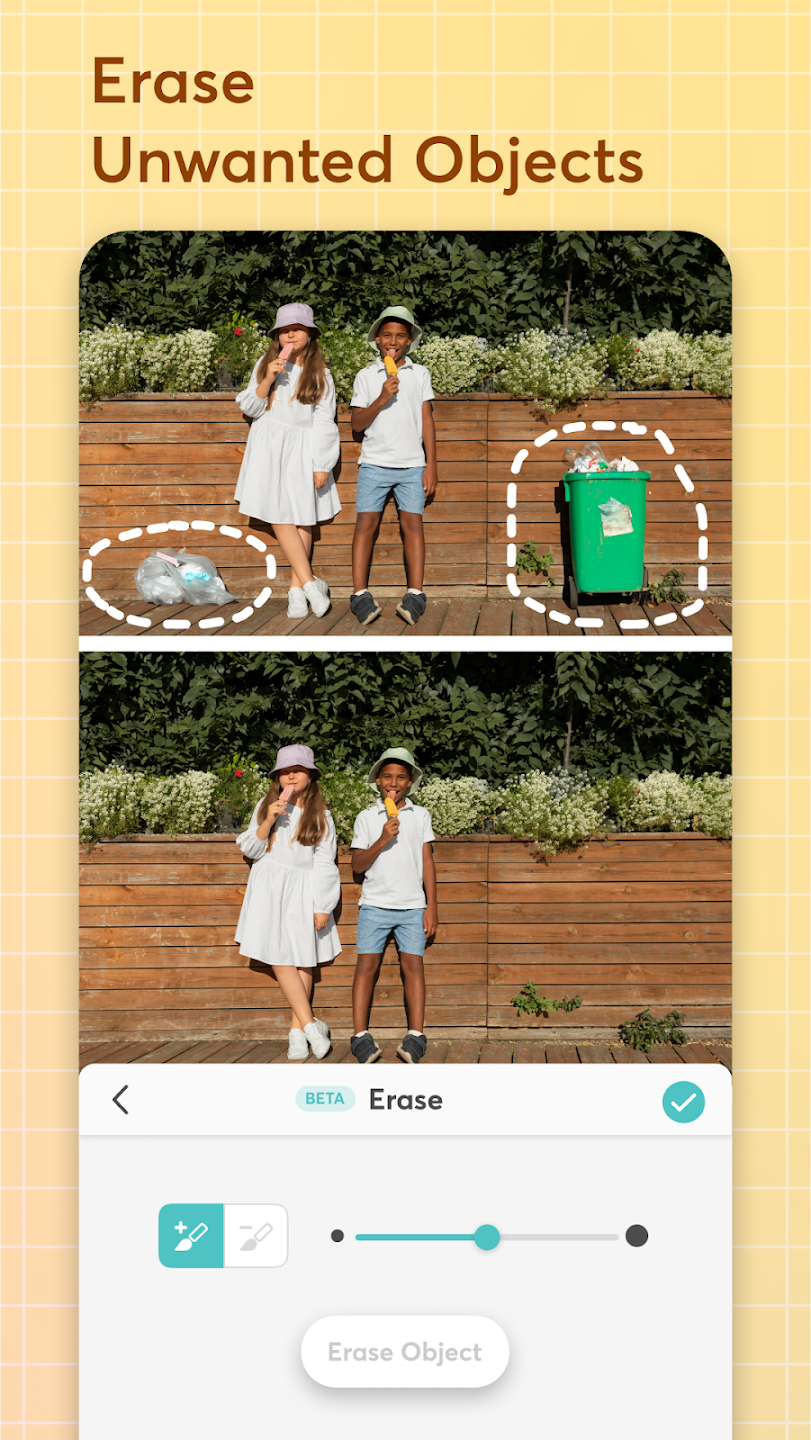PicCollage: Photo Video Editor
Download for Android No downloads available- Category:Photography
- Rating: 4.1
- Language:English
- Updated:2025-04-21
Introduction
Ready to level up your photo game? PicCollage’s got you covered! We designed PicCollage to be so easy, anyone can use it. You can start with your own photos and videos as your canvas then turn those memories into something you can share and save forever. Our users love that the creation process is quick and fun with a little magical assistance from our intuitive tools and a broad selection of designs.Whether you’re looking to flex your creativity with a freestyle collage, stitch together a photo dump of your latest adventures, or make a quick e-card for Father’s Day, PicCollage is the perfect app for the job.Features like Cutout, Doodle, and Animation let you add your own personal touch to every creation. Plus, you can even add videos to your collages and create video collages and slideshows that will make your friends and family say “OMG, where’d you get that?”
Features:
The ultimate collage maker: The main function is to cut and combine multiple photos into a complete photo. Each moment brings a special mark to each memory, arranged according to the event sequence. Users allow PicCollage to access the available photo library on the phone and make certain edits. Simple two-photo layout or complex multi-photo grid, depending on the quantity. The application suggests a variety of templates you can refer to and choose according to your preferences. Adjust the size of each photo, place it in the right position, and create a perfect whole. The design idea develops through these edits, transforming it more impressively in the eyes of the viewer.
Explore new templates: The photo grid system from PicCollage APK creates great opportunities for breakthrough creativity from users. Diverse grid designs combined with vivid filters make collages more unique. You choose themes such as Christmas, New Year, birthdays and some other holidays. Then search and select related images to combine into one work. Fresh, vibrant colors match the jubilant atmosphere, like a wish for that special occasion. Create new photos for anniversaries, personal or group photos. The application does not limit the number of photos in the same frame, but should be balanced so that all moments shine.
Explore decorative details: Fonts, stickers and doodles or any small details can be used for decoration. These elements add character, the picture shows the liveliness in it. Draw on the image yourself or add text to describe it, simple but special. In addition, PicCollage APK mod supports background removal and cutting of objects in the image to highlight the main character. Stickers according to themes, cartoons, humor or art. Change the background, choose from available templates, can design yourself with your own multi-dimensional creativity. Integrate many patterns, adjust size and color as you like.
Create video collages: PicCollage APK expands the ability to edit photos, and upgrade to unique animated pictures. Combine photos and videos, tell stories visually and vividly. Integrate funny, gentle, calm sounds, depending on the mood. Complete with beauty filters, sharper and more attractive photos. Synthesize a series of images that are linked together, creating a moving effect between frames. The photo editor is increasingly advanced, using data in the collection to complete the special film. Users save events in life with images, and combine and draw impressive journeys.
Advantages:
Versatile Grid Options: The system offers many options for grid layouts, from simple to complex. This is completely understandable when everyone wants to insert different images.
Customizable Sizes: Besides content, form factors are also very important to have a complete product. You must consider grid sizes and backgrounds that suit your style.
Endless Creativity: All features are aimed at combining multiple images into a complete whole. Of course, you will be the one to decide their quantity to ensure quality.
Seasonal Templates: An ordinary image can become special when combined with different themes. From there, products celebrating an important event of the year can be made.
Magic Cutouts: With the support of AI, images can advance to a new level of aesthetics. This is absolutely necessary because everyone wants the quality of different images to be consistent.
Slideshow Layout: Templates are often a perfect choice to have a quick product. Of course, you will consider their styles, such as creating a slide show suitable for simple images.
Functions:
With the app's advanced AI smart cropping, you can easily remove backgrounds and isolate specific objects from your images.
The AI-powered editing tools allow for seamless image enhancement, making it simple to create professional-looking photos without needing complex skills.
The automatic composition of layouts and backgrounds helps you save time, while still achieving a high-quality result.
PicCollage offers a variety of collage templates and layouts for different occasions like birthdays, holidays, and social media stories.
You can easily add photos, videos, GIFs, and PNG images to your collage, creating dynamic content that can be shared instantly.
The app supports the creation of both static and animated collages, allowing you to add motion to your work with short videos and effects.
FAQs:
Q: Is the app MOD version safe to download?
A: The app MOD version is safe if downloaded from trusted sources.
Q: Can I use the app offline?
A: You can create and edit collages offline, but some features may require an internet connection.
Q: How often is the app updated?
A: It is regularly updated with new stickers, templates, and features.
Q: Are there ads in the app MOD version?
A: No, the MOD version is ad-free, allowing uninterrupted usage.
Q: Can I save my collages in high resolution?
A: It allows you to save high-resolution collages suitable for sharing and printing.
Final Thoughts:
Collage photos are a collection of numerous photos in one template to give the viewers a unique vibe and expression. Thus, PicCollage is here and ready to give users all the amenities to make the best and captive collage photos with their imagination and creativity. Moreover, the app keeps regularly updating to give users more materials and free services to create the best collage photos ever.
More Information
- Size:78.1MB
- Version:7.10.13
- Requirements:Android
- Votes:519
Related topics
-
Photography is an art form that has been around for over a century and has evolved greatly over the years. With the advent of technology, photography has become more accessible and convenient, especially with the rise of mobile photography. Mobile photography has revolutionized the field of photography, making it possible to capture and edit high-quality photos right from your smartphone. As mobile photography continues to grow in popularity, there is an abundance of mobile apps available for photography enthusiasts. However, with so many options available, it can be difficult to determine which apps are worth your time and investment. In this article, we’ll take a look at the top mobile apps for photography and provide you with a comprehensive guide to help you choose the best app for your needs.
-
Visuals serve as a primary gateway for players to engage with games, where distinctive art direction immediately captures attention and creates lasting impressions. An unconventional aesthetic not only stands out in crowded markets but also enhances immersion and emotional connection. When executed with creativity and polish, striking visuals elevate gameplay into a memorable artistic experience. That's why titles with truly exceptional art styles deserve recognition - they offer both visual delight and meaningful interactive expression that resonates with players long after the session ends.
-
AI Photo Editing Apps - encompassing both image generation and enhancement tools - utilize cutting-edge machine learning algorithms to produce, refine, or transform visuals using text prompts, uploaded images, or artistic preferences. These powerful applications are reshaping digital art, photography, and media production by streamlining sophisticated processes such as professional-grade retouching, artistic style replication, and completely AI-generated artwork. By combining automation with creative control, they empower users to achieve stunning results with unprecedented speed and precision.
Top Apps in Category
Popular News
-
Karryn’s Prison Gameplay Walkthrough & Strategy Guide
2025-10-28
-
Life in Santa County Game Guide & Complete Walkthrough
2025-10-28
-
Dreams of Desire Complete Walkthrough and Game Guide
2025-10-28
-
Era Hunter Gameplay Guide & Full Walkthrough
2025-10-28
-
Bulma Adventure 2 Full Game Walkthrough and Playthrough Tips
2025-10-14
More+