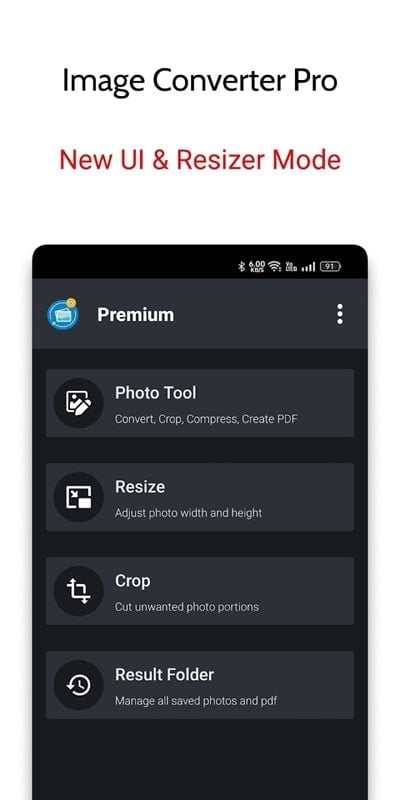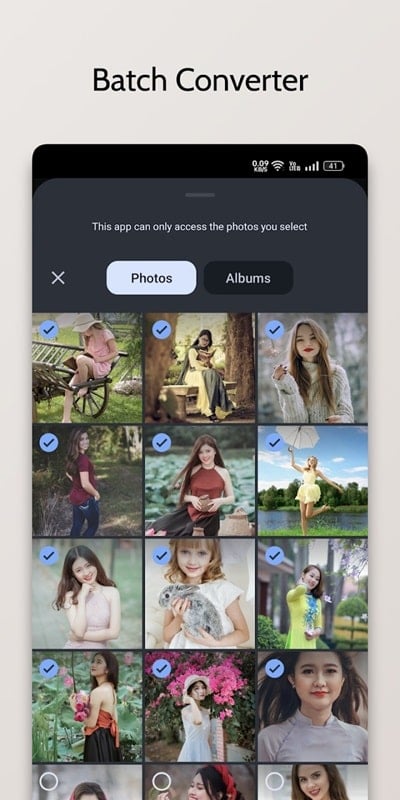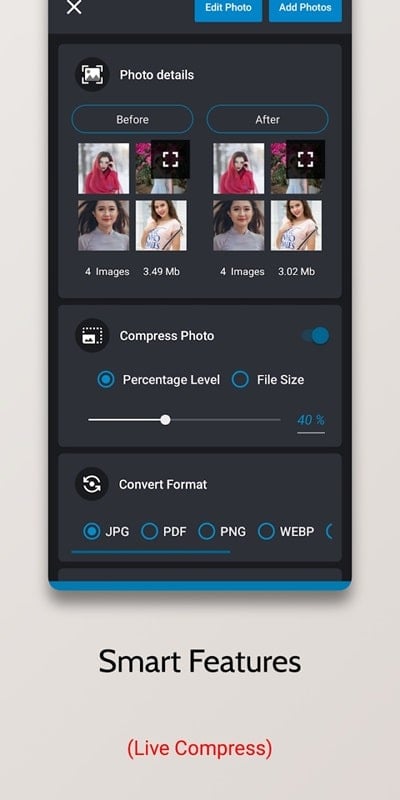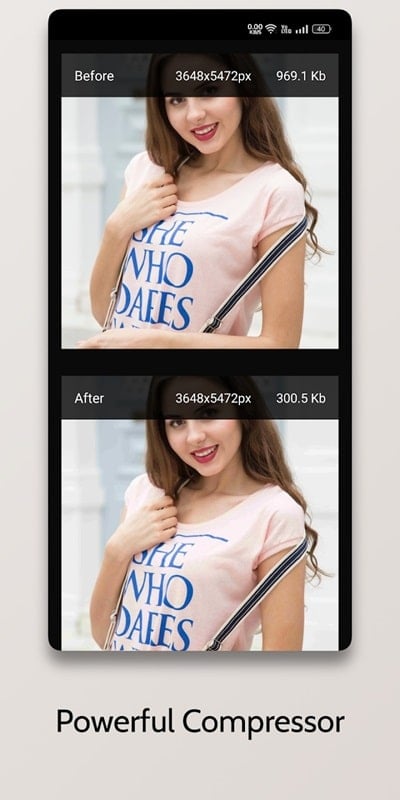Image Converter Pro
Download for Android No downloads available- Category:Photography
- Size:2.4MB
- Language:English
- Updated:2025-04-22
- Version:4.5.5
- Rating: 4.7
Introduction
Image Converter Pro stands out as a versatile tool designed for seamless conversion between various graphic file formats, accommodating an impressive array of over 260 formats, including but not limited to JPEG, BMP, GIF, and PNG. This proves immensely useful for users needing to interchange formats such as HEIC to JPEG, PNG to JPEG, JPEG to PNG, and many more, with added support for RAW formats like CR2 and NEF files.Users can effortlessly utilize the tool by adding files to the conversion list and selecting the desired output format, taking advantage of format-specific settings to enhance the result. The process culminates with a mere click on "Convert!", which leads to the specified output directory where the transformed images await.
Features:
Our breakthrough JPEG converter app simplifies image conversion: You may easily convert images, documents, and drawings to JPEG with just a few touches. Skip compatibility issues and enjoy easy sharing. Get ready for increased convenience with our app. Our breakthrough app will revolutionise JPEG converting! You can quickly convert photographs with its elegant and user-friendly UI. Our app's lightning-fast conversion speeds will astound you. Our app is the best JPEG converter for professionals and amateurs alike. Experience the future of conversion technology with our app to improve your image editing!
Discover the finest picture converter that will change your digital life: Avoid complicated processes and transform images easily. You can easily convert photographs to the widely supported JPEG format with a simple download. Take control of your image files and optimise them for easy sharing and viewing. Start now to convert your pictures to JPEG with just a few clicks. Image conversion programmes are our focus today. These programmes let you easily save converted photographs to your gallery. You no longer need to hunt through many directories for an image.
An amazing app that will change your image management: Your freshly converted photographs can be sorted and easily accessible in your gallery with a few touches. These apps also let you rapidly share converted photos with friends, family, and coworkers. No more manual file uploads and sends. Share your converted photographs with a few taps. This excellent app lets you easily compress image files, conserving device storage space. Replace large files with optimised photographs that keep their beauty. Not only that! Our app also lets you alter image transparency. You may easily modify transparency to create intriguing, standout graphics.
Download it today to expand your image possibilities: Enjoy image optimisation and transparency control with this essential app. We're examining image converters' amazing features today. Anyone who works with digital photographs needs image converters to easily convert them to different formats. Hi there. Save converted images to your gallery—an amazing tool that will change your image conversion experience! Forget about manually moving files or searching for converted photographs in other folders. This great feature lets you save your transformed photographs with a few taps for easy access.
Highlights:
Quickly convert photos on demand: This application has a method of use that is quite simple and easy to understand. It is a collection of all the most advanced and effective editing tools. You need to select the photo you want to convert in the library. Use these tools to adjust size and resolution or zoom in or out. Use them to complete the photo the way you want. Once the image has been edited, always save it so it can be included in the library. A more complete photo will be saved and used whenever you need it. Share it immediately with your friends so they can know your achievements.
Useful tools: To convert images in the best way, Image Converter Pro APK 4.5.5 has provided us with many methods. Enter the necessary length or width figures if you want to resize your image. It will help you adjust as desired. You can also crop part of the photo to keep the needed subjects. There are also a few other types of changes you can apply. When quickly editing a photo like this, we will get the photo with the size and object we need. Very convenient for rough editing that we need to use for different purposes on those photos.
Compress images: After editing, you can create compressed images when their file size is too large. A photo resolution that is too high will make it difficult for photos to be sent. Therefore, we need to compress that image into a file. This can help you send more photos. Photos are sent quickly because they are compressed to an appropriate level. You can choose compression according to the file size you need. Choose to compress one or more images in the same file. We can then rename the files to make them easier to distinguish. So you can share your photos no matter how heavy they are.
Switch output: As you can see, not all photos have the same formats. They can be stored in many types to suit each purpose. For example, to make avatar images or other personal images. It is also suitable for certain social media platforms or applications. That’s why Image Converter Pro will help you quickly change this. You can convert the image to another format. For example, converting to JPG, PNG, PDF, WEBP, etc. Each format may have a different purpose or special feature. Photos are converted instantly after you’ve saved your creation.
Functions:
Wide Range of Supported Formats: The app supports an extensive list of image formats, including JPEG, PNG, GIF, BMP, and TIFF. This versatility allows users to handle various image conversion needs effectively.
Easy Sharing: Once the conversion is complete, sharing the converted images is a breeze. The app integrates seamlessly with popular social media platforms and messaging apps.
High-Quality Conversion: It guarantees that the converted images retain their original quality. This is vital to maintaining your precious memories' integrity and professional designs.
Batch Conversion: Need to convert multiple images at once? No problem! The app allows batch conversion, saving you valuable time and effort.
Customization Options: Users can customize the conversion settings to fit their specific requirements. Adjust image dimensions, compression levels, and other parameters to achieve the desired output.
FAQs:
Why do I need Image Converter Pro?
When creating a website or working with images, it’s important to have them in the right format. Image Converter Pro allows you to convert images into different formats, making them compatible with various platforms and purposes.
Which image formats does Image Converter Pro support?
Image Converter Pro supports a wide range of small image formats, including 3FR, 3G2, 3GP, and many others. Users can convert these formats freely.
How does image conversion work?
Image conversion, or format conversion, is the process of changing an image from one file format to another. For example, if you have downloaded images from the internet in a format that your device or software doesn’t support, you can use Image Converter Pro to convert them into a compatible format.
Why should I upgrade to premium?
If you need to convert more than five files at once, you’ll need to upgrade to premium. This upgrade also removes ads from Image Converter Pro, ensuring a smoother user experience. There’s a small fee associated with upgrading to premium.
Can I use Image Converter Pro for free?
Yes, Image Converter Pro is available for free. Users can convert images without any cost, but there are limitations on the number of files that can be converted simultaneously. Upgrading to premium removes these limitations.
How big is the Image Converter Pro app?
The Image Converter Pro app has a size of 10MB, making it lightweight and easy to download and install on your device.
Who can I contact for support or questions?
For support or any questions regarding Image Converter Pro, you can reach out to Searing Media Inc. through their website or contact the developer, MBAndroida, for assistance.
Final Thoughts:
Image Converter Pro – an application that will help users cope with the process of converting photos. The product has both a minimalistic design and a high degree of functionality. As well as a natural “omnivore” to files and permissions. Which makes it versatile and extremely convenient to use. Both for one-time actions and for regular, batch manipulations to convert images into what the customer needs. Simplicity of application, high speed of execution of tasks, as well as its own gallery make the presented program attractive to an audience interested in such a thing.
Related topics
-
Visuals serve as a primary gateway for players to engage with games, where distinctive art direction immediately captures attention and creates lasting impressions. An unconventional aesthetic not only stands out in crowded markets but also enhances immersion and emotional connection. When executed with creativity and polish, striking visuals elevate gameplay into a memorable artistic experience. That's why titles with truly exceptional art styles deserve recognition - they offer both visual delight and meaningful interactive expression that resonates with players long after the session ends.
-
AI Photo Editing Apps - encompassing both image generation and enhancement tools - utilize cutting-edge machine learning algorithms to produce, refine, or transform visuals using text prompts, uploaded images, or artistic preferences. These powerful applications are reshaping digital art, photography, and media production by streamlining sophisticated processes such as professional-grade retouching, artistic style replication, and completely AI-generated artwork. By combining automation with creative control, they empower users to achieve stunning results with unprecedented speed and precision.
-
Enhance your photos effortlessly with the best free photo editing apps for Android! Whether you want to apply stunning filters, adjust brightness and contrast, remove blemishes, or create professional-quality edits, these apps offer powerful tools at your fingertips. From simple one-tap enhancements to advanced editing features like background removal and AI-powered effects, you can transform your images with ease. Explore a wide range of user-friendly and feature-rich apps, all available for free download. Start editing and make your photos stand out today!
Top Apps in Category
Popular News
-
Isekai Awakening Full Gameplay & Walkthrough Guide
2025-08-12
-
Jump Harem Full Gameplay & Walkthrough Guide
2025-08-12
-
How to Play Milfy City – Full Gameplay Help & Walkthrough
2025-08-12
-
Milfs Plaza: Full Gameplay and Walkthrough Step-by-Step Guide
2025-07-25
-
My Cute Roommate 2 Full Gameplay and Walkthrough
2025-07-25
More+