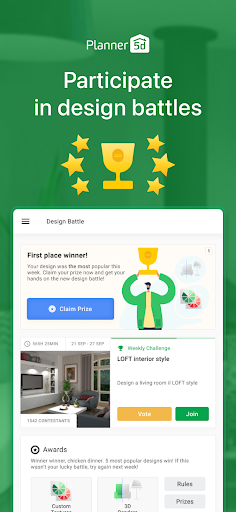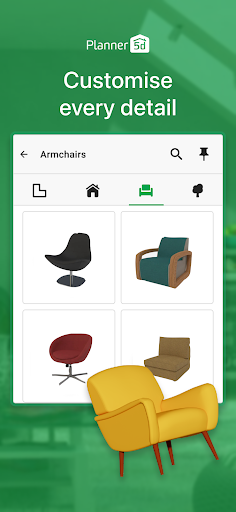Planner 5D
Download for Android No downloads available- Category:Lifestyle
- Rating: 4.3
- Language:English
- Updated:2025-05-06
Introduction
Planner 5D is a powerful interior design and architecture application that helps users easily create their own home or interior space designs. With an intuitive interface, Planner 5D allows users to come up with ideas and express their creativity through 2D and 3D simulation tools. The highlight of the application is the ability to provide thousands of material, furniture and decorative accessory samples, helping users easily personalize every detail.In addition, Planner 5D does not require professional skills, suitable for both beginners and professional designers. With features such as project preview with virtual reality (VR) technology or high-quality image export, the application provides a vivid experience, supporting users to effectively realize their ideas. Planner 5D is the ideal choice for those who are looking for a convenient creative tool to design their dream living space.
Features:
Rich 3D home library: Planner 5D is a 3D interior design application created by UAB Planner5D, a company famous for creating utility and lifestyle apps. This app has quickly become a favorite tool for millions of people around the world, helping them easily create and customize their living spaces. Easily design apartments to private houses, from bedrooms to living rooms, from offices to outdoor spaces. With more than 40 million downloads globally, Planner 5D has truly been a phenomenon in the field of interior design.Planner 5D provides you with a rich 3D library, including more than 4000 different interior items. From sofas, dining tables, beds, decorative lights to plants, decorative paintings, everything is available for you to drag and drop into your design. The interior items in the library are all meticulously designed, helping you create realistic 3D simulations of your private space.In particular, the object designs in Planner 5D are also very diverse, you will have many different shapes to choose from. For example, it’s the same chair but there are many different types of chairs such as armchairs, sofas, dining table chairs… Even from Planner 5D, you can choose the furniture design you like and choose it when shopping.
Customize interior size and color: With Planner 5D, you have the ability to customize every detail in the design. Accordingly, the application allows you to adjust the size, shape and color of every interior item as desired. This helps you create a space that is unique and reflects your personality.For example, if you want to know what your bedroom would look like if the walls were blue, you can experiment by changing the wall color right in the app. Or imagine with a masculine pink wall, if you put a red cabinet in the corner of the room, would it be too hot? Just try it and you’ll know, don’t waste your imagination anymore.
Preview the 3D design of the house: To get the most general view of what the house will look like after design, Planner 5D has developed a house frame preview feature after the design has been completed. Once you complete your design, you can easily switch to the 3D preview mode to see what it will look like in real life. This helps you better understand how your space will appear and find areas that need tweaking or optimization.
Integrating AR tool: Planner 5D also integrates AR features that allow you to experience interior design in virtual reality space. Using your mobile device’s camera, you can place 3D furniture items in your real space and see what they look like in a real environment.This helps you decide whether something is right for your space, helping you make an informed decision before ordering something. You can even enter specific data about the height, width, and length of objects and project it on the screen to see if they really fit in the space you have.
Plan your furniture shopping: Not only does it help you design, Planner 5D also helps you plan and list things to do before starting to build a house. You can create a list of furniture items to buy, create a to-do list to do yourself or hire someone to do it.This feature is very useful when you want to know the total project budget and construction progress, or you can also use it when the house has finished framing and begins the interior design step. You will not forget what items you will have to arrange in what location, what new items you will have to buy or what items you can reuse. Planner 5D’s list will remember these issues for you.
Highlights:
Furniture: Inside the house is where you will get everything sorted out. Let all furniture be tidy and bring a spacious and spacious space. From the living room to the bedroom. All will be arranged in a reasonable way. The walls are also adorned with gently painted colors. Every detail even the smallest. Everything has to be harmonized with each other. From there will make the living room fully equipped. At the same time reconciled with utensils. Create a beautiful room with unique colors. The floor or simply the motifs. Users will be transformed for the living room more eye-catching.
Exterior: Not only the inside but also the outside need decoration. You can change the paint color of the house differently from the inside houses. It is also possible to edit the size of the house. For the house to be perfect in every detail. The exterior is also quite important. Is the one that will make the viewer notice first. Therefore, a house with exterior beauty should also have its own design. Create specific drawings. There are enough places to arrange utensils as well as decorations. With your own custom shapes and sizes. Make the house attractive from the outside.
Building space: Planner 5D lets you build a private space for your home. Green gardens, bringing fresh air. For your home will be airy and full of all amenities. Car garage, a private garden full of fruits. Is that the house you are dreaming of? Planner 5D will let you have the house you want. From outside to inside the house. Everything is most perfect. The application provides a variety of tools for you to use. Provide drawing templates, crayons, and home appliances. Building a house and having a beautiful home is not too difficult to do.
Interior and exterior design for the house: Each house will be arranged by you. From space inside and outside the house. In addition, additional design for the house. Arrange furniture, build more green spaces. To own the house as desired. Planner 5D is an application for you to create, construct your own house. Make real house models. For the user to rely on can do the same for the home in real life. Planner 5D is the place for users to have richer imagination. Know how to make the rooms more beautiful and do not overlap with anyone. There are many new ideas and own a house with distinct beauty.
Functions:
Extensive Library: Offers over 6,723 decor elements and more than 4,000 interior items, including furniture, lighting, and accessories. These elements enable users to experiment with various styles and layouts, making each design truly unique.
Customization: Allows detailed personalization of size, shape, and color for design items. This flexibility ensures each item fits perfectly in your digital blueprint, just as you imagine it, whether you're using the Web App or macOS App.
3D Visualization: Supports immersive 3D views with 360-degree walkthroughs and virtual reality options. This feature helps users visualize their designs, as if they were stepping into their completed project on their Windows App or other devices.
AR Integration: Projects design concepts into real-life settings using augmented reality. Imagine pointing your phone at an empty room and seeing your digital dream come alive, even with the Apple Vision Pro.
Cross-Platform Compatibility: Access and modify designs across multiple devices, including smartphones and computers. It's great to start a project on your phone during a commute and finish it on your desktop at home.
Multi-Language Support: Accommodates a global audience with support in numerous languages. Whether you speak Spanish, Mandarin, or Klingon (just kidding it's not supported), you can navigate the app in your preferred language by downloading it from the Apple App Store or Google Play Store.
Useful Tips:
Start with a Clear Floor Plan: Before jumping into decor, getting the room dimensions right is key. A well-structured floor plan acts as the foundation of any design. Users should outline the exact size of each room, including doors, windows, and fixed structures, to ensure that furniture fits correctly.Overcrowding can make even the most well-planned space look chaotic. Leaving enough open areas creates a more breathable environment. By strategically placing furniture and avoiding unnecessary elements, users can achieve a more balanced and functional design.
Use Lighting Effects to Enhance Your Designs: Lighting plays a crucial role in shaping the mood of a space. Many users overlook this detail, but adjusting brightness, positioning, and types of lighting can make a major difference in realism. Whether setting up soft ambient lighting for a cozy feel or adding spotlights for a dramatic effect, experimenting with different options can transform a design.Shadows also affect how a space is perceived. By fine-tuning the direction and intensity of light, users can make their 3D visuals look more lifelike. Small tweaks in lighting settings can highlight textures, emphasize focal points, and improve the overall aesthetic of the design.
Mix and Match Styles for Unique Interior Concepts: A well-designed home often combines multiple styles to create something personal. Sticking to a single theme can sometimes feel restrictive, so experimenting with different aesthetics can add more personality to a space. Mixing modern and vintage furniture, combining textures like wood and metal, or blending bold and neutral colors can make a design stand out.Choosing a complementary color palette is another way to bring cohesion to a room. Instead of randomly selecting shades, users can explore different combinations to see what works best for their space. Whether going for a minimalist look or a vibrant, eclectic style, finding the right mix is what makes each design unique.
Installation instructions:
Installing and setting up Planner 5D on your Android device is a straightforward process designed to get you started on your design projects quickly. Here’s a step-by-step guide to help you Download and Install the app:
Download and Install: Open the Google Play Store on your Android device, search for "Planner 5D," and select the app from the search results. Tap "Install" to begin the download and installation process. Once installed, open the app to begin configuration.
Initial Configuration: Upon first launching Planner 5D, you may be prompted to sign in or create an account. This account will enable you to Save and Share Your Work and synchronize your projects across devices.
Start a New Project: Once you’re logged in, you can immediately Start a New Project. You’ll have the option to either upload an existing layout or create a new one from scratch.
Design in 2D/3D: Use the intuitive controls to Design in 2D/3D. You can switch between the views to better plan and visualize your space.
Customize Your Design: Add and arrange architectural elements, furniture, and décor from the extensive catalog. Customize Your Design with different colors, textures, and materials to match your vision.
Save and Share Your Work: Don’t forget to frequently save your project. You can also share your designs with friends or professionals for feedback.
Following these steps will ensure a seamless setup and allow you to start utilizing the full potential of Planner 5D for your interior design needs.
Final words:
Planner 5D is an advanced mobile application that allows you to develop layouts, design the design of premises and the surrounding landscape. The program includes a large set of tools and opens up ample opportunities for creative experiments. At each stage, the user can see the result of his work and make the necessary adjustments. There is a special mode that displays the future project as a three-dimensional object. There is a function of adding to the “favorites” textures you like and the ability to save your own options.The Planner 5D application for android has a simple and intuitive interface. You don’t need to be an architect, designer or designer to use the program. At the top of the workspace is the main toolbar. There are functions for editing a project, creating copies of objects, removing unnecessary items, undoing actions. In the same panel there is a button for a snapshot of the screen, a display mode switch, and a call to the settings window.In the catalog of the Planner 5D program, the user will find many typical projects, furniture samples, decorative elements and textures that imitate different types of finishes. This allows you to choose the best combination of materials and choose the optimal color scheme. All objects are divided into categories, search by words is available. Any item taken from the catalog can be edited: resize and proportions, rotate, move, clone. Unfortunately, not all options are available in the free version. To freely use the capabilities of Planner 5D, you will have to subscribe to a paid subscription.
More Information
- Size:173MB
- Version:2.29.0
- Requirements:Android
- Votes:351
Related topics
-
A healthy lifestyle is about more than just proper nutrition and consistent exercise. Getting enough sleep, taking care of your body and mind, and managing things like medications and doctor’s appointments also play important roles in staying healthy. A good app can be a great way to manage it all. That’s why Healthline tested a variety of different healthy lifestyle apps. We chose the year’s best based on content, reliability, and user reviews.
-
Take charge of your daily routine with the most innovative lifestyle apps of 2024. Elevate your fitness, mindfulness, and nutrition with cutting-edge workout, meditation, and meal-planning tools. Boost productivity with smart scheduling apps that simplify time management, or unwind with curated entertainment, news, and reading platforms. Whether you want to stay organized, energized, or inspired, these handpicked apps help you achieve balance effortlessly. Download now and transform your work, wellness, and free time-your best life is just a tap away!
-
Nowadays, people's lives not only rely on mobile phones, but also on various apps. In addition to shopping apps and video watching apps, there are also many lifestyle apps that are commonly used by people. Today, I will share with you the apps for daily life? If you also want to make your life more convenient, you should really understand it well, which is also essential for everyone.
Top Apps in Category
Popular News
-
Karryn’s Prison Gameplay Walkthrough & Strategy Guide
2025-10-28
-
Life in Santa County Game Guide & Complete Walkthrough
2025-10-28
-
Dreams of Desire Complete Walkthrough and Game Guide
2025-10-28
-
Era Hunter Gameplay Guide & Full Walkthrough
2025-10-28
-
Bulma Adventure 2 Full Game Walkthrough and Playthrough Tips
2025-10-14
More+