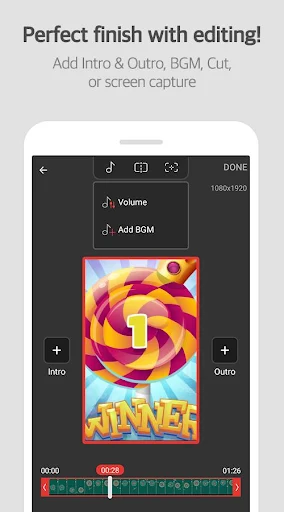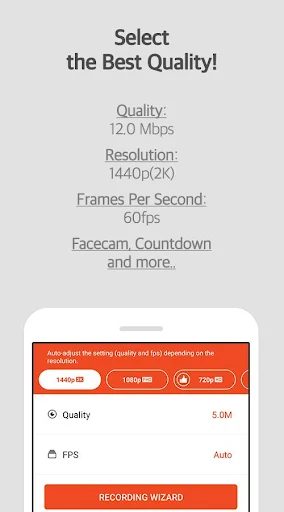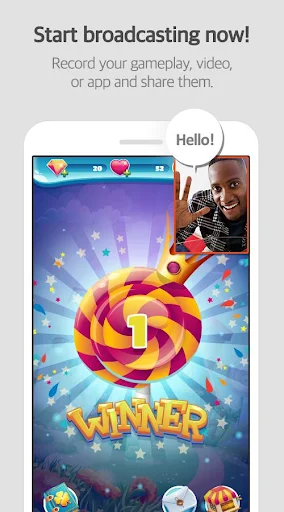Mobizen Screen Recorder APK
Download for Android No downloads available- Category:Productivity
- Rating: 4.9
- Language:English
- Updated:2025-04-29
Introduction
Mobizen Screen Recorder is a screen recording application for Android users. This application allows you to easily record your phone screen, including games, videos, Skype video calls, Facebook live, YouTube live and other applications. It not only supports screen recording, but also has video editing tools that can help you crop, edit and add audio, subtitles and so on.The advantage of Mobizen Screen Recorder is that it can be used without Root permission, so you can easily use the application no matter your phone is Rooted or not. This is because Mobizen uses a technology called "Air Circle" to achieve screen recording, and this technology can be used without Root permission to achieve recording. In addition, the application also supports high-definition (HD) recording, and can record audio and video.Mobizen Screen Recorder also has other useful features, such as recording timer and video quality settings. The record timer helps you stop recording automatically and start recording automatically when needed to ensure you don't miss any important content. The video quality setting allows you to choose the quality of the recorded video so that you can adjust it according to your needIn addition, Mobizen Screen Recorder also supports screencasting function, which can help you broadcast live on YouTube, Facebook, Twitch and other social media platforms. The app also supports video editing tools that can help you add music, edit, merge, crop and add subtitles.All in all, Mobizen Screen Recorder is a very useful screen recording application with many useful features and benefits. No Root permission required, HD recording support, video editing tools and screencasting features make this app one of the top recording apps for Android users.
Features:
Record screen video on your phone: Users record the videos you want, capture many moments that you want to keep. With easy steps to create many different videos. Immediately edit a saved video or create a new video in the application. Mobizen Screen Recorder lets you discover all the effects and interfaces of the application. Add photos, insert text, merge videos, create everything. Show off your editing skills through impressive videos.
Using: Mobizen Screen Recorder with extremely simple usage. The interface is friendly, with just a few basic steps you can use. Share pictures and files to friends and relatives quickly. Users can also record while using the Mobizen Screen Recorder. However, the application only allows you to record sounds inside the phone. For example, when you record a video you are watching, Mobizen Screen Recorder only records the sound of the characters in that video. Absolutely do not record your words on the outside. Just download the device, update according to the instructions that you will be able to record the things you like.
Other function: In addition to recording the screen on the phone, users can also crop and collage images in the video. Edit the most professional videos. Not only that, but you can also edit the videos available in your device. It’s interesting, isn’t it? The app gives you the freedom to create your own videos. Combine many unique videos with different long and short capacities. Also, take screenshots right at Mobizen Screen Recorder. In just a few seconds, you have captured what you want while shooting.
Video sharing: Create the most complete and impressive video, share it for everyone to watch. By saving the videos you have edited and then posting them online. Share your moments with friends to admire. Mobizen Screen Recorder helps you to save your memorable moments. Save beautiful memories, share each moment with you. Mobizen Screen Recorder as a companion to keep many beautiful memories.
Screen recording: Application for you to record very sharp HD video screen quality. Shoot videos as long as you want, not too strict on time. Easily capture videos and capture phone screen. Very convenient when recording and sharing the videos you want. Use Intro & Outro mode to create amazing videos, Clean Recording Mode to record phone screen. Mobizen Screen Recorder provides a full range of editing tools and utility modes. Let you experience the effects and features of the application.
Highlights:
High-quality videos with Full HD resolution: Also, to allow for the best visual experiences with your recorded screenplay or captured videos, Mobizen Screen Recorder also offers the Clean Screen Recording option, which allows users to enjoy crisp and sharp images with the highest video qualities possible. Feel free to enjoy your smooth records with 60 FPS videos, sharp visuals with 12.0MPs video quality, and a whopping resolution of 1080p or more. And all it takes is for you to pick up the awesome app of Mobizen Screen Recorder.
Make uses of the Facecam to capture your reactions: For those of you who’re interested, you can now have fun while recording the screenplay, using the available Facecam on your Android devices. As a result, users can easily capture their reactions when playing games, interacting with apps, or just exploring the certain screenplay on your mobile devices. This allows for a much more engaging screen recording experiences in Mobizen Screen Recorder, and make your recorded videos a lot more interesting, now that the viewers can see your face and its hilarious reactions.
Enjoy comfortable storing option with the External Memory: Of course, with your Android devices, there is no need to worry about running out of your data storage options. Since it’s possible for you to enjoy the convenient video storing feature, using your SD Card. Feel free to capture any footage that you like and make all kinds of different records with your screenplay. You’ll never find yourself running out of storage space on your Android devices.
Simple and intuitive video editing features: And after all the recording funs, you can start having your videos edited right inside Mobizen Screen Recorder, thanks to its built-in editor app. Here, you can make complete changes to what’s happening inside the videos with simple and convenient editing tools in the app. Feel free to trim, cut, and add your images whenever you want. Also, have fun customizing the visual experiences with many interesting effects and edits.
Strengths:
Screen recording: The screen recording feature will be the main feature of Mobizen. It is preferred by many users because of a simple and easy operation. You only need one click to start and pause your videos. Also, users can customize videos for more quality, FPS…
Take screenshots: This feature is also quite convenient for users. If you don’t want to record a long video, you can take snapshots. Then, you can easily share them through different categories such as messages, emails, Bluetooth, Drive…
Create GIF images: If the two features of screen recording and photography cannot satisfy you, the GIF creation feature will be very interesting. You can create fast GIF images through the Camera. It will be an informative motion picture as a short video. This feature is both simple and easy, which will provide you with accurate information.
Video editing: After using the screen recording feature, users can use the editing feature to manipulate the video. Also, you can add intros or make some basic tweaks in cutting and beautify the video. However, this editing feature will not be as powerful as a professional video editor. Therefore, if you want to enhance the editing job, you should choose the better application such as VideoShow Pro,…
Storage: All videos, photos and GIF will be stored on the device’s memory. You can choose the appropriate storage location. However, by default, this application will store inside its pre-installed directory. But Mobizen will display all videos, photos, GIFs available on the device in the storage section of the app. That will help users can easily interact with them.
Language: Mobizen supports a lot of different languages in the world. It is estimated that more than 20 languages are already available on the application. Besides, users can also participate in translation Mobizen to contribute languages for this app. In the future, there will certainly be many more languages updated.
FAQs:
Q: Is Mobizen Screen Recorder free to use?
A: Mobizen Screen Recorder is a free app with no hidden fees.
Q: Can I record my screen in landscape mode?
A: You can record your screen in either portrait or landscape mode.
Q: How long can I record my screen for?
A: Mobizen Screen Recorder allows you to record your screen for up to 60 minutes per video.
Q: Can I add background music to my video?
A: You can add background music to your video using the editing tools in Mobizen Screen Recorder.
Final words:
Mobizen is a versatile and useful screen recorder for creating loads of interesting content or capturing screen moments you want to share with everyone. It also comes with great utilities and supports to maximize productivity and bring surprises when recording while gaming.Screen recorder is now a widely used tool by many users to help them save every moment on the screen and extract it into a video. The app also has a useful screenshot feature with various customizations for everyone to create a variety of high-quality and carefully cropped photos. Also, its included video editor is perfect and has all the features or amenities you need to make a complete video, like sound, effects, and more. You can also upgrade the app to access many premium and high-quality features that make video production more convenient and efficient. If you are looking for an application that helps you make creative or important videos, this application will be the top candidate with good capabilities and effective adaptations.
More Information
- Size:61.1MB
- Version:3.10.11.5
- Requirements:Android
- Votes:226
Related topics
-
Feeling that there aren’t enough hours in the day? That you’re fighting a losing battle with your agenda? That each time you look up from your desk another year has rolled by? Well don’t worry, you’re not alone, and in today’s hyperconnected world, people are busier than ever before. On Android, there are countless productivity apps to help take control of your time and make your work more efficient. From a simple plugin for Chrome to a full-fledged app, picking the right productivity apps on Android can mean the difference between having a clear to-do list at the end of the day or having it overflowing with missed deadlines and projects that are off schedule. Productivity apps aren’t just about work, though. Using a productivity app in your personal life can keep you on top of deadlines for vacations, home repairs, and other family responsibilities.
-
Office Apps is a comprehensive and user - friendly platform that aggregates a wide array of office - related applications, catering to the diverse needs of modern professionals, students, and anyone who engages in office - based tasks. Whether you're working on a crucial business project, preparing academic papers, or handling daily administrative work, this aggregation page serves as your one - stop - shop.
-
The complete collection of office software is compiled based on user needs and referencing the popularity of major computer application stores. This collection selects various useful computer office software for users from multiple aspects such as office suite, communication and collaboration, email management, note management, cloud storage, download and decompression, etc. These software can meet your various document processing needs, making your team collaboration smoother, and conveniently managing your emails and keeping various meeting records. Download various materials and documents needed for office work. This collection of office software commonly used by professionals can meet all needs. Welcome to download and experience it!
Top Apps in Category
Popular News
-
Karryn’s Prison Gameplay Walkthrough & Strategy Guide
2025-10-28
-
Life in Santa County Game Guide & Complete Walkthrough
2025-10-28
-
Dreams of Desire Complete Walkthrough and Game Guide
2025-10-28
-
Era Hunter Gameplay Guide & Full Walkthrough
2025-10-28
-
Bulma Adventure 2 Full Game Walkthrough and Playthrough Tips
2025-10-14
More+