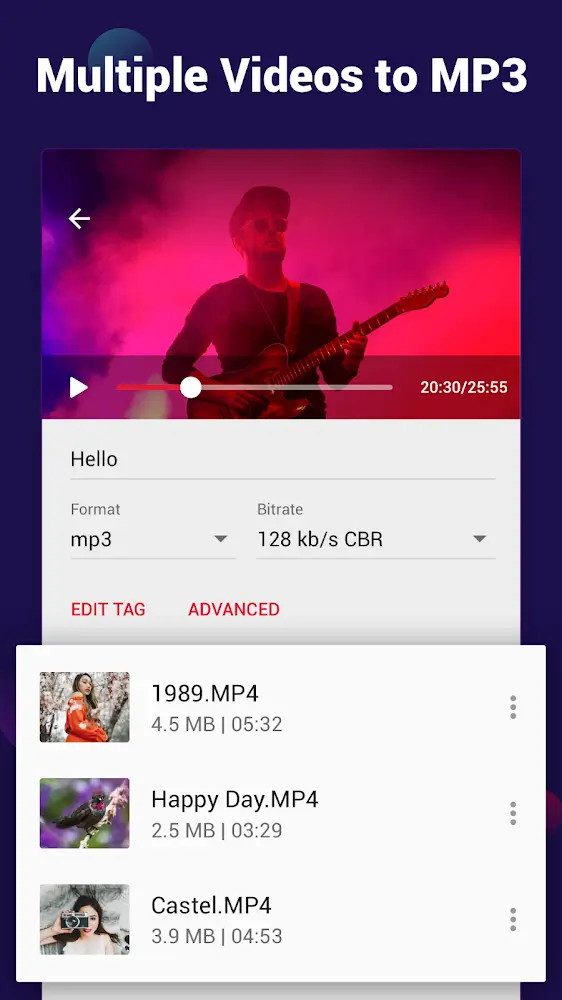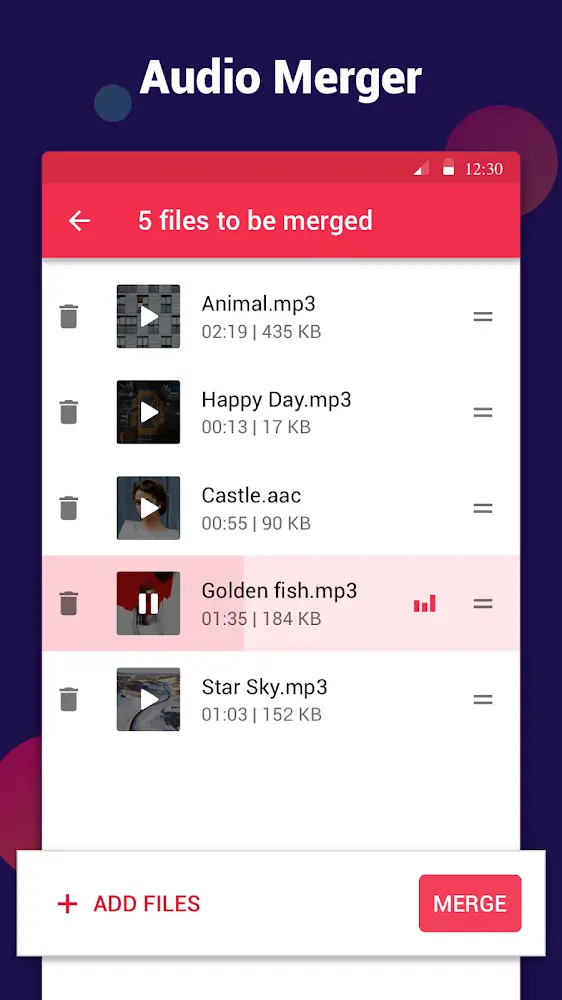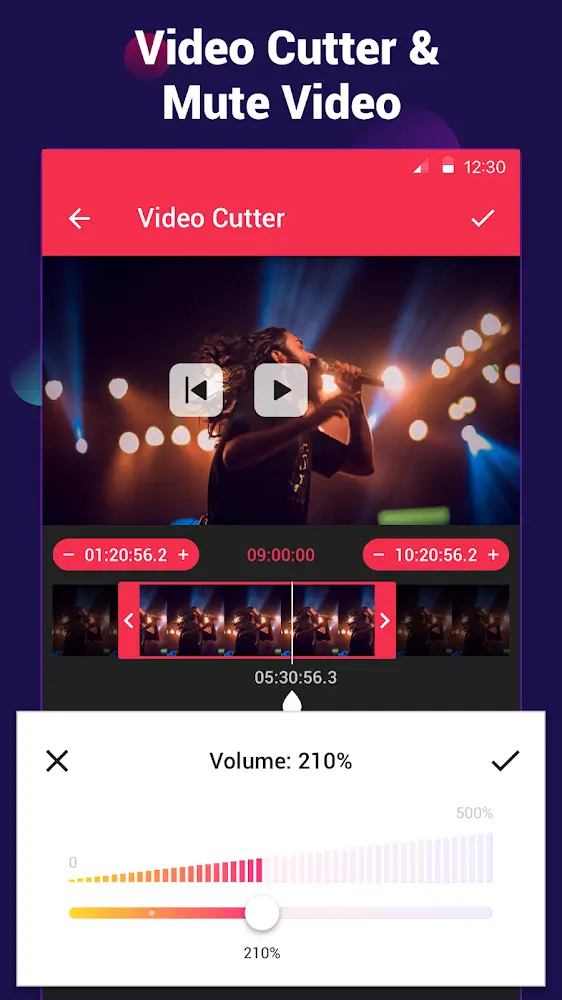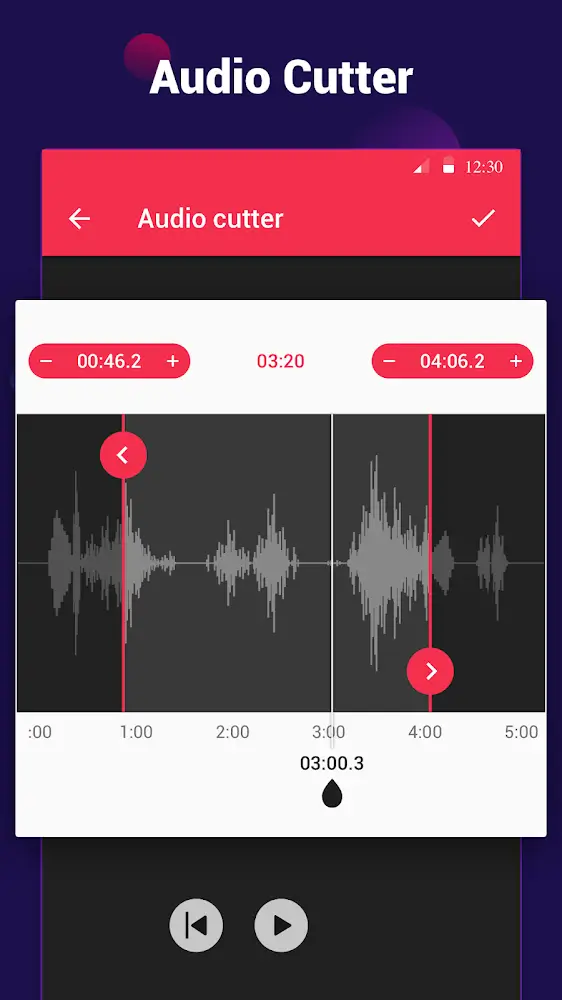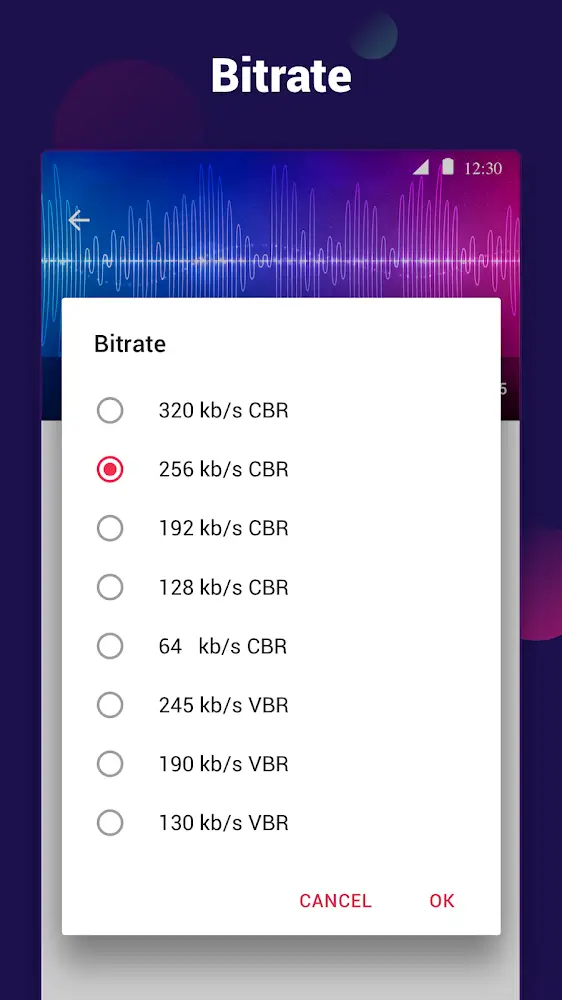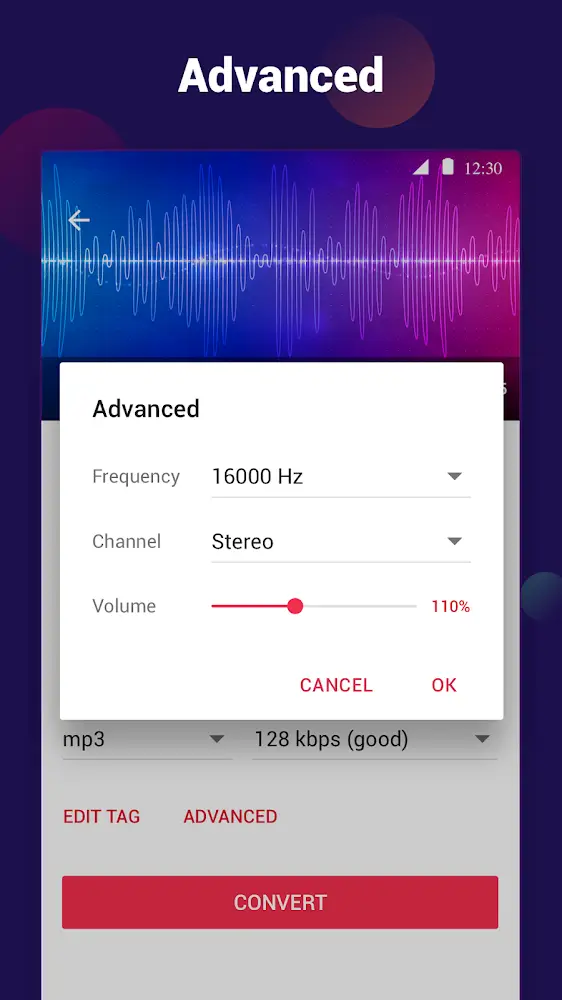Video to MP3 Converter
Download for Android No downloads available- Category:Media & Video
- Size:10.66MB
- Language:English
- Updated:2025-05-16
- Version:2.2.6.2
- Rating: 4.3
Introduction
Video to MP3 Converter is a free mobile application that allows you to edit your personal mobile videos and subsequently convert them to audio files. With a few key tools, you can trim and resize your videos to make them concise and free of unnecessary footage. Once complete, you can either store them on your phone for easy playback through the app or convert them to audio for say listening or to set as your ringtone. MP3 Video Converter supports many different file types, so most videos can be edited and converted. These file types include MP4, FLV, WEBM, WMV and 3GP video files, as well as MP3, OGG, AAC and even more audio files.
About:
Video to MP3 – Video to Audio allows users to perform the functions like a professional music producer. If you always have trouble converting videos to mp3 or audio format, the choice to come to this application is certainly not harmful. We have features ranging from traditional to modern to help you enjoy unlimited moments for those of you who don’t know. In particular, the performance feature with 15 videos at a time is not a medium format.
With us, you can experience the most powerful conversion features ever. Specifically, up to 15 videos will be quickly converted to mp3 or audio by yourself at the same time. This is one of the unlimited breakthroughs of this application for millions of users. At the same time, users can also cut each video in turn if desired. With this app, freedom is a core keyword.
In addition, you can enjoy many more features. Specifically, one of them is the appearance of Sound Boost. Now you can do volume up with it easily in just one note. Not stopping there, for those of you who don’t know, users can personalize with the mp3 format feature by adding creative cover photos. We can provide that photo; if you don’t want it, you can change it according to your personal library. Creativity is also a keyword that this application wants specifically for you.
Not stopping there, a quite popular feature but not without usefulness. I want to mention the appearance of the feature set as ringtones to alarms and even notification systems of other applications. Now you are free to create your music according to your taste and set it up for each purpose. Every time the bell rings, you realize that day is your music, your mobile device, and no one else’s quick.
Features:
Simple and accessible in-app experiences
Right off the bat, Android users in Video to MP3 Converter should find themselves enjoying the simple and accessible in-app features. Feel free to choose whichever videos that you want to have on Video to MP3 Converter and attempt to work on your creative works, using many available features from Video to MP3 Converter. With precise settings and intuitive in-app UI, you should find yourself enjoying the app to the fullest.
Useful editing tools for your videos
For those of you who’re interested in editing your media files, Video to MP3 Converter should come in handy as the capable editing tool will allow you to make multiple adjustments on your videos. Start by making uses of the convert options to transform your media files. You can then use Video to MP3 Converter to compress your large videos into smaller sizes while still maintaining the similar level of detail and quality.
At the same time, feel free to crop, trim, and cut your videos with little problems. Rename videos and customize its information with ease. Customize the audio frequencies, make changes to the speed of your videos to allow yourself to fully immerse in the experiences.
The ultimate converter app on your Android
And for those of you who’re in need of a proper video converter tool, then Video to MP3 Converter should allow you to enjoy many interesting features and functions. Feel free to make uses of the app to convert clip, HD videos, online videos, audio files, and more. Video to MP3 Converter offers many different file formats, including the famous HD, AVI, MKV, FLC, MPEG, WMV, and more. Select whichever of those files on your system and attempt to convert them with the fast converter in Video to MP3 Converter.
Edit and compress videos without losing quality
To make sure that you can fully enjoy the exciting mobile application of Video to MP3 Converter, you can always aim to convert, crop, trim, and cut your videos without losing the quality. And most importantly, you can also save spaces on your Android devices by compressing large videos into much small ones, without losing the video quality. As a result, you should be able to enjoy the exciting mobile application of Video to MP3 Converter to the fullest.
Enjoy the app on any of your selected languages
For non-native English users, you should find yourself completely satisfied with the awesome app of Video to MP3 Converter as it offers many useful language options for you to make uses of. Here, the app offers more than 30 different languages for you to choose. As a result, you can enjoy the intuitive and capable video converting app even more.
Simple saving and sharing experiences
And for those of you who’re interested, you can easily save your videos to your device in most file formats. Make certain customizations to the video settings and find yourself making the most of your video exports. At the same time, feel free to share and have your videos uploaded online in other social media, which should allow you to enjoy the visual experiences with others.
Free and unlocked version of the app on our website
For those of you who’re interested in the exciting mobile application of Video to MP3 Converter, you can now enjoy the free and unlocked version of the app on our website. Here, we offer all the in-app purchases for free, and the annoying ads will be removed. All it takes is for you to download the Video to MP3 Converter Mod APK on our website, follow the provided instructions and you’ll be good to go.
Conclusion:
If you are looking for a free tool to convert your videos to mp3, then this app is for you. It is designed to be simple and user-friendly. It allows you to trim and cut the video clips in a fast and easy way. The output format is the WAV format, which is the most common format for audio. You can also change the output quality, which is the bit rate and the sample rate. The video to audio converter supports many different video formats. It supports MP4, AVI, MOV, MKV, FLV, WMV, and many more. You can also convert mp4 to mp3, and save as music.
Related topics
-
Looking for Apps to download movies for free? DigitBin is here to assist you. Android, being an open-source platform, has given developers the power to develop some of the cool Apps that make the life of the netizens easier. Developers create unofficial media apps for downloading or streaming movies and TV shows on different devices. However, Google doesn’t allow these apps on its Play Store because they violate its policies. Still, you can freely install these apps on an Android phone from unknown sources. DigitBin has listed some of the best apps to download movies directly on Android. Most of these Apps do not store the movies on their web servers but search web directories to stream the movies and TV shows online. Today in this post, I will tell you about a few of the best Android Apps to download and watch HD movies on your mobile.
-
Is it safe to say the movies are back? Admittedly, they never really left. But it seems in this decade where every year throws up new challenges and hiccups in the industry, folks become convinced the sky is falling and cinema’s days are numbered. Still, here we are back at the end of the year. And once again, there seems plenty to be thankful for as new cinematic images burrow their way into the collective subconscious for years to come. Whether it’s the sight of Muad’Dib standing before a nation of radicalized disciples as if he were a space-aged T.E.
-
Before filmmaking technology existed, a theater was every creative head’s canvas. Reeling forward, with too much on the plate and less money in the pockets, capitalism at its peak transformed the modes of entertainment. That said, we now simply head to the best sites to watch TV shows and movies. And that, too, with advanced accessibility features. Here’s the best part: these free TV show websites aren’t limited to a specific device. Instead, you can access them on all your Internet-connected devices. To dive deeper, this article briefly walks you through the top free TV streaming sites.
Top Apps in Category
Popular News
-
Isekai Awakening Full Gameplay & Walkthrough Guide
2025-08-12
-
Jump Harem Full Gameplay & Walkthrough Guide
2025-08-12
-
How to Play Milfy City – Full Gameplay Help & Walkthrough
2025-08-12
-
Milfs Plaza: Full Gameplay and Walkthrough Step-by-Step Guide
2025-07-25
-
My Cute Roommate 2 Full Gameplay and Walkthrough
2025-07-25
More+