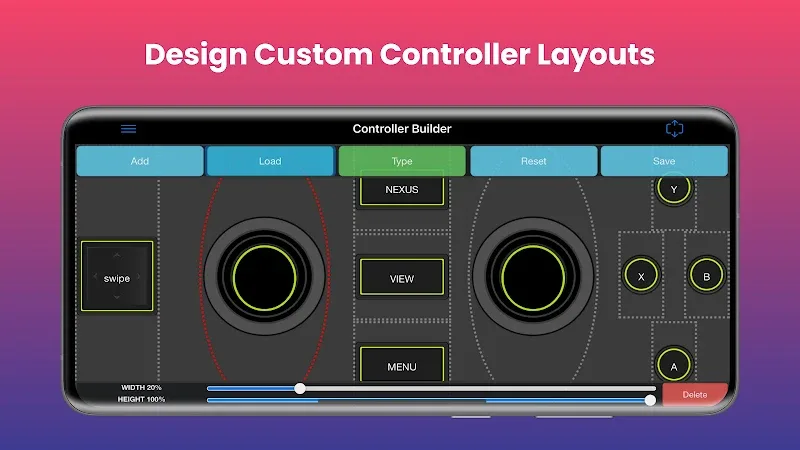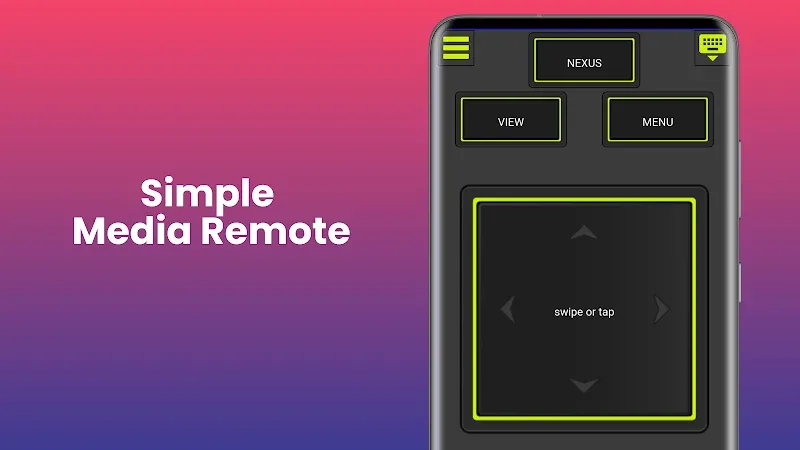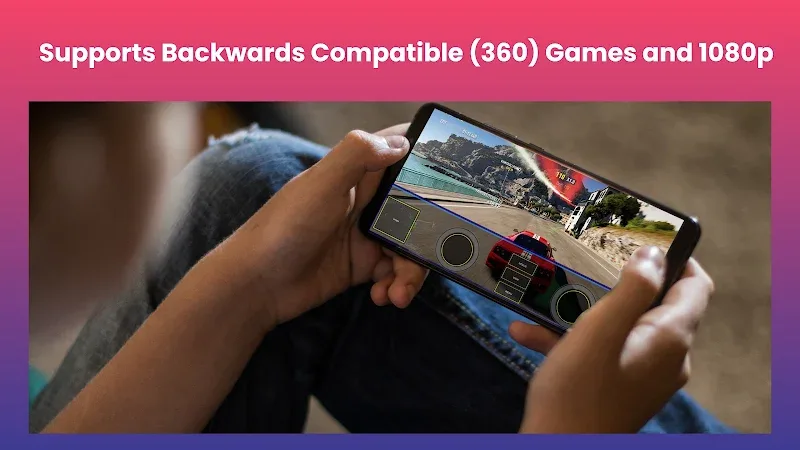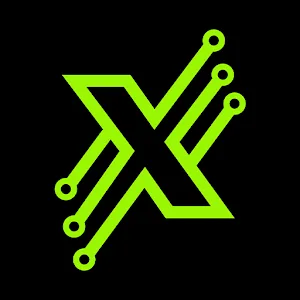
XBPlay APK
Download for Android No downloads available- Category:Lifestyle
- Rating: 4.9
- Language:English
- Updated:2025-05-19
Introduction
XBXPlay offers you the possibility to remote control your X-Box Series X/ S or your X-Box One (X/ S) without limitations. You can play your favorite games in 1080p remotely while you are away. XBXPlay has been optimized to provide streaming experiences with the lowest possible latency. Third-Party controllers and mobile data connections are supported and you can even play X-Box 360 games on your console with XBXPlay. You can even play without a gamepad connected by just using the touch optimized onscreen gamepad layout. Create customized onscreen gamepad layouts that perfectly match the needs of your games.
Features:
Streaming Backwards Compatible Games: This app allows you to stream Xbox One and Xbox Series X/S games, including backwards compatible (360) games, in high-quality 1080p resolution.
Remote Play: You can stream content from your console to your phone and control it using a mini on-screen gamepad. This feature enables you to play games on your phone with ease.
xCloud: With the xCloud feature, you can remotely play Xbox games without being on the same WiFi network as your console. This provides flexibility and freedom to play games anywhere.
Media Cast: You can cast videos from your phone to your Xbox > Xbox One, or Series X/S console, allowing you to enjoy your media on a larger screen.
TV Cast: This app lets you cast your console's screen directly to a Smart TV. You can play games from the comfort of your bedroom using your Smart TV without the need for an HDMI cable.
Mouse and Keyboard Support: The app supports playing games with a mouse and keyboard. You can choose between simulation mode or direct mode for games that officially support mouse and keyboard interaction.
Highlights:
High-Quality Streaming: Instead of sitting and playing on the console, players can now stream to other devices such as phones and tablets. This remote playing experience helps players be flexible with their playing time and space.
Continuous experience: The application allows you to continue playing when you have stopped playing the game previously on different applications. This ensures the seamlessness and continuity of the game. What’s more, the user experience is also significantly improved!
Backward Compatibility Support: The app is also compatible with Xbox One (360 games) backward-compatible games! Players can then freely choose their favorite games and stream them.
Network Independent Gaming: Players can now enjoy Xbox games together regardless of their physical location or WiFi network. This feature opens up new possibilities for connecting with friends and family across distances, making gaming more accessible and social than ever before.
Extensive Game Library: With instant access to a vast collection of titles without downloading, players can explore and enjoy a wide range of games at a moment’s notice. This eliminates storage concerns and long wait times, allowing for spontaneous gaming sessions and easy discovery of new favorites.
Multi-Device Gaming Experience: Users can seamlessly switch between console, PC, or mobile platforms without losing progress. This feature adapts to the player’s changing environment and preferences, ensuring their gaming experience remains consistent and enjoyable across all devices.
Functions:
Remote Play: Stream content to your phone and control it with an on screen gamepad. Supports 1080p resolution and backwards compatible games (360 games)!
Cloud Play: Play X-Box games without needing to be on the same WiFi network as your console with the cloud play feature.
Mouse and Keyboard Support: Play with a mouse and keyboard either in simulation mode or true direct mode for games that officially support mouse and keyboard interaction.
Clarity Boost: Select from a variety of clarity enhancement algorithms and tailor the strength to precisely match your specific requirements.
TV Cast: Cast your console's screen straight to a Smart TV (currently requires a high end Smart TV of 60fps and at 1080p).
Controller Builder: Create and save your very own custom full screen or mini Gamepads for in-game play.
Physical Controller: All streaming screens work with a physical controller connected to your phone. For example, you can use a PS5 controller on your X-Box!
Media Remote: Control your console with a simple media remote while playing video's or navigating your console's home-screen.
MirrorCast: Create a local server on your WiFi network that allows any connected device to stream content from your console. Even stream straight to a not so smart TV, Mac, Linux device, or virtually any device with a modern web browser.
FAQs:
Is a stable internet connection required for streaming?
Yes, a stable internet connection is recommended for smooth streaming and gameplay.
Can I use a PS5 controller with this app?
Yes, this app supports physical controllers, including the PS5 controller, for seamless gaming.
Do I need to be on the same WiFi network as my console for cloud streaming?
No, with the xCloud feature, you can remote play X-Box games without needing to be on the same WiFi network as your console.
Conclusion:
As a true Xbox gamer, the controller is an indispensable companion for you to fully enjoy the gaming world. With XBPlay – Remote Play, you can bring that great Xbox gaming experience anywhere, anytime you want. With just a smartphone, you can play Xbox games anytime, anywhere, even when traveling or waiting. There is no longer a need to sit in front of the TV screen because this application turns your phone into a real mobile Xbox.
More Information
- Size:145.3MB
- Version:4.46
- Requirements:Android
- Votes:68
Related topics
-
A healthy lifestyle is about more than just proper nutrition and consistent exercise. Getting enough sleep, taking care of your body and mind, and managing things like medications and doctor’s appointments also play important roles in staying healthy. A good app can be a great way to manage it all. That’s why Healthline tested a variety of different healthy lifestyle apps. We chose the year’s best based on content, reliability, and user reviews.
-
Take charge of your daily routine with the most innovative lifestyle apps of 2024. Elevate your fitness, mindfulness, and nutrition with cutting-edge workout, meditation, and meal-planning tools. Boost productivity with smart scheduling apps that simplify time management, or unwind with curated entertainment, news, and reading platforms. Whether you want to stay organized, energized, or inspired, these handpicked apps help you achieve balance effortlessly. Download now and transform your work, wellness, and free time-your best life is just a tap away!
-
Nowadays, people's lives not only rely on mobile phones, but also on various apps. In addition to shopping apps and video watching apps, there are also many lifestyle apps that are commonly used by people. Today, I will share with you the apps for daily life? If you also want to make your life more convenient, you should really understand it well, which is also essential for everyone.
Top Apps in Category
Popular News
-
Karryn’s Prison Gameplay Walkthrough & Strategy Guide
2025-10-28
-
Life in Santa County Game Guide & Complete Walkthrough
2025-10-28
-
Dreams of Desire Complete Walkthrough and Game Guide
2025-10-28
-
Era Hunter Gameplay Guide & Full Walkthrough
2025-10-28
-
Bulma Adventure 2 Full Game Walkthrough and Playthrough Tips
2025-10-14
More+