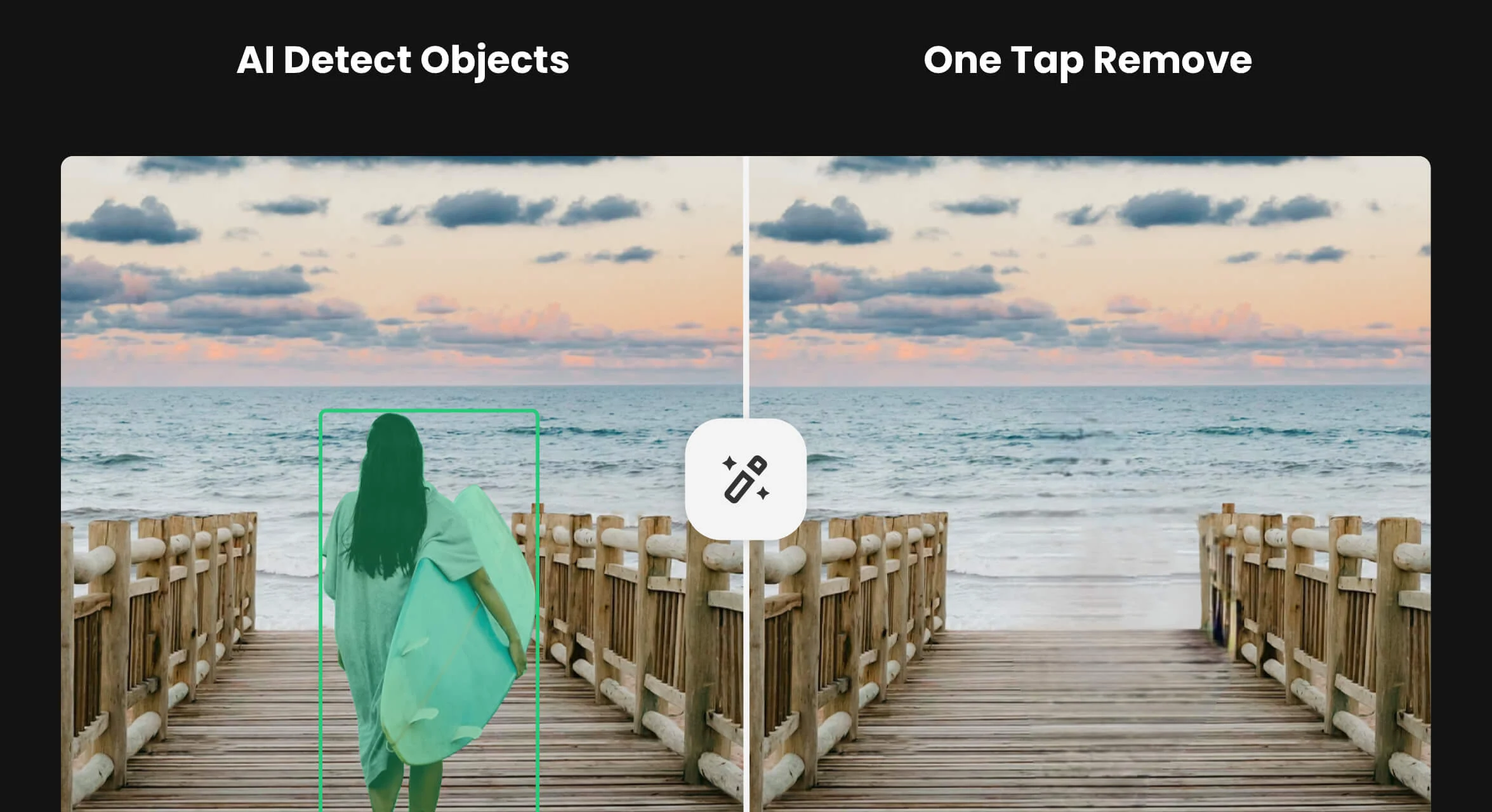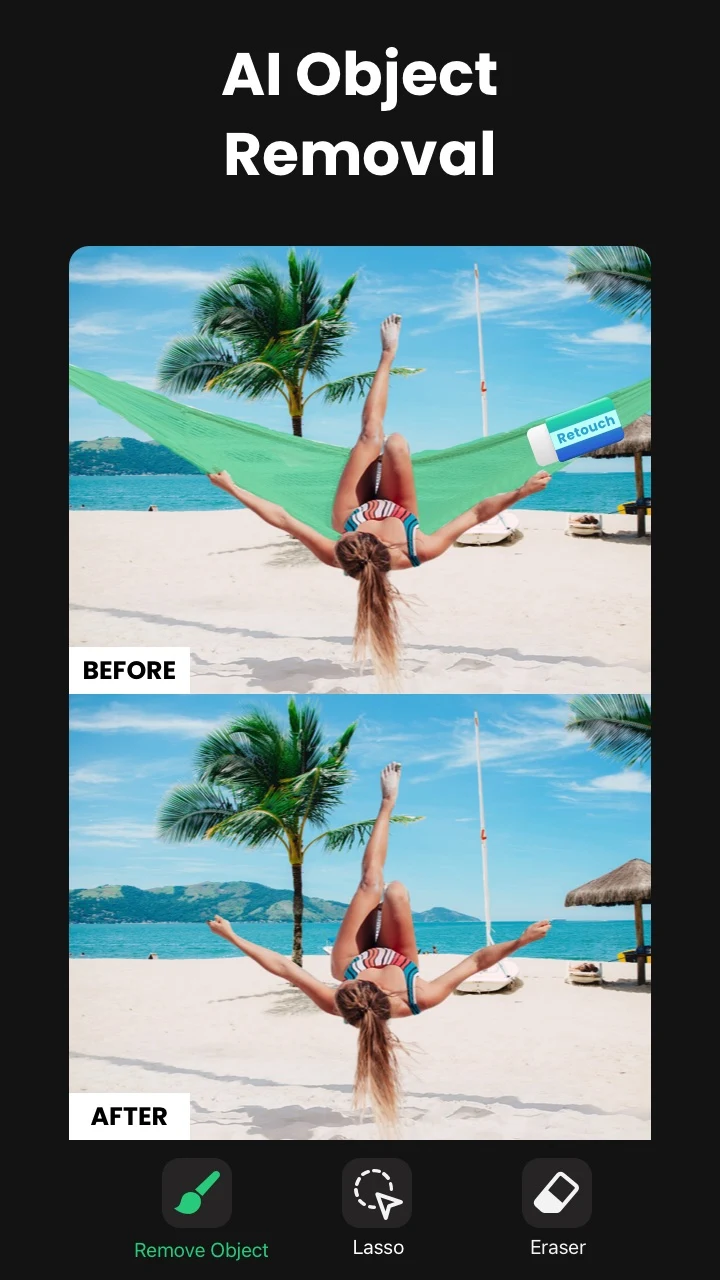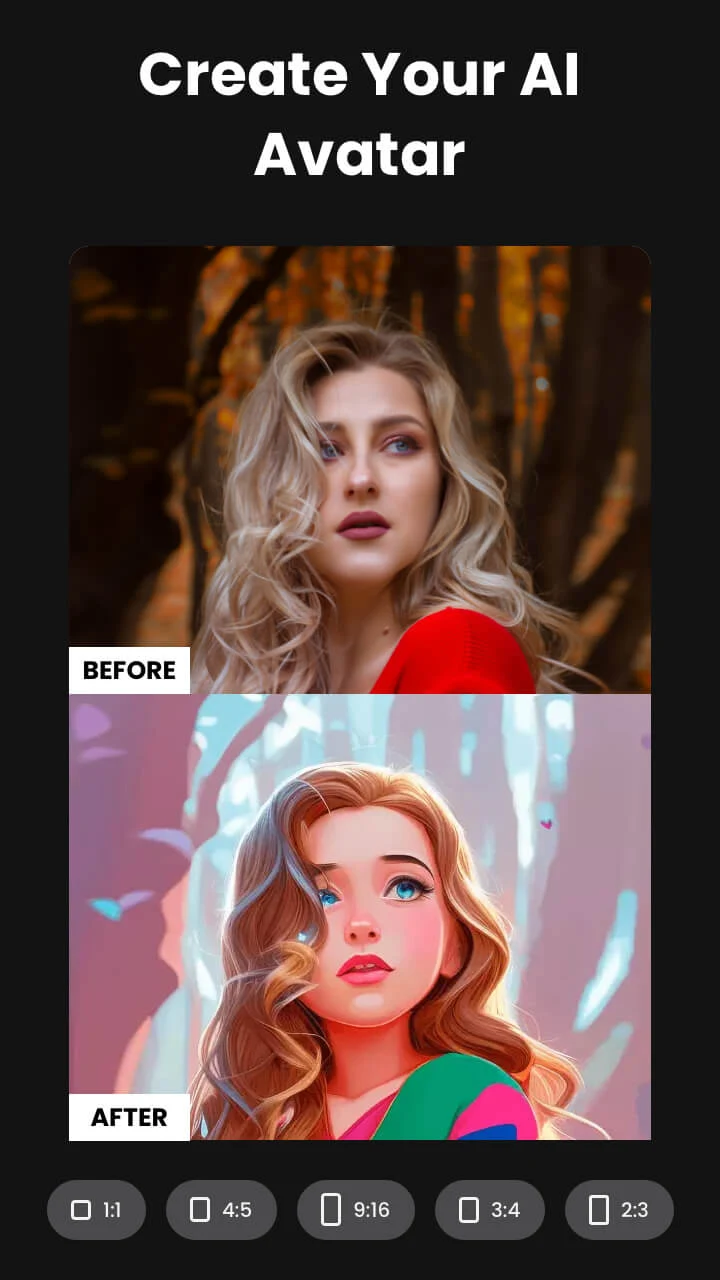Pic Retouch – Remove Objects Mod
Download for Android No downloads available- Category:Photography
- Rating: 4.8
- Language:English
- Updated:2025-01-09
Introduction
Pic Retouch – Remove Objects Mod is an advanced AI-powered photo editing app designed for Android users. The primary function of the app is to effortlessly remove unwanted objects, people, or elements from your photos, ensuring a clean and polished appearance. With Remove Objects & Background Eraser, you can easily erase logos, text, blemishes, stickers, and watermarks with just one tap. The app's intuitive AI mode allows you to select and remove these elements quickly through automated detection. The app offers robust features that make it incredibly useful. The AI background eraser lets you change backgrounds seamlessly. The AI Avatar feature gives you creative variations of your appearance in different styles. Additionally, the clone object tool enables you to replicate yourself or other elements creatively. Skin blemishes and distortions can be removed easily, providing a flawless result. This app offers precision tools like the Brush, Lasso, and Eraser to ensure exact removals, and the pinch-to-zoom interface aids in detailed editing.
Overview:
The app also includes a powerful background removal tool. Simply tap once to remove backgrounds automatically, or choose from a variety of backgrounds in the library to create unique images. You can also upload your own backgrounds or create transparent PNGs for logos, stickers, or design projects. If you need to replace backgrounds, the app makes it effortless to swap out scenes and create new settings.
Enhance the quality of your photos with the built-in retouch and enhancement features. Unblur and sharpen images to make them crisp and clear, and scale up resolution without losing quality. This is perfect for enlarging photos while maintaining their original clarity. Fix blurry photos and bring back the clarity of old memories with ease.
Requirements:
With Retouch Remove Objects Editor, Android users will have themselves the perfect photo retouching and object removal tool, which is great for adding or extracting certain elements off your selected pictures. Feel free to use it to get rid of any unwanted blemishes on your portrait photos, change the backgrounds on certain images, or extract any graphical elements that you wish from any pictures.
Easily remove objects using the intuitive touch selections or freely outline certain areas using your finger. Enjoy natural and quick editing with the built-in AI auto selection tool, which will help you select and remove certain elements with ease. Feel free to select, copy, clone, and edit the featured pictures in Retouch Remove Objects Editor however you want.
For those of you who are interested, you can now enjoy the free version of Retouch Remove Objects Editor on the Google Play Store, which should be available for all Android users to download and enjoy without any issues. Just keep in mind that since it's still a freemium app, Retouch Remove Objects Editor will come with certain ads and in-app purchases that you need to pay with real money.
And to make sure that the app can run properly on your mobile devices, it's important to provide it with all required access permissions. The in-app features will really need these in order to function without running into any issues.
Also, like most other Android apps, it's highly recommended that you have your mobile devices updated to the latest firmware versions, preferably Android 5.0 and up. This will ensure the complete stability and compatibility of the app on your devices.
Highlights:
Erase unwanted watermark, text, caption, logo, stickers...
Auto change background to any color or scene in seconds with AI background eraser.
AI Avatar to discover different variations of yourself in amazing styles.
Clone Object: Clone yourself or other objects to experience funny effect and fix distortions in the background creatively.
Remove background people or even the ex you once took photo with.
Remove skin blemish, acne, pimple to shine the real you.
Delete powerlines, wires or other wirelike objects.
Remove objects like traffic light, trash can, street sign.
Remove whatever you feel is ruining your photos with one touch.
Clean up photos like a pro with simple in-app tutorial.
Features:
Easy photo deletion tools
Pic Retouch – Remove Objects Mod APK brings together a variety of categories to remove objects in pictures, users can freely choose. Even a small detail that breaks a large frame is eliminated without thinking. Predefined annotations, text, stickers, and watermarks are selected. The human body is not out of sight, even next to you is your ex-lover or someone you don't like. The main character's face needs to shine anytime, erasing acne or imperfections. Surrounding objects such as trash cans, traffic lights, electrical wires and more are removed as long as they make your photo look bad.
Adjust brush size
Each object has a different size, which users can adjust to suit the object they want to remove. You have many choices, use a brush, eraser or AI processing tool to assist with editing. Manual options help users freely adjust the area they desire. If you want to be quick and neat, you should use AI tools to save time. However, Pic Retouch – Remove Objects Mod APK mod does not always correctly identify the location you want to delete. Edits can be undone at any time if you make an error. Check the difference between before and after deleting the object, and if satisfied, the archive will be performed.
Create perfect photos
It's time for you to show off your top photo editing abilities through support tools. It is the out-of-place subjects that make your photo lose its aesthetic quality. This is something that no user wants, especially for a professional photographer. You perform object removal or background separation tools to make the main character shine as much as possible. Select photos from the camera available in the device, and observe and select objects that need to be removed. Sketch and place the brush pen on the area you want to erase, then use the eraser. Immediately after the delete command, the strange objects immediately disappeared and Pic Retouch – Remove Objects APK 1.214.54 gave worthy results.
Tips for Users:
Storytelling Powerhouse: Imagine having a photo that captures the moment perfectly, but has some distracting elements that steal away the attention. For you to be able to have a better meaning of what you want to communicate, retouch will help in refining your photographs.
Boost Engagement: On social media platforms, interesting visuals are everything. They can enable capture cleaner and refined pictures which will make people attracted and keep interested on these platforms through retouching.
Embrace Imperfections (Selectively): Sometimes bugs give them character. That’s where retouch comes in. Want to keep that offbeat freckle? But if a wandering power line disrupts the landscapes in your picture, then with retouching it can’t happen again.
FAQs:
Q: Does the app require an internet connection for its AI features?
A: The app's AI features work offline, such as object removal and background replacement.
Q: Can I undo or redo my edits?
A: Retouch Remove Objects Editor allows you to undo and redo your edits, ensuring you have full control over the editing process.
Q: Is there a limit to the size or resolution of photos that can be edited?
A: The app can handle photos of various sizes and resolutions. However, for optimal performance, it's recommended to use it on devices with higher processing power for large and high-resolution images.
Conclusion:
Unwanted objects can easily ruin an otherwise great photo. But Pic Retouch provides next-level photo cleanup capable of tackling any imperfection. Watermarks, text captions, power lines, pipes, litter and any other distractions can be effortlessly erased. Just outline or brush over the items you want removed from a photo. Pic Retouch does the rest, seamlessly deleting them from the image automatically. This leaves your photos pristine and publication ready every time. So don't settle for lackluster shots full of unwanted clutter. Install Pic Retouch – Remove Objects today and say goodbye to photo imperfections forever!
More Information
- Size:761.30MB
- Version:0.06
- Requirements:Android
- Votes:488
Related topics
-
Nowadays, with the popularity of intelligent technology, this new intelligent technology will provide faster content creation in daily life. In the face of today's intelligent landscape application creation, it supports the creation of text content for different themes, provides intelligent image creation and painting, and even realizes various personalized AI creation functions such as intelligent image cutout. In terms of using intelligent tools, you can gain more information, knowledge and inspiration. The editor recommends the following popular AI creation tools for you to experience the help that intelligent AI brings to different scenarios such as life, work, and study.
-
The demand for taking and editing images is increasing among modern people, and free image editing software has become an ideal choice to meet this demand. Through these apps, users can easily edit images, including cropping, rotating, adjusting brightness and contrast, and more. At the same time, they also provide rich filters and special effects to make your photos more vivid and artistic. In addition, these software also support adding elements such as stickers, text, and graffiti to make your pictures more personalized. Most importantly, these apps are very easy to use and do not require professional skills. Just a few steps can make your photos stand out. Whether you want to post a stunning photo on social media or add some creativity to your album, these free photo editing apps can meet your needs. Try one out!
-
More and more people enjoy taking selfies nowadays, and the most important thing about a good selfie app is its filter function. Filters are mainly used to achieve various special effects on images. Taking photos with these cameras can make them more aesthetically pleasing. So which mobile filter software is good? Below, the editor recommends several super useful filter apps for everyone. In addition to having a large selection of filters, you can also customize and adjust your photos. Multiple filter overlays are super stylish, and you can modulate your exclusive filter effects. Below are the most popular filter software downloads for everyone, hoping to help you.
Top Apps in Category
Popular News
-
Karryn’s Prison Gameplay Walkthrough & Strategy Guide
2025-10-28
-
Life in Santa County Game Guide & Complete Walkthrough
2025-10-28
-
Dreams of Desire Complete Walkthrough and Game Guide
2025-10-28
-
Era Hunter Gameplay Guide & Full Walkthrough
2025-10-28
-
Bulma Adventure 2 Full Game Walkthrough and Playthrough Tips
2025-10-14
More+