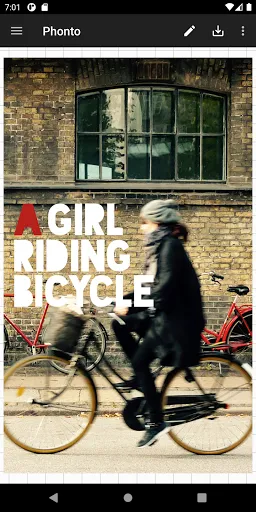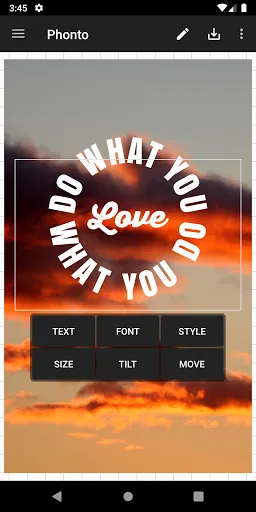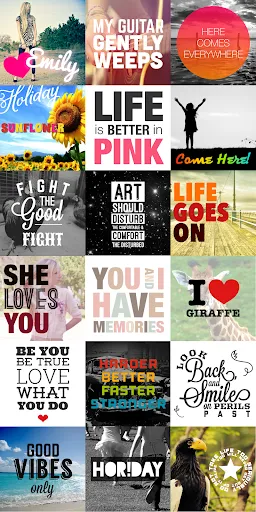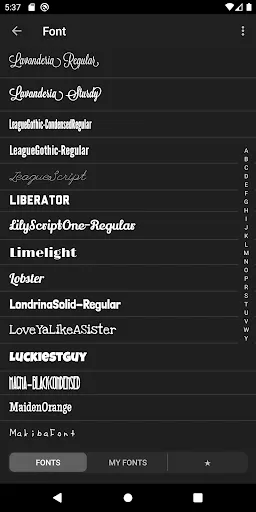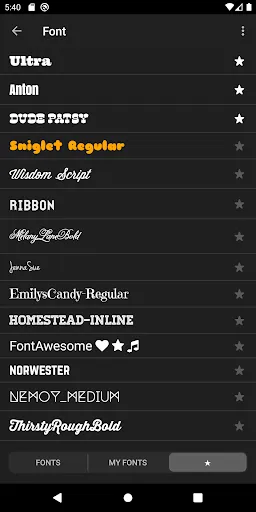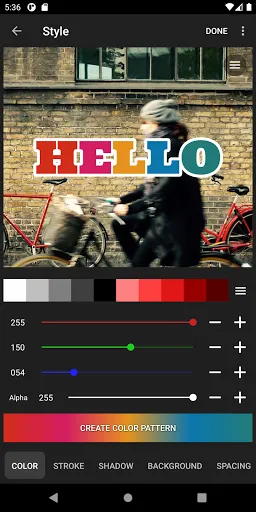Phonto
Download for Android No downloads available- Category:Photography
- Size:35.36MB
- Language:English
- Updated:2025-07-08
- Version:1.7.114
- Rating: 4.4
Introduction
Phonto is a very simple photo-editing tool that lets you add text to any image on your Android device. It won’t do much more, but you'll still find many possibilities when it comes to inserting text onto any photo. The text-insert tool lets you modify several different parameters such as: size, position, font (you'll find more than 200 different types), color of the letters, even text inclination. All these edits are done in a way that’s simple and easy. The numbers of editing tools available on Phonto is quite limited, but it does include one additional option that gives you a lot of room for maneuver: you can download and install custom fonts to add to the over 200 that come with the app by default. Phonto is a simple but effective photo-editing tool you can use to add text to any of your images in a matter of seconds. You can also save the results in both JPG and PNG.
About:
Phonto is a very simple image editing tool that lets you add text onto any image you have stored on your Android device. It was designed for those who just needed to add text captions onto their images or photos, without all of the other features that image manipulation apps come with.
There are many types of users that will find Phonto very handy and useful. It is employed by bloggers who want to add interesting images with a text overlay to their posts. Amateur web designers and freelance online marketing experts who often upload image content to social media accounts or websites belonging to their clients could add a text overlay to an image describing a product or event being depicted. Finally, Phonto is also great for individual users who want to share pictures on social media with their friends.
The app lets you change many attributes of the text you add to your images. Phonto comes with over 200 fonts, as well as the ability to install more if you desire. You can rotate the text, change its color, size, letter and line spacing, background color and shadow effects. This lets you give your text captions the appearance you want, whether you're going for something fun and artistic or a more serious businesslike text, the possibilities are truly endless.
Features:
When do we need to insert text into the image?
This is really an interesting question because not everyone has the need to insert text into their images, especially for older users. In fact, the development of social networking sites, along with the media field is gradually becoming a trend, image editing is always considered an essential element to do any job.
In fact, there are quite a few situations where we need to insert text into an image. For example, design banner ads, note some milestones right in the photo, post a photo with a status line right in the photo, and more. There will be many situations where you need to use Phonto, so download this application to your device, there will be times when you will find it useful.
Easy to use
The first plus point of Phonto is the simple to use methods that the creative team has tried to bring from the first time. First, you just need to upload the photo you want to edit, then choose the appropriate font location and choose your favorite fonts. Accordingly, there are more than 200 different fonts available in this application to help users choose quickly.
Next, you will start typing the text content according to your needs and use drag and drop to perform the action to zoom in or out. All operations are displayed on the main screen. You just need to perform a few simple steps to be able to transform the text to your liking. Once you have a work you like, you just need to save the image to your device or upload it to social networking sites immediately.
Install other fonts
As mentioned, the number of fonts available in Phonto has now reached 200 with many different styles for users to freely choose. But you are not always satisfied with the fonts available in this application, so you need to install other fonts to use. It’s okay, this app totally understands that.
Phonto allows users to freely download other fonts to their devices, then add them to the application for immediate use. The transition will take place in a short period of time, just a few seconds, and everything will be applied quickly.
Flexibility is key
Not only stopping at the binding and normative features like normal photo editing applications. Phonto allows users to be flexible or replace anything they want, as long as they create a work that is most suitable. Here, you can easily change the spacing between words, customize the size, change the font color, font, and more.
All of this is done thanks to the tools available on the screen. Besides, you can also adjust the shadow effect for your photo, or blur the text to create a beautiful 3D feeling. Furthermore, new tools will be added regularly to give users more options in the future.
Benefits:
There are more than 400 typefaces accessible, and you may add other fonts if you like.
Text size, color, and gradient may all be customized.
The stroke, shadow, and background color of the text may all be customized.
A text box may be rotated, and it can also be put on a curve or from a viewpoint.
Text kerning and line spacing may both be changed on the fly.
Parts of the text may be removed.
The topic of the image may be changed.
There are many shapes to choose from (balloon, rectangle, star, and heart).
The background picture may be changed.
Not only can you use photos to write words, but you can also use simple images to create text.
Photos may be shared on social media sites such as Facebook, Twitter, and Instagram.
Conclusion:
Phonto is a mobile application designed for adding text to photos. This app is available for the Android platform and enables users to customize their images with a wide range of text options. With a straightforward interface, Phonto allows individuals to express their creativity by integrating text into their images seamlessly. Users can download Phonto to enhance their photo-editing experience with various features focused specifically on typography. Incorporating Phonto into your digital creative process allows for a richer experience in photo editing. The range of features available ensures that users can achieve the desired results, making it an essential app for anyone looking to add text to their images effectively.
Related topics
-
Visuals serve as a primary gateway for players to engage with games, where distinctive art direction immediately captures attention and creates lasting impressions. An unconventional aesthetic not only stands out in crowded markets but also enhances immersion and emotional connection. When executed with creativity and polish, striking visuals elevate gameplay into a memorable artistic experience. That's why titles with truly exceptional art styles deserve recognition - they offer both visual delight and meaningful interactive expression that resonates with players long after the session ends.
-
Enhance your photos effortlessly with the best free photo editing apps for Android! Whether you want to apply stunning filters, adjust brightness and contrast, remove blemishes, or create professional-quality edits, these apps offer powerful tools at your fingertips. From simple one-tap enhancements to advanced editing features like background removal and AI-powered effects, you can transform your images with ease. Explore a wide range of user-friendly and feature-rich apps, all available for free download. Start editing and make your photos stand out today!
-
The demand for taking and editing images is increasing among modern people, and free image editing software has become an ideal choice to meet this demand. Through these apps, users can easily edit images, including cropping, rotating, adjusting brightness and contrast, and more. At the same time, they also provide rich filters and special effects to make your photos more vivid and artistic. In addition, these software also support adding elements such as stickers, text, and graffiti to make your pictures more personalized. Most importantly, these apps are very easy to use and do not require professional skills. Just a few steps can make your photos stand out. Whether you want to post a stunning photo on social media or add some creativity to your album, these free photo editing apps can meet your needs. Try one out!
Top Apps in Category
Popular News
-
Isekai Awakening Full Gameplay & Walkthrough Guide
2025-08-12
-
Jump Harem Full Gameplay & Walkthrough Guide
2025-08-12
-
How to Play Milfy City – Full Gameplay Help & Walkthrough
2025-08-12
-
Milfs Plaza: Full Gameplay and Walkthrough Step-by-Step Guide
2025-07-25
-
My Cute Roommate 2 Full Gameplay and Walkthrough
2025-07-25
More+