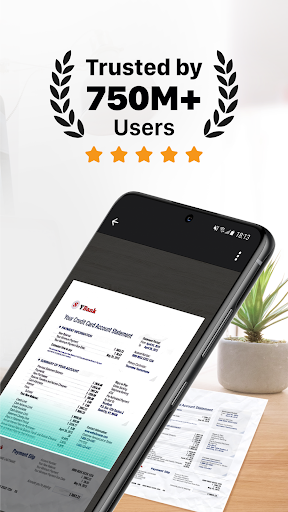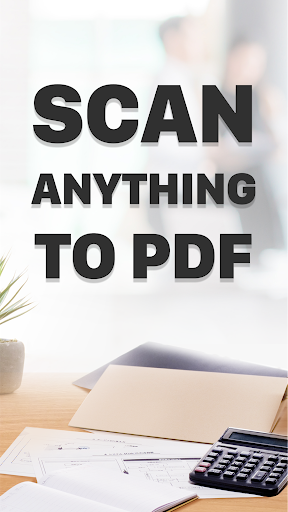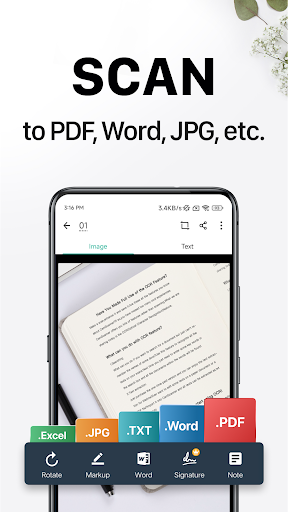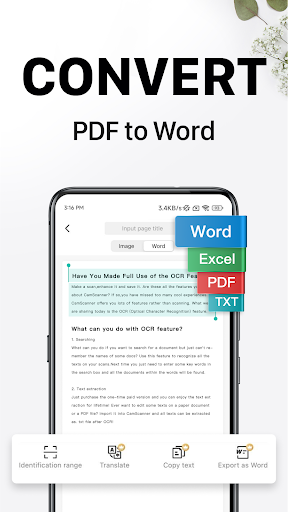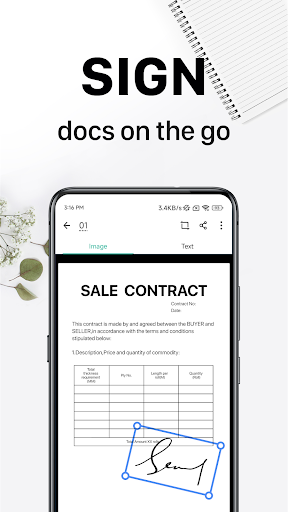CamScanner
Download for Android No downloads available- Category:Productivity
- Rating: 4.6
- Language:English
- Updated:2025-07-10
Introduction
CamScanner is a scanning tool that will allow you to digitize any printed document. You can export your documents in these formats: PDF, JPG, or even Word. To scan a document, you only need to take a picture of it and then import it into CamScanner. The app processes the image in seconds and adjusts the illumination and alignment automatically. You can also open your device's camera from the same app without saving the picture taken in the gallery. After converting the photo into your desired document, you can edit and optimize the file before saving it. CamScanner has a series of filters to increase the clarity and readability of the document. This is especially useful in cases where the original illumination was not ideal or if the ink on the paper is worn out. For example, with CamScanner, you can scan receipts, notes, invoices, memos, and business cards without fear that the quality of the paper will spoil the scan.
About:
CamScanner is a free business and productivity app that allows users to use their mobile phone cameras as a document scanner. In this app, you can share documents in either PDF or JPEG formats for official purposes. Developed by Camsoft Information, it’s available on a mobile device.
CamScanner functions similarly to Adobe Scanner, Microsoft Office Lens, Doc Scanner, and Genius Scan – PDF Scanner. The app allows you to edit the positioning of the document to align with your screen. Its crop tool also allows you to cut out the background. Additional features of the app include watermarking, password protection, and file merging.
It has a properly structured user interface that makes it easy for old and new users alike to navigate. This mobile scanning app offers both free and premium versions. This app makes document scanning less hassle as it turns your camera into a scanner. With just a few clicks, you can scan documents in less than a minute and send them to other people.
Benefits:
Quick & Simple to Scan Paper Documents: CamScanner allows users to scan physical documents using their mobile devices and turn them into digital files. Any paper documents can be scanned: Contracts, legal agreements, resumes, job applications, medical records, academic transcripts, product manuals, and marketing materials, etc.
Improve Scanning Results: The app uses advanced algorithms to enhance the quality of scanned documents, removing any distortions or shadows.
Image to Text (OCR): With OCR technology, CamScanner is able to recognize text in scanned documents and extract it for editing or sharing purposes.
Send Large Files & Share Photos: Users can easily share their scanned documents as PDF or JPEG files via email, social media, or cloud storage services.
Support wireless printing: Print scanned documents directly from the app to a nearby wireless printer. It can be very useful for individuals who need to quickly print out a document on-the-go or for businesses that require a mobile printing solution.
Send faxes remotely: With this feature, users can send faxes directly from the app without the need for a physical fax machine.
Advanced Editing Mode: Users can edit their scanned documents by adding annotations, watermarks, or signatures.
Search Selected Text Quickly: The app allows users to search for specific words or phrases within their scanned documents.
Keep Important Docs Safe: CamScanner provides a password protection feature to keep sensitive documents secure.
Cross-platform Data Sync: Users can access their scanned documents from any device by syncing them across all platforms.
Features:
Optimize scan quality
This application will support users to cut smart and automatically enhance to ensure the content. And graphics of scanned documents are always sharp with the highest resolution and color.
Set a password
You can easily set a password for your file before sending it to make sure that the data is always secured at the highest level.
High-quality images
When using CamScanner, users can be assured of the image quality that it brings. Because the scanning function of this application is quite high quality and gives better results than other scanning applications on the market.
Share PDF and JPEG files
Easily share documents in PDF and JPEG formats with your friends in various ways. This means users can post to social networks, send attachments, or download documents via links in emails quickly.
Multi-platform sync
To use the synchronization feature anytime and anywhere with this application, users need to register their accounts first. Then, simply log on to any user-owned smartphone, tablet, or computer to view, edit, and share any document.
Third-party cloud storage services supported: Box.com, Google Drive, Evernote, Dropbox.
Design optimized
The interface of CamScanner is optimized exclusively for mobile platforms will certainly bring users convenience during use. With main features are all located in very smart positions. So you will not have too much difficulty finding and using them. Overall, the interface is really one of the main factors that make this application receive a lot of attention and support from users around the world.
FAQs:
How do I transfer files using CamScanner?
It is quite easy to transfer files using CamsScanner. Open CamScanner Premium to share or transfer your file to another device. Click on the transfer button.
Is CamScanner a Chinese app?
Yes, CamScanner is a Chinese app that has released in 2011. It’s popular worldwide, but you can not use this app in India.
Is CamScanner safe now?
No, CamScanner is not at all safe to use. This app contains malware and steals users’ data. So use this app at your own risk.
Conclusion:
For a clear and concise paper document, users can immediately go to CamScanner. With just one scan, this application will produce a fantastic paper product. It helps you format and trim redundant hinges and reformat the handwriting for better clarity. Not only that, but users can also choose the colors they like for their text. At the same time, you also have the right to choose the formats you want to store. With this application, users do not have to worry and have to worry about sending paper documents with images anymore because it will help you adjust the brightness and darkness accordingly. Even if you don’t know how to use it, it’s okay because the application system will guide you in detail and is easy to understand. Besides, the information in your user account will be synchronized even if you use it on many different devices. As a result, you are free to edit and revise your documents wherever you are.
More Information
- Size:242.99MB
- Version:6.91.5.250703000
- Requirements:Android
- Votes:377
Related topics
-
Feeling that there aren’t enough hours in the day? That you’re fighting a losing battle with your agenda? That each time you look up from your desk another year has rolled by? Well don’t worry, you’re not alone, and in today’s hyperconnected world, people are busier than ever before. On Android, there are countless productivity apps to help take control of your time and make your work more efficient. From a simple plugin for Chrome to a full-fledged app, picking the right productivity apps on Android can mean the difference between having a clear to-do list at the end of the day or having it overflowing with missed deadlines and projects that are off schedule. Productivity apps aren’t just about work, though. Using a productivity app in your personal life can keep you on top of deadlines for vacations, home repairs, and other family responsibilities.
-
Office Apps is a comprehensive and user - friendly platform that aggregates a wide array of office - related applications, catering to the diverse needs of modern professionals, students, and anyone who engages in office - based tasks. Whether you're working on a crucial business project, preparing academic papers, or handling daily administrative work, this aggregation page serves as your one - stop - shop.
-
The complete collection of office software is compiled based on user needs and referencing the popularity of major computer application stores. This collection selects various useful computer office software for users from multiple aspects such as office suite, communication and collaboration, email management, note management, cloud storage, download and decompression, etc. These software can meet your various document processing needs, making your team collaboration smoother, and conveniently managing your emails and keeping various meeting records. Download various materials and documents needed for office work. This collection of office software commonly used by professionals can meet all needs. Welcome to download and experience it!
Top Apps in Category
Popular News
-
Karryn’s Prison Gameplay Walkthrough & Strategy Guide
2025-10-28
-
Life in Santa County Game Guide & Complete Walkthrough
2025-10-28
-
Dreams of Desire Complete Walkthrough and Game Guide
2025-10-28
-
Era Hunter Gameplay Guide & Full Walkthrough
2025-10-28
-
Bulma Adventure 2 Full Game Walkthrough and Playthrough Tips
2025-10-14
More+