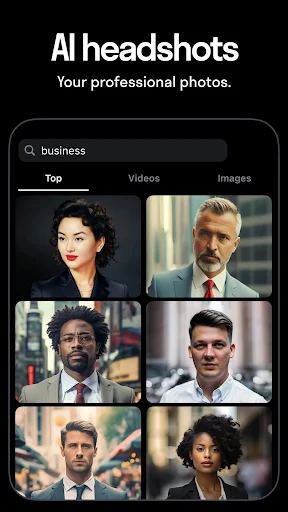Reface
Download for Android No downloads available- Category:Photography
- Rating: 4.2
- Language:English
- Updated:2025-07-11
Introduction
REFACE -- the app formerly known as Doublicat -- is an original tool that allows you to create your own deepfakes right from your smartphone. Compiling your new videos at lightning speed, it's easy to stitch your face onto a variety of scenes that come preset within the app. From the main menu in REFACE, you'll find each of the available videos you can use. One nice feature is that all the videos are already sorted into categories including; Star Wars and Game of Thrones, so you'll have no trouble finding a funny clip from your favorite TV shows and movies. That said, in order to begin using your 'fakes' you'll need to take a quick snapshot -- be sure it's properly resized and sharp -- so that the app's algorithms pick up your facial features and line them up correctly.
About:
Reface is an innovative app that allows users to perform face swapping and generate AI-powered images and videos. This application, often referred to simply as Reface, is available for the Android platform and can be downloaded for users seeking a unique way to edit their photos and create engaging content. With its advanced technology, Reface offers a range of features that cater to various creative needs.
The primary function of Reface is its face swapping capability, which enables users to replace faces in photos and videos with just a single tap. This feature allows individuals to insert their faces into scenes from movies, TV shows, or any other images effortlessly. Users can also swap faces with friends, celebrities, or fictional characters, providing endless entertainment and opportunities for creative expression.
Another significant aspect of Reface is its AI photo generator, which creates professional headshots from ordinary selfies. This tool is particularly useful for users who want to enhance their online presence, whether for social media platforms or professional networking sites. The app's AI technology can refine and polish images, resulting in high-quality headshots that stand out.
Features:
Face swapping
In normal photography applications, users will have to take many different photos to create a perfect work. But Reface is the opposite, requires users to just take a simple selfie and the app will complete the rest of the steps on its own. This will help you not lose too much time during use.
The application will automatically swap your face with famous characters in the clips. What you need to do is simply take a selfie or choose a photo with your face. Depending on the quality of the included image, the application will output the video with either a corresponding quality or a clearer quality than usual. Overall, you only need a smartphone and app Reface to make great work.
Using
The way Reface works as outlined above so users will feel the simplicity app brings. Specifically, users just need to download the application to the device and then access the available features without having to take any steps. The special thing is that there will be some instructions that appear on the screen to help you more easily familiarize yourself with the usage.
After taking a selfie for themselves, users just need to choose the video that matches the photo for quick conversion. You do not need to study how to use, nor need to read any manual because everything is very intuitive and convenient.
Variety of videos
The most distinctive feature of Reface is probably the integration of a variety of videos. This will help users to choose from characters such as Marvel superheroes, K-POP stars, DC, or Hollywood actors to pair your face into their faces. Besides, new videos will be regularly updated in new versions to improve the quality of the user experience.
Save as video or animated GIFs
Reface allows users to save your “work” as videos or animated GIFs for you to use for different purposes.
Easy to share
After completing the video creation, users can easily share their work on famous social networking sites around the world.
2D Design
As an application with a simple way of operation, the interface in Reface has also been tweaked a lot to make it user-friendly and easy. The arrangement of the features is extremely reasonable, giving you a feeling of ease to use right from the first experience. In addition, the videos and virtual buttons are reasonably integrated, relatively harmonious so you can create a video that suits your preferences quickly.
Tips for Users:
Get creative and morph your face into popular TV and movie clips.
Swap faces with your favorite stars, friends, family members, or even non-human creatures.
Transform yourself into a class clown and create your favorite memes.
Share your hilarious creations with friends and on social media.
Advantages:
Reface works just like other face-swapper programs: you need to record your appearance with a selfie. As such, when you first launch the app, it will ask for your permission to use the camera—reassuring that your face data will only be used for its services. You can immediately take a generic selfie using the oval face marker on the screen and start using that as your face template.
The main page of the app has GIF and short video clip content that you can use. These can range from celebrities of the music and film industry to meme GIFs that came from viral videos. However, these aren’t all free. You get a trial period of 3 days, but some GIFs will require you to either get the premium subscription or watch an ad. The app offers two subscription plans: monthly and annual.
Aside from that, the face editor is too simple and doesn’t offer any advanced settings. You can only take a selfie or photo that the app will seamlessly edit onto the videos—you can’t record yourself and others and have the facial expressions match the flow of the video, unlike other apps. This means that the expressions on the final product will sometimes distort and be unfamiliar. You also can’t customize the scope of the editor.
Other notable features include the ability to create AI avatars using any photo or create professional-looking headshots for various purposes, like job applications. Then, there are the more quirky features, like performing gender swaps and a future baby generator that simulates what your children would look like based on your facial features.
Conclusion:
Reface is a creative mobile editing app that’s all about one thing: face swapping with style and zero hassle. Developed by Neocortext, this utility tool isn’t your average photo editor - it’s where memes, gifs, and face edits collide into hilarious masterpieces. From casual scrolling to full-blown video edits with celebrity faces, Reface makes it incredibly easy to turn your selfies into share-worthy content in seconds. Whether you're here to flex your Photoshop-level humor or just want to see yourself as your favorite movie character, this app hands you the tools, and a few laughs too. Download now to experience the excitement yourself!
More Information
- Size:128.66MB
- Version:5.19.0
- Requirements:Android
- Votes:366
Related topics
-
Visuals serve as a primary gateway for players to engage with games, where distinctive art direction immediately captures attention and creates lasting impressions. An unconventional aesthetic not only stands out in crowded markets but also enhances immersion and emotional connection. When executed with creativity and polish, striking visuals elevate gameplay into a memorable artistic experience. That's why titles with truly exceptional art styles deserve recognition - they offer both visual delight and meaningful interactive expression that resonates with players long after the session ends.
-
AI Photo Editing Apps - encompassing both image generation and enhancement tools - utilize cutting-edge machine learning algorithms to produce, refine, or transform visuals using text prompts, uploaded images, or artistic preferences. These powerful applications are reshaping digital art, photography, and media production by streamlining sophisticated processes such as professional-grade retouching, artistic style replication, and completely AI-generated artwork. By combining automation with creative control, they empower users to achieve stunning results with unprecedented speed and precision.
-
Enhance your photos effortlessly with the best free photo editing apps for Android! Whether you want to apply stunning filters, adjust brightness and contrast, remove blemishes, or create professional-quality edits, these apps offer powerful tools at your fingertips. From simple one-tap enhancements to advanced editing features like background removal and AI-powered effects, you can transform your images with ease. Explore a wide range of user-friendly and feature-rich apps, all available for free download. Start editing and make your photos stand out today!
Top Apps in Category
Popular News
-
Karryn’s Prison Gameplay Walkthrough & Strategy Guide
2025-10-28
-
Life in Santa County Game Guide & Complete Walkthrough
2025-10-28
-
Dreams of Desire Complete Walkthrough and Game Guide
2025-10-28
-
Era Hunter Gameplay Guide & Full Walkthrough
2025-10-28
-
Bulma Adventure 2 Full Game Walkthrough and Playthrough Tips
2025-10-14
More+