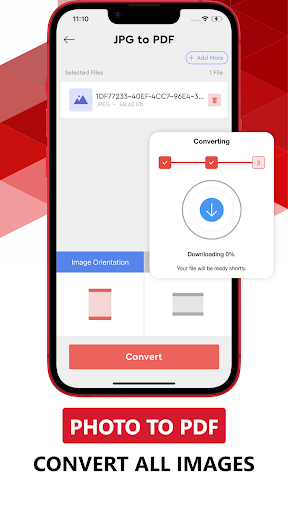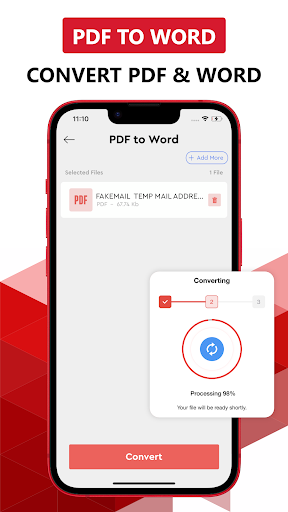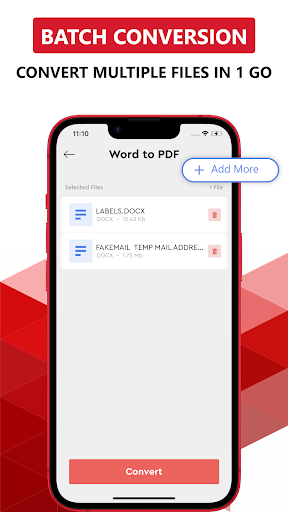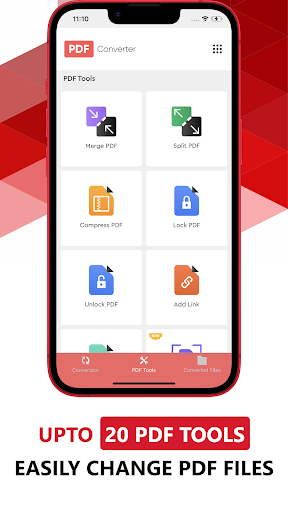PDF Converter
Download for Android No downloads available- Category:Productivity
- Rating: 4.6
- Language:English
- Updated:2025-07-11
Introduction
Designed to streamline your document management, PDF Converter allows you to convert multiple images into a single PDF file effortlessly. This Android app supports various image formats, such as PNG, JPEG, and JPG, and includes features for file compression. You can drag and drop your images into the app to quickly transform them into a PDF document. Additionally, it supports the addition of GIF, BMP, and TIFF formats to save them as PDFs. PDF Converter stands out as an all-in-one office app, facilitating the conversion of any image into a PDF. Beyond simple conversions, it allows you to view and edit your converted PDF files seamlessly. The integrated PDF reader and viewer enable you to read, manage, and edit PDF documents directly on your smartphone, offering a full-screen mode for enhanced reading experiences. Renaming, viewing, and deleting PDF files can be done with ease through the app’s user-friendly interface.
About:
PDF Converter is an application designed to facilitate the conversion between PDF files and various document or image formats. This app, known for its versatility, allows users to convert files such as Word, Excel, PowerPoint, EPUB, XPS, HTML, Pages, JPG, PNG, and WEBP into PDF and vice versa. The app is available for the Android platform, providing a user-friendly interface for those looking to download PDF Converter to manage their document needs efficiently.
The primary function of PDF Converter is to enable seamless file conversions. Users can convert an array of file types into PDF format, making it easier to share and preserve document integrity. Additionally, the app supports converting PDF files back into editable formats, including Word, PowerPoint, EPUB, HTML, TXT, and JPG. This feature is particularly useful for individuals who need to extract text or images from a PDF and work with them in a more flexible format.
In addition to conversion capabilities, PDF Converter includes a variety of tools to manage PDF files. Users can split large PDF documents into smaller sections, making it easier to handle specific parts of long documents. Merging multiple PDFs into a single file is also a straightforward process, allowing users to consolidate information or create comprehensive reports.
Features:
View and convert document formats
Storing documents on the phone is becoming more and more popular. So PDF Converter is also becoming more and more useful to help users manage and customize their documents. With documents in the archive, users can click preview and perform conversions with dozens of options. First, converting from a word file to a PDF is a familiar conversion. But in addition, it also supports converting from images (JPG, JPEG) or PPT to PDF and vice versa.
Besides, this application also supports grouping files to create zip files. It is effective for word files, images, pdf, ppt, and more. As such, it specializes in not only handling pdf files but also many other familiar document formats. Thanks to that, it becomes useful to a lot of users, such as students, students, teachers, office workers, and more.
Split and merge PDF files
A less common but extremely useful feature in PDF Converter is splitting PDF files. That is, it allows users to split a PDF file into multiple subfiles. The user can choose the split position, which can be at the end of any page or even the middle of the page. The opposite of the split feature is merging PDF files. It’s like the zip file feature you’re used to. The resulting merge file also has a zip extension, which can be shared more easily and managed more efficiently.
Secure files with a password
Files containing sensitive or confidential content can be easily locked with a password. Thanks to that, no one can violate your privacy, unless you share the password for someone to see. This security also works with merged files. If you merge a secured file and many other files, it will form a secure merge file. So no one can see them except you.
Easy to use and access interface
All features are displayed intuitively on the interface screen of the PDF Converter. Thanks to that, finding and processing are very quick and easy. On the home page of the application, users will find all types of conversions. Just click any style and follow the instructions to complete the conversion in just a few steps. The interface colors are very harmonious and intuitive, creating a pleasant feeling every time you use them. Images, text, and more are all standard.
Tips for Users:
Select the document you want to convert. It can be a PDF file from your phone, cloud services or a PDF scan (scan your paper document with your phone camera).
Choose a conversion type.
Choose the PDF output, PDF quality, and page size.
Conclusion:
PDF converter is all you need to convert PDFs to all the desired document formats. It can be used to convert PDFs to Word, Excel, RTF, Powerpoint, HTML, Text, etc. It can also convert PDFs to popular document formats like e-mail, image, and audio. It allows you to add the text and background of your choice and save the output as PDF. With its rich editing options, you can draw and import your own vector graphics. You can also crop and rotate the image. You can adjust the font and use the built-in templates to make it look professional. The app supports the most popular PDF formats like Adobe Acrobat, PDF and Microsoft Word. Besides, you can save the output to other formats like Word, Image, etc.
More Information
- Size:31.74MB
- Version:5.2.16
- Requirements:Android
- Votes:277
Related topics
-
Feeling that there aren’t enough hours in the day? That you’re fighting a losing battle with your agenda? That each time you look up from your desk another year has rolled by? Well don’t worry, you’re not alone, and in today’s hyperconnected world, people are busier than ever before. On Android, there are countless productivity apps to help take control of your time and make your work more efficient. From a simple plugin for Chrome to a full-fledged app, picking the right productivity apps on Android can mean the difference between having a clear to-do list at the end of the day or having it overflowing with missed deadlines and projects that are off schedule. Productivity apps aren’t just about work, though. Using a productivity app in your personal life can keep you on top of deadlines for vacations, home repairs, and other family responsibilities.
-
Office Apps is a comprehensive and user - friendly platform that aggregates a wide array of office - related applications, catering to the diverse needs of modern professionals, students, and anyone who engages in office - based tasks. Whether you're working on a crucial business project, preparing academic papers, or handling daily administrative work, this aggregation page serves as your one - stop - shop.
-
The complete collection of office software is compiled based on user needs and referencing the popularity of major computer application stores. This collection selects various useful computer office software for users from multiple aspects such as office suite, communication and collaboration, email management, note management, cloud storage, download and decompression, etc. These software can meet your various document processing needs, making your team collaboration smoother, and conveniently managing your emails and keeping various meeting records. Download various materials and documents needed for office work. This collection of office software commonly used by professionals can meet all needs. Welcome to download and experience it!
Top Apps in Category
Popular News
-
Karryn’s Prison Gameplay Walkthrough & Strategy Guide
2025-10-28
-
Life in Santa County Game Guide & Complete Walkthrough
2025-10-28
-
Dreams of Desire Complete Walkthrough and Game Guide
2025-10-28
-
Era Hunter Gameplay Guide & Full Walkthrough
2025-10-28
-
Bulma Adventure 2 Full Game Walkthrough and Playthrough Tips
2025-10-14
More+