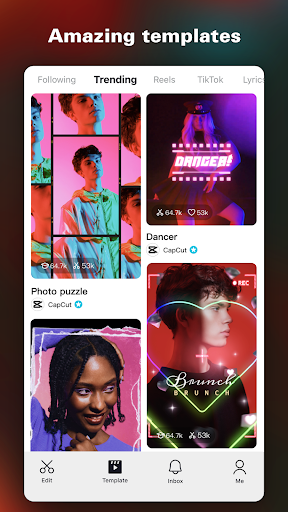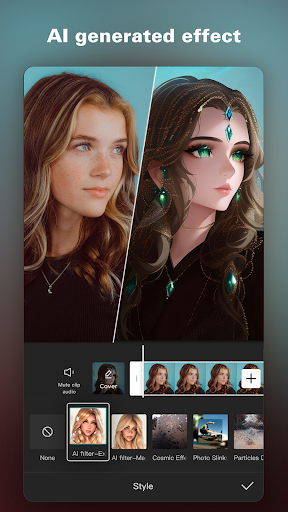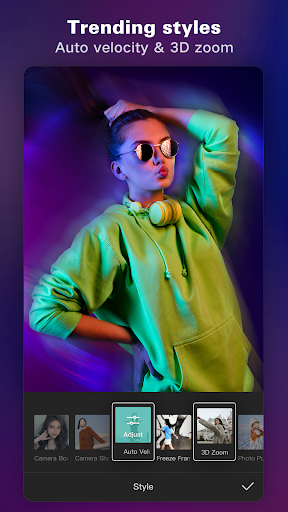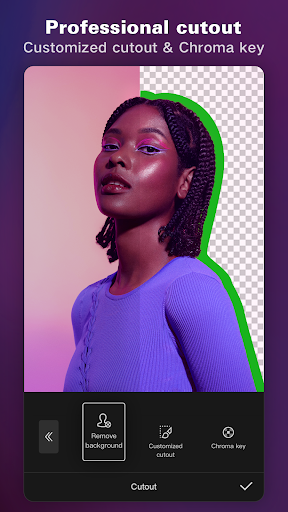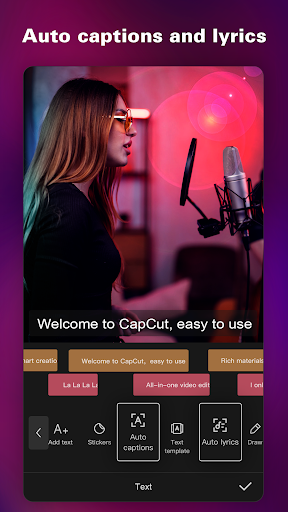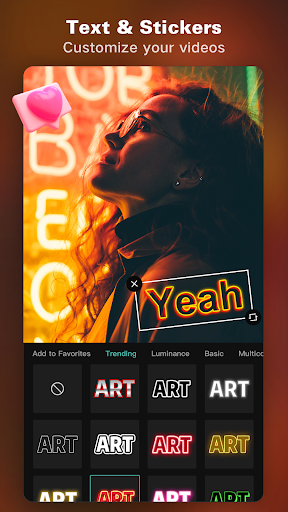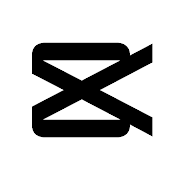
CapCut
Download for Android No downloads available- Category:Media & Video
- Rating: 4.5
- Language:English
- Updated:2025-07-11
Introduction
CapCut is one of Android's most powerful and versatile video-editing tools. If you want to try editing on Windows or Mac, on the other hand, there are desktop versions of CapCut, too. The vast majority of videos on TikTok, Instagram, and other social media platforms are produced either partially or entirely with this app, and the reason for that is simple - it's easy to use, offers amazing results, and has a large and active community. Without a doubt, this is a must-have app for content creators who want to create eye-catching videos on their Android devices. You don't need a user account to use CapCut. However, although you can use almost all of the app's features without logging in, it's a good idea to link your TikTok account since this makes it possible to send your videos directly to this social media platform and post them right away. It's also important to note that you can't customize your profile or follow other users without a user account. And at the end of the day, this social component is an important part of the app.
Benefits:
Trim, Split, and Merge Clips: Users can easily adjust video lengths and arrange clips as desired.
Adjust Video Speed: The app allows for speed adjustments ranging from 0.1x to 100x.
Add Text and Stickers: Dynamic text overlays and stickers can be included to enhance video content.
Apply Filters and Music: A wide range of filters is available, along with options to integrate music or sound effects for a richer experience.
Features:
Diverse editing tools
CapCut provides all types of editing features, each for specific needs at different stages in video creation. The flexible features in video cutting and merging allow one to easily remove unnecessary segments or combine several segments of their choice into one continuous story. Besides that, the speed adjustment tool enables you to personalize your video according to your preference. Usually, from slow effects creating a dramatic feeling to accelerated segments bringing a vibrant pace.
It also supports background music; thus, users can select a rich music library or upload their own in tune with the style of the video. Artistic text insertion is also easy since it provides many font options, colors, and animation effects that might be used to bring out the message. Besides that, creative and animated stickers that will add more fun to make it more vivid are included.
Rich effects and filters
In addition to diverse editing tools, you can easily access a rich library of effects and filters available in this app. With a series of unique effects, from shimmering light effects to blur effects, CapCut gives users the ability to adjust and create depth for each scene. Each filter in this app is designed to highlight different nuances, creating video styles from classic, romantic to modern and sharp.
In particular, this application also regularly updates new filters and effects, giving users more options to refresh their content. In addition, the color adjustment feature allows you to easily increase brightness, balance colors and create appropriate contrast, making the video look more professional and eye-catching.
AI support feature
CapCut integrates many AI support features, helping users optimize the video editing process without spending too much effort. With the ability to automatically recognize faces and movements, the AI of this application can automatically track and focus on the subject, creating smoother and more professional footage. A special feature is automatic subtitle generation, which is very useful for videos that need to display text according to speech.
In addition, the application also provides an automatic background removal tool, allowing users to separate the subject from the background with just one simple operation. This opens up a lot of creative possibilities, from changing the scene to adding custom effects. AI also helps with image stabilization, reducing shake and creating a smooth feel to the video, which is useful when shooting in unstable conditions.
High-quality video export
Like most photo editors, CapCut lets its users export videos in high quality to ensure that the video showcases sharp images and clear sound. Its export feature goes as high as 4K, allowing the videos to retain their details with vivid colors on many different platforms. This will come in handy for content creators looking to make their videos catch attention on social networks such as TikTok, YouTube, or Instagram.
Besides high resolution, the app offers flexible options with respect to framing rate-everything from 24 fps to even higher rates-exacting smoothness and suitability for each type of content. Moreover, CapCut optimizes video exportation with the ability to minimize wait times and can accommodate whatever size or length a video comes in.
Friendly interface
CapCut’s friendly interface makes it easy for users to operate and create quality videos without much editing experience. When opening the application, you will see the tools are neatly and scientifically arranged, allowing quick searching and use without spending much time learning. The icons and function buttons are clearly designed and easy to understand, helping users to immediately recognize the function of each tool.
Pros & Cons:
Pros
All sound effects are a plus.
Numerous stickers
special transitions
Cons
Limited options make it difficult to decide.
Conclusion:
CapCut is an editing application that can help you create a product from basic to advanced, depending on your abilities and experience. If you don’t feel confident, try these prepared resources that resemble social media posts. It will turn a normal product you shoot into a creative and artistic cinematic product. CapCut’s interface gathers the necessary features for a user’s creativity, and when they access a certain part, the potential hidden in it will appear before their eyes. The variety creates unique creative styles, but this does not cause too much difficulty for users. Specifically, users always have templates that you can take advantage of. If you don’t know anything about editing and don’t waste time choosing, look at the preview products. To use those colors, press and start editing, like drawing a few basic textures to complete the picture.
More Information
- Size:179.78MB
- Version:14.7.0
- Requirements:Android
- Votes:264
Related topics
-
Visuals serve as a primary gateway for players to engage with games, where distinctive art direction immediately captures attention and creates lasting impressions. An unconventional aesthetic not only stands out in crowded markets but also enhances immersion and emotional connection. When executed with creativity and polish, striking visuals elevate gameplay into a memorable artistic experience. That's why titles with truly exceptional art styles deserve recognition - they offer both visual delight and meaningful interactive expression that resonates with players long after the session ends.
-
Transform your smartphone into a powerful editing studio with the best video editing apps for Android! Whether you're a content creator, social media enthusiast, or just looking to polish personal videos, these apps offer professional-grade tools right at your fingertips. Enjoy intuitive interfaces, advanced features like multi-track editing and filters, and seamless exporting options - all optimized for mobile devices. Download now and start creating stunning videos anytime, anywhere!
-
Video Editor is a powerful software tool designed for crafting, refining, and enhancing video content. It enables users to transform raw footage into compelling visual narratives or effective communication platforms. As digital media continues to evolve, video editing has grown in significance - no longer just a professional necessity but also an accessible skill for everyday creators. Modern editing tools now offer intuitive interfaces, AI-powered features, and cross-platform compatibility, making high-quality video production achievable for both experts and casual users alike.
Top Apps in Category
Popular News
-
Karryn’s Prison Gameplay Walkthrough & Strategy Guide
2025-10-28
-
Life in Santa County Game Guide & Complete Walkthrough
2025-10-28
-
Dreams of Desire Complete Walkthrough and Game Guide
2025-10-28
-
Era Hunter Gameplay Guide & Full Walkthrough
2025-10-28
-
Bulma Adventure 2 Full Game Walkthrough and Playthrough Tips
2025-10-14
More+