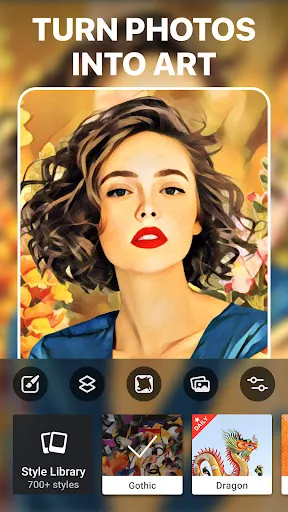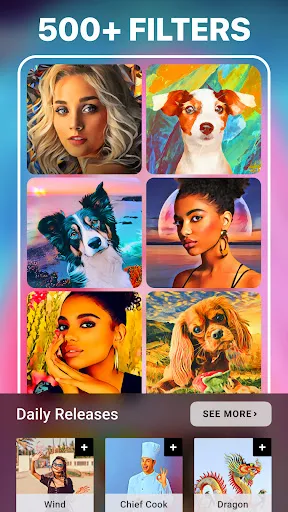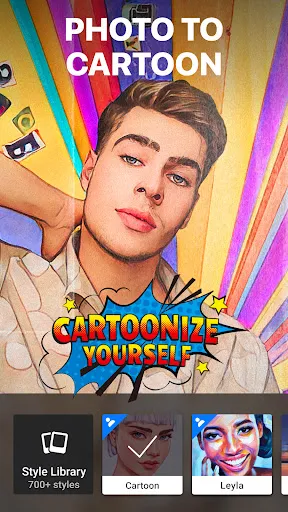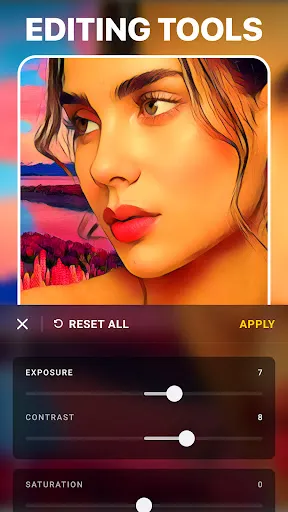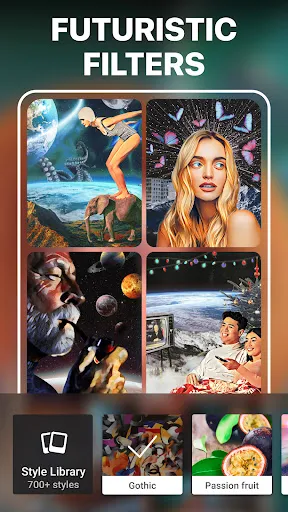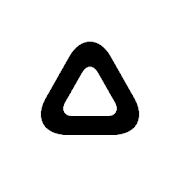
Prisma
Download for Android No downloads available- Category:Photography
- Rating: 4.1
- Language:English
- Updated:2025-07-11
Introduction
Prisma is a photo editor app that creates amazing photo effects transforming your images into paintings. Using Prisma’s art filters you can make your photo look as if Picasso, Munch, or even Salvador Dali himself painted it for you! Use this amazing photo enhancer to create a unique masterpiece. You'll find more than 500 filters and effects for pictures in Prisma’s art filter library. Aesthetic photo editor Prisma has the largest collection of different artistic styles including blur, ornament, embroidery, and many more to choose from. Prisma releases a new art filter every single day. Just open the app and you'll be sure to find a new awesome Daily filter! We also release special styles from time to time, so you can use the app as a cartoon photo editor and apply funny effects to make your images even more fun.
About:
Prisma Photo Editor is a free photo editing app available on Android platform. It is developed by Blue Diamonds and falls under the Multimedia category with a subcategory of Photography. This app is perfect for users who want to give an artistic touch to their pictures, as it offers a wide range of art filters, cartoon effects, sketch styles, and artwork.
The app is user-friendly and offers all the advanced photo editing tools, including preset photo filters and effects. Whether you are a newbie or a pro, Prisma Photo Editor will be your go-to app for editing pictures. The app is packed with a large number of amazing photo effects that can transform your ordinary pictures into stunning pieces of art. With Prisma Photo Editor, you can create Prisma effects and share them on social media with your friends and followers.
Features:
Create works of art
Unlike other filters, it does not turn pictures taken with a beautiful phone like a picture taken with a professional camera. The main feature of Prisma is to make photos become artistic thanks to the built-in filters.
Have you ever seen pictures of Picasso, Munk, or famous artifacts in life? The application designer has subtly transformed the main features of the creative style into a filter. Therefore, when applying the photo filters of this application, the image that the user wants to edit will automatically create the same effect and color with the style you have chosen. What’s better than having your selfie become a work of art?
How to use
The usage of Prisma is relatively simple. First, you should allow this app to access the device’s memory to get image data for editing. After that, users only need to choose a suitable photo to form an art picture. The filters of the application will display visually on the usage screen, your task is simply to choose the filter you like best to conduct immediate editing. Finally, the work you like best will be saved to the device’s memory for easy viewing and sharing.
Hundreds of diverse styles
You will find over 300 different painting styles built-in. This will keep the user experience guaranteed, so it won’t take you too long to find your favorite filter.
Regularly updated filters
In addition to the rich filter system integration, the application is constantly updating new filters in updated versions. Thereby creating a filter warehouse more diverse than ever. Just open the app, you’re sure to find awesome new daily filters.
Integrating basic photo editing tools
In addition to providing powerful filters, also support users to add basic photo editing tools. You can adjust the saturation, sharpness, contrast, for your photos easily.
Share with everyone
Support users to share photos on social networks such as WhatsApp Messenger, Instagram.
Design
Prisma brings a classic design style, making users feel lost in a maze of contemporary art. With so many beautiful motifs appearing on the main screen, you can choose for yourself any photo. Especially, the color tone of this application is quite deep, creating an interesting feeling and attracting viewers.
Tips for Users:
Experiment with different styles: Take advantage of the app's wide range of styles and experiment with different looks for your photos. Try out various filters and effects to find the ones that best enhance your images and express your desired aesthetic.
Use the advanced editing tools: Explore the advanced editing tools offered by the app to take your photo editing skills to the next level. Play around with features like morphing and lighting effects to add unique touches to your pictures and make them more visually captivating.
Share your edited photos: Don't keep your edited photos to yourself. Share them with friends, family, and the app's community to receive feedback and appreciation. Sharing your creations will not only inspire others but also help you improve as a photographer and photo editor.
Conclusion:
Prisma is a mobile app that uses artificial intelligence (AI) to apply different filters and effects to your photos. You can style the image to be in a specific style or imitate different artists like Van Gogh or Picasso, and you can also perform more basic photo editing. Prisma analyzes your picture structure, shapes, and contents to make sure your images are rebuilt and rendered in the style you want with precision and look professional. The app has gained popularity on social media because of its ability to transform everyday photos into creative works of art with just a couple of clicks. When you download Prisma, all your creations can also be directly shared to different social media platforms without the need to export them individually.
More Information
- Size:59.39MB
- Version:4.6.1.617
- Requirements:Android
- Votes:581
Related topics
-
Photography is an art form that has been around for over a century and has evolved greatly over the years. With the advent of technology, photography has become more accessible and convenient, especially with the rise of mobile photography. Mobile photography has revolutionized the field of photography, making it possible to capture and edit high-quality photos right from your smartphone. As mobile photography continues to grow in popularity, there is an abundance of mobile apps available for photography enthusiasts. However, with so many options available, it can be difficult to determine which apps are worth your time and investment. In this article, we’ll take a look at the top mobile apps for photography and provide you with a comprehensive guide to help you choose the best app for your needs.
-
Visuals serve as a primary gateway for players to engage with games, where distinctive art direction immediately captures attention and creates lasting impressions. An unconventional aesthetic not only stands out in crowded markets but also enhances immersion and emotional connection. When executed with creativity and polish, striking visuals elevate gameplay into a memorable artistic experience. That's why titles with truly exceptional art styles deserve recognition - they offer both visual delight and meaningful interactive expression that resonates with players long after the session ends.
-
Enhance your photos effortlessly with the best free photo editing apps for Android! Whether you want to apply stunning filters, adjust brightness and contrast, remove blemishes, or create professional-quality edits, these apps offer powerful tools at your fingertips. From simple one-tap enhancements to advanced editing features like background removal and AI-powered effects, you can transform your images with ease. Explore a wide range of user-friendly and feature-rich apps, all available for free download. Start editing and make your photos stand out today!
Top Apps in Category
Popular News
-
Karryn’s Prison Gameplay Walkthrough & Strategy Guide
2025-10-28
-
Life in Santa County Game Guide & Complete Walkthrough
2025-10-28
-
Dreams of Desire Complete Walkthrough and Game Guide
2025-10-28
-
Era Hunter Gameplay Guide & Full Walkthrough
2025-10-28
-
Bulma Adventure 2 Full Game Walkthrough and Playthrough Tips
2025-10-14
More+