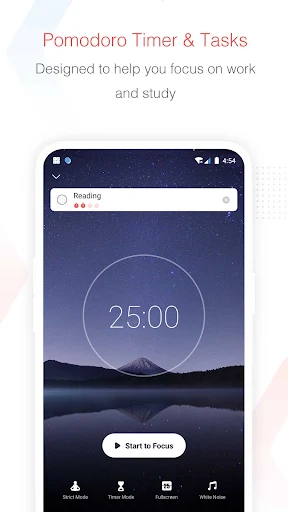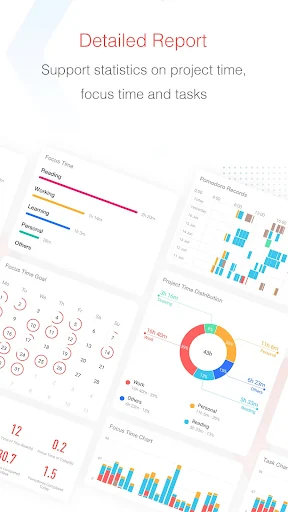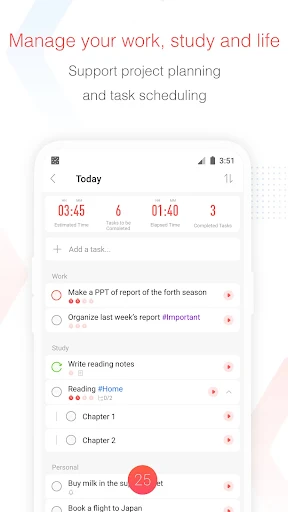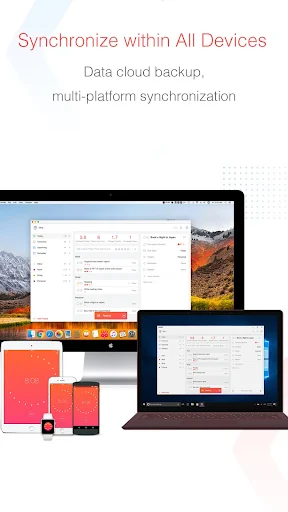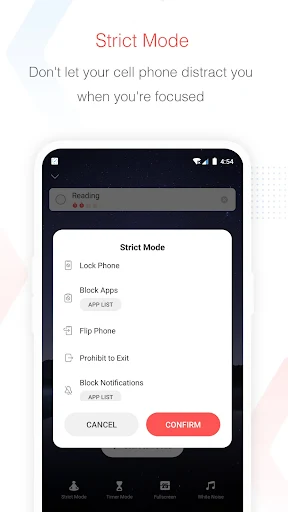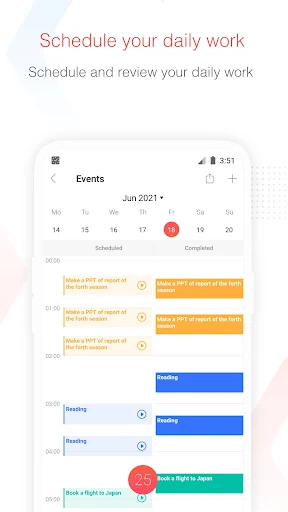Focus To-Do
Download for Android No downloads available- Category:Productivity
- Rating: 4.6
- Language:English
- Updated:2025-07-12
Introduction
Focus-To-Do is an app that helps you to get organized and carry out your tasks from your Android device thanks to a combination of the classic Pomodoro timer and task management. What's more, for the time shown, apps that could distract you are blocked. The app encourages you to concentrate on your to-do list by following super simple steps. Just choose a task that you need to do and start the countdown. When the timer goes off, you can take a break. This technique helps you to concentrate more on your work or studies. In case you need to create a better atmosphere and want to isolate yourself from the noise around you, you can set the background music you want to listen to. As such, the app works when you have a rigorous schedule, as well as when you have tasks you need to complete on a given day or even repetitive tasks, helping you to create lasting habits. It is also possible to set yourself reminders so you don't forget important appointments, as well as order the list by priority. Focus To-Do offers you detailed statistics about how you spend your time, the tasks completed and, as if that weren't enough, it can be synchronized on all platforms so you can manage your tasks from practically any device.
About:
Focus To-Do uses user-friendly, flexible, and efficient designs to give people the best experience while focusing or organizing work. It also comes with many impressive features and effects to help everyone focus on working at full performance without being distracted by other thoughts. Many accompanying contents are also helpful, ensuring everyone feels more flexible, comfortable, and productive when everything is perfectly organized with absolute focus.
Focus To-Do’s interface is the first impression of everything, giving people new feelings of use that few applications can meet. Everything inside it is modern, sophisticated, flexible, and friendly, so everyone is off to a good start when discovering new features. The additional interface customizations are also in-depth and ensure everyone has a good discovery when using the interface perfect for any job or with absolute concentration.
Features:
Pomodoro method helps to focus effectively
Optimum concentration with the Pomodoro method has been proven by many people all over the world, including leading experts. Therefore, it is not too difficult to understand when a Pomodoro watch has been integrated into this application. It is like a psychological challenge for any user. Because they need to focus during this time to achieve maximum work and study productivity.
Furthermore, a voice assistant is also built-in to help users know how much time is left to maximize productivity. When the Pomodoro timer tells you to run out of time, you can pause for a short period of time and then continue to the next set. Of course, Focus To-Do allows users to freely customize the duration of a Pomodoro session and breaks according to their needs.
Organize daily work effectively
Focus To-Do will help any user to manage their daily schedule effectively through built-in note-taking features. You can easily plan, project and schedule work with just a few basic taps. There are three note modes available Focus Mode, Project Mode, and List Mode.
Each mode will give you the most overview information about what is and is going to happen in your daily life. Once you’ve completed your to-do lists, you can also mark them as done or organize sub-tasks for best performance. Besides, the application also supports recording progress through a detailed report so you can capture relevant information quickly.
Serious mode
If you find yourself easily distracted by various problems in your life, you should enable serious mode in Focus To-Do. When this mode is enabled, the system will automatically restrict access rights from other applications. Thereby, you will not receive notifications during the process of enabling focus mode in this application. You can also customize the list of apps you block to avoid distractions.
Sync across multiple devices
To perform the synchronization process on different devices, you need to create an account and log in. After successful login, all data in Focus To-Do will be backed up on online cloud storage services. This will ensure that your data will not be lost no matter what the worst-case scenario may be. At the same time, you only need to log in to your account on other devices and the data can be synchronized immediately.
Provides sounds that increase concentration
Sound has been proven to help us increase focus during study and work. Focus To-Do understands that. So this application provides various sounds to stimulate the human brain. Accordingly, all the sounds in this application are carefully designed, promising to meet different purposes of users. If you want, you can also use the sounds available in the device to stimulate your brain or improve concentration.
What does it do?
Here in Focus To-Do, Android users will have themselves the most amazing tools and features for staying focused. Using the most effective method of continuous focusing and rest sessions, you can stay engaged in the certain tasks while still having time to relax your mind. This has been proven to be a lot more effective than your regular studying sessions.
Have no troubles using the awesome mobile application to stay focused all the time. Make use of its features to enjoy your casual Task Management tools. Have access to the simple and convenient data reports. Make use of the app to enable your all-platform synchronizations. Have no troubles building your lovely forest from your focus energy.
Enable the useful App Whitelist feature to consistently enjoy the productivity app without affecting your other important tasks. Make good uses of amazing audio experiences where you can enjoy the app with cool sounds. Feel free to connect to your Wear OS devices to enable better features in the app. The list goes on.
Tips for Users:
Break tasks down into smaller sub-tasks to stay organized.
Use the customizable pomodoro/break lengths to find what works best for you.
Take advantage of the Report feature to track your progress and time distribution.
Make use of the Forest feature to turn focused moments into a fun game.
Utilize the App Whitelist to prevent distractions and boost productivity.
Conclusion:
Focus To-Do is a project that is worth considering for permanent use for everyone who wants to learn how to concentrate on the tasks set for themselves, as well as to implement them in a timely manner and without delay. Dividing the available time into 25-minute segments allows you to significantly increase productivity, not get tired of the monotony, and always be in good shape. Well, mixing the program with the functions of the task Manager also allows you to not forget anything. These and many other qualities make this application an excellent solution for those interested in a similar range of features.
Highlights:
Stay focused and get more things done
Task Organizer, Schedule Planner, Reminder, Habit Tracker, Time Tracker
Detailed statistics of your time distribution, tasks completed
View and manage your goals wherever you are to better goal achieving
An exciting way to build motivation and makes you productive
Stop getting distracted by apps
Focus Timer finished alarm, vibration reminding
Daily/Weekly/Monthly Report
Support prevention of screen lock
Access your to-do by adding a checklist widget
More Information
- Size:40.9MB
- Version:15.6
- Requirements:Android
- Votes:441
Related topics
-
Feeling that there aren’t enough hours in the day? That you’re fighting a losing battle with your agenda? That each time you look up from your desk another year has rolled by? Well don’t worry, you’re not alone, and in today’s hyperconnected world, people are busier than ever before. On Android, there are countless productivity apps to help take control of your time and make your work more efficient. From a simple plugin for Chrome to a full-fledged app, picking the right productivity apps on Android can mean the difference between having a clear to-do list at the end of the day or having it overflowing with missed deadlines and projects that are off schedule. Productivity apps aren’t just about work, though. Using a productivity app in your personal life can keep you on top of deadlines for vacations, home repairs, and other family responsibilities.
-
Office Apps is a comprehensive and user - friendly platform that aggregates a wide array of office - related applications, catering to the diverse needs of modern professionals, students, and anyone who engages in office - based tasks. Whether you're working on a crucial business project, preparing academic papers, or handling daily administrative work, this aggregation page serves as your one - stop - shop.
-
The complete collection of office software is compiled based on user needs and referencing the popularity of major computer application stores. This collection selects various useful computer office software for users from multiple aspects such as office suite, communication and collaboration, email management, note management, cloud storage, download and decompression, etc. These software can meet your various document processing needs, making your team collaboration smoother, and conveniently managing your emails and keeping various meeting records. Download various materials and documents needed for office work. This collection of office software commonly used by professionals can meet all needs. Welcome to download and experience it!
Top Apps in Category
Popular News
-
Karryn’s Prison Gameplay Walkthrough & Strategy Guide
2025-10-28
-
Life in Santa County Game Guide & Complete Walkthrough
2025-10-28
-
Dreams of Desire Complete Walkthrough and Game Guide
2025-10-28
-
Era Hunter Gameplay Guide & Full Walkthrough
2025-10-28
-
Bulma Adventure 2 Full Game Walkthrough and Playthrough Tips
2025-10-14
More+