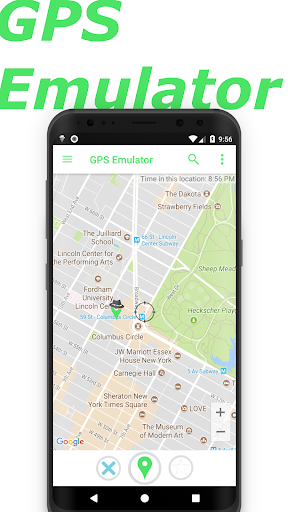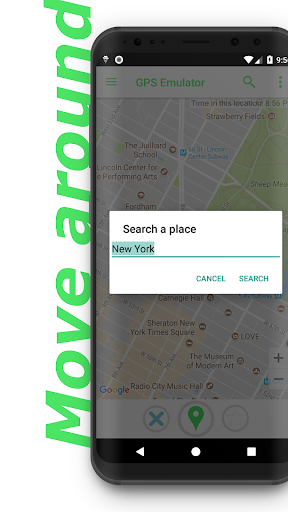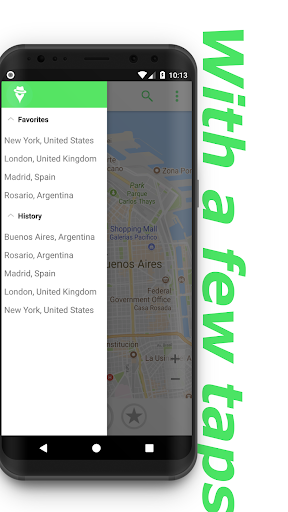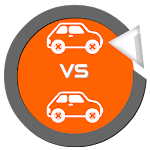GPS Emulator
Download for Android No downloads available- Category:Nav
- Rating: 4.9
- Language:English
- Updated:2025-07-14
Introduction
GPS Emulator is an app that makes it easy to change the GPS location of your device. With this app, you can change your device's location by simply tapping on a map. Another positive feature of GPS Emulator is its search tool. Simply enter coordinates or name of a city to make it appear that your smartphone is at that location. Not only that, but you can also drag a pin across the map, and then tap on the green button on the bottom of the screen to select a specific location. This way, you can make it appear that your phone is at any location in any country of the world in just a few simple steps. Easily change your Android device's location with the app GPS Emulator. It's an easy way to make it appear that your device is as a location it's not.
A versatile tool:
One of the standout features of GPS Emulator is its high level of customizability, which allows you to tailor the app to your specific requirements. This feature is handy for those who require a high degree of precision in their location settings. It also provides three distinct map types, including normal, satellite, and terrain, giving you the flexibility to use the one that best suits your needs.
With this app, you can accurately simulate the environment you need for testing. You can customize the altitude for tests that require a particular level of elevation and the current time of the fake location. Additionally, you can enable or disable the injection of fake GPS coordinates for Google Play Location Services, giving you complete control over your privacy settings.
However, one downside of this app is that the selected area sometimes snaps back to your actual location. Its stability can be unreliable, so it can be frustrating if you are trying to maintain a specific fake location for an extended period. Moreover, this app is primarily designed for developer testing purposes, so it is unsuitable for users looking to manipulate gaming apps.
Features:
Some situations should use GPS Emulator
As mentioned, GPS positioning is not always good, so you should use GPS Emulator to fake GPS if you want. Here are some situations where you should use this app:
Access and use geo-restricted websites, apps, and games: This is the most typical case where users should use GPS Emulator to fake GPS location. Because the above content is only for certain areas, you can fake GPS location to those areas for quick access.
OS Jailbreak: This is less common, but still possible. Using a GPS spoofing application such as GPS Emulator will trick your mobile device into a specific GPS location, even if you are not present there. As a result, the security process will become more optimal.
Fool your friends and relatives: This use is also quite common, GPS Emulator will help you make a fun prank with your friends and relatives. For example, make them think they are in a remote location, then suddenly appear in front of them or make a surprise date.
Fake GPS address quickly and conveniently
The main function of the GPS Emulator is simply to help users fake their GPS location through the GPS system. With the help of this application, you can move anywhere in the world but actually, stay in one place. The usage of this application is also quite simple and suitable for all types of users. Through the main interface, you will see some basic function buttons to use immediately. Accordingly, with just a few basic operations, you can easily change your current location.
High precision
Accuracy in GPS Emulator is determined by the GPS navigation system on the user’s device. Therefore, you need to ensure a stable internet connection so that the device can recognize the location anywhere in the world. Basically, this application also supports users to change their position and altitude. Or you can also adjust the accuracy and get the current time of the mock location for more reliability.
Besides, this application provides users with many types of maps available to make them easier to customize. Typically normal, satellite, and terrain modes. Moreover, the feature of enabling fake GPS coordinates can also be turned on or off for Google Play Location Services according to user needs. Remember that GPS Emulator is not for commercial use. Please notify the publisher if you encounter any case of fraud with this application.
User-friendly interface
When you use it for the first time, we are sure that you will find the user-friendly interface layout of GPS Emulator. The main interface of this application is similar to a map, where you can freely set up a fake GPS location through a few basic operations. All you need to do is simply enter the appropriate data for the application to transition instantly. In addition, you can also add favorite places to the Favorites category for easy access and use next time.
Benefits:
Multiple Location Set
Save and manage your favorite spots with detailed location markers. Customize each location with a name, photo, and timestamp. Effortlessly organize your locations for easy access anytime.
Custom Location
Manually set your desired location on the map. Search and select locations or enter coordinates. Edit and attach personalized images to your locations.
Schedule Movement
Plan your virtual movements in advance. Set schedules to automatically change your location at specified times. Create, preview, and manage your schedule with ease.
Favorites & History
Save frequently used locations as favorites for quick access. View your location history to revisit past places. Keep track of your virtual travels effortlessly.
Joystick Control
Navigate in real-time with an intuitive on-screen joystick. Adjust your virtual position smoothly and accurately. Experience a realistic movement simulation.
Smart Routes
Generate dynamic paths between locations. Simulate travel using intelligent route options. Customize the speed and duration of your journey.
Travel Photo Mode
Explore popular tourist destinations virtually. Set your location to famous landmarks and capture amazing travel photos. Enhance your photo collection with virtual trips.
3D Map Experience
Immerse yourself in a detailed 3D map view. Explore landmarks and surroundings from every angle. Get a realistic visual experience while navigating.
Live Traffic Map
Stay informed with real-time traffic updates. Visualize road conditions and optimize your virtual routes. Enhance your simulated journeys with accurate traffic data.
Conclusion:
GPS Emulator changes the user’s location on the fly, helping them perform various activities. Applying the app’s feature needs to be correctly done when accessing developer mode, and if the installation is successful, you can change the location quickly. At the same time, places can be rapidly searched and stored so users can find them again and start using them quickly. The favorites feature will help you do this and help you find your favorite places faster with just one touch, like history. In addition, the number of these locations can be expanded depending on the user’s needs.
More Information
- Size:18.29MB
- Version:3.03
- Requirements:Android
- Votes:510
Related topics
-
When you are traveling or experiencing a new place or activity, no one wants to stare at their phone or tablet the whole time. However, you want the memories of your trips and travel to last forever, and you want to share those memories with friends and loved ones back home. The best travel logs combine both worlds with stunning features and interfaces to document your memories, photos and videos of the places that you visit and simple, easy-to-use design. These some trip logging apps let you easily capture the memories, so you can get back to enjoying it in the moment.
-
These must-have travel apps bring global adventures to your phone, making trip planning effortless and budget-friendly. Compare flights and hotels in seconds, access offline maps and expert city guides, or master key phrases in foreign languages. Read authentic tips from locals to uncover hidden gems before you arrive. Whether you're dreaming up future journeys or navigating current travels, these tools transform wanderlust into reality. With exclusive free premium features, your digital passport to discovery is ready - download now and let your next unforgettable journey begin!
-
Nowadays, with the popularity of smartphones, navigation software has become an essential tool for people's travel. Among numerous Android mobile navigation software, some are highly regarded for providing users with convenient navigation services. These software not only have accurate positioning functions, but also can update road condition information in real time, providing users with the best driving route. At the same time, they also offer multiple travel options such as walking, public transportation, self driving, etc., and can intelligently plan routes based on user needs. In addition, these navigation software also have voice navigation function, making it convenient for users to obtain navigation guidance at any time while driving. In short, Android mobile navigation software can provide users with comprehensive route planning services, making travel more convenient and safe.
Top Apps in Category
Popular News
-
Karryn’s Prison Gameplay Walkthrough & Strategy Guide
2025-10-28
-
Life in Santa County Game Guide & Complete Walkthrough
2025-10-28
-
Dreams of Desire Complete Walkthrough and Game Guide
2025-10-28
-
Era Hunter Gameplay Guide & Full Walkthrough
2025-10-28
-
Bulma Adventure 2 Full Game Walkthrough and Playthrough Tips
2025-10-14
More+