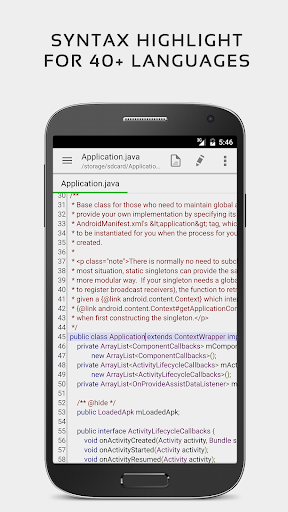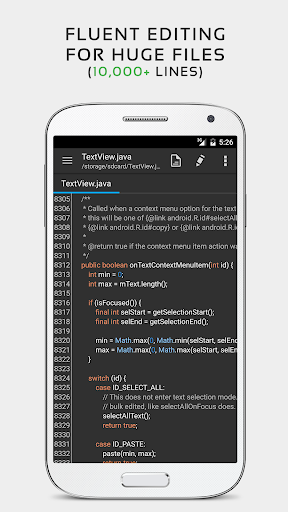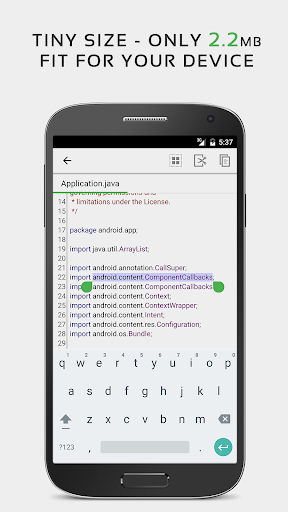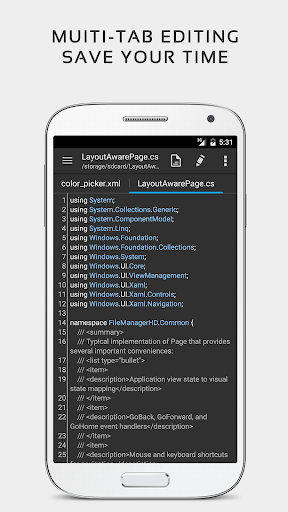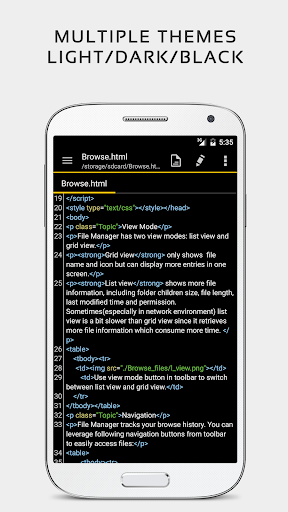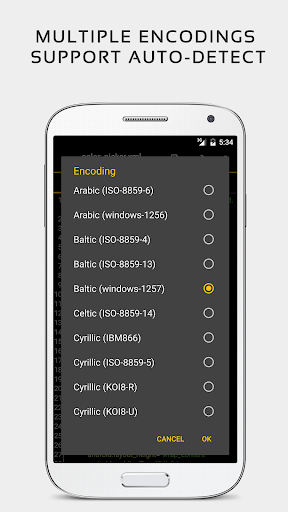QuickEdit Text Editor Pro
Download for Android No downloads available- Category:Productivity
- Rating: 4.4
- Language:English
- Updated:2025-07-14
Introduction
QuickEdit Text Editor Pro is an incredibly practical, fast, and stable text editor that makes it possible to edit more than fifty different programming languages. If you're looking for a good text editor for Android capable of working with large files and thousands of lines, then look no further - this is the best option you can find. This code editor, which has syntax highlighting, is capable of working with C++, C#, Java, HTML, CSS, XML, JavaScript, PHP, and many other languages, so no matter how you're developing your work, the app will be able to open it without any problems. Plus, thanks to the app's high performance with large files, you'll be able to open texts with more than ten thousand lines without any complications.
About:
QuickEdit Text Editor Pro is a fast and stable application designed for text editing on the Android platform. This app serves as both a standard text editor for plain text files and a code editor for programming files, making it suitable for a range of users, from casual writers to professional developers. Users can download QuickEdit Text Editor to take advantage of its numerous features aimed at improving productivity and efficiency in text editing tasks.
The application is equipped with syntax highlighting for over 50 programming languages, including popular options such as C++, Java, and Python. This feature aids developers in writing and reviewing code by providing a clearer visual structure, which can enhance readability and reduce errors. Alongside this, QuickEdit includes an online compiler that supports more than 30 common programming languages, allowing users to compile and run their code directly from the app.
Performance is a significant aspect of QuickEdit Text Editor. It has been optimized to handle large text files, supporting files with over 10,000 lines without lagging. This capability is particularly beneficial for users who work with extensive documents or codebases, ensuring a smooth and efficient editing experience. The app allows for easy navigation between multiple open tabs, which can streamline workflows when managing various files simultaneously.
Features:
Versatile code editor
QuickEdit Text Editor Pro provides users with a versatile code editor with many improvements. With this application, you can easily write more than 50 different programming languages like C#, C++, Ruby, Python, Javascript, Java, PHP, and more. The special thing is that you can easily apply large code files with more than 10 thousand lines of code without lag. As a result, editing with this application will become more optimal. And this application will meet the needs of programmers who are working on medium and large-scale projects.
Bug fixes and unlimited navigation
Error correction is one of the indispensable features of any code editor. QuickEdit Text Editor Pro is no exception. This application has a smart recognition feature that allows users to easily see if the syntax is working correctly and proceed to correct it if there is a problem. Moreover, this application also allows users to have unlimited undo. This will help you no longer feel worried when writing code with syntax errors. Just keep calm and this application will guide you to fix the error.
In addition, QuickEdit Text Editor Pro also allows users to easily navigate between open tabs to work faster. Keep in mind that having multiple tabs affects the RAM of your mobile device, so prepare a device with good enough RAM for stable multitasking. If you want, you can click the search icon, select, replace or edit the content you want immediately.
Personalize the code interface
Like most code editors on PC, QuickEdit Text Editor Pro provides users with a number of customizations to personalize the look of the code. Typically, you can use hex colors to highlight any code or change the font style and font size to best suit your needs. Currently, this application is providing a lot of different fonts for users to choose more easily. We believe that the interface personalization features available in this application will make you feel more attractive when coding.
Powerful synchronization
The regular version of QuickEdit Text Editor Pro will not have built-in cross-device syncing. Therefore, you should use the MOD version on our website to use this feature completely for free. This feature allows users to work on many different devices without any barriers because the data is constantly updated thanks to the internet connection. In some cases of a device change, you can simply sign in with your old account to sync all previous activities.
Export files and view results quickly
After completing the work, users can easily export the file and store it in different ways. Of course, you should customize the file name and location to save the file accordingly to make it easier for you to work next time. Besides, QuickEdit Text Editor Pro also allows users to view the results of compilation from previously generated code. For example, when you finish coding an HTML file, you can see how it will appear in the browser through the built-in compilation screen.
Optimized for small devices:
As mentioned, QuickEdit is designed for use on phones and tablets and is fast, stable, and packed with features. It is suited for both general and professional use because it can be used as a conventional text editor for plain text files or as a code editor for code highlighting for over 50 programming languages, and the ability to compile and run over 30 common programming languages.
The app includes features such as undo and redo changes, the ability to show or hide line numbers, and smooth scrolling both vertically and horizontally. It also supports both light and dark themes, so you can write for hours without straining your eyes. Some features also include the ability to scroll vertically or horizontally, input hex color values for accurate text colors, detection of charset and encoding, and more.
However, if you're not a fan of ads popping up every now and then, then you might have some trouble with this as there are ads that pop up so frequently, sometimes you'd end up accidentally opening those rather than the command you were supposed to use. If you want a truly ad-free experience, check out alternative titles such as WPS Office or Microsoft Word.
FAQs:
Is the app available for both phones and tablets?
Yes, the app is optimized to work seamlessly on both phones and tablets.
Can I use the app as a code editor for programming files?
Yes, the app can be used as both a standard text editor for plain text files and a code editor for programming files. It supports syntax highlighting for over 50 programming languages.
Does the app support physical keyboards and key combinations?
Yes, the app has physical keyboard support, including key combinations, making it easier for programmers to work efficiently.
Can I edit system files on rooted devices using the app?
Yes, the app allows users to edit system files on rooted devices, providing advanced functionality for power users.
Conclusion:
The app supports both light and dark themes, allowing users to choose an interface that is comfortable for their eyes. QuickEdit Text Editor Pro is optimized for use on both phones and tablets, ensuring a consistent experience across different screen sizes and devices. The combination of these features makes QuickEdit a powerful and flexible tool for anyone in need of a reliable text editor. QuickEdit Text Editor Pro stands out due to its extensive feature set tailored for both casual and professional use, making it a practical choice for anyone looking to enhance their text editing capabilities. Users can download QuickEdit Text Editor to explore its numerous tools and functionalities, which aim to support a wide range of editing tasks efficiently.
Highlights:
Enhanced notepad application with numerous improvements.
Code editor and syntax highlight for 50+ languages (C++, C#, Java, XML, Javascript, Markdown, PHP, Perl, Python, Ruby, Smali, Swift, etc).
Include online compiler, can compile and run over 30 common languages (Python, PHP, Java, JS/NodeJS, C/C++, Rust, Pascal, Haskell, Ruby, etc).
High performance with no lag, even on large text files (more than 10,000 lines).
Easily navigate between multiple open tabs.
Show or hide line numbers.
Undo and redo changes without limit.
Display, increase, or decrease line indentations.
Fast selecting and editing abilities.
Physical keyboard support, including key combinations.
Smooth scrolling both vertically and horizontally.
Directly target any specified line number.
Quickly search and replace content.
Easily input hex color values.
Automatically detect charset and encoding.
Automatically indent new lines.
Various fonts and sizes.
Preview HTML, CSS, and markdown files.
Open files from recently opened or added file collections.
Ability to edit system files on rooted devices.
Integrate and easy access to GitHub and GitLab.
Access files from FTP, Google Drive, Dropbox, and OneDrive.
Handy tool to edit INI, LOG, TXT files and hack games.
Supports both light and dark themes.
Optimized usage for phones and tablets.
More Information
- Size:19MB
- Version:1.11.9
- Requirements:Android
- Votes:181
Related topics
-
Feeling that there aren’t enough hours in the day? That you’re fighting a losing battle with your agenda? That each time you look up from your desk another year has rolled by? Well don’t worry, you’re not alone, and in today’s hyperconnected world, people are busier than ever before. On Android, there are countless productivity apps to help take control of your time and make your work more efficient. From a simple plugin for Chrome to a full-fledged app, picking the right productivity apps on Android can mean the difference between having a clear to-do list at the end of the day or having it overflowing with missed deadlines and projects that are off schedule. Productivity apps aren’t just about work, though. Using a productivity app in your personal life can keep you on top of deadlines for vacations, home repairs, and other family responsibilities.
-
Office Apps is a comprehensive and user - friendly platform that aggregates a wide array of office - related applications, catering to the diverse needs of modern professionals, students, and anyone who engages in office - based tasks. Whether you're working on a crucial business project, preparing academic papers, or handling daily administrative work, this aggregation page serves as your one - stop - shop.
-
The complete collection of office software is compiled based on user needs and referencing the popularity of major computer application stores. This collection selects various useful computer office software for users from multiple aspects such as office suite, communication and collaboration, email management, note management, cloud storage, download and decompression, etc. These software can meet your various document processing needs, making your team collaboration smoother, and conveniently managing your emails and keeping various meeting records. Download various materials and documents needed for office work. This collection of office software commonly used by professionals can meet all needs. Welcome to download and experience it!
Top Apps in Category
Popular News
-
Karryn’s Prison Gameplay Walkthrough & Strategy Guide
2025-10-28
-
Life in Santa County Game Guide & Complete Walkthrough
2025-10-28
-
Dreams of Desire Complete Walkthrough and Game Guide
2025-10-28
-
Era Hunter Gameplay Guide & Full Walkthrough
2025-10-28
-
Bulma Adventure 2 Full Game Walkthrough and Playthrough Tips
2025-10-14
More+