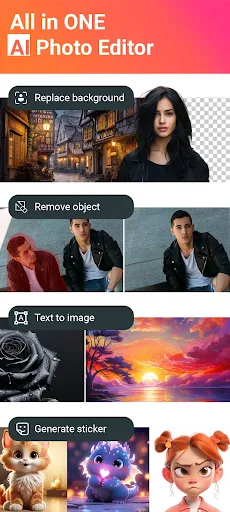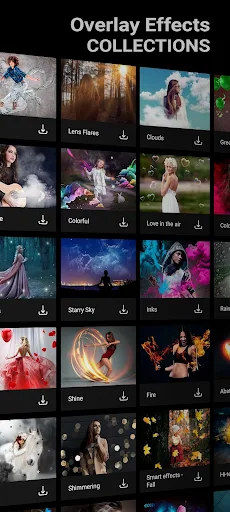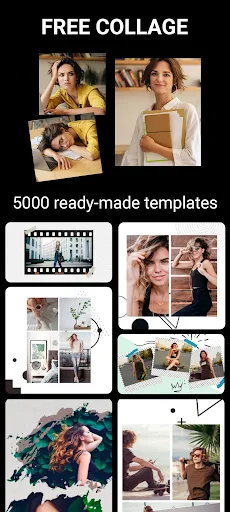Photo Studio PRO Mod
Download for Android No downloads available- Category:Photography
- Rating: 4.8
- Language:English
- Updated:2025-07-11
Introduction
Do you think you already have the best photos without editing it? In a world where constantly upload photos to various social medias, it isn’t enough that you take photos and upload them directly. It’s not a bad idea to do a little retouching first to make sure that everything is perfect. To help you with this, just download Photo Studio Pro. This editing app has what it takes to transform any photos into something else.Created by KVADGroup App Studio, this is more than just your typical editing tool. It has more than 200 amazing filters, special effects and text labels tool. You can also blend two images together to create incredible effects! Combine lots of images through the collage editor and post in on your social media channels. There are a lot of things to use and edit in this app.
Features:
Enjoy working with many useful presets and templates: To start with, Android users in Photo Studio PRO can have fun working with the useful presets and photo templates, which will make the editing a lot easier. Feel free to choose between 200+ different filters with different color enhancements, amazing special effects with different visual elements, picture-in-picture tools, and other special frames to put on your selected photos. Simply select the effects for the photos and you can easily apply your unique pieces of editing.
Useful correction tools to fix your photos: And for those of you who are interested, you can now enjoy working with the useful correction tools in Photo Studio PRO, which will provide easy fixes for your photos. Simply enable the manual correction tools to work on the highlighting of certain images. Fix certain parts that make your photos less interesting. Use the mask correction tool to accurately apply the selected filters or effects on certain areas of the images. Fix the lighting and colors from your images. Boost the lens with better images. Enable natural blurring on the photos. And quickly sharpen the images if you find your photos being at low-quality.
Edit your multiple photos in the collage editor: Here in Photo Studio PRO, Android users can also edit their multiple photos in the collage editor. Feel free to combine several photos in any selected collages, each having its own unique compositions. Edit your collages with many adjustable frames, backgrounds, templates, stickers, and other tools.
Have fun playing with the magic tools in Photo Studio PRO: And last but not least, for those of you who are interested in the awesome application of Photo Studio PRO, you can now have fun playing with the magic tools that it provides. Have fun playing with the awesome blend feature to easily combine two images together. Enable unique backgrounds and blend modes to make your photos more interesting. Try out the Color Splash to create naturally-looking images with artistic highlighting. Have fun playing with the Clone stamp to easily copy any selected objects on the screen. Or also delete them from the background to magically clean your images.
Edit your photos with many available materials: For those of you who are interested, you can now enjoy working with the useful editing materials in Photo Studio PRO, which allow users to easily add stickers, textures, texts, and shapes to their photos. Start by further describing your banners with useful quotations and stylize your app with nice fonts, textures, and adjustable text sizes. Unlock the useful stickers, graphics, and shapes that you can add to Photo Studio PRO. And feel free to add certain graphics from your device storage by loading the selected files in the editor library.
Advantages:
A professional photo editing tool: This application’s ability to provide many intelligent editing tools is one of its most notable features, allowing users to express their ideas subtly and conveniently. Users can use the tools in Photo Studio to adjust essential aspects of an image, with easy access to brightness, contrast, RGB hue, and saturation. Modify every element of your photo to achieve a final product with the right style and feel. The image will be precisely cropped, rotated, and resized, creating a new perspective. And users are encouraged to programmatically apply frequently used action sequences to various photo types in Photo Studio so that photo editing is no longer overwhelming.
Many exclusive filters and effects: With more than 150 unique filters carefully arranged in various themes, Photo Studio APK 2.8.3.4366 offers users countless opportunities to experiment and discover their inner creative potential. Filter types such as Lomo, Black & White, Cool Tone, Art, Old Style, Warm Tone, and Classic are among the most representative methods for users to convey the essence and meaning of each photo. In addition, this application also owns more than 200 special effects such as shadow, frame, rust, and apparel. Each effect has a distinct character that adds fun and variety to each edited photo. By skillfully using the filters and effects in Photo Studio, users can express their abilities without boundaries.
Automatically balance and correct images: The Photo Studio MOD APK auto-leveling features allow users to capture photos with true-to-life colors and lighting. Ensure every detail is displayed correctly by automatically adjusting brightness, contrast, and color. In addition, the clarity of the photo significantly impacts the work’s beauty and quality. So this application can also enhance image clarity subtly with a sharpening feature. This ensures that details are sharp and clear, giving images a polished look. Users will realize it is tough to control red-eye in photos when taking pictures, often due to light reflection. But with Photo Studio MOD APK, all unwanted elements will be quickly and automatically fixed.
Feel free to change the color of the image: Images accurately represent reality and are a gateway to the creative path. So Photo Studio has given users the fantastic ability to change colors in photos to create spectacular, one-of-a-kind works of art. As a result, users can create eye-catching effects such as softening colors to create a dreamy image and adding vibrant colors to highlight every aspect. Or build your own color space to give your photos a unique feel and mood, and experiment with different colors for unique contrasting effects. Changing colors in Photo Studio can convey any mood, from vibrant and vivid to icy and dark.
Functions:
Huge effect store: The highlight of Photo Studio PRO is the extremely large and beautiful effect store. Users can freely choose them for free to use. The effects are created by professional technicians to bring great quality to your photos. Besides, Photo Studio PRO includes hundreds of special and exclusive effects such as shadows, scratches, lights, fire, water, hearts…
Hundreds of filters: Photo Studio PRO uses the most advanced exclusive color filter technology today. It automatically balances colors according to the area, sharpness…, which gives you a great photo. Besides, Photo Studio PRO also has many filters available so that users can quickly apply to photos without too much editing.
Magic Tool: This feature will include a lot of different parts to help users edit photos. Users can combine two images. Besides, Color Splash will highlight the objects on the image. The Clone feature aims to copy objects, change or delete the background. Also, the shape editor helps you combine photos and change them.
Edit text and stickers: Sometimes, photos can’t be without text and stickers. You can freely add emotions to your photos with a lot of customizations to make them more special. There are many good options for users to change the font style, font size, emoticons to fit the content of your photo.
Strategies:
Save the original of the photo: Before you start editing, always save the original of the photo so you can return to it if necessary. This helps you make sure you don't lose a high-quality image when you make changes.
Explore tools and effects: Explore and dig deeper into the tools and effects available in the app. Experiment and create new effects to increase creativity in photo editing.
Apply moderate correction: When retouching, use a moderate tool to avoid losing the natural look of the photo. It's important to make subtle and subtle changes to keep the feel authentic.
Pay attention to aspect ratio: When creating a collage or editing, pay attention to the aspect ratio. Consider using the right frames and make sure that everything is harmonious and balanced.
Discover additional content packs: Photo Studio PRO APK offers additional content packs with many new effects, frames, textures and fonts. Explore and take advantage of these packages to add variety and creativity to your photos.
Edit on a copy: When making significant changes to an image, experiment on a copy of the photo first.
Share and get feedback: After you've edited your photo, share your work with friends and family to get feedback and input.
Regular updates: Make sure you update to the latest version of the Photo Studio PRO APK app for the best experience and supported by the latest features and improvements.
Take advantage of these tips and advice that will help you enjoy photo editing with Photo Studio PRO APK app and create unique and impressive photo compositions.
Final words:
Before learning about the features available in Photo Studio PRO, we will explore the interface together. The interface of this application is quite easy to use and familiar. This will help users can quickly manipulate and find the features that they want to use right from the first experience. This application also arranges images in separate topics to help users quickly find what they need immediately.Also, when you click on some special features in Photo Studio PRO. Immediately, a small window will pop up and give you a lot of different options corresponding to that feature. Overall, this application not only provides professional photo editing features but also possesses a friendly interface and is suitable for all users.
More Information
- Size:89.6MB
- Version:2.8.2.4360
- Requirements:Android
- Votes:593
Related topics
-
Visuals serve as a primary gateway for players to engage with games, where distinctive art direction immediately captures attention and creates lasting impressions. An unconventional aesthetic not only stands out in crowded markets but also enhances immersion and emotional connection. When executed with creativity and polish, striking visuals elevate gameplay into a memorable artistic experience. That's why titles with truly exceptional art styles deserve recognition - they offer both visual delight and meaningful interactive expression that resonates with players long after the session ends.
-
AI Photo Editing Apps - encompassing both image generation and enhancement tools - utilize cutting-edge machine learning algorithms to produce, refine, or transform visuals using text prompts, uploaded images, or artistic preferences. These powerful applications are reshaping digital art, photography, and media production by streamlining sophisticated processes such as professional-grade retouching, artistic style replication, and completely AI-generated artwork. By combining automation with creative control, they empower users to achieve stunning results with unprecedented speed and precision.
-
Enhance your photos effortlessly with the best free photo editing apps for Android! Whether you want to apply stunning filters, adjust brightness and contrast, remove blemishes, or create professional-quality edits, these apps offer powerful tools at your fingertips. From simple one-tap enhancements to advanced editing features like background removal and AI-powered effects, you can transform your images with ease. Explore a wide range of user-friendly and feature-rich apps, all available for free download. Start editing and make your photos stand out today!
Top Apps in Category
Popular News
-
Karryn’s Prison Gameplay Walkthrough & Strategy Guide
2025-10-28
-
Life in Santa County Game Guide & Complete Walkthrough
2025-10-28
-
Dreams of Desire Complete Walkthrough and Game Guide
2025-10-28
-
Era Hunter Gameplay Guide & Full Walkthrough
2025-10-28
-
Bulma Adventure 2 Full Game Walkthrough and Playthrough Tips
2025-10-14
More+