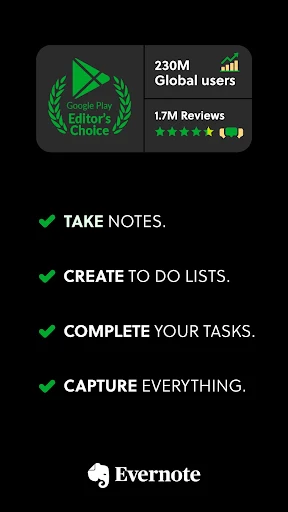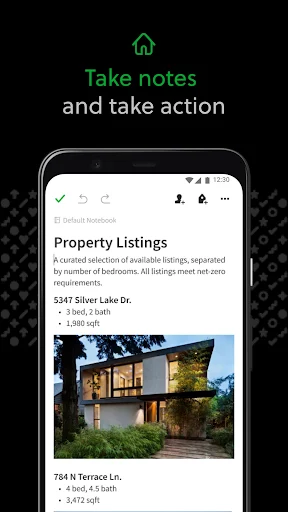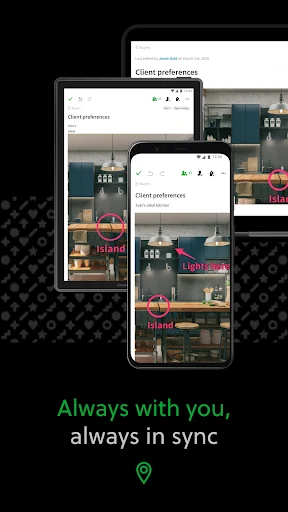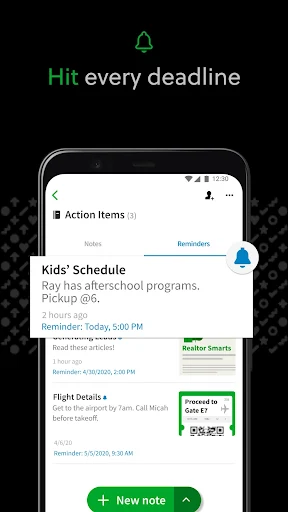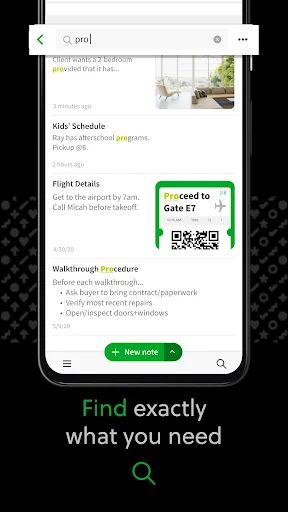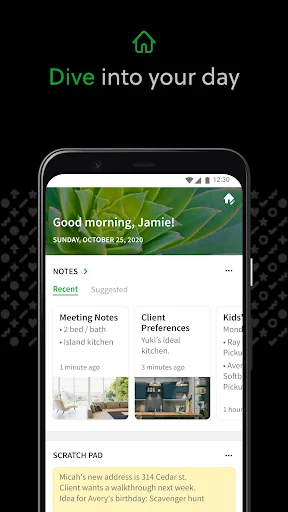Evernote APK
Download for Android Download for IOS- Category:Productivity
- Rating: 4.6
- Language:English
- Updated:2025-07-11
Introduction
Evernote is an application exclusively for note-taking from the publisher Evernote Corporation. Currently, this app has achieved more than 100 million installs on Google Play. It will help you improve your study and work productivity through the built-in note-taking feature.If you are a busy person in your life, and there are too many things for you to remember, you should use this application from now on. For example, if you just created a new social media account Facebook, save its password to Evernote. So you never forget this important information. First, let us learn a little about this essential application.
Features:
The app offers various ways to capture ideas and information. Users can write and collect notes in multiple formats, including text, documents, PDFs, sketches, photos, and audio recordings. Additionally, web clippings allow users to save interesting articles and web pages for later reference. This range of content types ensures that users can organize their thoughts and ideas in whichever format suits them best.
For those who often find themselves dealing with paper documents, Evernote includes a feature that allows users to utilize their device's camera to scan and organize important paperwork, such as receipts, business cards, and handwritten notes. This functionality promotes a paperless approach, making it easier to manage documents in a digital format.
Task management is another integral aspect of Evernote. Users can create and manage tasks within the app, setting due dates and reminders to keep track of deadlines. This helps individuals stay organized and focused, ensuring that important tasks are completed on time. Furthermore, Evernote seamlessly integrates with Google Calendar, allowing users to connect multiple calendar accounts and synchronize their schedules with their notes.
The Home dashboard in Evernote provides a customizable space where users can see their most relevant information at a glance. This feature enhances productivity by allowing individuals to tailor their view to display the notes, tasks, and reminders that matter most to them. As a result, users can quickly access the information they need without navigating through multiple menus.
To facilitate organization, Evernote allows users to create separate notebooks for different themes or projects. This is particularly useful for managing receipts, bills, invoices, or academic materials. Each notebook can be customized to suit the user's preferences, making it easy to find and categorize information efficiently. Evernote’s powerful search functionality enhances this organizational capability, enabling users to locate specific notes or documents quickly, even if they contain text within images or handwritten notes.
Advantages:
Smart Notes: If you find good content and work to be done, Evernote will allow you to save it in original format. This is a very good feature that note apps for smartphones still don’t support. You will find this feature very useful for storing content on the internet.
Audio: Audio reminders is a great feature that saves you a lot of time. You can record your voice directly and set it as a reminder. You can play back the audio to get your work done exactly at the required time.
Camera: Taking pictures to store documents is a common way. Many people use photo instead of documents. Therefore, the ability to create notes with photos is something that many users are interested in.
Manage notes: Evernote allows users to manage all their notes. All notes such as pictures, sounds, handwritten notes… will be fully displayed in the notebook section. Searching feature is also fully provided with intuitive searchinng bar. Also, you can manage your notes offline.
Share and exchange: Evernote provides a good connection with sharing and exchanging feature. Users can use it to transfer documents to many other users in the company. Also, you can connect with people in your contacts if they also use this application.
Synchronization: Evernote allows users to synchronize without limitation. You can access your notes on many different devices. When you come up with an unexpected idea, you can easily log into Evernote anywhere and add it to your notes. Besides, Evernote will automatically upload your data to the cloud storage such as Google Drive to save it from being damaged or lost.
Functions:
Capture Ideas: Write, collect, and organize notes, notebooks, and to-do lists. Add various types of content, including text, PDFs, photos, and web clippings.
Document Scanning: Use your camera to scan paper documents, business cards, and handwritten notes, making it easy to go paperless.
Task Management: Create and manage tasks with due dates and reminders to stay on your to-do list.
Google Calendar Integration: Sync your Google Calendar with Evernote to manage your schedule and notes in one place.
Home Dashboard: Customize your Home dashboard to display your most relevant information for quick access.
Powerful Search: Evernote’s search feature can find anything fast, including text within images and handwritten notes.
Cross-Device Syncing: Your notes will be synced automatically across all your devices, allowing you to access them anywhere, anytime.
Notebook Organization: Create separate notebooks to organize receipts, bills, and important documents.
Offline Access: Access your notes and notebooks offline with Evernote Personal and Professional plans.
Collaboration Tools: Share notes and notebooks with your team to keep everyone updated and on the same page.
Comments:
I have been a long time user of Evernote. I was a hesitant, random user initially. After investing some time to learn a little more about it, my use has grown. It now houses a lot of my information, and I can usually find what I need quickly. I’ve been really pleased with the nearly seamless updates across multiple platforms that has occurred recently. One challenge that I’m facing with the new mobile interface is that tasks are no longer highlighted on the opening page. When we had the previous Home page, you could very quickly see tasks that were due or overdue. Now that is gone. Therefore, when I have a task that is due, I often miss it. Unless I happen to catch the reminder notification that pops up on my phone or watch, I have missed things pretty frequently with this new mobile interface update. I would love to see the Task icon on the new Create space to have some sort of indication that you have a task overdue. Maybe it is bolded, maybe there is a number indicating the amount of tasks overdue. I’m open to anything that will help me remember to do the tasks that I’ve created! Please, please consider something to remedy this. Otherwise, using Evernote’s Task feature is almost useless. I will keep a lookout for updates!
I just don’t understand some of negative reviews of Evernote’s latest update, which is fantastic. I have been using the app for years and am thrilled to see the innovation that the new leadership team is bringing about a year in. It looks like it took about a year to stabilize, and now new features are a’comin’. Tasks is game changing, and Gmail and Google calendar sync has boosted my productivity tremendously. I have been mainly using the web app but earlier this week updated my iPhone to this version. Immediately following the update I was having all sorts of issues getting my notes to load in the app. So I sent a support ticket to Evernote, called it a day, and accidentally left the app running overnight on my iPhone. To my delight I awakened to see a notification in the app that I had been successfully upgraded to then latest personal version. All of my notes suddenly appeared, and I have had a phenomenal experience with the app ever since. IMO nothing comes close to Evernote. I love Google, but Drive is where notes go to die. Evernote is where they flourish. I cannot say enough good things about this app and what I’m seeing from the company. It is extremely difficult to satisfy all existing customers while innovating and expanding the base. As a longtime user, however, I personally feel that the team is doing a tremendous job. Kudos!
I've been a paid Evernote user since 2010 and have used it personally and for business throughout the past 14 years. I've never been as excited to use Evernote as I have been in the past few months. After a lot of rumors about their history with other products and assumptions about what they would do with Evernote, Federico Simionato and the new developers at Bending Spoons have delivered feature after feature after feature in 2024. So now, as a result of it's traditional standout note features such as PDF management and web clipper/note creation I have eliminated my need for Notion due to features like collapsible sections, calendar integration, and slash commands. The recent task updates have also eliminated my need to use to Todoist to track my immediate tasks and have also allowed me to create a robust backlog of tasks that I can easily navigate. It's easily paying for itself in terms of improved functionality, efficiency, and workflow centralization.
Final words:
EverNote is an application developed for mobile and Microsoft devices that lets you store all your text notes and image files in a central location. It’s a convenient program to access notes and files often. With the ability to access the information on any device where you saved your account, you can quickly open the Notebooks on your phone when life gets busy.
More Information
- Size:134MB
- Version:10.144.4
- Requirements:Android
- Votes:488
Related topics
-
Feeling that there aren’t enough hours in the day? That you’re fighting a losing battle with your agenda? That each time you look up from your desk another year has rolled by? Well don’t worry, you’re not alone, and in today’s hyperconnected world, people are busier than ever before. On Android, there are countless productivity apps to help take control of your time and make your work more efficient. From a simple plugin for Chrome to a full-fledged app, picking the right productivity apps on Android can mean the difference between having a clear to-do list at the end of the day or having it overflowing with missed deadlines and projects that are off schedule. Productivity apps aren’t just about work, though. Using a productivity app in your personal life can keep you on top of deadlines for vacations, home repairs, and other family responsibilities.
-
Office Apps is a comprehensive and user - friendly platform that aggregates a wide array of office - related applications, catering to the diverse needs of modern professionals, students, and anyone who engages in office - based tasks. Whether you're working on a crucial business project, preparing academic papers, or handling daily administrative work, this aggregation page serves as your one - stop - shop.
-
The complete collection of office software is compiled based on user needs and referencing the popularity of major computer application stores. This collection selects various useful computer office software for users from multiple aspects such as office suite, communication and collaboration, email management, note management, cloud storage, download and decompression, etc. These software can meet your various document processing needs, making your team collaboration smoother, and conveniently managing your emails and keeping various meeting records. Download various materials and documents needed for office work. This collection of office software commonly used by professionals can meet all needs. Welcome to download and experience it!
Top Apps in Category
Popular News
-
Karryn’s Prison Gameplay Walkthrough & Strategy Guide
2025-10-28
-
Life in Santa County Game Guide & Complete Walkthrough
2025-10-28
-
Dreams of Desire Complete Walkthrough and Game Guide
2025-10-28
-
Era Hunter Gameplay Guide & Full Walkthrough
2025-10-28
-
Bulma Adventure 2 Full Game Walkthrough and Playthrough Tips
2025-10-14
More+