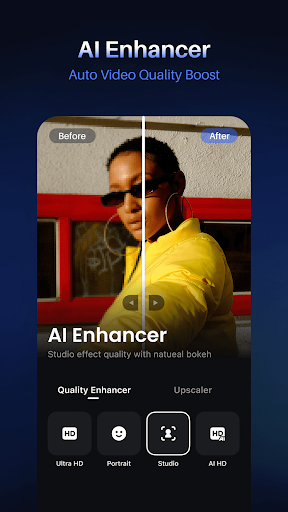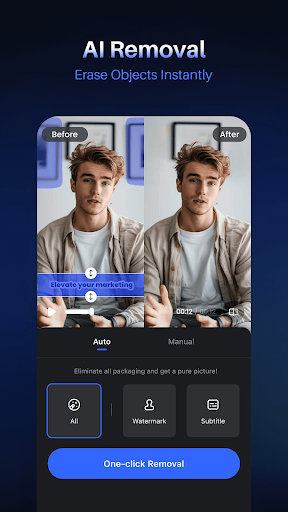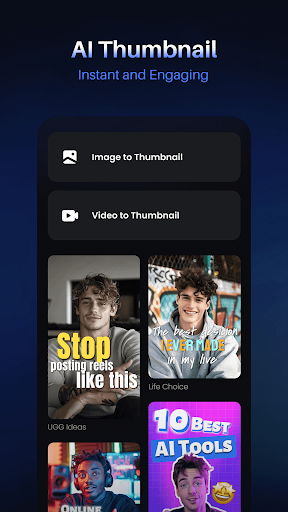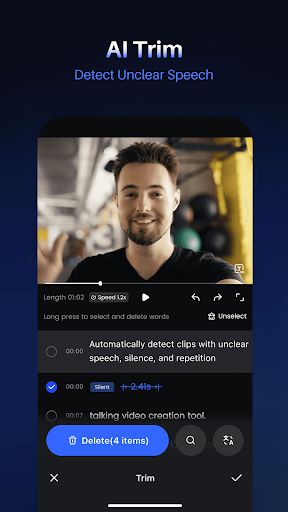Vmake AI Captions
Download for Android Download for IOS- Category:Photography
- Rating: 4.0
- Language:English
- Updated:2025-07-15
Introduction
Vmake AI Captions is a video editing application developed by Starii Tech Pty Ltd, bringing users a professional video creation experience easier than ever. With the assistance of artificial intelligence, this app allows you to add subtitles, edit and enhance image quality with only a few simple steps. The moment you open the app, you will be greeted by a welcoming interface, simple even if you only have minimal experience in video editing.The highlight of this application lies in the ability to create high-quality talking videos and flexible subtitle editing. Besides, you can take advantage of tools such as removing objects from videos, creating AI thumbnails, or turning a still photo into a vivid talking character. If you need recording support, the built-in teleprompter feature will help you easily follow the content while recording.Thanks to the video-to-text conversion feature, reusing content becomes faster and more convenient. For those who love creativity and want to save editing time, Vmake AI Captions is definitely a choice worth considering.
Features:
Convert Audio & videos to text: Vmake's Video & Audio to Text tool allows one to create subtitles fast and automatically inside the software. Uploading your video will let you create professional and accurate subtitles in a seamless flow. Element of Crucial Importance: Making Conversational Videos Using a complete video editing program with options for extensive subtitle editing, customisable templates, and interesting introductions can help you to improve the brightness and attractiveness of your spoken films.
Ai enhancer with multiple features: An artificial intelligence enhancer is to Improve the quality of pictures and movies as well as already in use higher-resolution videos. Get any undesired objects, people, or watermarks off the movie with the smudge tool. The artificial intelligence removal method includes this capability. AI thumbnail is able to quickly create interesting and high-quality video thumbnails using AI-driven designs.
The HD camera benefits for users: There are several beauty filters on this camera that guarantees the experience of creating films is as wonderful as it could possibly be. Talking Photo lets you choose an artificial intelligence model or submit your own pictures, therefore enabling the images to convey your message throughout the movie. Complementing any camera application, the voice-synced artificial intelligence teleprompter guarantees that you will not forget your lines during filming. It shows as a floating element above the screen.
Turn into texts with simple methods: This method entails collecting spoken words from films and turning them into text. This increases the accessibility of material, facilitating its repurposing. helps with local computer video file uploading or processing of video URLs. Our user-friendly caption generating tool will help you to easily integrate subtitles into your audio and video recordings. For companies and educational institutions as well as for content creators, this technology is quite helpful since it quickly and effectively translates video audio into appropriate subtitles.
Caption generation tool like never before: Artificial intelligence drives a caption generating tool with amazing precision that allows one to easily accept a great range of accents, dialects, and speech patterns. Time-efficiently and with great quality create subtitles for webinars, seminars, interviews, and promotional films. Simplify your video editing workflow, save a lot of time, and effectively interact with a large spectrum of people all around. The approach has been streamlined to enable everyone who owns a smartphone to create excellent talking films more easily and conveniently.
Highlights:
Enhancing Video Creation: Vmake simplifies the intricate process of video production, allowing users to focus on their creative expression while the app handles the support tasks. Users can create talking videos with minimal effort, complete with eye-catching subtitles and customizable templates that elevate the storytelling experience. The integration of dynamic intros adds a layer of engagement, ensuring that videos are not only informative but also visually stunning.
Advanced Editing Tools at Your Fingertips: Vmake boasts a comprehensive suite of editing tools designed to enhance the quality and appeal of your videos. Users have access to advanced subtitle editing features that allow for flexible positioning, font customization, and color adjustments. This means that creators can tailor the text to match their video themes seamlessly, maintaining the essence of their content while ensuring viewers remain captivated.
AI-Driven Innovations: A standout feature of Vmake is its AI capabilities. This tool enhances the visual quality of videos and images, allowing users to upscale low-resolution footage into high-definition masterpieces. Creators can transform their videos without extensive technical knowledge, as the AI harnesses advanced algorithms to refine visual elements, making even the simplest recordings look polished and professional.In addition to enhancing video quality, Vmake offers AI Removal, a feature that enables users to eliminate distractions from their footage. Unwanted objects, people, or watermarks can be seamlessly smudged away, ensuring that the focus remains solely on the main subject of the video. This feature is particularly useful for creators who wish to maintain a clean visual narrative without the interference of external elements.
Crafting Compelling Thumbnails: First impressions matter, especially in the crowded landscape of social media. Vmake recognizes this and includes an AI Thumbnail feature, allowing users to generate eye-catching thumbnail designs in seconds. By combining aesthetic principles with AI-driven design, creators can draw viewers in right from the thumbnail, enhancing the likelihood of engagement and viewership.
Enhancing the Shooting Experience: For those who value quality video capture, Vmake provides an HD Camera equipped with rich beauty filters. This ensures that creators achieve stunning visuals right off the bat, without needing additional editing post-capture. The user-friendly interface allows for smooth operation, making video shooting an enjoyable experience, rather than a chore.
Functions:
Create Talking Videos: One of the standout features of Vmake AI Captions is its comprehensive video editing tool. This tool comes with advanced subtitle editing capabilities, customizable templates, and dynamic intros, which make your spoken videos more engaging and visually appealing. These features ensure that your videos stand out in a crowded digital space.
AI Enhancer: With the AI Enhancer, you can significantly improve the quality of your videos and images. It allows you to upscale low-resolution videos, ensuring that your content always looks sharp and professional.
AI Removal: The AI Removal feature is incredibly handy for cleaning up your videos. Whether you need to remove unwanted objects, people, or watermarks, this tool simplifies the process with just a few taps.
HD Camera with Beauty Filters: Vmake AI Captions’ HD Camera is equipped with rich beauty filters that enhance your video shooting experience. These filters provide a professional touch, ensuring that your videos look their best straight out of the camera.
AI Teleprompter: The AI Teleprompter is a game-changer for content creators. This voice-synced tool ensures that you never forget your lines while recording. It’s compatible with any camera app and conveniently floats above the screen, making it easy to deliver flawless speeches.
Useful Tips:
Maximize AI-Generated Models for Better Visuals: To get the best results with Vmake APK, experiment with the AI model feature. Choose the AI model that best fits your content, whether you're enhancing product images or creating eye-catching social media posts. The power of AI to enable seamless edits allows you to produce high-quality visuals without advanced editing skills.
Leverage Background Removal for Clean Edits: The background removal tool in Vmake AI APK is a game-changer for creating professional content. Use it to eliminate distractions and focus on your subject. Combine this with filters and AI effects to enhance the overall appeal of your images and videos.
Utilize HDR+ for Stunning Photo and Video Quality: Enable HDR+ mode in Vmake APK full to enhance colors, brightness, and contrast. This ensures your visuals pop, especially in low-light settings. If you're editing social media content, HDR+ makes your posts look more vibrant and professional.
Use Pre-Designed Video Templates for Quick Editing: If you're short on time, take advantage of the AI templates in Vmake APK app. These allow you to create high-quality content effortlessly. Simply download Vmake AI, select a template, and customize it with your clips.
Comments:
Your app is incredibly practical and useful, especially the part where you allow us to export in original quality. Another great point is that you don’t add a watermark. I hate CapCut and many other apps because they don’t value the user and just say “pay up.” What you’re doing is amazing—keep it up and achieve even more success. Just remember, don’t make features paid. Instead, for income, you could show ads in the app. Mobile users can accept seeing an ad in return for a good export, but if you ask them for dollars, they won’t have it—because if they did, they would’ve bought a laptop or PC instead of using a mobile app.
I love how easy it is to use and how fast it is idk if it is just the phone I have but works very well and not hard to use or learn how to use. I highly recommend this app to make videos or edit stuff even pictures. I would change to make templates to use as a suggestion but that’s just me and even without the templates you could use everything else is just amazing.
I downloaded and deleted 3 apps before installing this one. I wanted to make a simple lyric video and it picked up my vocals mostly correctly. I had to make a few adjustments, but overall very pleased. Also, love all the template options!
Yesterday I paid for the yearly subscription and was able to use VMake on my iMac. However, today I logged in on my iPhone and my subscription is not visible, so I’m unable to access the features I paid for. There is no option to confirm that I’m already subscribed—the only option presented is to purchase a full subscription again, which I will not do. This is not the experience I expected when I chose to give VMake a try, so I don't recommend a subscription under these circumstances. I contacted their support team, and I'm still waiting for a reply. I'll update this review if/when I'll hear back from them with a solution.
Final words:
Vmake AI Captions is a cutting-edge mobile app that empowers users to create professional-quality talking videos with ease. By harnessing the power of artificial intelligence, it streamlines video production, offering advanced editing features and AI-powered tools to enhance video quality and simplify the creation process.
More Information
- Size:117.6MB
- Version:2.11.0
- Requirements:Android
- Votes:129
Related topics
-
Visuals serve as a primary gateway for players to engage with games, where distinctive art direction immediately captures attention and creates lasting impressions. An unconventional aesthetic not only stands out in crowded markets but also enhances immersion and emotional connection. When executed with creativity and polish, striking visuals elevate gameplay into a memorable artistic experience. That's why titles with truly exceptional art styles deserve recognition - they offer both visual delight and meaningful interactive expression that resonates with players long after the session ends.
-
AI Photo Editing Apps - encompassing both image generation and enhancement tools - utilize cutting-edge machine learning algorithms to produce, refine, or transform visuals using text prompts, uploaded images, or artistic preferences. These powerful applications are reshaping digital art, photography, and media production by streamlining sophisticated processes such as professional-grade retouching, artistic style replication, and completely AI-generated artwork. By combining automation with creative control, they empower users to achieve stunning results with unprecedented speed and precision.
-
Enhance your photos effortlessly with the best free photo editing apps for Android! Whether you want to apply stunning filters, adjust brightness and contrast, remove blemishes, or create professional-quality edits, these apps offer powerful tools at your fingertips. From simple one-tap enhancements to advanced editing features like background removal and AI-powered effects, you can transform your images with ease. Explore a wide range of user-friendly and feature-rich apps, all available for free download. Start editing and make your photos stand out today!
Top Apps in Category
Popular News
-
Karryn’s Prison Gameplay Walkthrough & Strategy Guide
2025-10-28
-
Life in Santa County Game Guide & Complete Walkthrough
2025-10-28
-
Dreams of Desire Complete Walkthrough and Game Guide
2025-10-28
-
Era Hunter Gameplay Guide & Full Walkthrough
2025-10-28
-
Bulma Adventure 2 Full Game Walkthrough and Playthrough Tips
2025-10-14
More+